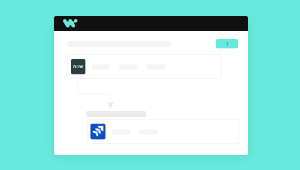Ratings
4.9
Peer Insights™
100%
Customer Recommendation
Total
100+
active users
Avg
2 min
to connect
Custom connections
Available
via HTTP connector
자동화를 해야하는 이유 Nasuni
Why these integrations and automations matter:
Make it easy for your organization to collaborate across platforms and organizations by automating data migration. Integrate Nasuni with your project management application to share, manage, and store the data your organization needs to bring its projects over the finish line.Store project files
Make it easy for office and worksite teams to collaborate on ongoing projects by integrating Nasuni with a project management tool like BIM 360. Automatically copy new project folders to shared paths in Nasuni and schedule file syncs–so that when one team makes a change, all teams get the updated document.Archive/backup past projects
Set up a workflow that moves relevant files from your project management app to file storage in Nasuni as soon as your organization completes a project. Also, you can integrate Nasuni with an ERP like NetSuite or SAP to save payment records as CSV files for resource monitoring and chargeback purposes.Simplify administration
Integrate Nasuni with a ticketing application like Jira to let your IT team automate common (but sometimes time consuming) management tasks, like creating volumes and shares, adjusting quotas, and enabling Global File Lock.

Do everything in one place
Triggers
When this happens…
- New notification
Any other trigger you can think up
Actions
Do this…
- Custom actionCustom action in Nasuni Management Console (Custom)
- Set auto caching mode for file/directoryEnable auto caching mode for file/directory in Nasuni Management Console
- Brings a specified file/directory into volume cacheBrings a specified file/directory into volume cache in Nasuni Management Console
- Creates a directory in a volumeCreate directory in Nasuni Management Console
- Create folder quota for a specified volumeCreate folder quota for a volume Nasuni Management Console
- Create shareCreate share in Nasuni Management Console
- Create volumeCreate volume in Nasuni Management Console
- Deletes folder quota for a specified volumeDeletes folder quota for a volume Nasuni Management Console
- Disables auto cache mode for file/directoryDisables auto cache mode for file/directory in Nasuni Management Console
- Disable pinning mode for file/directoryDisable pinning mode for file/directory in Nasuni Management Console
- Retrieves auto cache status for file/directoryRetrieves auto cache status for file/directory in Nasuni Management Console
- Get folder quota from a specified volumeGet folder quota from a volume Nasuni Management Console
- Get health status for a filerGet health status for a filer inNasuni Management Console
- Get file/directoryGet file/directory in Nasuni Management Console
- Retrieves pinning status for file/directoryRetrieves pinning status for file/directory in Nasuni Management Console
- Enable global locking for file/foldersEnable locking for a file/folder path in Nasuni Management Console
- List all folder quotasList folder quotas in Nasuni Management Console
- List folder quotas for a specified volumeList folder quotas for a volume in Nasuni Management Console
- List health status for all filersList health status for all filers inNasuni Management Console
- List shares in Nasuni Management ConsoleList shares in Nasuni Management Console
- List VolumesList volumes in Nasuni Management Console
- Pin file/directory into cachePin file/directory into cache in Nasuni Management Console
- Request snapshot for volumeRequest snapshot of a volume in Nasuni Management Console
- Update folder quota for a specified volumeUpdate folder quota for a volume Nasuni Management Console
- Update shareUpdates share in Nasuni Management Console
Any other action you can think up
Workato의 놀라운 기능
- 사용 가능한 수천 개의 템플릿 제공
- 지능형 자동화로 업무를 가속화하세요.
- 더 빠르게 해보세요
- 봇을 만들어 바로 활용하세요
관련 솔루션 및 콘텐츠
Nasuni 통합 소개
Nasuni is a data storage system that lets you backup and manage data in the cloud. Your business can use Nasuni to protect your data so you can recover from ransomware and other outages. Whether you deploy Nasuni completely in the cloud, as a hybrid-cloud solution, or in your private cloud, your data is always protected and accessible with fast local performance. Want to do even more with Nasuni? With Workato, you can integrate Nasuni with any application in your stack to automate file storage, backup, and recovery across your business.
Nasuni 통합 방법
- Provide unlimited cloud storage capacity to an unlimited number of sites and users.
- Enable file synchronization and file locking with a powerful cloud orchestration center.
- Set predictable RPOs and RTOs by backing up data with Continuous File Versioning™.
- Utilize built-in disaster recovery capability to quickly restore file access after an outage.