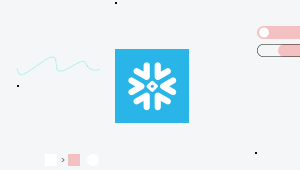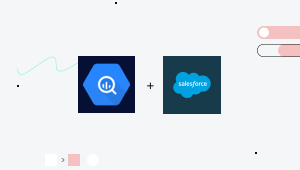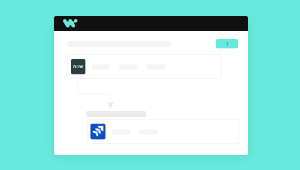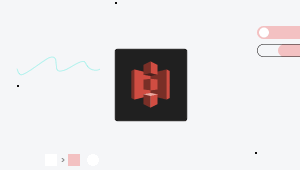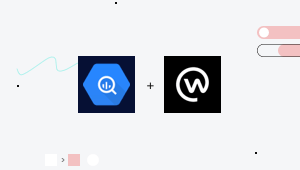Ratings
4.9
Peer Insights™
100%
Customer Recommendation
Total
100+
active users
Avg
2 min
to connect
Custom connections
Available
via HTTP connector
자동화를 해야하는 이유 Google BigQuery
Why these integrations and automations matter:
Get teams aligned on your leads by integrating BigQuery with other sources of marketing data. This integration lets you sync data and insights across your business for a 360-degree view. It also lets you trigger marketing campaigns based on lead data, like product usage statistics.Sync lead data
It’s a lot easier to get aligned as an organization when everyone’s looking at the same numbers. Integrate BigQuery with MAPs like Salesforce and Marketo to sync lead entries and combine data for more comprehensive reportsEnrich your leads
Trigger marketing campaigns
Marketing messages usually resonate better with some leads than others. Target your marketing to each lead by automatically triggering certain campaigns based on, for example, product usage data from BigQuery.
Streamline your Google BigQuery integrations

Build powerful workflows, fast
Triggers
When this happens…
- New job completedNew job completed in BigQuery
- New rowNew row in a table in BigQuery
- New rows BatchNew batch of rows in a table in BigQuery
- Scheduled query BatchNew scheduled query using custom SQL in BigQuery
Any other trigger you can think up
Actions
Do this…
- Custom actionCustom action in Google BigQuery (Custom)
- Get batch of rows by Job ID BatchGet batch of rows from query result in BigQuery
- Insert rowInsert a row in table in BigQuery
- Insert rows BatchInsert rows in table in BigQuery
- Load data into BigQueryLoad data into table on BigQuery
- Load data from Google Cloud Storage into BigQueryLoad data from Google Cloud Storage into table on BigQuery
- Run custom SQL in BigQueryRun custom SQL in BigQuery
- Select rows (Old) BatchSelect rows asynchronously in a table in BigQuery
- Select rows BatchSelect rows in a table in BigQuery
- Select rows using custom SQL (Old) BatchSelect rows asynchronously using custom SQL in BigQuery
- Select rows using custom SQL BatchSelect rows using custom SQL in BigQuery
- Select rows using custom SQL and insert into table BatchSelect rows using custom SQL and insert into table in BigQuery
Any other action you can think up
Workato의 놀라운 기능
- 사용 가능한 수천 개의 템플릿 제공
- 지능형 자동화로 업무를 가속화하세요.
- 더 빠르게 해보세요
- 봇을 만들어 바로 활용하세요
Streamline your Google BigQuery integrations
관련 솔루션 및 콘텐츠
Google BigQuery 통합 소개
To make agile business decisions, you need access to good data. A cloud database lets you secure and organize your data, so you have the insights you need to make fast decisions.
Google BigQuery is an analytic data warehouse that lets you house all your critical data on one streamlined platform. It includes features, like a proprietary SQL database engine, to help you find your files in the cloud.
Google BigQuery can also do much more. With Workato, you can integrate it with all your applications to automate file storage, database management, SQL queries, and data insights.
Google BigQuery 통합 방법
- Immediately access cloud data.
- Use a single platform for all your cloud data.
- Guide your decisions with data.
- Gain more time to manage data while spending less time on infrastructure management.