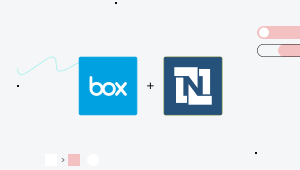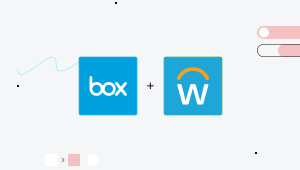Ratings
4.9
Peer Insights™
100%
Customer Recommendation
Total
100+
active users
Avg
2 min
to connect
Custom connections
Available
via HTTP connector
Why you should automate with Box
Why these integrations and automations matter:
Increase productivity drastically by enabling approvals, uploads, and retrievals directly from a collaboration or messenger app of your choice.Make Slack or Microsoft Teams your workstation
For instance, when a new deal is closed, all team members need to upload relevant documents (legal, financial contract, product description, and other agreements). You can use custom notifications to automatically notify them, whether it’s through Slack, Microsoft Teams, or another business communications platform.Enhance file governance on collaboration tools
Streamline your Box integrations

Need to connect your product to Box?
Build powerful workflows, fast
Triggers
When this happens…
- New CSV file in folder BatchNew CSV file in Box
- New event in folder Real-timeNew event in folder
- New/updated file in folderNew/updated file in Box
- New line in CSV fileNew line in CSV file in Box
- New/updated CSV file in folder BatchNew/updated CSV file in Box
- New/updated file metadata in folderNew/updated file metadata in Box
- New/updated folder in folderNew/updated folder in Box
- New/updated sign event in folderNew/updated sign event in Box
Any other trigger you can think up
Actions
Do this…
- Custom actionCustom action in Box (Custom)
- Add comment to fileAdd comment to file in Box
- Cancel sign requestCancel sign request in Box
- Copy file or folderCopy file or folder in Box
- Create collaborationCreate collaboration in Box
- Create file shared linkCreate shared link for file in Box
- Create folderCreate folder in Box
- Create folder shared linkCreate shared link for folder in Box
- Create file metadataCreate metadata in a file in Box
- Create sign requestCreate sign request in Box
- Delete file or folderDelete file or folder in Box
- Delete file metadataDelete metadata in a file in Box
- Download fileDownload contents from a file in Box
- Get file download URLGet file download URL in Box
- List folder items BatchList files and folders in a specific folder in Box
- Get file comments BatchGet file comments in Box
- Get file metadataGet metadata in a file in Box
- Get sign requestGet sign request in Box
- List sign requests BatchList sign requests in Box
- Rename/move file or folderRename/move file or folder in Box
- Rename other user’s file or folderRename other user's file in Box
- Resend sign requestResend sign request in Box
- Search files or folders BatchSearch files or folders in Box
- Update CSV file in boxUpdate CSV file in Box
- Update file metadataUpdate metadata in a file in Box
- Upload file using file contentsUpload file using file contents to Box
- Upload file using file URLUpload file from public URL to folder
Any other action you can think up
One platform
- Power
- Agility
- Speed
- Innovation
Streamline your Box integrations
Related Solutions & Content
About Box Integrations
Box is a popular cloud content management system. Businesses rely on Box to deal with any processes involving their content and files. These processes are possible through a combination of cloud storage and content management. Syncing, sharing, and collaborating on files are all made easy with Box. This gives businesses an advantage when working with other businesses and with providing a better customer experience.
Box is a viable solution for any size of business as users can choose from multiple plans. No matter the plan, Box makes many business processes easier and faster. That means most businesses will see an increase in productivity while using Box.
Those are only some of the main features of Box. To get more out of Box, you can integrate with your other business apps.
How you can integrate Box
- Sync data from your Box account to any device.
- Make comments on your content and share it with your team.
- Edit and create files directly on Box.
- Access Box content on mobile devices.
- Upload files from your mobile device to your Box account.