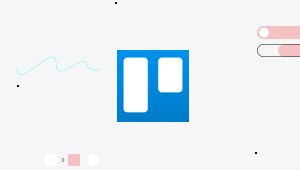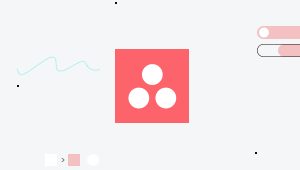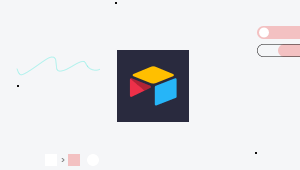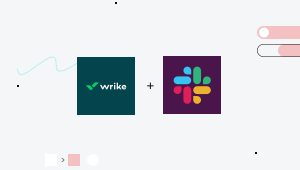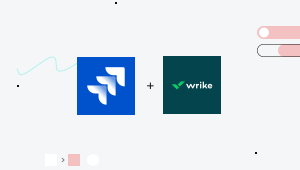Ratings
4.9
Peer Insights™
100%
Customer Recommendation
Total
100+
active users
Avg
2 min
to connect
Custom connections
Available
via HTTP connector
Why you should automate with Wrike
Why these integrations and automations matter:
While you prefer Wrike, other teams at your business might use another work management platform – and this can make it hard to collaborate on projects that reach across departments. Make it easy to manage projects across teams by integrating Wrike with similar software.Sync your tasks
Connect Wrike with project management platforms like Asana and Airtable to create, edit, and complete tasks across all your platforms. You can also integrate Wrike with product development tools like Jira or GitHub to sync tasks and tickets – so customer-facing and product-facing teams see the same information.Embed data
Manage events
If you manage events in Wrike, you probably need to input data from other applications like Eventbrite. Integrate Wrike with your ticketing application to automatically generate new Wrike tasks to track and manage new event attendees.
Streamline your Wrike integrations

Need to connect your product to Wrike?
Build powerful workflows, fast
Triggers
When this happens…
- New commentNew comment in Wrike
- New event Real-timeNew event in Wrike
- New/updated folderNew/updated folder in Wrike
- New/updated folder Real-timeNew/updated folder in Wrike
- New/updated projectNew/updated project in Wrike
- New/updated project Real-timeNew/updated project in Wrike
- New/updated taskNew/updated task in Wrike
- New/updated task Real-timeNew/updated task in Wrike
- New/updated timelogNew/updated timelog in Wrike
Any other trigger you can think up
Actions
Do this…
- Custom actionCustom action in Wrike (Custom)
- Cancel approvalCancel approval in Wrike
- Copy folderCopy folder in Wrike
- Copy projectCopy project in Wrike
- Create approvalCreate approval in Wrike
- Create comment in folderCreate comment in folder in Wrike
- Create comment in taskCreate comment in task in Wrike
- Create folderCreate folder in Wrike
- Create from blueprintCreate folder or task from blueprint in Wrike
- Create projectCreate project in Wrike
- Create taskCreate task in Wrike
- Create timelogCreate timelog record for task in Wrike
- Create work from custom item typeCreate work in Wrike
- Delete attachmentDelete attachment in Wrike
- Download attachmentDownload attachment in Wrike
- Get approval by IDGet approval by ID in Wrike
- Get attachment metadata BatchGet attachment metadata in Wrike
- Get attachment URLGet attachment URL in Wrike
- Get folder by IDGet folder by ID in Wrike
- Get record IDGet record ID in Wrike
- Get task by IDGet task by ID in Wrike
- List approvals BatchList approvals in Wrike
- List attachments BatchList attachments in Wrike
- List custom fields BatchList custom fields in Wrike
- List users BatchList users in Wrike
- List workflows BatchList workflows and statuses in Wrike
- Update userUpdate user in Wrike
- Search approvals BatchSearch approvals in Wrike
- Search folders BatchSearch folders in Wrike
- Search projects BatchSearch projects in Wrike
- Search tasks BatchSearch task in Wrike
- Search timelogs BatchSearch timelogs in Wrike
- Update approvalUpdate approval in Wrike
- Update attachmentUpdate attachment in Wrike
- Update folderUpdate folder in Wrike
- Update projectUpdate project in Wrike
- Update taskUpdate task in Wrike
- Update timelogUpdate timelog record for task in Wrike
- Upload attachmentUpload attachment in Wrike
Any other action you can think up
One platform
- Power
- Agility
- Speed
- Innovation
Streamline your Wrike integrations
Related Solutions & Content
About Wrike Integrations
When your business needs to manage projects remotely, you turn to Wrike. Wrike is a work management platform that lets your team plan, manage, and complete tasks together. It helps you align and collaborate on projects, even when teammates are clocking into work remotely.
With Workato, you can integrate Wrike and any other business application to automate work management across your business. Want to see how? Request a personalized demo.
How you can integrate Wrike
- Create custom workflows, request forms, and dashboards.
- Instantly share tasks, files, and reports with teammates.
- Predict project risk and take other metrics.
- Work faster with voice commands and smart replies.