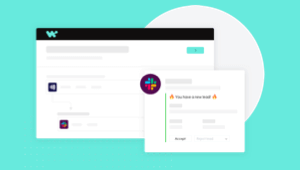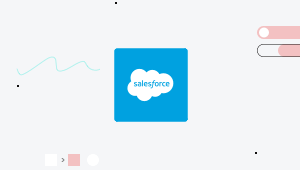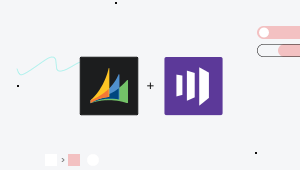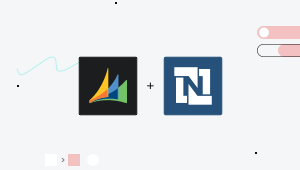Ratings
4.9
Peer Insights™
100%
Customer Recommendation
Total
100+
active users
Avg
2 min
to connect
Custom connections
Available
via HTTP connector
Why you should automate with Microsoft Dynamics 365
Why these integrations and automations matter:
Generating sales pipelines is no easy task. Even when you establish a relationship with a lead, there’s still work to do. A lot of that work is time-consuming and tedious. Workato allows you to integrate Microsoft Dynamics with other apps like Clearbit and Zoominfo to automate the process from beginning to end.Run multichannel campaigns
Reach your leads through channels like email, social media, and events.Follow up within five minutes
Every inbound lead is automatically assigned to the appropriate rep along with relevant, contextual insights—empowering your reps to respond quickly and thoughtfully.
Streamline your Microsoft Dynamics 365 integrations

Need to connect your product to Microsoft Dynamics 365?
Build powerful workflows, fast
Triggers
When this happens…
- Export new recordsExport new records in Microsoft Dynamics 365
- Export new/updated recordsExport new/updated records in Microsoft Dynamics 365
- Deleted objectDeleted object in Microsoft Dynamics 365
- Monitor changes in entitiesMonitor all changes in entities in Microsoft Dynamics 365
- Monitor changes in entities BatchMonitor all changes in entities in Microsoft Dynamics 365
- New objectNew object in Microsoft Dynamics 365
- New or updated object (batch) BatchNew or updated object (batch) in Microsoft Dynamics 365
- New or updated objectNew or updated object in Microsoft Dynamics 365
- New object Real-timeNew object in Microsoft Dynamics 365
- Scheduled object search BatchScheduled object search in Microsoft Dynamics 365
- New/updated object Real-timeNew/updated object in Microsoft Dynamics 365
Any other trigger you can think up
Actions
Do this…
- Custom actionCustom action in Microsoft Dynamics 365 (Custom)
- Close caseClose case in Microsoft Dynamics 365
- Create objectCreate object in Microsoft Dynamics 365
- Create object BatchCreate object in Microsoft Dynamics 365
- Get object by IDGet object by ID in Microsoft Dynamics 365
- Get object schemaGet object schema from Microsoft Dynamics 365
- Search objects BatchSearch objects in Microsoft Dynamics 365
- Update objectUpdate object in Microsoft Dynamics 365
- Update object BatchUpdate object in Microsoft Dynamics 365
Any other action you can think up
One platform
- Power
- Agility
- Speed
- Innovation
Streamline your Microsoft Dynamics 365 integrations
Related Solutions & Content
About Microsoft Dynamics 365 Integrations
Microsoft Dynamics CRM helps you understand your customers with real-time data and engagement insights. Microsoft Dynamics brings your data into one place to give you needed insights and wanted results.
You can also grow your business or implement solutions on a large scale with Microsoft Dynamics. However, you need to serve your customers, and Microsoft Dynamics is fully customizable. Marketing, sales, and customer service can be easier and faster than ever.
And those are only a few of the possibilities. Microsoft Dynamics is even more powerful when integrated with other apps.
How you can integrate Microsoft Dynamics 365
- Foster leads through multiple channels, all the way through the funnel.
- Build a pipeline with qualified leads and grow your business.
- Connect with customers through different channels and service bots.
- Automate processes like scheduling.