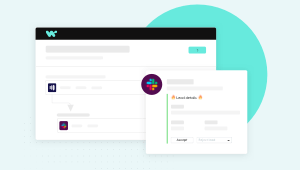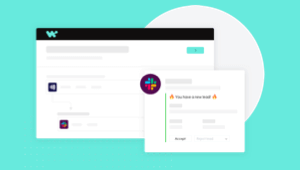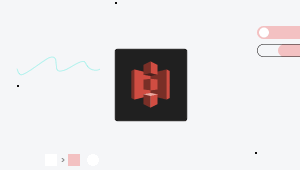Ratings
4.9
Peer Insights™
100%
Customer Recommendation
Total
100+
active users
Avg
2 min
to connect
Custom connections
Available
via HTTP connector
Why you should automate with Zoom
Why these integrations and automations matter:
Zoom contains valuable data for your sales and marketing teams that can inform outreach. Integrate Zoom with other apps to get your data organized for insights or governance.Connect Zoom to your CRM to support custom automations
Go beyond the power of out-of-the-box connectivity with Workato. Some examples of custom automation:- Enrich a lead or validate lead information before adding it to your CRM.
- Automate your lead routing workflow by connecting Zoom to your CRM, marketing platform, or to Slack.
- Depending on if someone attended an event, registered and didn’t attend, or partially attended, you can create custom fields in your CRM to document that information.
Streamline your sales workflow with Zoom-CRM connectivity
Your calendar shows Zoom calls and includes relevant information from Salesforce or your CRM on the contact you’re meeting with. After the call, an automation uploads the meeting recording to Gong or Chorus. The automation delivers data on the call to the right Slack channel and a bot asks if you want to update your CRM after the call. This bot can also prompt you to send a gift automatically through Sendoso or ask if you want to target the individual or their company in specific advertising campaigns.
Streamline your Zoom integrations

Need to connect your product to Zoom?
Build powerful workflows, fast
Triggers
When this happens…
- New event Real-timeWebinar/Meeting/Cloud recording event in Zoom
Any other trigger you can think up
Actions
Do this…
- Custom actionCustom action in Zoom (Custom)
- Add group members BatchAdd group member in Zoom
- Add registrantAdd registrants to meeting/webinar/cloud recording in Zoom
- Create groupCreate group in Zoom
- Create userCreate user in Zoom
- Delete objectDelete webinar/meeting/cloud recording/group in Zoom
- Delete usersDelete user in Zoom
- Download cloud recordingDownload cloud recording in Zoom
- Get object by IDGet webinar/meeting/cloud recording/group in Zoom
- Get registrants BatchGet registrants for meeting/webinar/cloud recording in Zoom
- Get userGet user in Zoom
- Get webinar attendees BatchGet attendees from webinar in Zoom
- Retrieve webinar results BatchGet results of Q&A/poll from webinar in Zoom
- List object BatchList objects in Zoom
- Schedule meeting or webinarSchedule meeting/webinar in Zoom
- Search object BatchSearch webinars/meetings/cloud recordings in Zoom
- Search users BatchSearch users in Zoom
- Update objectUpdate webinars/meetings/cloud recordings/groups in Zoom
- Update registrant statusApprove/Cancel/Deny registrants for webinars/meetings/cloud recordings in Zoom
- Update userUpdate user in Zoom
Any other action you can think up
One platform
- Power
- Agility
- Speed
- Innovation
Streamline your Zoom integrations
Related Solutions & Content
About Zoom Integrations
Virtual communication and collaboration are now more important than ever. Zoom helps you reach both employees and customers through a unified video communications platform to facilitate remote work and maintain connections.
Zoom also has native integrations with Salesforce and other common tools. However, native integrations do not allow you to extract the important sales and marketing related data that Zoom collects or store and send that data to the right applications.
How you can integrate Zoom
- Add virtual backgrounds to your video calls.
- Effortlessly schedule online meetings with the calendar integration.
- Add Waiting Rooms to increase call security.
- Share multiple screens at once with multi-share.