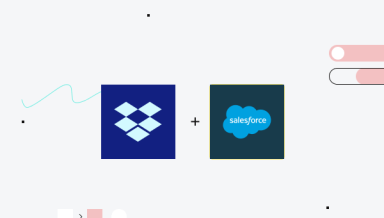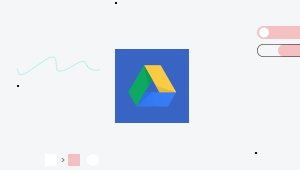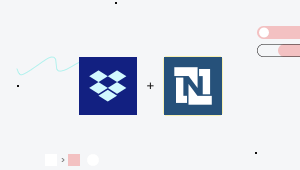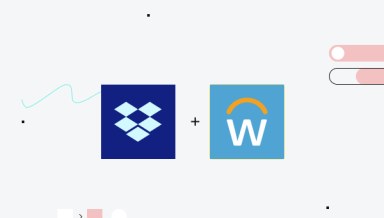Ratings
4.9
Peer Insights™
100%
Customer Recommendation
Total
100+
active users
Avg
2 min
to connect
Custom connections
Available
via HTTP connector
Why you should automate with Dropbox
Why these integrations and automations matter:
While many employees store files in Dropbox, very few need to spend significant amounts of time inside the application. Integrate Dropbox with your collaboration tools to give employees access to stored files without making them open Dropbox every time they need a document.Access files from your chat app
Employees often spend most of their time on communication apps like Slack or Microsoft Teams. Integrate Dropbox with these applications to quickly migrate documents between chats and data storage. You can also set up chat notifications that let employees know when a file is successfully uploaded.Improve file governance
Streamline your Dropbox integrations

Need to connect your product to Dropbox?
Build powerful workflows, fast
Triggers
When this happens…
- New file revision Real-timeNew file revision in Dropbox
- New lines in CSV file BatchNew lines in CSV file in Dropbox
- New line in CSV file Real-timeNew line in CSV file in Dropbox
- New/updated file in directory Real-timeNew/updated file in Dropbox
- New/updated CSV file in directory Real-timeNew/updated CSV file in Dropbox
- New/updated line in CSV file Real-timeNew/updated line in CSV file in Dropbox
Any other trigger you can think up
Actions
Do this…
- Custom actionCustom action in Dropbox (Custom)
- Copy file or folderCopy file or folder in Dropbox
- Create folderCreate folder in Dropbox
- Delete file or folderDelete file or folder in Dropbox
- Fetch deleted files and foldersFetch deleted files and folders in Dropbox
- Download fileDownload file from Dropbox
- Get metadata of a file or folderGet metadata of a file or folder in Dropbox
- Move/rename file or folderMove/rename file or folder in Dropbox
- Read CSV file lines BatchRead CSV file lines from Dropbox
- Search files BatchSearch files in Dropbox
- Search folders BatchSearch folders in Dropbox
- Update CSV file in dropboxUpdate CSV file in dropbox
- Upload file using file contentsUpload file to Dropbox using file contents
- Upload file from URLUpload file from public URL to Dropbox
- Upload multiline fileUpload multiline file to Dropbox
Any other action you can think up
One platform
- Power
- Agility
- Speed
- Innovation
Streamline your Dropbox integrations
Related Solutions & Content
About Dropbox Integrations
Dropbox is a popular cloud storage and content management solution that helps your business sync, share, and collaborate on content. It lets your business share what needs to be shared, while at the same time protecting sensitive files with user authentication and encryption.
How you can integrate Dropbox
- Sync Dropbox data across computers and mobile devices.
- Share content and comments with your team.
- Create and edit content directly on the platform.
- Upload files from any device, including mobile phones.