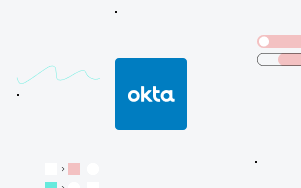Ratings
4.9
Peer Insights™
100%
Customer Recommendation
Total
100+
active users
Avg
2 min
to connect
Custom connections
Available
via HTTP connector
Why you should automate with Active Directory
Why these integrations and automations matter:
Automatically generate identifies to ensure new hires have immediate access to the resources they need to do well. This automation can boost new employee retention, since employees who have access to the right data and programs can make better decisions and do better work.Generate new identities
Set up single sign-on
If your business uses a bunch of different applications, throwing dozens of credentials at new employees can easily overwhelm them. Automate single sign on so hires don’t need to memorize multiple usernames and passwords.
Streamline your Active Directory integrations

Need to connect your product to Active Directory?
Build powerful workflows, fast
Triggers
When this happens…
- New entryNew entry in Active Directory
- Scheduled entry search using search filter BatchScheduled entry search using search filter in Active Directory
- New/updated entryNew/updated entry in Active Directory
Any other trigger you can think up
Actions
Do this…
- Add entryAdd entry in Active Directory
- Add groupAdd group in Active Directory
- Add userAdd user in Active Directory
- Add user to groupAdd user to group in Active Directory
- Delete entryDeletes an entry in Active Directory
- Disable a user accountDisable user in Active Directory
- Move user to Organizational unitMove user to Organizational unit in Active Directory
- Remove user from groupRemove user from group in Active Directory
- Rename entryRename entry in Active Directory
- Search entries BatchSearch entries in Active Directory
- Search groups BatchSearch groups in Active Directory
- Search users BatchSearch users in Active Directory
- Set password to UserSet user password in Active Directory
- Update entryUpdate entry in Active Directory
- Update userUpdate user in Active Directory
Any other action you can think up
One platform
- Power
- Agility
- Speed
- Innovation
Streamline your Active Directory integrations
Related Solutions & Content
About Active Directory Integrations
Protect the security of your systems by making sure the right people have access to the right resources at your business. Azure Active Directory is an enterprise identity service that helps your business prevent cybersecurity attacks with single sign-on and multi-factor authentication.
How you can integrate Active Directory
- Let users access all their applications with a <a href='https://en.wikipedia.org/wiki/Single_sign-on'>single sign-on</a>.
- Control user access with <a href='https://docs.microsoft.com/en-us/azure/active-directory/conditional-access/overview'>Conditional Access</a> and multi-factor authentication.
- Securely manage internal and external users on a single platform.