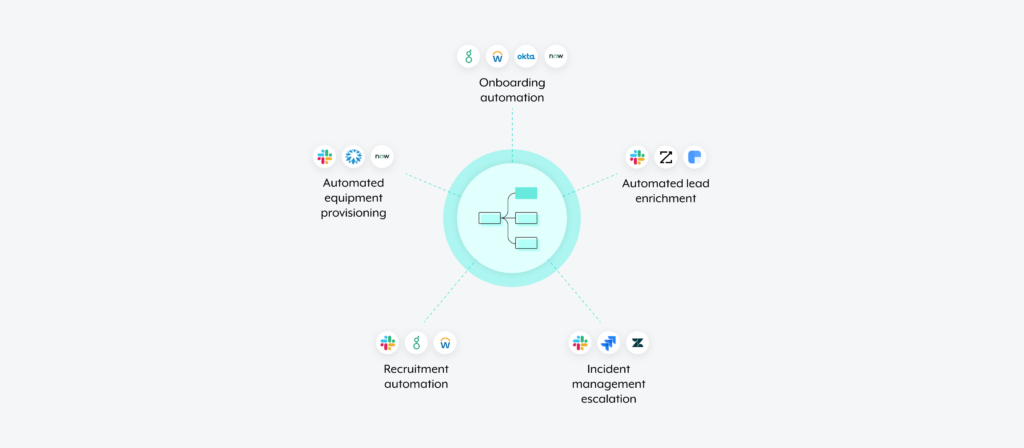Workflow automation can be implemented across various aspects of business, from streamlining internal processes and addressing customer-facing problems to proactively identifying and implementing broad-level insights. It can not only reduce internal stressors but also make your company more agile in responding to customer needs and market changes. If you’re not sure where to start, here are a few workflow automation examples that can greatly benefit your business.
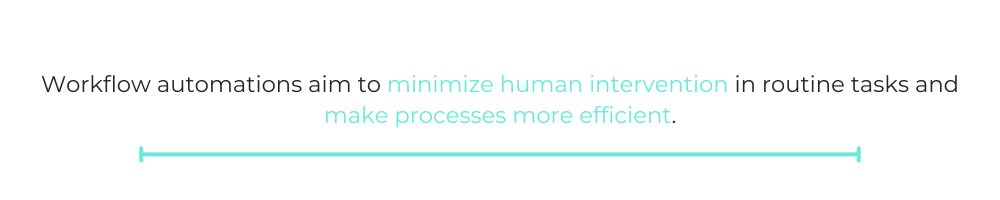
What is Workflow Automation?
Workflow automation is a type of workflow that uses business events (e.g. a lead submits a demo request) to trigger actions across your applications, data, and teams. It often relies on API-based connectivity so that the trigger and corresponding actions take place in, or near, real-time. It leverages different software applications to create automated actions for all the steps of a particular process. You can think of these actions as if-then statements that serve as instructions for the process.
Workflow automations aim to minimize human intervention in routine tasks and make processes more efficient.
Understanding the Three Types of Workflows in Business
When delving into the realm of workflow automation, it’s crucial to recognize that not all workflows are created equal. Broadly, we can categorize workflows into three types: Sequential, State Machine, and Rules-driven. Each type serves distinct purposes and is suited to different business scenarios. This makes it essential for organizations to understand their unique characteristics to effectively implement automation strategies.
1. Sequential Workflows: In sequential workflows, each task in the sequence depends on the completion of its predecessor, creating a clear, step-by-step process. This type is ideal for procedures with a defined start and end point, such as employee onboarding, invoice processing, or project management.
2. State Machine Workflows: State machine workflows are more dynamic, where tasks can move back and forth between states (instead of following a linear regression) based on specific triggers or conditions. This type is suitable for processes that require flexibility and decision-making that can alter the flow, such as issue tracking systems or approval processes.
3. Rules-driven Workflows: Rules-driven workflows operate based on a set of predefined rules that dictate the flow of tasks. They are highly adaptable and can automate complex decision-making processes by evaluating conditions and determining the next steps accordingly.
What are the Benefits of Using Workflow Automation?
The list is fairly exhaustive, but here are a few key benefits:
- Allows your workflows to operate more efficiently
- Empowers you to reimagine and transform your business processes
- Provides a single, consistent, unified, intuitive, and conversational UX for key stakeholders (e.g. employees)
- Improves the employee experience by allowing employees to avoid manual, time-consuming, and error-prone tasks
- Prevents human errors that can negatively impact the customer experience
- Lets you provide real-time notifications to employees
- Enables you to automate at scale (assuming you’re using a low-code/no-code tool)
Related: Why you should build workflow automations
How Do You Create an Automated Workflow?
While there’s no clear solution for every scenario, the following questions can guide you towards implementing high-performing workflow automations.
List the Business Applications Involved
Knowing all the business applications that are part of the process you’re looking to automate not only helps you gather the technology requirements but also identify the teams that need to get involved.
Determine if Process is Time-Sensitive
You’ll need to think through whether the process needs to operate in near real-time or can be performed in time-based intervals (e.g. once per day).
Note the Business Rules and Logic
Make sure you know the business rules and logic before you start. Perhaps the trigger event needs certain conditions to be met before it’s executed. Similarly, the action that takes place at a given point in the workflow might depend on a previous step.
To help illustrate these points, let’s say you’re looking to automate incident escalations by instantly creating a ticket in the platform your engineers use (e.g. Jira) once a case gets created by a customer-facing employee in your CRM. The trigger condition can be when a customer-facing employee marks a case as “High” priority. A conditional action step can also be applied in the workflow, where if the ticket already exists in JIRA, it gets updated with the latest changes, and if it doesn’t exist, it gets created.
Know the Possible Exceptions
All kinds of errors can transpire while a workflow is running, from API outages to missing data. You’ll need to think through the potential issues your workflows can experience and, from there, create a plan for preventing and troubleshooting each.
Workflow Automation Examples
- Onboarding new hires
- Procuring equipment
- Submitting employee referrals
- Escalating incidents
- Enriching leads
- Providing competitive intelligence
- Supporting remote new hires
- Scheduling office visits
- Activating intent data
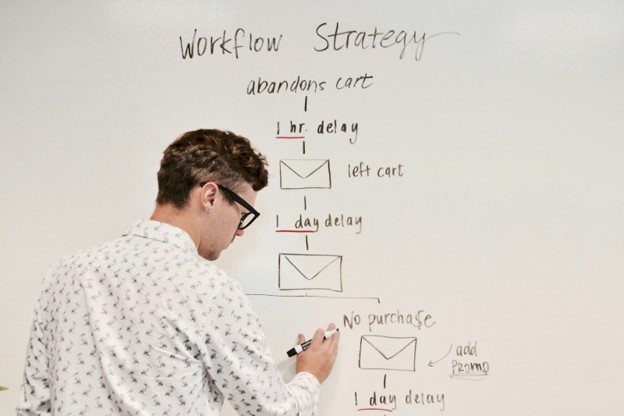
Set New Hires up for Success by Streamlining Employee Onboarding
According to a Gallup poll, just 12 percent of employees are satisfied with their onboarding experiences, and for many, the process may be impersonal, inefficient, and incomplete.
Automation can minimize these problems. Take, for example, the following automation:
1. Once a candidate is marked as hired in an app like Greenhouse, the workflow gets triggered.
2. Accounts for the new hire can auto-populate in HR, finance, and planning systems as well as in an access management software like Okta.
3. The new hire automatically receives a welcome email containing further instructions about technical details, such as tax and banking information, benefit plans, and employment eligibility verification.
4. The new hire’s progress in completing onboarding tasks is automatically tracked through an IT service management software or ticketing system like ServiceNow, ensuring that they don’t get gummed up in the process and instead see this initial workflow through to the end.
Related: A framework for automating manual processes
Simplify and Enhance Your Procurement Workflows and IT Service Desk
Implementing workflow automations in IT service desks and procurement pipelines can help minimize the hours spent on redundant troubleshooting as well as rote manual data entry, freeing up your employees and allowing them to focus their efforts on more complex problems and processes.
For example, you can handle equipment provisioning by providing easily configurable request templates in your business communications platform (e.g. Slack), where employees can request specific items. Here’s how it will work:
The chatbot messages the initial requestor via the business communications platform, notifying them of the approver’s decision.
When an employee selects the items, the chatbot creates a ticket in an ITSM tool with the request.
It then routes it to the appropriate approver via a message in the business communications platform.
The approver can approve or reject the request with the click of a button.
Scale Your Recruiting Efforts by Automating the Employee Referral Process
Workflow automation can help streamline the hiring and referrals process, which is usually very long and frustrating for all involved, in a number of ways. Examples include sharing job postings with employees, automating resume screening, scheduling interviews automatically, etc. To give you an idea of how recruitment automation can work, let’s cover the process of employees submitting referrals.
1. Using a chatbot that works as described previously, employees can fill out a form with the name and information of the prospective new hire in their business communications platform.
2. Using this information, the chatbot adds the candidate and their information to an applicant tracking system like Greenhouse.
3. The chatbot notifies the recruiter who’s hiring for the role via a message in the business communications platform.
4. The recruiter can then review the candidate’s information, click into their profile in Greenhouse, and forward the candidate to the hiring manager with the click of a button.
5. As the recruiter manages the candidate, the referrer gets updated every step of the way via messages from the chatbot.
Resolve Customer Complaints Quickly by Automating Incident Management Escalations
An automated incident management system can make the processes of finding, addressing, preventing, and tracking mistakes easier and less stressful. Let’s look at an example to get a better idea.
1. When an incident arises, you use a chatbot to create a ticket in your business communications platform, which includes a broad summary of the issue, the customer’s name, and the level of urgency for resolving it.
2. The bot can then prompt the user to escalate the ticket with the click of a button.
3. If clicked, the chatbot creates a ticket in the platform engineering uses to manage incidents.
4. In addition, the chatbot posts the issue to a specific channel in your business communications platform that your escalation team monitors (e.g. #escalated_tickets).
5. Within the message in the escalation channel, a member can create a separate channel for resolving the issue with the click of a button (they’d be prompted to name the channel and invite the appropriate stakeholders).
6. Within this new channel, members can find the relevant tickets and can work together on addressing the problem.
Convert More Leads Into Clients by Employing Intelligent Lead Enrichment
Automated lead enrichment provides reps with rich, contextual data, allowing them to discern whether a lead is worth pursuing and personalize their outreach, which can help sway a prospective lead to your business successfully.
Lead enrichment automation often utilizes a number of tools to ensure that leads are routed and converted properly. However, it also uses the least number of lookups necessary to gather the required information, allowing you to minimize your costs from using lead enrichment tools.
If, for example, a new lead comes in via a form completion, your workflow automation can work as follows:
- Your Enterprise Automation platform checks for first-party data first, and finds the lead’s email address.
- The platform performs a lookup on the lead using your preferred enrichment tool—in this case, D&B—, and it finds the lead’s first and last names.
- This process continues up until all of the required fields are populated, at which point the lead would get routed to the appropriate sales rep.

Empower Reps When They’re Competing Against Rivals
As your reps engage with prospects, they might learn that a prospect is also considering a competitor(s). Whenever this happens, it’s critical that the rep gains access to the resources they need so that they can successfully communicate why your solution is a better fit than what your rival(s) offers.
To that end, you can build an automation where once a competitor’s name gets mentioned in a recorded call on an application like Gong, a customized chatbot sends a battle card for that competitor to the rep, along with the names of reps who’ve recently won deals that required going head-to-head with that rival.
Help New Hires Navigate Their First Few Days by Pointing Them to Channels They Should Join
Employees, especially those working remotely, often rely on your business communications platform to keep up with company news, collaborate on projects, socialize, and more. With this in mind, you can onboard remote team members more effectively by informing them of the channels they should join at the beginning of their first day. And all it involves is a simple chatbot automation.
At the beginning of the new hire’s first day, they receive a message from a customized chatbot (e.g. “Welcome Bot”). The message welcomes the new hire and introduces them to company-wide, department-specific, and fun-filled channels they should consider joining.
You can even program the chatbot to send follow-up messages. For example, on the new hire’s second day, the chatbot can remind them to introduce themselves to a specific channel, point them to colleagues they can connect with for specific needs, and highlight websites for managing administrative tasks.
Related: A guide to using HR chatbots
Enable Employees to Schedule Their Office Visits More Strategically by Showing Them When Others Plan to Come in
Employers that offer hybrid work (where team members can work at an office on some days and remotely on others) could help their employees pick out the best days to come in by showing them when others plan to. That way, employees aren’t by themselves in the office and don’t have to bother colleagues by asking if they plan to come in on a given day.
Once an employee accesses Office Assistant Bot within their business communications platform, they can select specific colleagues to follow. The chatbot will then display up-to-date reservation schedules for those employees.
Activate Intent Data by Sharing it Directly With Reps in Near Real-time
As your prospects evaluate your solution, they’re likely to visit your page and that of your competitors on 3rd-party review sites, like G2. You can inform reps whenever this happens, and help them respond intelligently and quickly, by implementing the following workflow automation:
1. Once a prospect visits your listing or a competitor’s in G2, a customized chatbot enriches the prospect’s account via a tool like Clearbit and gathers 1st-party information from your CRM, marketing automation platform, etc.
2. The chatbot then messages the assigned rep all of the critical information it finds.
3. Within the message, the rep can take action with the click of a button, whether that’s launching ads to the account, adding contacts to a specific nurture sequence via an app like Outreach, and so on.

Automate Payroll Change Approvals for Increased Efficiency
Automated payroll change approvals reduces errors and manual intervention, and streamlines the process of managing employee payroll updates. With an automation in place, requests for changes like salary adjustments and direct deposit information updates, can be automatically directed to the relevant team members for approval. This will not only prevent significant delays in the approval procss but also reduce the risk of unauthorized changes.
Start Automating Today
Effective workflow management is crucial for IT service desks. They ensure they can respond swiftly and efficiently to user requests and system issues. Implementing solid workflow management practices can significantly improve service levels, reduce downtimes, and enhance overall customer satisfaction. Workflow automation also has a number of benefits.
1. Automating repetitive and time-consuming tasks can dramatically improve the efficiency of IT service desks.
2. Automation tools can handle routine tasks such as ticket routing, status updates, and basic troubleshooting. This frees up IT staff to focus on more complex issues that require human intervention.
3. Automation not only speeds up response times but also helps in reducing the chances of human error. This way we ensure a more reliable service experience for users.
With workflow automations, your company can run more efficiently and effectively, allowing you to better service customers and create a healthy and positive working environment for your employees.