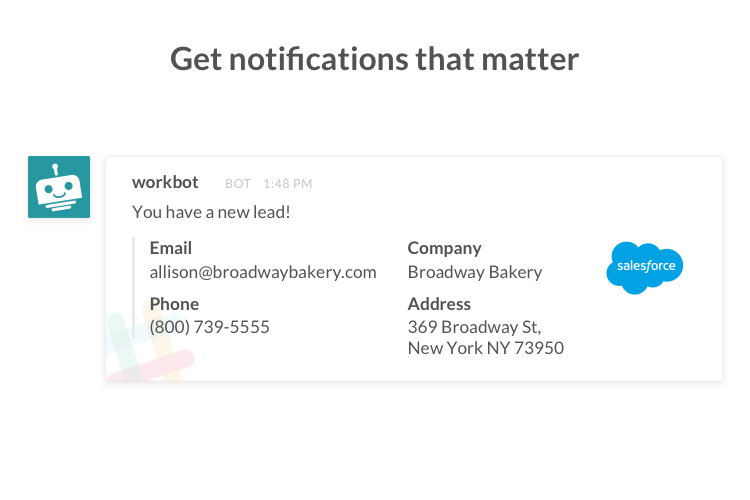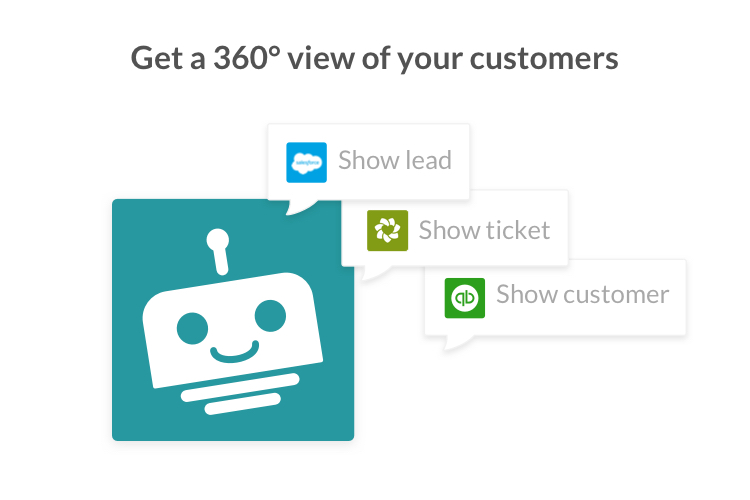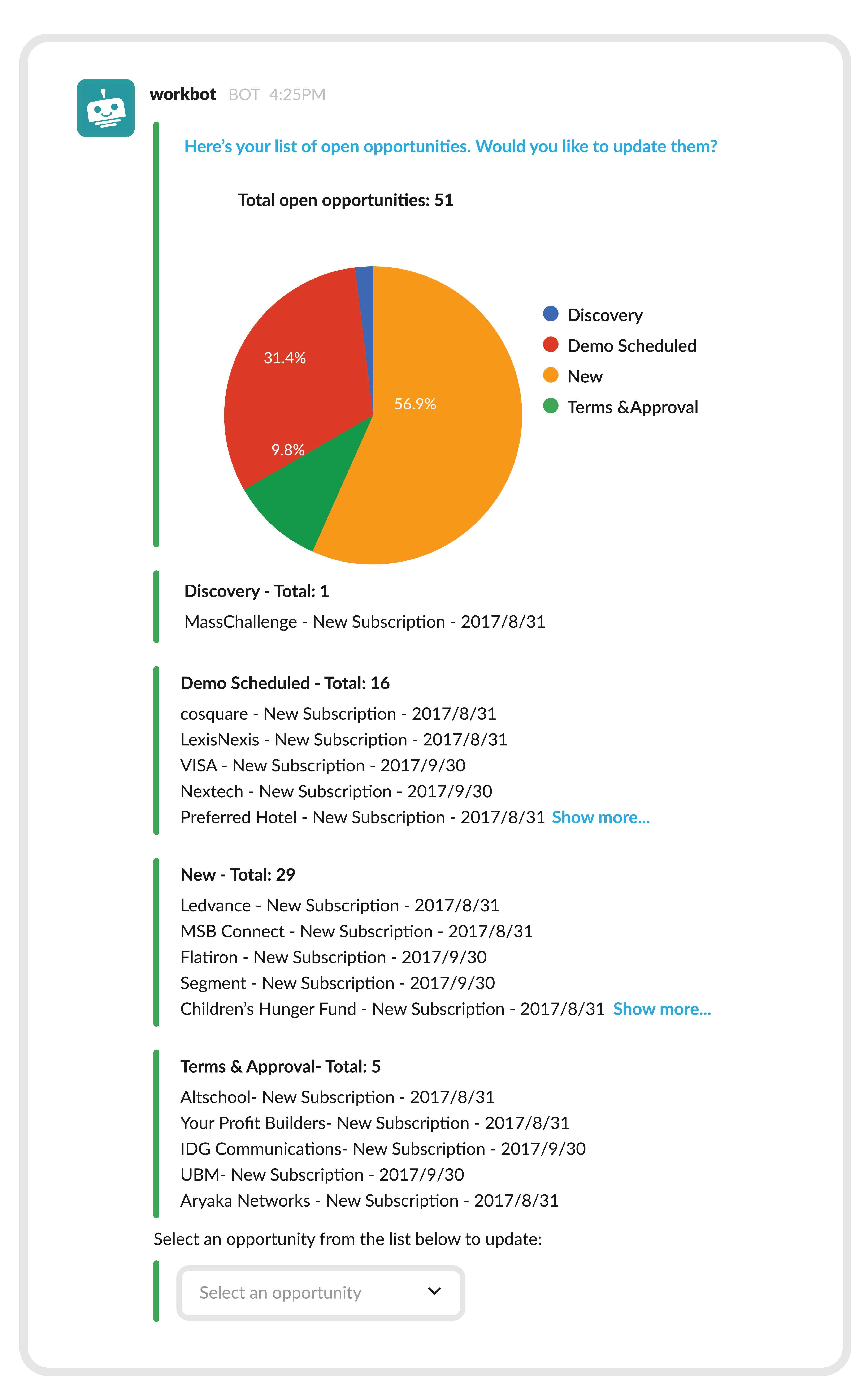Now the force is with you!
When we launched our first version of Workbot for Slack in early 2016, our vision was to promote agility in an organization by enabling everyone in the company to take actions in real-time that are data-driven. This meant keeping everyone up-to-date with information that was relevant to them (even if it resided in multiple apps), bringing in historical perspective through charts and graphs to provide a holistic view of the information, and bringing this all in context to help them act on it.
This continues to be the main goal of Workbot: to be the bot that is continuously working on your behalf to orchestrate the automation of routine tasks and business processes, and that is continuously learning to make sure that you have a pulse on things that matter to you and are able to take actions promptly from an interface that is extremely easy to use.
We had no idea how quickly thousands of businesses—from SMBs to Fortune 500 companies—would believe in our vision and jump on board. What we learned from these thousands of businesses is that Salesforce users have some unique needs when it comes to using Salesforce from Slack. A common scenario we heard was the interest in interacting with Salesforce mainly through DMs to get more information that is relevant to them. Salesforce users expect to get notified when there is any new information on their accounts – regardless of whether it is from Salesforce or some other app.
For example, say an urgent support ticket is raised by the company they are working to close a deal with, Salesforce users want to be notified even if this message is coming from a support app, like Zendesk. Finally, since every business is different and most Salesforce implementations are custom, they expect the bot to be intelligent enough to understand their specific business and to learn and adapt based on their business.
With that in mind, here are a few powerful ways that you can use Workbot and Salesforce together.
Keep a pulse on your customers
Customers mean everything to you as a Salesforce user. You want to be informed with all the relevant information about your customers as it helps you sell and serve your customer better.
Rather than trying to find the information amongst the firehose of notifications in the various Slack channels, Workbot will send you a DM with any information that you need to know about your account. These notifications can tell you when a new lead is assigned to you, when there’s a change in the status of the account you are working on, and more.
Since Workbot can connect with any app Workato supports—as well as many other apps using our HTTP connector—you can also get a DM from other apps regarding your customer. For example:
- Get notified when an urgent customer support ticket is raised in a support application, like Zendesk or ServiceMax, by the customer you are looking to close a deal with.
- If your deal depends on delivering a new feature, receive notifications with status updates on the progress of that feature from a software development tool like JIRA.
- Get a DM when one of your customers has an overdue invoice from Quickbooks, Xero, Intacct, or other accounting apps.
With all the relevant information at your fingertips, you are always in charge!
Get a 360° view of your customers
A typical business uses anywhere from 10 to hundreds of apps. This proliferation of apps results in customer information being scattered across all these apps, making it hard to get a holistic view of your customers. For example, Salesforce contains information on where a customer is in the overall sales cycle, support apps contain information about issues customers are facing, the accounting system contains information about invoices/payments made by your customers, and so on.
With Workbot, you have the option of connecting to more than just Salesforce. For example, you can sync up with your support, accounting, and project management apps to get a complete, 360° view of your customer across all those apps.
Stay on track with custom daily summaries
Salesforce isn’t just a source of truth for many businesses; it’s often used by sales teams to set and track their sales goals. To help you better keep those goals in mind, Workbot can send you a chart showing your daily summary so that you can easily see your progress towards your target. The daily chart helps you be proactive, identify issues, and course-correct faster helping you reach your business goals.
Give sales more time to sell with a Slack-based deal desk
The biggest, most persistent problem that Salesforce customers have has nothing to do with Salesforce itself. Rather, the problem is the sales reps are too busy selling and therefore data collection suffers. Reps should log all their sales activities and updates in Salesforce, like when they do a demo or meet a customer, as well as when something changes like expected deal size, closure date, or competitive info.
Using Workato integrations, we created a set of recipes to make it super easy for sales reps to update even the smallest changes into Salesforce straight from Slack using buttons, drop-down lists, and simple commands. With a Deal Desk, sales reps can:
- Get complete, current, and clean pipeline information from Salesforce
- Use RingCentral to track call activity
- Log demos scheduled through Calendly.
- And more!
The best part is they can do all of this without leaving Slack. You can read the entire how-to here.
Take action without leaving Slack
Workbot can bring the entire power of Salesforce right into Slack. You can command it to:
- List all your opportunities, products, cases, and more;
- View details of an opportunity, case, and so on;
- Get a summary of your accounts by the status they are in (this is in chart form)
- Create accounts, campaigns, cases, and more!
For example, the team at Venn Technology uses Workbot with Salesforce to create and enrich leads without ever leaving Slack. By enabling their sales team to do more from the chat app, they improved their lead logging by 60%!
Train Workbot to adapt to your business—no code required
We understand that every business is different—and so is every Salesforce implementation. You need a chatbot that can be trained to adapt to your business needs. You need a way such that data across all the apps can be mapped, transformed, filtered, analyzed and charted in a variety of ways (such as by priority, date, location), with different thresholds (dollar amounts, number of support tickets) to trigger actions.
Workbot is powered by Workato’s powerful recipe platform, which allows you to:
- Create custom commands and notifications for in minutes with no coding! The commands and notifications have the ability to use custom objects so that you can customize these to take advantage of your Salesforce implementation.
- Leverage the power of the Workato community of integration experts and citizen developers who have developed over 100,000 recipes.
- Pull in contextual information from hundreds of other apps and act on it.
Ready to give it a try? Visit us on the AppExchange >
About the Author:
Sharon Klardie is a Lab Apps Evangelist at Salesforce, as well as a Salesforce MVP and User Group Leader.