The potential harm associated with payroll issues can’t be understated.
Simply paying an employee by an incorrect amount once, for example, can damage their relationship with your organization, scar your reputation as an employer, and penalize your business by hundreds of dollars.
To help you avoid any payroll issues and to give your employees an easy-to-manage payroll system, you can turn to automation.
We’ll break down the reasons why payroll automation is critical to your business and outline specific examples of how it can work, but first, let’s define the term.
Related: Everything you need to know about finance automation
What is Payroll Automation?
Payroll automation, or an automated payroll system, is the use of automation to streamline any part of the payroll process, from setting it up for an employee to removing them from it.
This involves an enterprise automation platform that can “listen” to your applications for business events—also referred to as triggers; where once the condition for the event gets met, the platform can deliver real-time outcomes—also referred to as actions.
Examples of Payroll Automation
To highlight how a payroll automation process can look, we’ll walk through a few examples.
Easily set up a new hire’s payroll
You can kick start this process as soon as an employee signs their offer letter. Here’s how it can work:
1. Once an employee signs their offer letter through a platform like Docusign, the workflow gets triggered.
2. A human resources information system (HRIS), like Workday, instantly creates the employee’s profile using the information in the letter (full name, compensation, title, etc.).
3. Once the employee starts, an enterprise chatbot (e.g. Workbot) can ask the employee—via a platform like Slack—to login to the HRIS and finish setting up their payroll (e.g. filling out their direct deposit information).
Related: The ultimate guide to onboarding automation
Alert employees when changes are made to their payroll
As employees work at your company for an extended period of time, there’ll likely be events that influence their payroll—such as a salary bump. When changes that affect an employee’s payroll take place, you can keep the employee in the loop by using automation.
In essence, this automation can use an HTTP webhook to send the employee a text message (which is customizable) once their payroll information is changed in the HRIS.
Streamline the process of removing an employee from your payroll
Once an employee has left, you can move quickly in deactivating their HRIS profile without leaving the platform you’re already working on.
For example, once an employee leaves, you can, from a platform like Slack, post a comment in the former employee’s HRIS profile, alerting your colleagues that they’re no longer part of the company. The colleagues you mention could then receive a message via chat in real time that alerts them of the comment; this can empower them to work quickly in removing the former employee from your payroll.
Related: How to implement any type of offboarding automation
Why is Payroll Automation Important?
Given these examples, you’ll likely be able to pinpoint several benefits from implementing an automated payroll system. In case you miss any, here are some of the top ones to keep in mind:
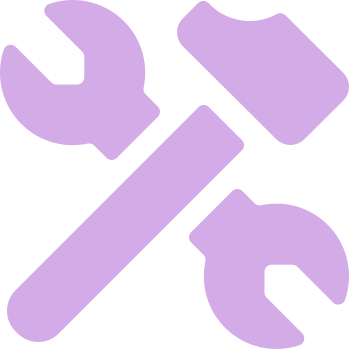
1. It mitigates errors
By instantly creating an employee profile in the HRIS with pre-existing info (like what’s in the signed offer letter), your team is less vulnerable to making costly mistakes as the new hire’s payroll gets set up.
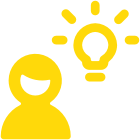
2. It lets employees focus on more impactful work
Now that your employees can avoid a certain level of data entry, and they don’t have to login to their HRIS every time they need to perform a task in it, they can save a significant amount of time.
They can reallocate those time savings toward business-critical work, which should not only make employees who manage payroll happier and more productive, but it should also positively impact employees at large over time.
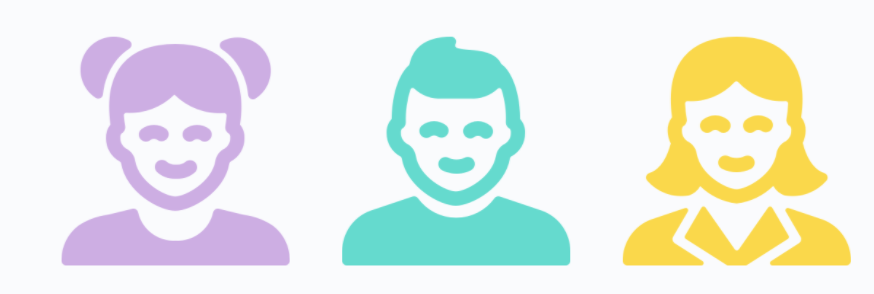
3. It provides employees with peace of mind
By notifying employees whenever changes get made to their payroll, they can resolve any issue quickly and worry less about being caught off-guard. This should give them all the more confidence in your payroll process and ease any of their uncertainty.
Related: 4 reasons to automate your cash reconciliation process
You Can Use Workato to Streamline Your Payroll Workflows
Workato, the leading enterprise automation platform, can help you build an automated payroll system by connecting all of the relevant apps and then letting you use triggers and actions to design your automations. In addition, the Workato platform offers enterprise chatbots that can enhance your workflow automations in a variety of ways.
To learn more about how Workato can help your organization, you can chat with one of our automation experts!
