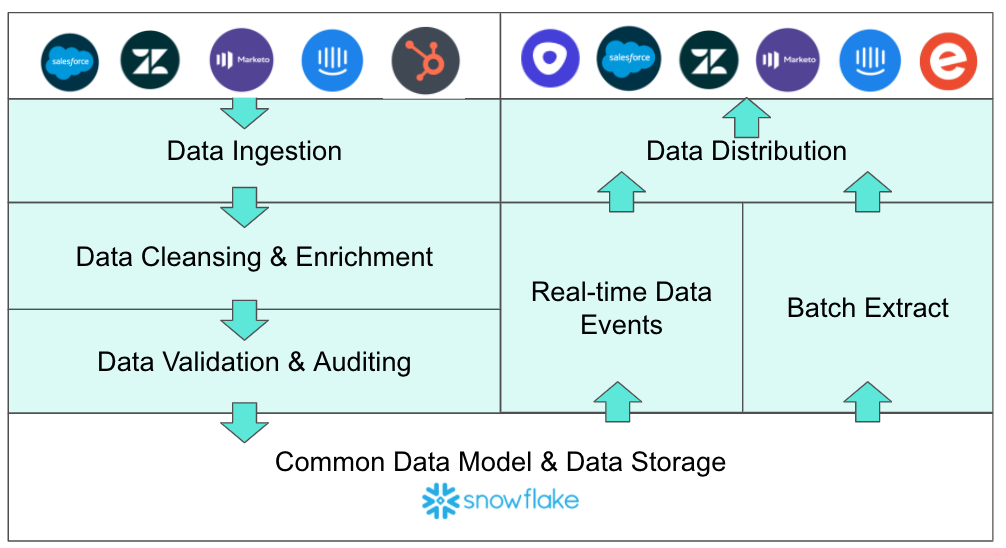No matter the industry you’re in or the maturity of your business, you need happy customers to foster sustained growth.
After all, happy customers will—all else equal—spend more on your products and services, refer your business to others, and stay loyal to your organization.
So how can you delight customers over time? The answer can take various forms.
In this post, you’ll learn what a customer 360 is, and why a customer 360 can make an impact when implemented and utilized effectively. Furthermore, you’ll learn the important benefits and drawbacks of a customer 360, as well as how to implement it.
Let’s get started!
Customer 360 Definition
A customer 360 is a centralized and comprehensive collection of your customers’ data. This includes the customers’ experiences, both on your platform and with your team members. Furthermore, it includes background information, like the contact information for specific users.
Building a customer 360 requires integrating all apps that contain customer information (e.g., your CRM) with your data warehouse. Once connected, you can build a process where your integration solution ingests the records from these source systems, cleanses them, and then validates and audits them before loading them into a data warehouse like Snowflake.
Once the data lives in the data warehouse, it’s standardized and ready to be leveraged in downstream apps. To that end, you can build data flows where the data moves from the data warehouse to specific downstream systems. This can either be in real time or in batches.
Deciding between real-time and batch data distribution depends on the nature of the data. For example, once a new lead gets added to a CRM, the process must move as quickly as possible. This means that once the data is transformed and loaded into a data warehouse, you’d need to push the data back into downstream apps—like your CRM, marketing automation tool, sales engagement platform, etc. Only then can the lead be nurtured quickly by the appropriate teams.
Popular Snowflake integrations
Benefits of a Customer 360
With this overview in mind, let’s cover a few of the top benefits of having a customer 360.
1. Acts as the Single Source of Truth
By relying on a single version of customer data across your apps—versus multiple versions—employees no longer have to question which data is accurate.
This should give them all the more confidence in acting on the data. Hence, getting more value from it. In addition, since employees across functions are looking at the same set of information, they’re all more likely to align on the best decisions, both big and small, for customers, prospects, and their organization.
2. Prevents Data Silos from Forming
Data silos, or when information gets locked into a specific app(s), cause all kinds of issues.
Employees might be unaware of certain data and therefore operate without it. In other cases, employees are forced to request access to data, which can take weeks to process (knowing this, employees might not even bother making the request, as the expected time delay can diminish the data’s value). In either case, your team’s ability to engage with customers and prospects can get compromised, and in doing so, disappoint everyone involved.
By implementing a customer 360, you can break down data silos and stamp out the negative outcomes it created, as employees can now access the customer data they need within the apps they’re using.
3. Enables Teams to Provide More Personalized Customer Experiences
To drive this point home, let’s use an example: Say you include product usage data in your customer 360. Let’s also assume that a particular client is using certain product features while neglecting others.
The dedicated customer success manager (CSM) can uncover this insight in their CRM, and once they have, they can reach out to the client with messaging around the value that these neglected features provide.
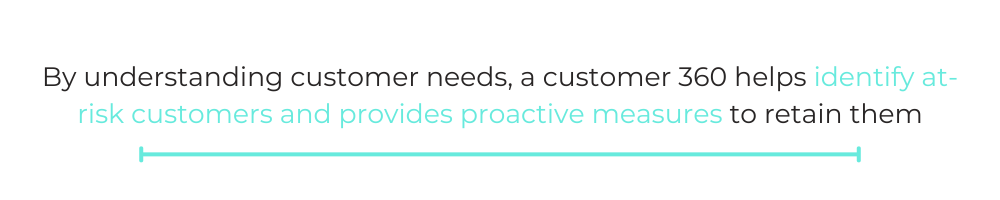
4. Improves Customer Retention
By understanding customer needs, a customer 360 helps identify at-risk customers and provides proactive measures to retain them. For instance, any customer, irrespective of his/her status, wants to be treated as king. Business with a customer 360 targets individuals and sends a personalized unsolicited message as a retention strategy.
Related: 5 front office automations that can help you delight clients and close more business
Drawbacks of a Customer 360
A customer 360 isn’t without its flaws. Before deciding whether to prioritize such an initiative, it’s worth considering its issues:
Actionability
While there’s value in a centralized system of record, your customer-facing teams also need to have easy access to the right data on time. Otherwise, they won’t be able to make timely, informed decisions.
To illustrate this point, let’s refer to our example of a client not making full use of your product.
If your CSMs are forced to uncover a specific account’s lack of product usage in your CRM all on their own, they’ll likely be unable to discover the insight on time (if at all). And even if they did, they might not know what the best course of action to take is. For instance, would it be adding the contacts at the account to a specific nurture sequence via an application like Outreach? Or scheduling a call with the client to demo the underutilized features? Or both of the above?
Poor Experiences for Key Stakeholders
Making your GTM teams search for information can take them away from the more strategic, impactful work they value. Aside from being a bad use of time, this can also hurt employee engagement, leading to additional adverse outcomes, such as lower productivity and higher turnover.
It can also lead to suboptimal outcomes for clients. For instance, your CSMs may struggle to resolve issues on time, as they might not become aware of them for a while. In addition, your CSMs may not be able to find all of the client’s success metrics from using your product(s), preventing them from showing clients all of the value they’re getting from the partnership—and, in turn, allowing the clients to feel good about their investment.
Duplicate Data
Your GTM teams need the same type of data (e.g., customer success and marketing are both interested in product usage data). When they do, they’re not coordinating with one another before asking IT or engineering to add the data to the customer 360.
Instead, one team would request the data in a specific format while the other would ask for it in a way that appears slightly different. Both requests would likely go on to get fulfilled, leading a customer 360 to have duplicate information (presented in different ways) that keeps GTM teams siloed.

Best Strategies for Implementing a Customer 360
A customer 360 is a broad view of a customer’s interactions with a business. Hence, it’s a powerful tool for boosting sales and improving customer experiences and loyalty. Some of the best practices to guide implementation are:
- Define Your Goals: Identify what you want to achieve with a customer 360. Furthermore, establish metrics to evaluate if it meets your objectives.
- Gather Data Sources: Establish a centralized platform for storing and managing customer data from various sources, including CRM, marketing automation, sales, and support systems.
- Data Cleanliness: Standardize your data by removing incomplete and duplicate records. Data enrichment tools should be used to fill in the missing information.
- Create a Customer Profile: Leverage social media and public records to create a holistic view of each customer, including preferences, purchase history, and demographics.
- Employ Advanced Analytics: Anticipate customer needs and behaviors with predictive modeling techniques to identify pain points, improvement opportunities, and personalized interactions.
- Choose the Right Platform: Select from the pool of customer 360 platforms the one that aligns with your business needs, and provide comprehensive training to employees on how to leverage the insights.
- Prioritize Data Privacy and Security: Implement consent management tools for gathering, storing, and managing customers’ data to void legal issues.
- Enable Integration and Access: Define rules that allow for data storage and collection where a handful of personnel can access customer’s sensitive data.
- Foster a Data-Driven Culture: Facilitate collaboration between different departments by encouraging data-driven decision-making at all levels of the organization.
Common Challenges in Implementing a Customer 360
Assuming you’re still set on implementing a customer 360, it’s worth noting that it can be difficult to build and maintain. Below are a few reasons why.
Volume of Integrations
Building a comprehensive and valuable customer 360 involves connecting a wide range of apps with your data warehouse. However, as only a few employees in IT and engineering have the expertise necessary to build these integrations, their timeline in doing so can get stretched. Moreover, given the diversity of apps they’re integrating, they’ll likely need to work with various business teams throughout the process of building them. Hence, it can lead to bottlenecks and delays in implementation.
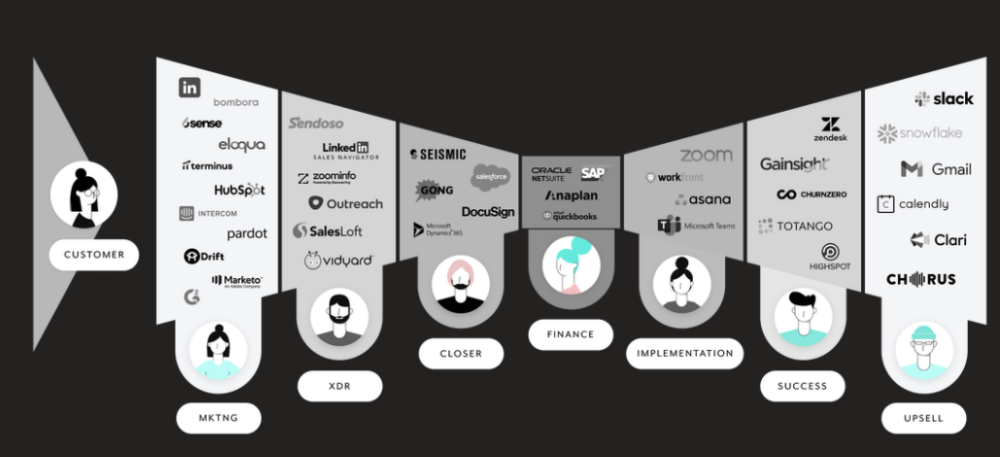
Agility in Adopting New Apps
Your clients’ needs are constantly evolving. Responding to these changes involves adopting new apps and leveraging additional types of data quickly and easily; unfortunately, like the previous issue, relying on technical resources to adopt and integrate new apps with your data warehouse can prove unsustainable. These employees simply don’t have the bandwidth to address these requests quickly—and if they do, they’re forced to ignore other business-critical tasks that they’re uniquely equipped to handle.
Knowledge of Client-Specific Data and Processes
The employees working in customer-facing teams understand clients’ needs, along with the tools and data required to support and engage them, better than anyone else. Leaving them out of the implementation process, therefore, can easily lead to faulty or less-than-optimal integrations and data flows.
Eliciting Action from Teams
Simply having a customer 360 may not be enough to spur meaningful action from your customer-facing teams. And, as a result, it might not drive the ROI you were hoping it would.
Fortunately, there’s a way to address each of these roadblocks. You can read on to learn more.
Related: Challenges in implementing customer success automations
How Workato Can Help You Overcome These Challenges
Workato, the leader in enterprise automation, offers a low-code UX. This platform allows customer-facing teams to implement integrations and automation built on triggers—all within a secure environment that’s governed by IT. In addition, the platform offers:
- Hundreds of pre-built connectors so that builders can implement their customer 360 quickly and maintain it easily
- Hundreds of thousands of customizable automation templates (or “recipes”) to help your team implement a wide range of workflow automation between your customer 360 and your downstream systems
- Workbot®, a platform bot that works in Slack, Microsoft Teams, or Facebook Workplace and allows you to bring automation directly to your business communications platform
- Features that enable effective and scalable cross-functional collaboration, including role-based access controls, audit logs, and lifecycle management
Wrapping Up
In this post, you learned about what a customer 360 is and why it can make an impact when implemented and utilized effectively. Furthermore, you learned about the important benefits and drawbacks of a customer 360. Additionally, you learned about strategies for implementing a customer 360.
Providing the data your teams need is no doubt valuable. But you need to make that data actionable to realize its full value. Learn how account intelligence helps you do just that.