Precision is essential to manufacturing. However, most manufacturers continue to manage their customer interactions using disjointed technologies like scattered spreadsheets, outdated databases, and endless email chains. The outcome? Frustrated customers and missed sales opportunities.
It is particularly hard to follow leads, handle orders, and offer timely updates when sales, manufacturing, and customer support frequently work in silos. These disparities can lead to lost sales and strained relationships. Your manufacturing section and front office can work together more effectively if you integrate a Customer Relationship Management (CRM) system. A well-integrated CRM connects your sales, production, and service teams under one platform, providing real-time insights into customer needs, order status, and future opportunities.
This post will show you how CRM integration can transform manufacturing workflows, reduce inefficiencies, and help you build stronger customer relationships.
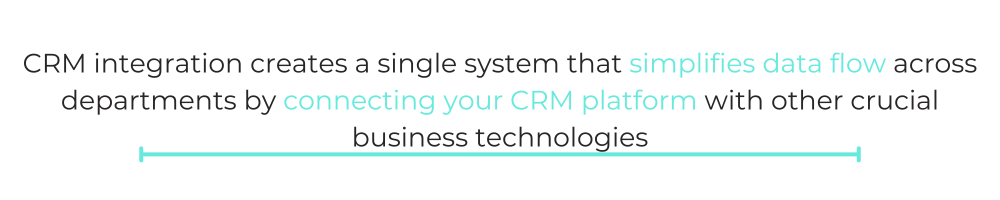
What Is CRM Integration?
CRM integration creates a single system that simplifies data flow across departments by connecting your CRM platform with other crucial business technologies. For manufacturers, this entails integrating customer service, inventory, production, and sales into a single, seamless operation. CRM integration ensures that a single platform monitors and manages all customer contacts and business activities, eliminating manual data entry and system switching.
By linking your CRM, you can see customer activity, order status, and production schedules in real-time. This integration improves teamwork, reduces mistakes, and eliminates unnecessary duties. In the end, it turns your CRM from a stand-alone application into the focal point of corporate activities.
How Does CRM Integration Automate Key Business Processes?
CRM integration synchronizes data across departments, automating key phases of the customer experience. This frequently begins in manufacturing when a prospective client sends an inquiry. In the absence of integration, the sales staff may manually transmit the request to logistics or manufacturing. The query auto-starts processes with a linked CRM, altering delivery schedules, inventory levels, and production schedules.
For example, when a salesperson closes a transaction, the CRM may immediately create an order, alert the production team, and provide the customer with a delivery date. If stock levels are low, the system may trigger a purchase request, guaranteeing smooth operations without human involvement.
Automated procedures guarantee prompt follow-ups, lowering the likelihood that leads will get cold. Giving customer support staff access to order histories, production statuses, and prior correspondence also assists them in proactively resolving difficulties. In the end, automation reduces human labor, expedites order fulfillment, and raises customer satisfaction levels.
Benefits of CRM Integration
The advantages of CRM integration affect every facet of your company, not just efficiency. First, it improves data accuracy by decreasing mistakes in manual entry. For manufacturers, this translates into exact delivery schedules, better inventory tracking, and fewer manufacturing errors.
An additional benefit is improved cross-functional cooperation. To keep everyone in sync, sales, production, and customer care can all access the same real-time data. This results in faster decision-making, fewer obstacles, and increased accountability.
CRM integration also enhances the client experience. Customer support can promptly address problems, and sales teams may tailor their approach to access order histories, preferences, and previous contacts. Businesses may better anticipate client demands with predictive analytics, which increases retention and presents upsell opportunities.
CRM connectivity supports reporting and compliance. Manufacturers can provide comprehensive statistics on customer satisfaction, manufacturing efficiency, and sales success, which facilitates data-driven decision-making and ongoing development.
What Is iPaaS?
A cloud-based solution called Integration Platform as a Service (iPaaS) facilitates data flow across various software programs, including CRM systems. By serving as an intermediary layer, iPaaS connects different platforms without intricate code or human involvement.
By connecting platforms for customer service, inventory management, and enterprise resource planning (ERP), iPaaS makes CRM integration easier for manufacturers. It guarantees that information moves between systems consistently, keeping all departments informed and on the same page.
iPaaS platforms frequently offer pre-built interfaces for well-known CRM systems, speeding up deployment. They also provide real-time monitoring and error management to prevent operations from being disrupted by integration difficulties. Thanks to this flexibility, manufacturers may expand their operations without having to completely redesign their current infrastructure.
What Are Built-in CRM Integrations?
Built-in CRM integrations are pre-configured connections that CRM providers offer to connect their platforms with well-known third-party apps. Email marketing, project management, bookkeeping, and customer service are just a few of the crucial company operations that these integrations address.
Built-in interfaces allow manufacturers to link CRM platforms to production scheduling software, ERP systems, and inventory management tools. This makes converting customer orders into production jobs and delivery schedules easy.
Built-in connectors usually provide simple setup procedures that require little technical knowledge. They are best suited for routine company activities rather than highly customized procedures, as they might not include specialized systems or intricate workflows.
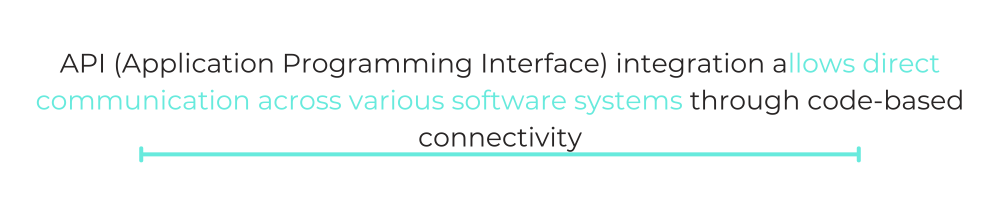
What Is API Integration?
API (Application Programming Interface) integration allows direct communication across various software systems through code-based connectivity. It provides more flexibility than built-in or connection interfaces, enabling manufacturers to tailor data transfers to specific business requirements.
In the manufacturing industry, API connectivity may connect CRM platforms, ERP systems, production management tools, and customer portals. For instance, an API can update inventory levels, start production scheduling, and alert the client to delivery dates when a sales order is entered into the CRM.
API connectivity also supports advanced workflows, such as real-time order monitoring, predictive maintenance warnings, and customization. However, despite its strength, technical professionals must set up and maintain it.
How Does CRM Integration Contribute to Strategic Customer Experience Initiatives?
CRM integration is essential to improving the customer experience by offering a cohesive picture of each client’s journey. Manufacturers must coordinate sales, production, and support to provide smooth, individualized service.
Sales teams may access inventory levels and manufacturing plans through connected systems, guaranteeing precise delivery dates. By looking at order histories and production statuses, customer support agents can respond to questions promptly.
Connected CRMs enable proactive customer involvement. Manufacturers may offer customized discounts based on previous purchases, recommend related items, and automatically notify customers of the status of their orders. Real-time insights help detect problems and enable companies to address them before they adversely affect consumer satisfaction.
In the end, CRM integration changes the customer experience from reactive to proactive, fostering loyalty and trust while accelerating company expansion.
Getting Started with CRM Integration
The key to a successful integration is choosing the correct CRM. Manufacturers should assess CRMs according to industry-specific requirements, including inventory management, production scheduling, and order tracking. Platforms with a strong manufacturing focus include Salesforce, HubSpot, and Zoho.
When selecting a CRM, consider user-friendliness, scalability, and integration possibilities. Make sure it has built-in connections, connectors, and APIs for key business tools. To guarantee long-term happiness, evaluate vendor support, costs, and client feedback as well.
Your CRM and other business systems may communicate with one another easily, thanks to APIs. Determine which systems, such as ERP, inventory control, or customer portals, you wish to integrate first. Most CRM systems include API documentation that lists endpoints and authentication techniques.
Workato provides API-based interfaces to streamline this procedure. To ensure consistency between platforms, manufacturers can use a Workato recipe to sync customer data automatically across the ERP and CRM systems.
Developers may use Workato’s pre-built API workflows to construct custom workflows for production tracking, inventory changes, and automatic order generation. Procedures must be established to guarantee dependable data interchange, error management, monitoring, and security.
How to Add CRM Integrations
Go to the CRM app store to connect the desired tools for built-in integrations. Well-known CRMs include one-click interfaces with project management, accounting, and email systems.
Workato provides an easy-to-use platform for creating and managing processes without requiring extensive technical knowledge for more complex connections. Firms may combine their CRM with production planning software to guarantee that every order automatically initiates production and inventory adjustments.
Workato offers real-time monitoring and notifications to ensure prompt resolution of any integration problems. This strategy guarantees seamless operations and ongoing departmental improvement.
By selecting the best CRM, using Workato APIs, and implementing necessary connections, manufacturers may increase business development, enhance customer experiences, and optimize operations.

Unlock the Power of CRM Integration
CRM integration aims to change the way manufacturers work together, interact with consumers, and link systems. By integrating data from sales, manufacturing, and customer support, businesses may provide individualized experiences, reduce mistakes, and streamline operations. Platforms such as Workato make integration simple. Thanks to its intuitive interface, pre-built workflows, and robust API operations, you can automate complicated processes. Find out how Workato can boost business expansion and transform your production processes. Investigate Workato’s CRM Integration Solutions to get started on the path to flawless operations and outstanding client experiences right now.
This post was written by Mercy Kibet. Mercy is a full-stack developer with a knack for learning and writing about new and intriguing tech stacks.
