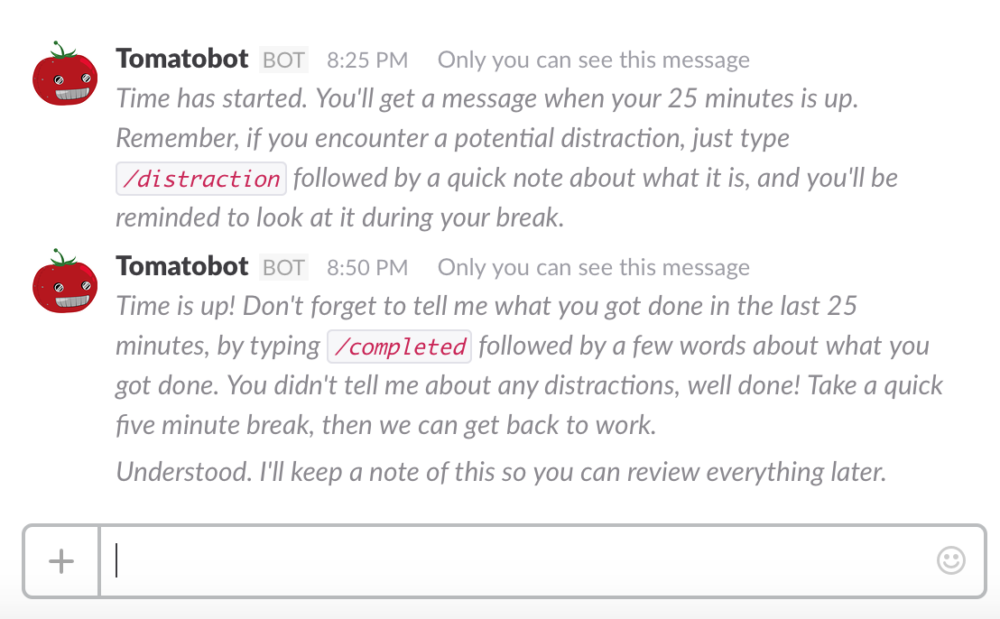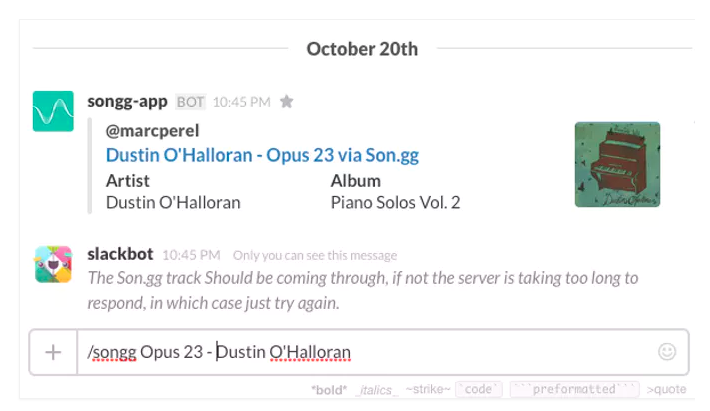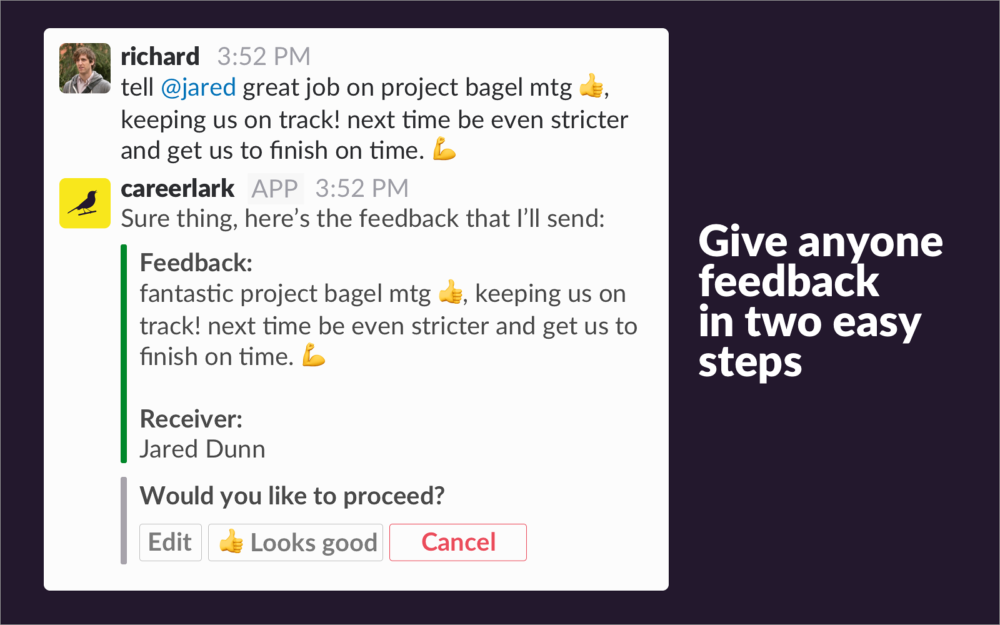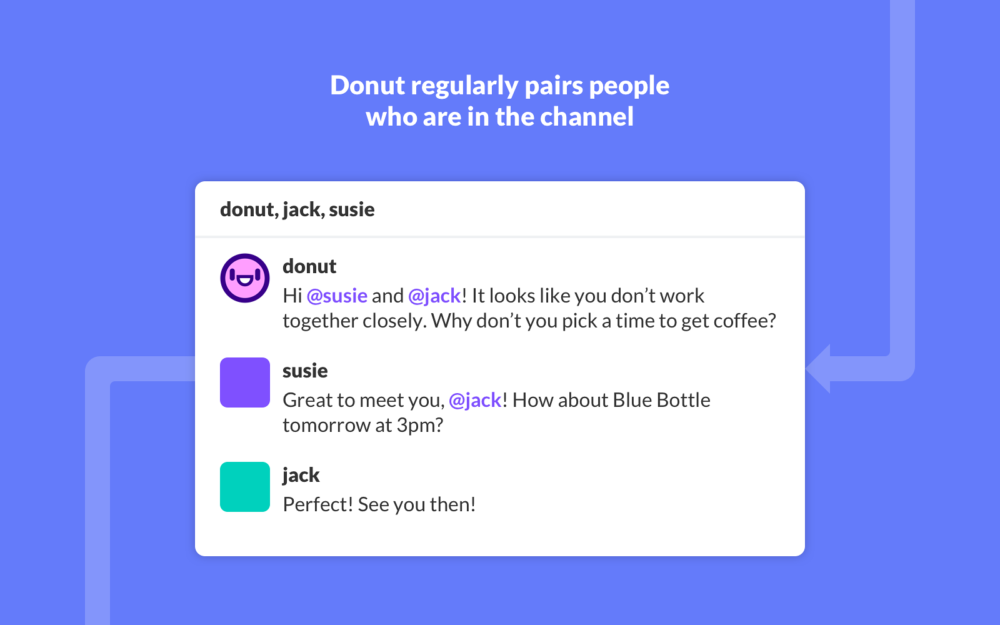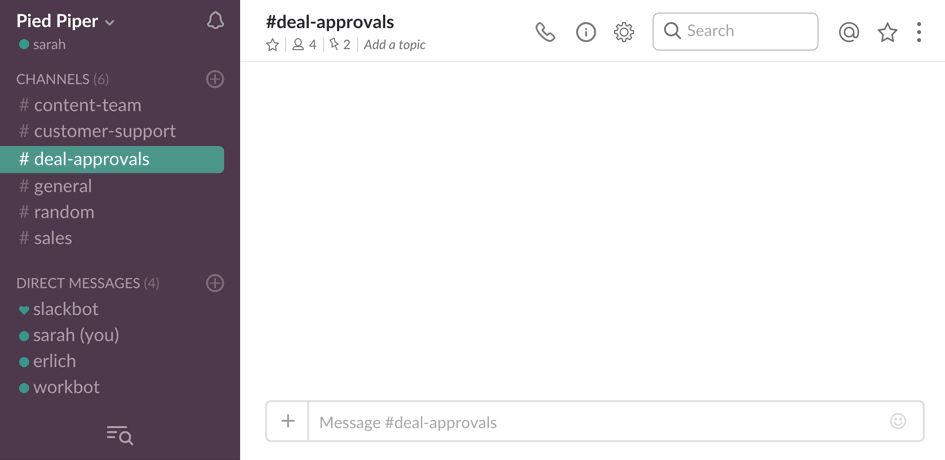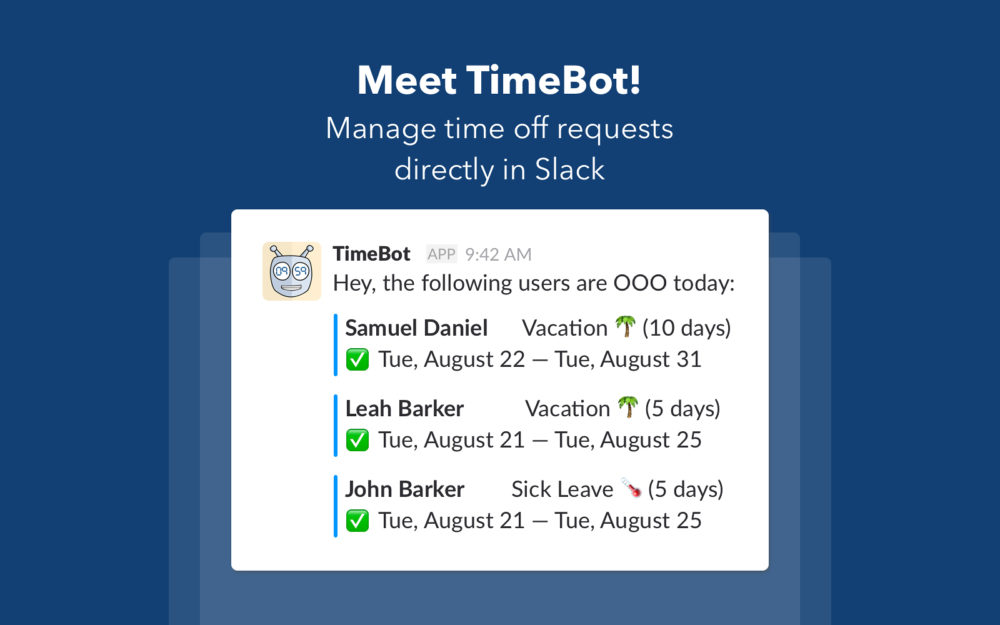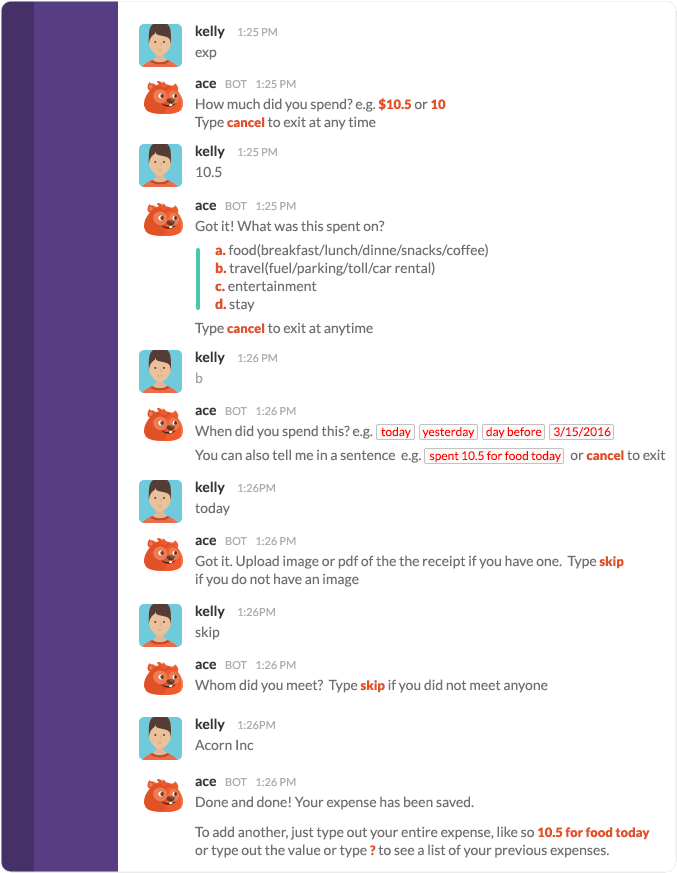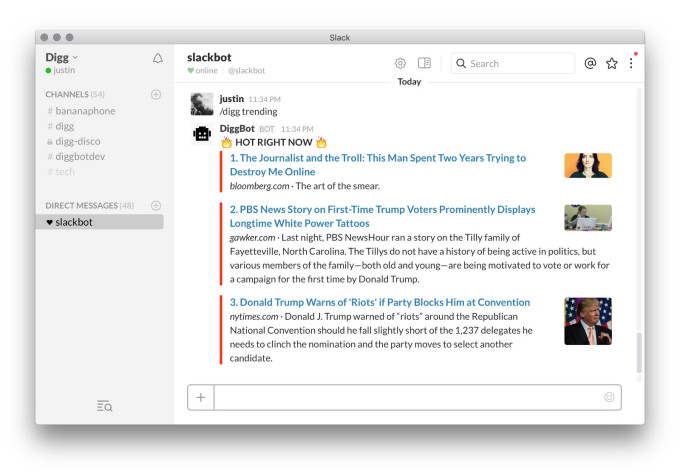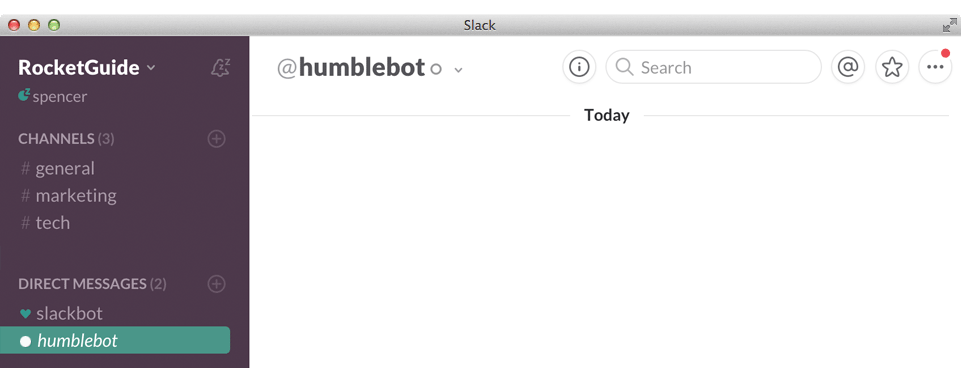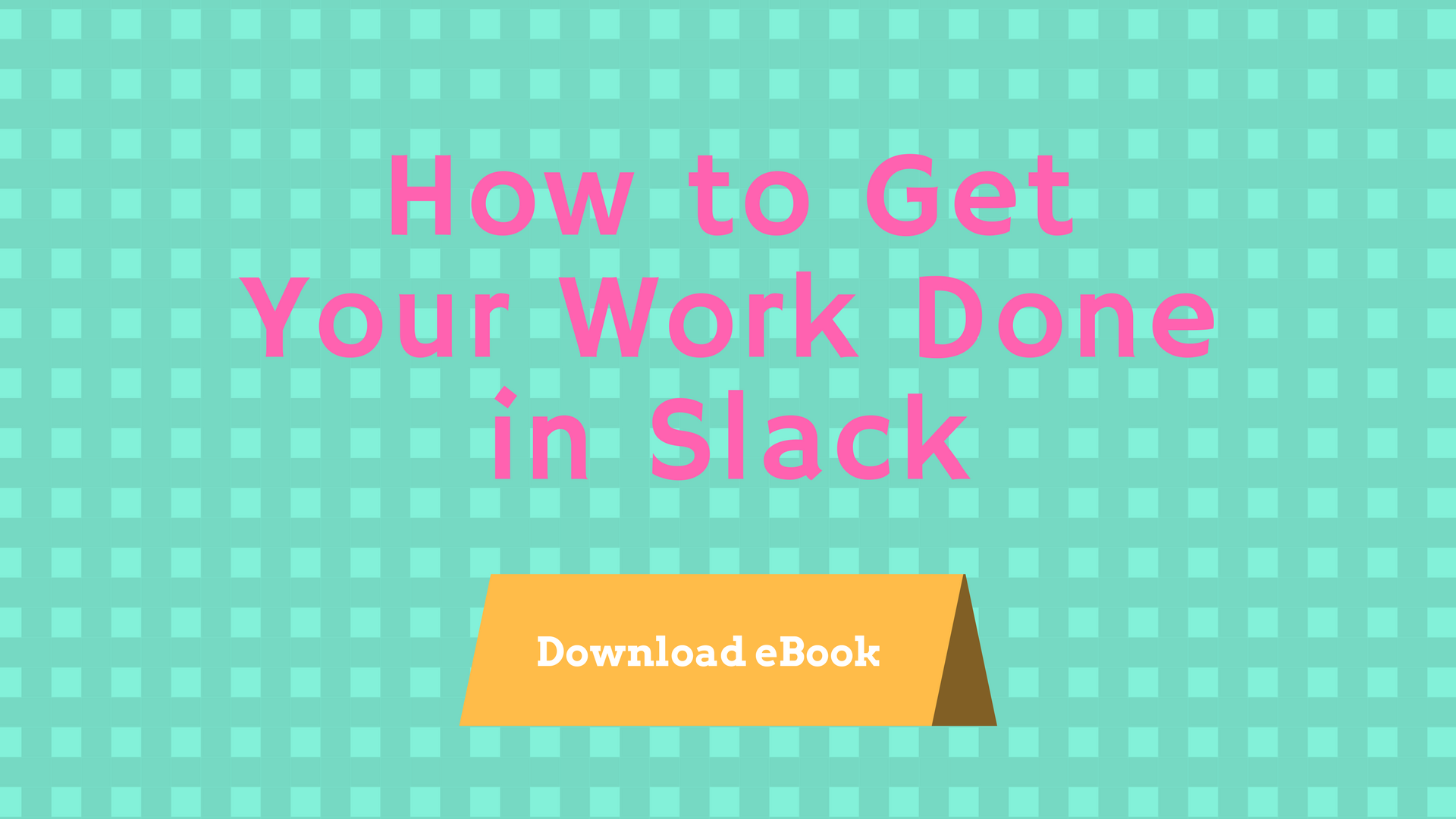It’s been two years since we rounded up the best bots in the Slack universe. Since then, developers have created an exponential number of new bots. Most of them will boost your productivity, while some are there just for good fun. Either way, we thought that it was about time we updated our list! From bots that streamline your workflows to ones that foster a sense of camaraderie in the workplace, here are ten more Slackbots every Slack user needs in their life.
Polly
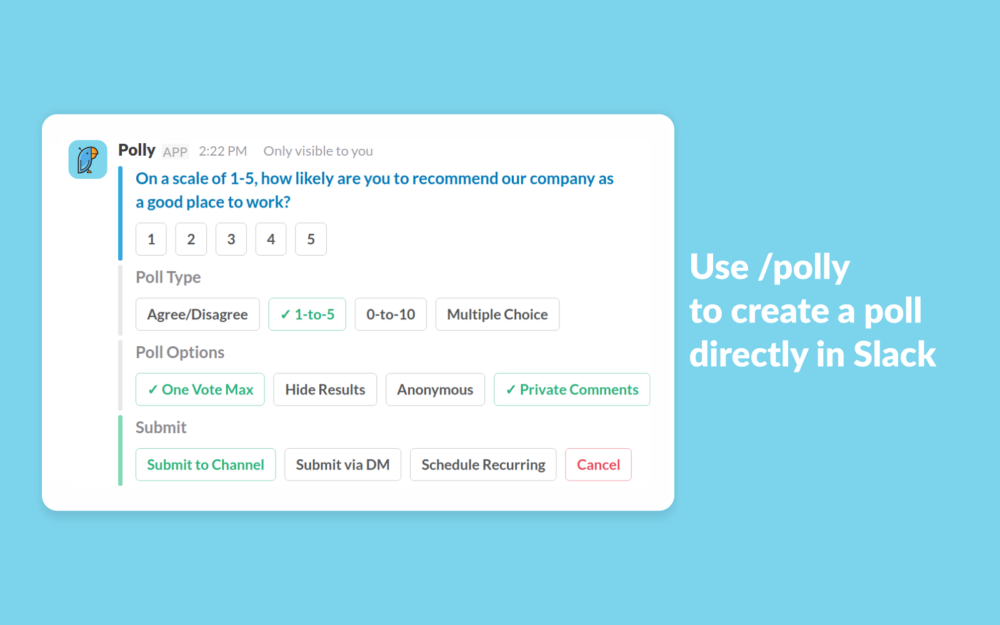
When your team struggles to reach a consensus—whether on a logo redesign or what to order for lunch—sometimes a quick poll is all you need. Polly (the parrot) makes it easy and fun for users to engage and boost participation with simple polls in Slack. All you have to do is download Polly in Slack, and you can immediately use the “/poll” command to either set up a one-time poll or schedule either a recurring poll. You can even add more advanced features, such as vote anonymity. Votes and ongoing feedback from your teammates are recorded in Slack in real time. Polly will also track tends, segment your data, and push the insights right into your Slack console. If you’re too busy to create your own polls, you can get started with the in-built survey templates of pre-researched questions and themes that include Team Happiness, Product Health, Meeting Feedback, and more.
Related: 3 bots that can keep your employees healthy and productive
Tomatobot
With only 24 hours in a day but a seemingly endless To Do list, it’s easy to fall down the rabbit hole and get lost in your work. To tackle larger projects more effectively, however, it’s better to break them down into bite-sized pieces—and Tomatobot can help you do it! A simple timer that enables you to focus on short, distraction-free tasks, you can start it using the command “/startwork,” and it will start tracking your task for 25 minutes. When your time’s up, you’ll receive a message letting you know it’s time to take a break. Tomatobot can also help you keep track of what you’ve already accomplished with the “/completed” command. Because all your achievements are logged in one platform, you can easily summarize tasks you’ve done for that weekly team meeting; just type “/review”, or “/review public” to make the review visible to your team channel.
Son.gg
Have a song stuck in your head? Obsessed with a new track? Want to share inspiring music with a colleague? You’re not alone. For many people, listening to some tunes is an essential part of the workday—and sharing those songs is half the fun! But because many streaming services require membership, your coworker might not be able to access the songs you send them via Slack.
Here are ten #bots every #Slack user needs in their life. Share on XSon.g.g is a handy workaround! Son.gg allows users to share music via Slack without worrying about whether recipients have access to the same streaming service. So whether you use Spotify or Apple Music, you’ll always be able to share your favorite jams with colleagues!
Related: How “Infinity Bot” can help you analyze your content
Micro-Feedback Bot
According to a survey conducted by PWC, nearly 60% of employees would like feedback on a daily or weekly basis, a number that increased to 72% for employees under age 30. It’s clear that a culture of authentic feedback is beneficial for workplace productivity. But waiting on existing performance review processes is not only inefficient—it’s practically a chore.
Micro-Feedback is a bot that facilitates lightweight, frequent, actionable feedback in real time. Aimed at fostering open communication and promoting a culture of openness, Micro-Feedback delivers targeted feedback designed to take 30-seconds or less to digest. For example, a manager can send open-ended performance related feedback to each of her team members on a weekly basis. Users can just add an emoji reaction or respond to any reply with a short text snippet. And the feedback process is extremely customizable—you can put in your goals, determine your circle of feedback givers, and set automatic prompts for the when you want to receive feedback. This approach not only keeps employees updated, but it also helps motivate them to do better week over week!
Donut
A strong organizational culture is critical to success, but few people know how to effectively foster a sense of belonging and togetherness in a company. (And if you work for a large company with hundreds of employees, having a personal connection with other teams can be especially tough!) Bots like Donut can make it easier. Donut pairs team members who don’t know each other well by connecting them on a level that matters by encouraging them to meet for coffee, lunch, and—of course—donuts! You can create a dedicated channel for Donut, and it will pair its members via Direct Message (DM) every 1-4 weeks. The pairings can be especially helpful for onboarding, because they help integrate new hires into your existing community. To make things extra fun, you can even share selfies of your donut dates in the Donut channel.
Workbot
There are lots of bots that can pull information into Slack in the form of messages. But even with their help, you still probably have to switch apps or windows several times to actually complete other tasks. That’s frustrating, because context-switching (the process of adapting from one program or console to another) brings productivity down by 40%. In other words, switching back and forth between Slack and your other apps can kill your productivity.
That’s where Workbot, a Slack Brilliant Bot that is Enterprise Grid ready, comes in. A heavy-duty Slackbot, Workbot allows you to do work in your cloud apps directly from the chat console, as well as pull in information from cloud apps in an intelligent way. You can add a subscriber to a campaign in MailChimp, update a lead in Salesforce, or create a new ticket in Github or JIRA without ever leaving Slack—and that’s just the tip of the iceberg.
Workbot also understands context, so after you complete a task, you’ll be guided through the next steps via elegant drop-down menus and buttons. When Workbot notifies you of a new high priority Zendesk ticket, for example, it will ask you if you want to see more information about that customer. If you say “yes,” the bot will pull the customer profile from Salesforce into Slack. And if you want to add a new note to the customer’s profile, you can do so right in the chat. With its smart notifications and seamless interface, Workbot is a powerful tool for getting work done in all your cloud apps!
Want to transform your work with Workbot? Get it here.
Timebot
Ever logged a time off request in a clunky spreadsheet? Good news—now you don’t have to! TimeBot manages time off requests right from Slack, including holidays, vacations, and sick days. It’ll also notify you when other teams are out of the office on the same date. If you’re thinking of taking advantage of that cheap flight to Europe, you can request time off right from the comfort of Slack by clicking “Add New OOO” and answering a few quick questions via drop-down menus. Once your request is approved, TimeBot will send you an instant confirmation.
TimeBot can also help you manage your team, too, by sending you reminders about upcoming employee absences. Managers can approve or reject direct message requests from Slack, which means smoother planning and fewer scheduling conflicts! But if you’re already using an HR app like WorkDay, Workbot can securely handle your time off requests.
Ace
If you travel for work, you know that sometimes, the worst part of a business trip isn’t living out of a suitcase or having a flight delay—it’s expense reports. From saving receipts to waiting on reimbursements, tracking your work expenses can be a real pain.
That’s where Ace, an intelligent task management bot, comes in with its excellent expense reporting feature. Instead of waiting until after you go home to fill out a report, you can update expenses as you go. You can even upload pictures of your receipts, instead of keeping a mess of slips in your wallet. And downloading a CSV version of your report is ridiculously simple! With Ace, you can report all work related expenses on time and get your money back faster. Ace integrates with your company’s accounting system so you can easily export your expenses on the go!
What if you’re happy with your current expense management app or looking to build an expense approval workflow? In that case, Workbot is a powerful alternative for better managing your expenses from Slack.
Diggbot
Keeping on top of the news is important, but it’s also tough—there’s just so much content out there! How do you know what’s worth reading and what to scroll past? A Slackbot, of course!
Digg will “dig” up trending news you’ll actually want to read, offering you an engaging selection of carefully curated news articles and videos in a short Slack message. The bot works by tapping into a vast collection of aggregated content, including over 10 million RSS feeds and 200 million tweets, 40 million of which include links. Digg’s algorithms then rank the results before an in-house editorial team packages up the ones that are most relevant to you. But you don’t have to wait for them to deliver your links; to catch up on news at any time, you can simply type in “/digg” followed by the topic you’d like to read about.
Humblebot
When work gets tough, it’s easy to transform into that grumpy, irritable colleague that no one wants to be around. Sometimes we need a slight nudge—or in this case, a bot—to guide us in the right direction. Every morning,Humblebot can send you a Slack DM on how to be a better person that day. For example, it might suggest sending someone a thank you note or asking a colleague how their day is going. Results are said to be visible in a week—not too shabby for users in need of some positivity!