What’s stopping you from performing at your best?
For some, it’s an excessive amount of caffeine; for others, it’s the allure of social media during working hours; and for most, it’s the consistent and extensive volume of manual tasks they’re forced to perform day-to-day.
In just a single day, employees have to switch between apps more than 1,000 times to re-enter data, find information, send notifications, etc. In doing so, they’re sapping hours of precious time that can be better spent on tasks that require their unique set of skills and expertise.
Fortunately, task automation can solve this problem.
We’ll explain why that is by breaking down several examples, but before we do, let’s align on its definition.
What is task automation?
It’s the use of automation to streamline a specific task or set of tasks. This typically involves software that can listen to your applications for business events, or triggers, where once identified, it can deliver real-time business outcomes, or actions, in your apps.
It’s worth making the distinction between task automation and workflow automation. While the former focuses on streamlining specific, recurring tasks, the latter involves streamlining processes end-to-end by working across your applications, data, and teams.
We’ll focus on task automation for now, but we’ll introduce a platform that lets you automate both tasks and workflows at the end.
Examples of task automation
To help make sense of our definition, let’s break down a few common and simple tasks you can automate:
1. Gather feedback on new hires soon after they join
To effectively assess the quality of your hiring process and to better understand the onboarding experiences your new hires have, you’ll need to gather their feedback.
Task automation can help your team tackle this in a number of ways, such as the following: Automatically send the new hire a survey via a tool like SurveyMonkey once they’re added to an HRIS like Namely.
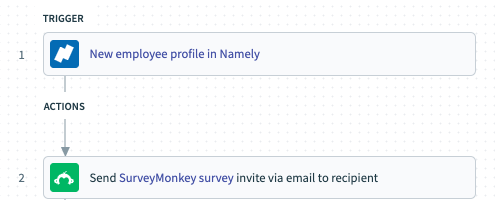
2. Make client issues more visible to customer support
Once an account manager or a sales rep diagnoses an issue that requires involvement from customer support, they can move quickly on informing the support team if they can do so without leaving the app they’re already working in (their CRM).
Task automation can enable reps and account managers to do just that. For instance, once they create a case in a CRM like Salesforce, a corresponding incident in an ITSM tool like ServiceNow could get added (as would the client, if they didn’t already exist in the ITSM app). From there, the appropriate stakeholder in support can easily be made aware of the problem and work to resolve it.
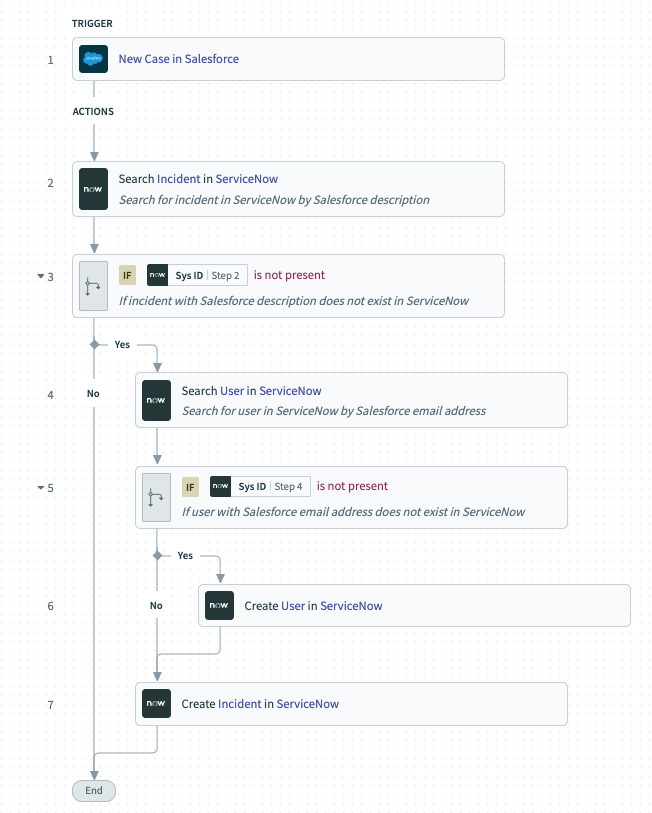
Related: What is CRM integration? And what are some common examples?
3. Streamline invoicing by instantly adding clients to your ERP system
Once a rep closes a sale, your finance team needs to manually add the client to their ERP system before they can start the billing process.
To that end, here’s a task automation that lets your finance team instantly add the client to an ERP like NetSuite once they’re marked as closed won in Salesforce. And if they already live in your ERP because they are an existing client or worked with you in the past? Their information would simply get updated in the ERP to reflect the changes made in Salesforce.

Task automation tools
There’s a variety of task automation software to choose from. Here are just a few categories to keep in mind:
Enterprise automation
An enterprise automation platform offers functionality that extends beyond task-based automations. As we’ll cover at the end, you can use them to implement more powerful end-to-end automations that work across your employees, data, and applications.
That said, you can use them to perform task automations with ease. They offer a low-code/no-code UX, allowing business users—in addition to IT—to build, monitor, and optimize automations. And they provide pre-built connectors and automation templates, enabling your team to implement the automations easily, quickly, and with minimal customizations.
Robotic process automation (RPA)
RPA uses software bots to mimic human activities at the UI level. It can do this in one of two ways: attended automations, where employees trigger the bots to take actions; and unattended automations, where the bots perform activities according to a predefined schedule.
While RPA is valuable, there’s reasons why its market growth is projected to stagnate. For one, it’s difficult to scale the use of RPA software: Automating more tasks requires adding more bots, and since the bots require technical expertise to set up and maintain, you’ll be forced to establish a team of employees who can manage this work. The bots are also brittle: Any changes to an application’s UI can cause the bots to break, requiring extensive rework from your team. And, perhaps most important, they’re limited to automating existing processes, thereby preventing your organization from using automation in more innovative and impactful ways.
Business process automation (BPA)
BPA, which falls under the discipline of business process management (BPM), allows you to automate a variety of different tasks. However, like RPA software, it presents a few notable drawbacks. For example, it requires technical skills to use, which inhibits the team at large from leveraging the platform. This, in itself, will likely lead your team to experience bottlenecks and delays in delivering automations.
Related: How to implement impactful back office automations
When it makes sense to automate tasks
Now that you know what task automation is, how it can work, and the tools at your disposal, the next question you might be asking is when you should use it.
While there’s not always a clear-cut answer, here are some considerations that can help guide your decision:
- Repetitive: Automating repetitive tasks can lead to greater time savings over the long run.
- Simple: Tasks that don’t involve critical thinking, such as copy and pasting data across apps or inputting data into a document, can serve as prime automation candidates.
- Predictable: Does the task need to be completed at a certain time and in a certain way? Assuming the answer to both is yes, there’s a good chance that automation can be utilized effectively.
- Tedious: Performing time-consuming tasks is sure to cause headaches. Automation can be the Advil your employees need by allowing them to avoid these tasks altogether.
- Dependent: Does an activity need to be performed soon after a specific event takes place in one of your apps? An automation tool can pick up on the trigger event and perform the predefined task quickly.
- Critical: Even if the task is fairly straightforward, it can be important to the business. When it is, you might want to lean on automation—as human errors can otherwise occur.
Related: How to create a process flow
The top benefits of automating tasks
There’s a variety of reasons to automate specific activities. Here are just a few worth highlighting:
It lifts employee productivity
There’s little that demotivates employees and saps their energy more than routinely performing manual tasks that take up a lot of time. And the data proves why that matters: According to research by Gallup, an employee who isn’t engaged or is actively disengaged costs their employer 18% of their salary.
By allowing employees to avoid a significant number of menial tasks and by empowering them to focus on more strategic work instead, they’re more likely to be engaged and perform at their best.
It prevents costly human errors
As mentioned previously, manual and tedious tasks often lead to errors. Simply entering data into spreadsheets manually, for example, has anywhere from an 18 to a 40% chance of leading to a human error.
These errors can negatively impact your business in all sorts of ways. It can lead you to bill clients by the wrong amount; it can lead to team members in HR sending confidential documents to the incorrect set of employees; it can lead to customer issues falling through the cracks—and so on.
Automating tasks prevents various issues—like those above—from transpiring, which allows your business to run more smoothly and your employees to spend less time re-visiting and addressing self-inflicted problems.
It helps your business scale
Many manual tasks require increasing levels of investment as your business grows. For instance, as your organization hires more and more employees, the data entry involved in adding them into your apps demands more of your team’s time.
Task automation removes this scalability problem altogether, as you can automate tasks along various volumes.
Clearly, a task automation software, such as a robotic process automation (RPA) tool, helps employees be more productive and enables organizations to run more smoothly. However, automated workflows can have an even greater impact on your business than automated tasks. We’ll explore why that is as well as the platform you can use to automate your workflows next.
Why workflow automation is even more impactful than task automation
Unlike task automation, which hones in on a narrow scope of work, workflow automation addresses a broad range of business processes end-to-end, from quote to cash to lead routing; workflow automation can fundamentally transform how these business processes operate at a given organization. And in doing so, it delivers greater returns for the business in a variety of forms, such as time savings and productivity gains.
Just to make these points more tangible, let’s use a workflow automation example that falls under employee onboarding:
1. Once a candidate is marked as hired in your ATS, the workflow gets triggered.
2. The new hire’s profile gets created in your HRIS, which includes their information in their ATS profile.
3. The new hire gets added to your identity and access management platform; which, again, has the information that was provided in their ATS profile.
4. A customizable email gets delivered to the new hire, which shares everything they need to know on their first day.
5. The new hire gets added to your IT service management tool.
Automate any workflow or task with Workato
Workato, the leader in enterprise automation, offers a low-code/no-code UX that empowers IT and business teams to automate their workflows and tasks. Here’s more on how it works:
- It offers a low-code/no-code UX, enabling both business and IT teams to use the platform
- Unlike a traditional task automation tool, automations built with Workato won’t break when there’s changes in the UI—as Workato leverages the apps’ application programming interfaces (APIs) instead of performing screen scraping
- It provides more than a thousand pre-built connectors and hundreds of thousands of automation templates (or “recipes”) so that users can quickly integrate their apps, on-premise systems, databases and automate their workflows quickly
- It powers customizable bots that allow your employees to access data from and perform actions in their apps without leaving your business communications platform, whether that’s Slack or Microsoft Teams

Want to learn more?
Uncover all of the automations that Workato can support by scheduling a demo with an automation expert.
