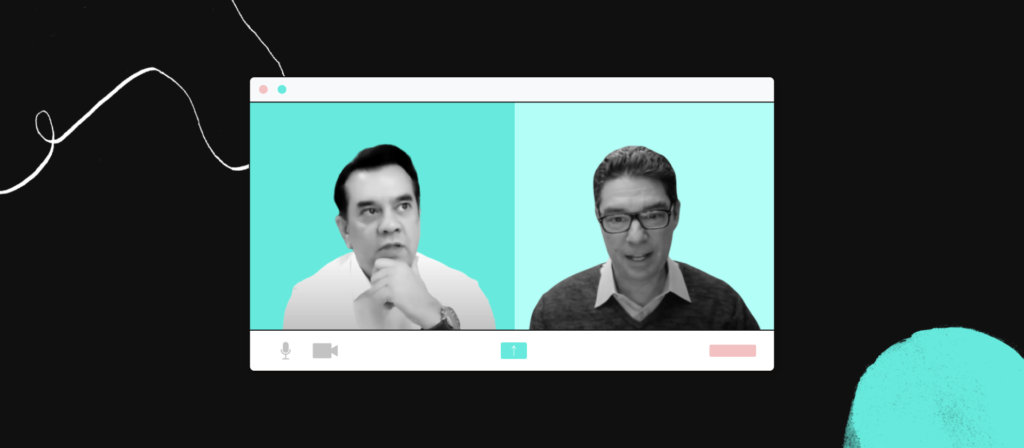What are the pros and cons of using an RPA solution? What impact does the citizen developer movement have on IT teams? And how many integration and automation tools does the enterprise need?
These were just some of the questions that IT leaders Karl Mosgofian, CIO of Gainsight, and Shail Khiyara, a former CMO at Automation Anywhere and CXO at UiPath, tackled at their session—from our Executive Automation Series—, “Perspectives on Automation: RPA vs. CIO.”
To help you walk away with the key insights they shared, we’ll break down the session’s top takeaways!
1. RPA tools offer clear drawbacks
Despite the RPA software market’s steady and significant growth, the tool itself is fraught with issues. Here are just some of the drawbacks that Mosgofian and Khiyara highlighted:
- Consistently requires human intervention for a number of reasons, from bots breaking to processes needing to be improved
- Isn’t suited to move large volumes of data quickly due to its fragility
- Can’t integrate with existing integration and automation tools easily
- Can fail to work appropriately when copy and pasting data that uses multiple character sets
Khiyara explained how an integration platform as a service (iPaaS) can address some of these shortcomings:
“Solutions like iPaaS work really well in terms of speed, efficiency, (handling) large volumes of transactions, (and offering) extremely low to zero brittleness.”
2. The citizen developer movement is only making IT more valuable
As employees across lines of business look to build their own integrations and automations, they may find themselves stuck on a variety of steps.
This can include anything from the tool they should use (among potentially several options) to how they can build the integration or automation within a given tool. In addition, certain considerations might escape their attention—like how their potential automation affects existing workflows.
Mosgofian explained the latter issue further:
“Citizen development is great, but everybody is solving their point problem. And they may very well solve it, but they may break something for someone else. So somebody somewhere has got to have the big picture.”
That “somebody” Mosgofian refers to can be a designated team within IT. The team can be tasked with managing the organization’s integration and automation platforms, as well as the organization’s data architecture.
Related: A look at the benefits that RPA provides
3. A single tool can serve various integration and automation use cases
Automation tools take various forms, whether it’s an iPaaS, an RPA, an ETL/ELT, or a BPM tool.
Though there isn’t a single tool that can act as each of these, Mosgofian cited Workato as being close to doing so.
“I call it (Workato) my swiss army knife, because it is an integration tool, it is an ETL tool….and business process management, to the extent that I’m just building pure automation logic in a (Workato) recipe.”
Prior to this session, Mosgofian spoke about Workato’s versatility in more depth with our team:
To hear what else Mosgofian and Khiyara shared during the session, and to watch more webinars where other executives share their perspectives on automation, you can visit this page.