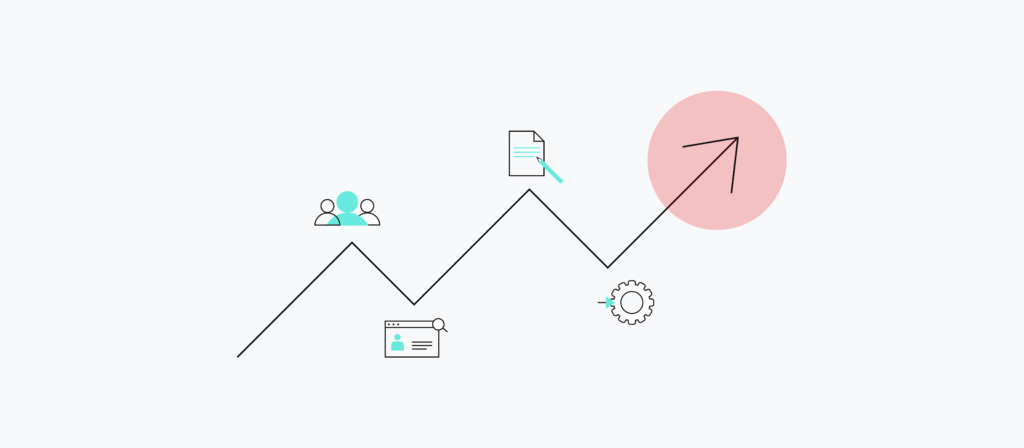Companies are losing 20-30% of their revenue every year due to inefficient processes.
The driving forces behind this whopping figure aren’t hard to discern: Inefficient processes waste employees’ time, frustrate clients and prospects, cause poor decisions, among a host of other issues.
To tackle inefficient processes head on, you can look to streamline them.
We’ll help you do just that by covering everything you need to know about the topic, from what the concept means to how it can be applied to the benefits it provides.

How to streamline processes at scale
The next phase of iPaaS, enterprise automation, enables your teams to implement powerful automations, quickly.
What is a streamlined process?
A streamlined process is any that requires as little human intervention as possible. In place of manual involvement, the processes’ tasks are carried out automatically across the appropriate apps, data, and teams.
Streamlining a process to behave as highlighted above often requires an automation platform that can listen for specific business events; where once the predefined event takes place, the platform goes on to perform the appropriate set of actions either in real time or at a predefined point in the future.
Related: What is process automation?
Examples of streamlined processes
To help bring this definition to life, let’s walk through what streamlined processes can look like.
1. Employee onboarding
The employee onboarding process is filled with numerous tasks that, handled manually, leaves your team vulnerable to bottlenecks and mistakes that adversely impact the new hire experience.
Here’s how automation can help streamline your onboarding process from the moment the candidate signs their offer letter:
1. Once the candidate signs the offer letter in an app like Greenhouse, the automation gets triggered.
2. The new hire’s account gets created in an HRIS like Workday.
3. Their account also gets created in an identity and access management app like Okta.
4. A customizable welcome email goes out to the new hire.
5. The new hire’s account gets added to an ITSM tool like ServiceNow.
2. Service desk
As employees look for answers to common questions, they’d like to be able to do so independently and quickly. Moreover, employees fielding these repetitive questions would appreciate any solution that allows them to avoid providing answers time and time again.
You can streamline the process and prevent future headaches by implementing the following service desk automation:
1. An employee accesses a platform bot in their business communications platform (in this case, Slack), and clicks “Search Zendesk Article.”
2. The platform bot displays a modal where the employee can select the category for their question or issue, as well as type in any related keywords.
3. After clicking “Apply Filters,” an enterprise automation platform makes an API call to an app like Zendesk with the search filters, which returns relevant articles from the knowledge base app.
4. The employee can open each article and share any in a specific channel within their business communications platform with a simple click of the button.
Related: 11 powerful business automation ideas
3. Lead enrichment
Once a lead comes in, you’ll need to move quickly in enriching it, both with your own data and with the data provided by 3rd-party tools.
However, if left to employees, the task of enriching each lead can quickly become cumbersome and time-intensive. In addition, once they’ve managed to enrich a lead, enough time has elapsed where that lead is likely no longer warm.
Here’s how streamlined lead enrichment can help:

1. Once a new lead comes in, the workflow gets triggered.
2. An enterprise automation platform enriches the lead using first-party data (in the example above, it finds the lead’s email address).
3. The enterprise automation platform then uses your preferred data enrichment tool to look up additional data on the lead (in the example above, the preferred tool is D&B, which finds the lead’s first name and last name).
4. The enterprise automation platform looks up additional information using your 2nd favorite data enrichment tool (in the example above, the tool is Zoominfo, which finds the lead’s company name).
This process continues in near real-time until all of the fields are populated, at which point the lead would get routed to the appropriate sales rep.
Tips for streamlining processes
To streamline any of your processes, you can try a combination of the following:
- Map out and analyze the process flow
Laying out each step of a process—including the complexities introduced by conditional logic—can help reveal inherent flaws. However, when issues or areas of opportunity are harder to pinpoint, you can use internal data and collect feedback from stakeholders who are impacted by the process.
Try to find where, exactly, the backlog builds up along the process flow; see which parts cause the most frustration for employees and clients; look for noticeable drops in quality following a certain step. Any of these signs can point you in the right direction.
- See how leading companies streamline their processes
When brainstorming areas of improvement, you can investigate how other organizations streamlined similar processes.
To help you do just that, we’ve collected numerous examples of organizations that have used our enterprise automation platform to transform their processes. Moreover, you can filter our customer stories page by function—from HR to sales to finance—to easily pin down relevant case studies.
- Leverage a low-code/no-code automation tool to implement improvements
If you’re like most organizations, you have countless processes that work across your teams and systems. This makes the prospect of optimizing them at scale appear daunting.
That’s where a no-code automation tool can help.
Using this type of tool, you can invite colleagues across business teams to the table, enabling them to streamline processes as they see fit—while doing so in a secure environment managed by IT.
Benefits of streamlined processes
In case you need further convincing or need help in persuading others to streamline processes, here’s a few reasons why the endeavor is well worth it.
- It lifts employee productivity. By eliminating tedious activities like reentering data into apps or moving from one app to the next to find information, employees are empowered to focus on work that’s more likely to move the needle for the business.
- It minimizes human errors. Manual tasks, such as data entry, leave employees prone to mistakes that negatively impact the organization, specific colleagues, and, in some cases, clients and prospects.
Streamlined processes allow your team to avoid a number of manual tasks, thereby preventing the associated mistakes from taking place.
- It improves the employee experience. Enabling employees to avoid tedious, manual work lends itself to a positive employee experience, especially when you consider that it allows employees to focus more on strategic, business-critical work instead. Also, a streamlined workflow, in and of itself, can provide an experience that delights employees.
- It enhances the experience for customers and prospects. As human errors that negatively affect customers and prospects get cut down, or are eliminated altogether, they’re more likely to be happy with your organization. In addition, streamlined workflows can transform how your organization interacts with these stakeholders, allowing your team to provide substantially more value.
Reimagine your processes end-to-end with Workato
Workato, the leader in enterprise automation, lets you streamline any number of processes—all without requiring a single line of code.
The platform offers:
- Pre-built connectors for hundreds of applications and databases, and thousands of automation templates to help your team implement integrations and automations quickly and with minimal customization
- Workbot, a customizable platform bot that allows employees to access their data and actions in applications without leaving their business communications platform
- Enterprise-grade security and governance through features like role-based access control and activity audit logs

Want to learn more?
Connect with one of our automation experts to better understand how the platform can streamline your processes.