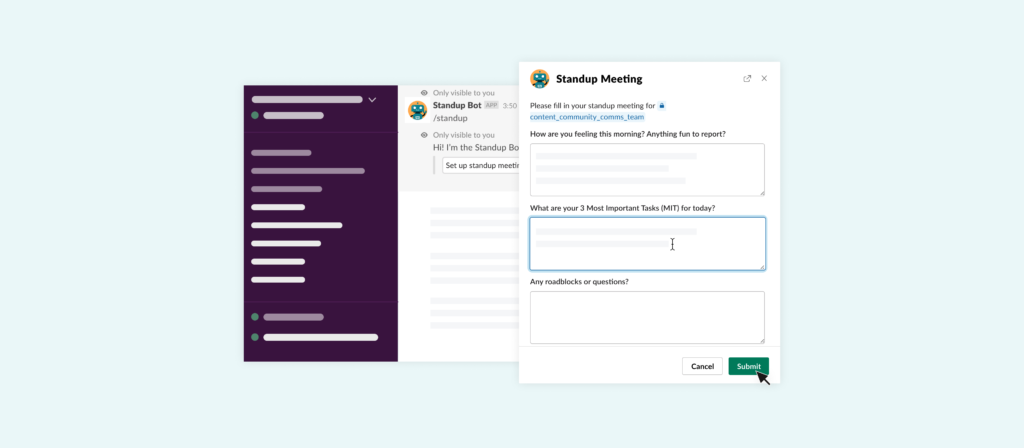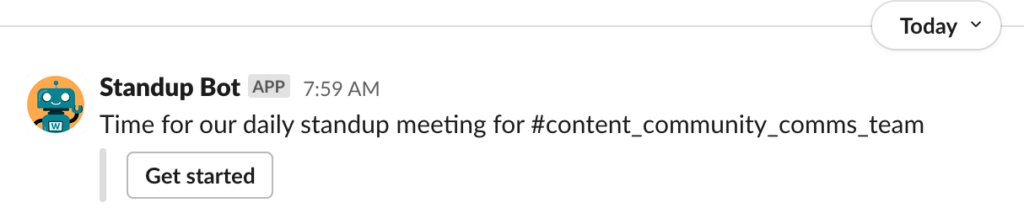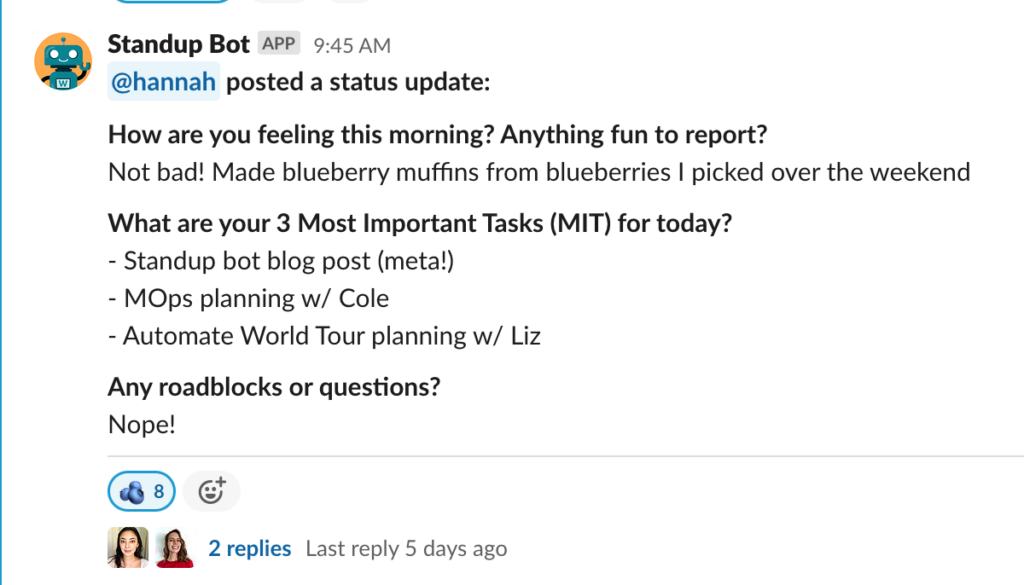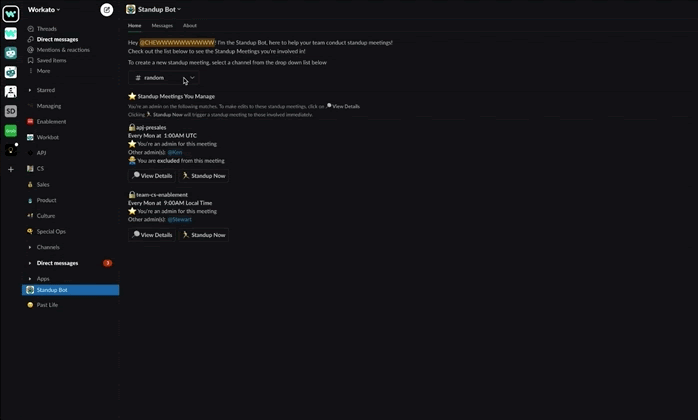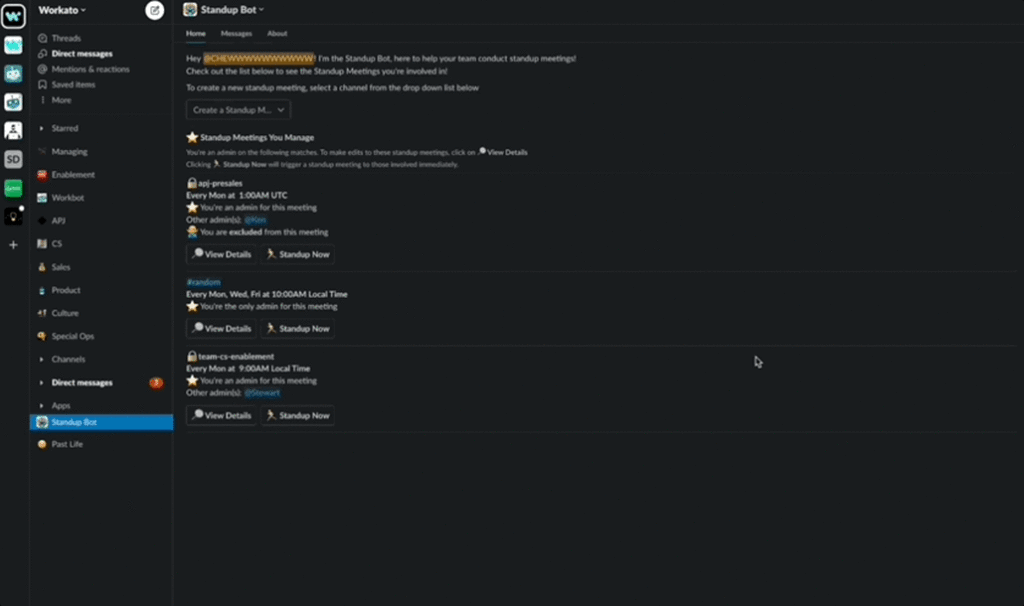Stanford researchers found that frequent video conferencing can cause “Zoom fatigue”—exhaustion, anxiety, and burnout caused by over-using a platform like Zoom.
To address this head on, my team implemented Standup Bot—which lets you hold a chat stand-up on Slack, Microsoft Teams, or Workplace from Meta. It takes each of us just a few minutes and, unlike a daily Zoom stand-up, it doesn’t zap our energy.
You can read on to learn what it is, how we’ve set it up, and the various ways it’s helped my team.

Want to hold daily standups in your business comms platform?
Implement daily standups for your team with Standup Bot, whether you’re using Slack, Microsoft Teams, or Workplace from Meta.
What is Standup Bot?
Standup Bot is a platform bot for Slack, Microsoft Teams, or Workplace from Meta that lets you configure and run stand-ups inside your business communications platform.
It’s based on the practice of the daily stand-up—a daily team meeting where teammates stand up, one by one, to briefly share what they’re working on, the progress they’re making, and any blockers they face.
Standup Bot lets you follow this traditional stand-up approach by pinging your employees every morning, asking them a few questions, and sharing their answers in your team’s channel.
Here’s a closer look at how my team uses Standup Bot:
- Every morning, at 11am in the employee’s time zone, Standup Bot notifies the team member in Slack that it’s time to get started.
- Once a team member clicks “Get started”, the prompts pop up.
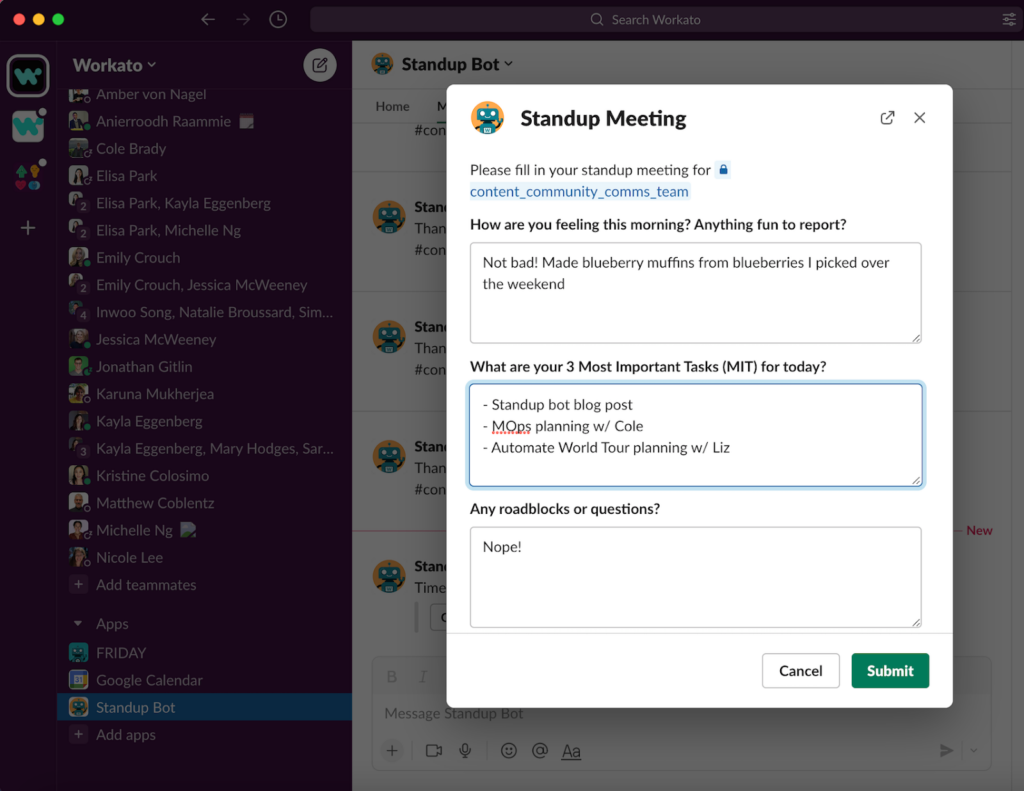
- The team member enters their responses and clicks “Submit” to share them with the channel.
- The team member’s status update pops up in the channel, where teammates can react and reply.
Related: How an HR chatbot can transform the employee experience
How to implement Standup Bot
You can use Workbot by Workato to easily add Standup Bot to Slack, Teams, or Workplace.
Let’s say you use Slack. To implement Standup Bot, simply type “/standup” in your team’s Slack channel. The bot will then ask you to fill out the time for holding the stand-up, the days to hold it, and the questions to ask your team.
When do you want to hold the stand-up?
You can ping your entire team at the same time every day or you can choose to send notifications at a specific local time—a great option if you’re managing a global team.
My team’s Standup Bot pings employees every morning within their respective time zone. This helps each employee identify their priorities that day and alert their manager to any blockers early on. And because Standup Bot shares everyone’s stand-up responses in our team’s channel, teammates can read each other’s answers, react, and reply to them.
What questions do you want to ask your team?
Brandon Chew, a Presales Enablement Manager and resident “Bot Guy” at Workato, says the typical stand-up prompts he sees are:
- How’s your workload level? (Indicate with 🟢🟠🔴)
- What were your wins from yesterday? 🎉
- What are your priorities for today? 📝
- Any blockers? 🚫
Standup Bot lets you ask whatever you want though, and many managers pick different prompts based on what they know will be most helpful for their teams or makes sense for their work.
Standup Bot is highly customizable, with options that extend beyond the questions you ask and the schedule you set.
For example, if a colleague is OOO and you want to make sure work doesn’t butt into their free time—you can ask Standup Bot not to ping them.
The benefits we’ve seen from using Standup Bot
It takes just 10 minutes for each of us to complete a daily stand-up with Standup Bot, and we spend a few extra minutes (at most) reviewing and responding to our teammates’ responses. Despite this minor time investment, it’s allowed us to avoid lengthy meetings—giving each of us more time to focus on our work.
It’s also given our team (which is distributed across the country) a chance to bond over baking recipes, TV shows, sporting events, and much, much more. Though this might not replace the bonding that can take place in-person, it’s proven invaluable for helping us feel connected to one another.
Finally, holding meetings online and inside the application that our team already spends most of their time using offers benefits in and of itself. It’s been minimally disruptive, as we don’t have to switch over to another application; it’s quick relative to in-person meetings, as it’s easier to skim text than speed up a verbal conversation; and it’s more efficient, since side discussions become threaded chats instead of verbal tangents.

Want to set up Standup Bot?
Learn how Workbot can help you implement a customized Standup Bot within minutes. Also, if you’re an existing client, your CSM can point you to the recipes in our community library that can help you adopt it.