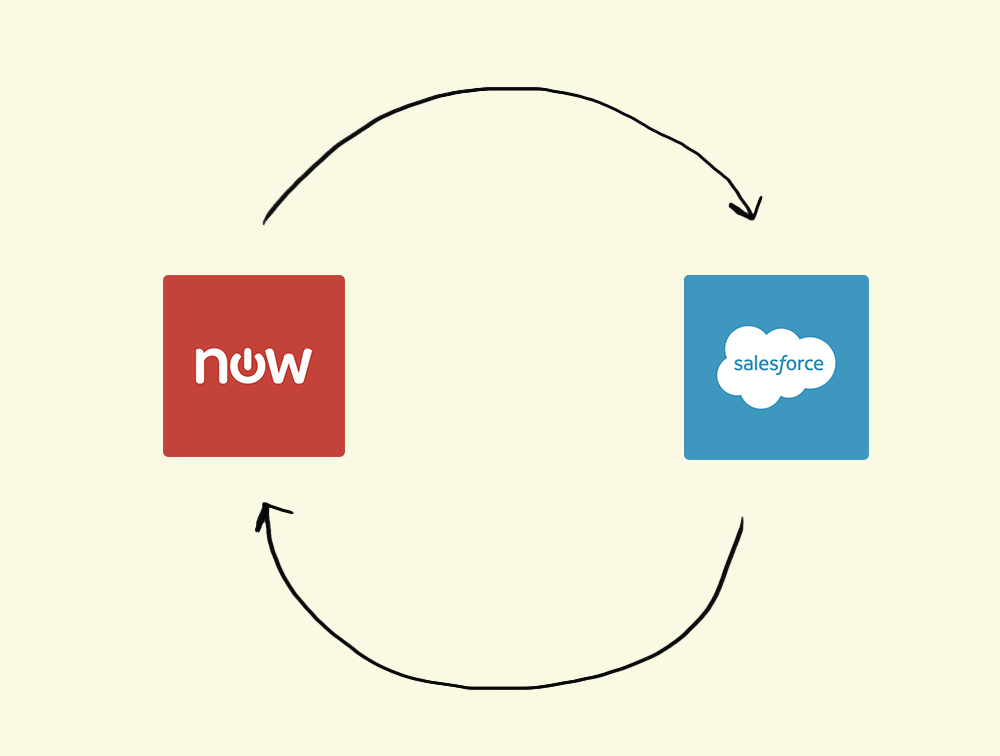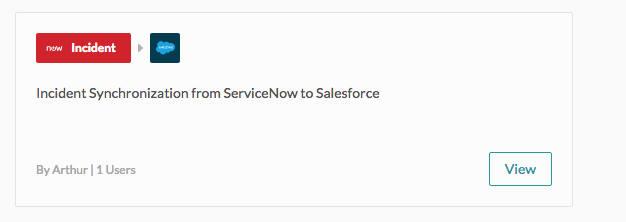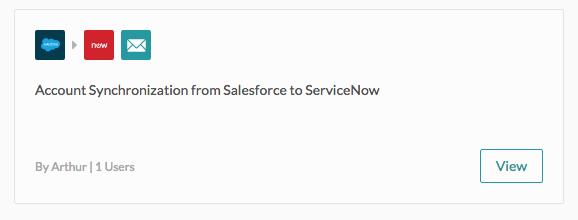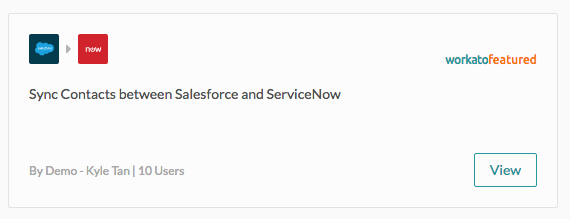This is part of our series with ServiceNow.
In this series, we’re bringing you the most popular automation workflows using ServiceNow Express. We’ll cover different integrations to boost your productivity and save you hours of manual work. Using ServiceNow Enterprise? Check out our enterprise integrations.
Many businesses struggle to foster communication between departments. Internal communication often poses challenges because employees use different systems to log issues, projects, and customer interactions. Staying up-to-date with a project’s progress, for example, is tough when the sales team uses an entirely different set of apps than the product team. And for client-facing departments, having out-of-date or incorrect information means poorer customer service and lower customer satisfaction. Workato makes it simple to move information between Salesforce and ServiceNow Express with three powerful recipes.
Syncing ServiceNow Incidents with Salesforce Cases
One of the most difficult aspects of a business is staying abreast of developing customer relationships. There are many different touchstones during the lifespan of a customer relationship, but it can be difficult to ensure that, for example, the sales team is kept looped in to customer service incidents involving a particular client. It often requires manually transferring information from many sources into the CRM tool.
Our first recipe creates a sync between ServiceNow incidents and Salesforce cases. When you create a new ServiceNow incident, it triggers a search of Salesforce for a corresponding case. If a case does not exist yet, the recipe then creates one and puts the ServiceNow incident number and brief description in the case subject field. If a corresponding Salesforce case already exists, the recipe automatically updates its priority and status fields to reflect the content of those fields in ServiceNow.
Let’s apply this recipe to a business scenario. Imagine that your company uses Salesforce as a CRM and ServiceNow to track internal issues. The sales team is about to close a big deal with a client, but the client needs some modifications to the product in order for it to be useable. Without these modifications, the deal won’t close. The sales team needs another department–let’s say it’s the development team–to review the desired modifications and actually implement them, and they create a new Salesforce case to note the customer’s desired changes.
Once the dev team accepts the project, an employee creates a new ServiceNow incident to log its progress. The recipe checks to see if there’s a corresponding Salesforce case, and it finds the case created by the sales team. The recipe then updates the Priority and Status fields to reflect the project’s status, so the sales team knows when the modifications are complete.
Keeping Customer Information Up-to-Date Across Salesforce and ServiceNow
Our second recipe syncs Salesforce accounts with ServiceNow companies. When you create a new Salesforce account, the recipe checks ServiceNow for a corresponding company. If one exists, the recipe triggers an update of the company with any details you include in the Salesforce account, such as email or shipping address. If no corresponding company exists in ServiceNow, the recipe creates a new one and notifies you via email.
Similarly, our third recipe syncs customer information between Salesforce and ServiceNow. When you create a new contact in Salesforce, the recipe checks for a corresponding user in ServiceNow. If one exists, the recipe automatically updates the user with the information from the Salesforce contact. If no corresponding ServiceNow user exists, the recipe creates a new one.
Let’s revisit the original scenario. Imagine that your sales team creates a Salesforce account for a customer, a retailer that is placing a rather large order; the account includes all of the customer’s important information, such as their shipping address and preferred email. Recipe 2 checks for a corresponding ServiceNow company as well, and because one already exists, it syncs all the updated information to that company. In several weeks, when the retailer calls the CS team because of a product issue, they don’t need to worry about collecting an updated shipping address to send a replacement. And whether it’s a commercial client or an individual customer, Recipes 2 and 3 make the CS team more efficient by eliminating the redundant collection of information.
This recipe bundle provides powerful integration for your CRM and your internal communication. Whether you’re fulfilling a specialized order or following up on a return, you’ll always have access to the most accurate information without ever leaving Salesforce.
Ready to to foster better customer relationships? Get started with our ServiceNow and Salesforce integrations.