Since its inception in 1999, Salesforce has become the world’s leading CRM. Users find that the cloud-based app is thoughtfully designed and simple to pick up, yet robust enough for even the largest of enterprises. It’s no wonder Salesforce has built a loyal user base of over 150,000 customers.
One of the best aspects of Salesforce as a CRM is its extensibility. You can easily augment its native features by connecting it to other apps through integration and workflow automation. There are thousands of great apps to choose from in the App Exchange that work with and extend what Salesforce can do, but there’s only one platform where you can do all your integration and workflow automation from a singular place – Workato. With powerful capabilities and seamless interoperability with Salesforce, the Salesforce community was among the first to embrace the platform, and have done some amazing projects since. Here are five innovative stories of how Workato and its customers use Salesforce integration to dream big.
Related: 5 ways to automate your lead generation efforts
Salesforce Integration #1: Create a Slack-Based Deal Desk
The biggest, most persistent problem that Salesforce customers have has nothing to do with Salesforce itself. Rather, the problem is that the sales reps are too busy selling and therefore data collection suffers. Reps should log all their sales activities and updates in Salesforce, like when they do a demo or meet a customer, as well as when something changes like expected deal size, closure date, or competitive info.
But reps are busy selling and never keep their deals updated beyond the big stuff like a new lead coming in and when the lead is closed. That means all the intermediary information which is critical to projecting how the company will perform in the coming months or quarters is poor. This leads to terrible operational visibility into developing sales problems and hinders the ability to go fix them.
At Workato, we also have this problem, so we created a Deal Desk right inside Slack. Using Workato integrations, we created a set of recipes to make it super easy for our sales reps to update even the smallest changes into Salesforce straight from Slack using buttons, drop down lists, and simple commands.
Our Sales Team no longer has to go into Salesforce, navigate through lots of pages and individual records of each deal to make laborious updates. Instead, Slack functions as a centralized Deal Desk. where updating a deal status takes 10 seconds from Slack. Enabling functions from Slack makes a lot of sense – it’s where our sales reps are already chatting with fellow reps and sales managers about prospects, plans, and collaboration.
The first function of our Deal Desk helps increase Salesforce opportunity updates. In order to incentivize our sales team to update their status’ in Salesforce, we created a recipe that sends a notification to Slack every Friday at 12 PM PST. The notification contains a list of the rep’s open opportunities and prompts them to update these opportunities. The updates can be done right in Slack by simply clicking buttons.
To update an opportunity, the rep simply selects which opportunity they want to update from the dropdown list, which triggers the update opportunity flow in Slack. It will ask the rep for stage, probability, plan, and competitor updates – all which can be done by clicking buttons inside of Slack. The rep doesn’t need to wait until this reminder comes on Friday. This flow can also be triggered by using the Salesforce list opportunity command anytime they want to update a lead.
Secure Approvals from Slack
Perhaps the most unique aspect of a Slack Deal Desk run by Workbot is being able to carry out secure approval workflows inside of Slack. When sales deals are being made, there are often price adjustment requests. The number one enterprise collaboration tool uses Workato and Workbot to securely approve price adjustments inside of Slack. A group of managers must approve all of these requests and they wanted to be able to easily approve or reject without logging into Salesforce or flooding their email inboxes with request notifications.
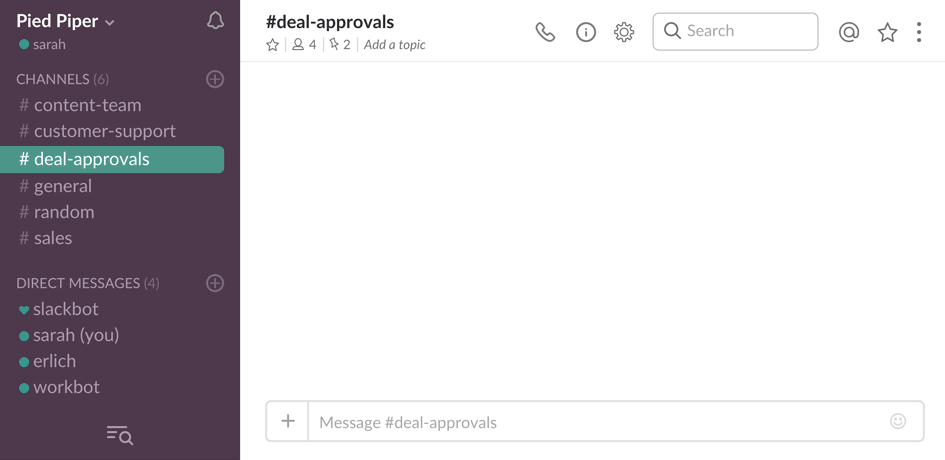
Workbot for Slack was the only bot for the job, as its feature Verified User Access ensures that only the managers who are authorized to approve or reject these requests have the ability to do so. Verified User Access allows you to take actions inside of other apps from Slack (in this case, Salesforce) but requires that you authenticate by signing into your Salesforce account so that it can check if you have clearance.
Related: The complete guide to CRM integration
Salesforce Integration #2: Use AI to Triage Customer Support Tickets
Many of our customers, for example, use Einstein or IBM Watson to detect customer service (CS) ticket sentiment, which is an important aspect of triaging issues and preventing churn. Imagine receiving a ticket from an important customer who is extremely unhappy. It’s code red and you need to address her issue promptly, but without proper triaging, the ticket may get lost in the deluge of requests the CS team receives every day. A slow response time will only exacerbate the issue and you risk losing an important customer.
Using Salesforce integration to connect your CRM and customer service app with IBM Watson is a game changer in this scenario. When the important customer files a ticket in ServiceCloud, for example, Workato will send the message to Watson. Watson analyzes the customer’s message and scores it as “angry.” Workato then moves Watson’s score back into the customer service app and also sends it to Salesforce, so it’s viewable on the customer’s profile.
Next, using Workato, you can set up automatic responses based on the sentiment Watson assigns the ticket. These responses can be conditional actions, such as sending a text message to the CS manager if the Watson analysis reads a customer’s sentiment as angry and they are categorized as a VIP. Or, if Watson reads a happy message, Workato can automatically create a Trello card with the customer’s Twitter handle to let the marketing team know to follow up on social media with the loyal customer. You can even use Workato and Watson to harness personality insights to drive your sales approach—Workato can send a survey for a low “joy” emotion and much more.
Salesforce Integration #3: Automate Around Human Approvals in Salesforce
When Box, the popular online file sharing and content management service for businesses, started their new Partner Program, they immediately experienced an overwhelming number of applicants. Julien Bassan, the Senior Manager of the Business Development team was suddenly slammed with new partners to onboard, which was a tedious and time-consuming process, involving many back-and-forth conversations. They quickly determined that they needed to integrate Marketo, Salesforce, and Box. But finding a partner onboarding solution that could be implemented quickly — and that could easily keep up with the demand for new partner applications — was a challenge. Box couldn’t wait for an integration that would take a few months to set up. And because their desired workflow would inevitably require modifications, they needed an enterprise-grade platform that was still easy to tweak and required no code.
Box chose Workato, which took their 12-step onboarding process down to only 4. The process begins with a Marketo form to collect new applications; Workato allows them to automatically move the applicant information into Salesforce as accounts, contacts, and opportunities. Bassan can accept or reject an application right from Salesforce by changing its status from pending to “accepted” or “unaccepted”. Changing a lead’s status triggers the next Workato recipe. “When I change their status, it kicks off a follow-up email to the partner via Workato. If they are not accepted, we send an email asking for more information; if they are accepted, then Workato automatically creates a Box folder for the partner and adds the partner as a collaborator. This folder has all the information materials for new partners, and they can also upload their sales collateral,” explains Bassan.
.@BoxHQ uses Workato to take their 12-step Partner onboarding process down to only 4. Share on XPreviously, it took Box roughly five hours to onboard a new partner because of all the manual data transferring and one-on-one communication. Now they can bring a partner onboard in less than an hour. “The efficiency these two automations are able to drive is really powerful because Workato is such an easy tool to deploy and then modify and expand over time. You can start out with one kind of recipe and as other tools become relevant, you can just modify the recipes to connect further upstream or downstream,” explained Bassan. “The Workato automation enables us to be more efficient with our time so we can more effectively work with all of our partners. We can take care of all the admin work and focus on the important stuff, like go-to-market activities and partner enablement, which is better for us and our partners. It’s been a huge success so far.”
Salesforce Integration #4: Get Chatter Notifications via Slack with Workbot
Eustace Consulting uses Salesforce internally to track clients and projects from the proposal stage to completion. But Salesforce’s native notifications platform, Chatter, didn’t fit well with the way the company’s employees worked. Every time an employee had a new task or took any action in Salesforce, Chatter would send them an email—a system that employees found less than ideal. “There’s just way too much data for people to keep track of and to accurately figure out what the critical info is. Until you’re using [Chatter], you don’t realize how difficult it is to keep track of everything,” founder Chris Eustace explains. Important information, like when a project was wrapping up or a contract needed renewal, tended to get lost in the deluge of daily Salesforce activity.
Instead of relying on Chatter’s email notifications, Eustace wanted to create a robust notification system within Slack. “We wanted all of our internal communication to happen via Slack, not Chatter or email,” he says.
By customizing Workbot for Slack recipes, Eustace can give every employee their own dedicated “Chatter Notifications” channel in Slack. Now, whenever a team member is assigned a Salesforce task, the employee receives a personal Workbot notification in that channel rather than an email; the assignee of the task can also receive notification when the task status is updated in their Slack channel. Employees can also receive Slack notifications for other events in Salesforce, like when an opportunity close date is nearing completion or when contextual information is needed for an upcoming call related to an opportunity.
Workbot gives Eustace complete control over who, how, and when Slack notifications are administered. He can decide what events in Salesforce should notify only specific people or a specific channel and which should notify the whole team. Eustace says the change has significantly streamlined everyone’s workflows. “As soon as a deal closes, the entire team is notified in Slack,” he says. “Instead of getting emails in your inbox or in Salesforce One—which doesn’t have an internal way to notify you of new emails—we made Slack the means of communication.”
Salesforce Integration #5: Streamline Data Between Multiple Instances of Salesforce
The Supporting Families Together Association (SFTA) is a statewide association of child care resource agencies and family resources agencies throughout the state of Wisconsin. SFTA helps these agencies by providing program management, organizational development, systems building, and professional development services. Each child care resource agency is independent, but the resource agencies have a few core functions in common including providing referrals for childcare in their areas.
When their legacy tool no longer could meet their needs, SFTA began to work with Bigger Boat Consulting to create a tool for the eight participating child care resource agencies. This tool needed to provide aggregated statewide data to SFTA and bring together information from all 8 agencies. Bigger Boat created a Salesforce system that allows SFTA to manage referrals, providers (including provider listings and tracking providers licensing and pre-licensing status), training, and reporting. Clients could now either call their local agency for a referral or access childcare referrals online with no login necessary.
To keep each agency autonomous but still connected to a central hub, Bigger Boat created one core system and then deployed it to individual Salesforce instances for each agency. This allows the agencies to easily make their own changes and modifications to meet their local needs. However, SFTA also needed to track detailed statistics on referrals and providers so they could report to various funders from this database. This meant integrating with multiple Salesforce instances.
Bigger Boat knew that a key requirement for SFTA, as the statewide organization, was to see aggregated data across all eight local agencies. They chose to use Workato to connect the eight agency Salesforce systems to the statewide system. Workato recipes were built for each primary object that needed to sync, such as Accounts and Referrals. The recipes trigger when records are created or updated, and the appropriate fields and records are synced between the agencies and SFTA. This synchronization has enabled SFTA to have a holistic view of critical data from across the state, while each regional agency sees only its own data in its own instance.
Getting Started with Salesforce Integration
Expanding your Salesforce capabilities doesn’t have to be difficult or complicated. Our Intelligent Automation platform is simple to pick up, even if you’re not an IT expert. And we maintain a public repository of over 10,000+ pre-made Salesforce integrations that you can copy, tweak, and re-use.
