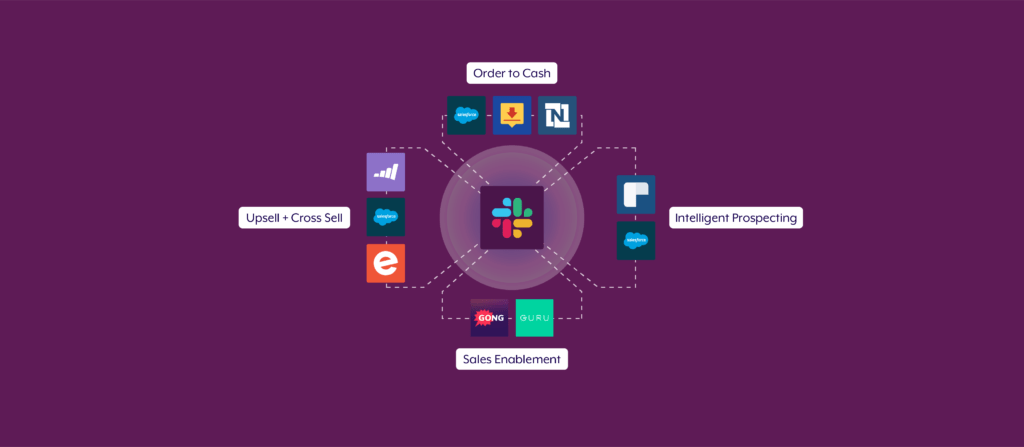Sales reps spend just 35% of their time on selling-related activities. The rest of it is likely occupied by repetitive and unproductive tasks like data entry, searching for information across applications, etc. Sales automation can free up your sales team’s time from performing these time-intensive and less fruitful activities.
By implementing sales automation, you’ll be rewarded with a shorter sales cycle, a higher close rate, and all-around better experiences for your prospects, customers, and employees.
So, how, exactly, can you perform sales automation? And what are all the benefits you can expect to gain from leveraging it?
This comprehensive guide will walk you through the answers to these questions. But first, let’s review what sales automation means.
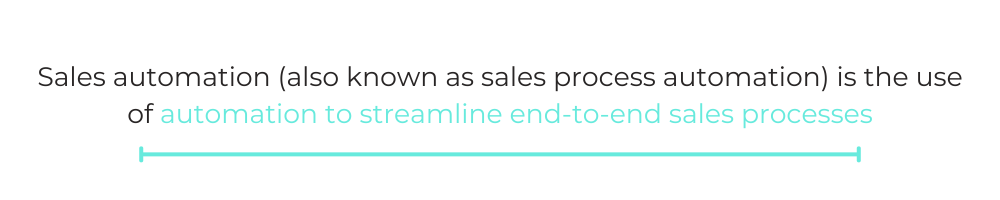
What Is Sales Automation?
Sales automation (also known as sales process automation) is the use of automation to streamline end-to-end sales processes. These processes include any part of the sales journey, from attracting prospects to upselling and cross-selling existing customers.
If you’ve read about sales automation before, you may have noticed that this definition is significantly different. In the past, sales automation was either one of two things:
- a specific type of software or tool (like Reply.io or HubSpot) that can automate individual sales tasks
- the automation of simple, ad-hoc activities
Our definition broadens the scope and impact that sales automation can have, allowing you to fundamentally transform how your sales team operates day to day. The examples highlighted in the next section show you exactly how.
Related: What is B2B sales automation?
Sales Automation Examples
We could write an entire guide exclusively on the different ways you can apply sales automation to your workflows. For the sake of brevity, let’s review the top seven use cases.
1. Intelligent Prospecting
As your sales team pursues leads, they’ll likely consider a host of factors when determining which to prioritize. Sales automation allows them to move beyond background-type descriptors (like organization or role) and pursue leads more successfully by taking intent data into account. In other words, they can look at the specific activities that leads perform and, using sales automation, respond to them promptly.
For example, say a lead visits your page in the software review site G2, and then goes on to look at the pricing page on your site. Clearly, this lead is evaluating you carefully and is seriously considering your product or service.
You can share this buyer intent data with the appropriate sales rep instantly with a bot that can communicate between your chat platform (e.g., Slack) and the rest of your apps. The bot can also enrich the lead’s information using a platform like Clearbit, and by taking info that already exists in your other apps.
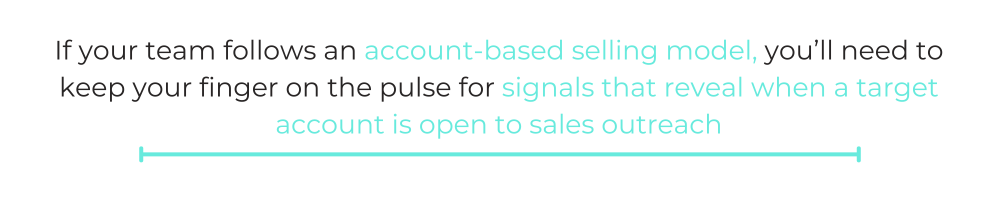
2. Account-Based Selling
If your team follows an account-based selling model, you’ll need to keep your finger on the pulse for signals that reveal when a target account is open to sales outreach. These signals can include anything from a new executive being hired to a competitor contract that’s close to expiring.
With sales automation, you can set up a bot that, when the conditions for this signal are met, will notify the appropriate sales rep via chat. The rep can then quickly move to reach out to that target account.
3. Lead Routing
Lead routing involves sharing inbound leads to sales reps using a chat platform.
To perform lead routing effectively, you’ll need to consider the following:
- Which reps have the bandwidth to pursue the lead?
- Which reps have the expertise and background to engage the lead successfully?
- What information can help the rep better prioritize and respond to the lead?
Once you have a handle on the answers to these questions and can implement them as part of your lead routing workflow, your reps can engage with leads more effectively.
Here’s what lead routing can look like with Lead Bot:
Related: 4 lead routing best practices
4. Sales Enablement
Your reps might not have the time or the ability to identify the most persuasive content for a given lead. You can support them by proactively recommending the collateral they should share.
One way to implement this sales automation example is by using tags in a platform like Gong. For example, when Gong tags a competitor in a deal, the rep who’s managing it can automatically receive content (via chat) that’s focused on differentiating the organization from that competitor.
5. Order-to-Cash
A slow, error-prone order-to-cash process is likely to leave everyone frustrated. Using sales automation, you can fast-track it end-to-end.
This simply involves building workflows where
- whenever a product or service is added into the CRM, it’s automatically added in your ERP (e.g., NetSuite);
- when an opportunity gets marked as closed won, the ERP generates a sales order; and
- once the sales order is completed, the CRM automatically adds it to the appropriate opportunity page.
Throughout each of these steps, the chat platform can notify the appropriate stakeholders, allowing everyone to know where things stand at any point.
Related: What is order-to-cash? Here’s what you need to know
6. Quote Approvals
Getting a quote signed off by higher-ups quickly can make all the difference in closing a sale—or losing it.
You can expedite the approval process by incorporating a workflow automation. Here’s how it can work:
- The sales rep or a customer success manager (CSM) submits the quote in your CRM.
- If the quote meets standard terms used by the organization, it’s automatically approved.
- If it doesn’t (e.g., the discount exceeds the standard threshold), their manager gets notified via chat.
- There, the manager can decide whether to approve or reject the quote, and the rep or CSM can then get alerted of the decision via chat.
7. Threshold-Based Report-Alerting
As your reps busy themselves with their day-to-day tasks, they might miss important information that can help them prioritize their work more effectively.
For example, if the value of a rep’s pipeline is below their quota but they don’t realize it, they might not take the appropriate steps to build up their pipeline quickly.
That’s where threshold-based report-alerting can help. Using it, you can instantly send reps and their colleagues, like their manager, a message through a chat platform that flags them about a key metric that’s dropped. The message itself can include tips for improving that metric, but the alert on its own is typically enough to spring the rep to action.
Keeghan Lavin, a RevOps Manager at Workato, offers additional insight on why this automation is so valuable:
“The ability to help reps stay on top of their performance by sharing personalized, real-time data not only motivates them to work harder but also smarter.”
We might have saved the best automation for last. Why? When we asked 44 executives in the technology space which sales automations they use, we found that threshold-based report alerting was most popular:
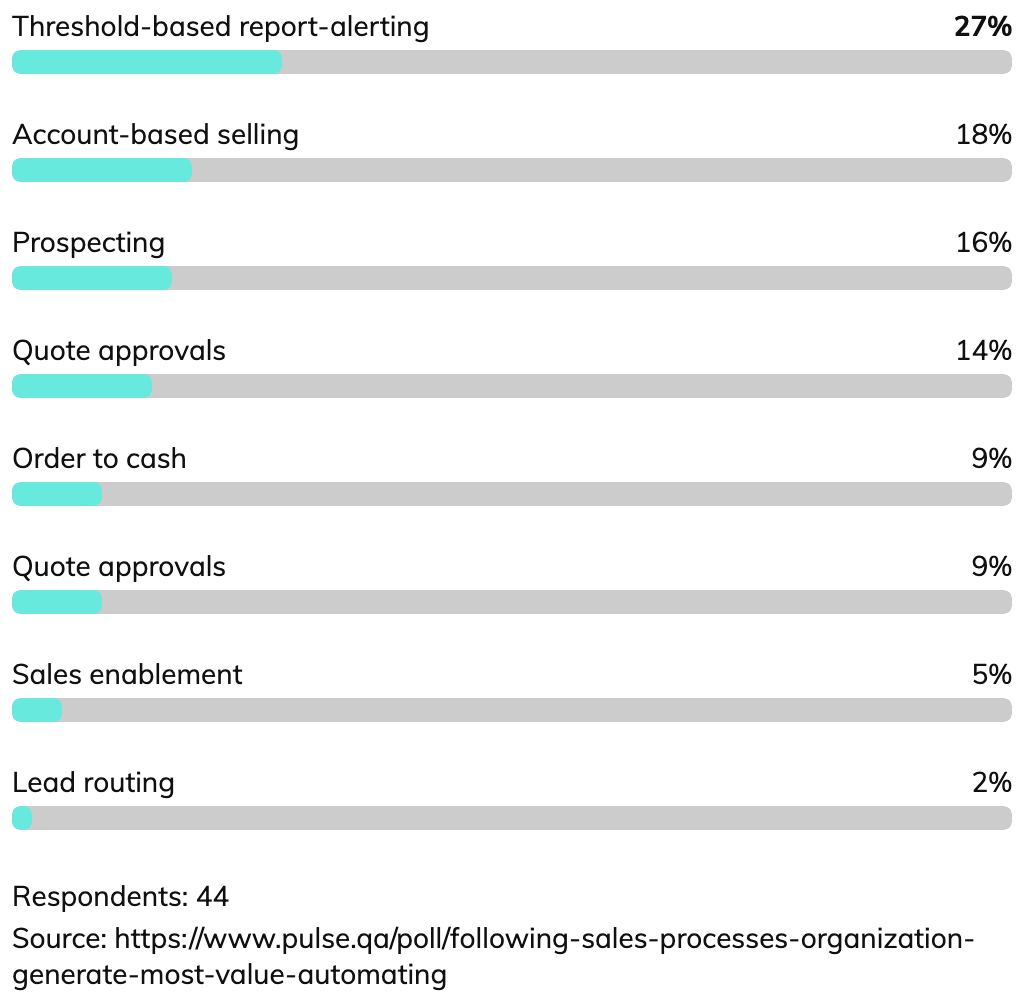
Why Is Sales Automation Important?
Given these applications (and more), sales process automation offers myriad benefits.
Saves Your Team Time
Remember when we mentioned that your sales reps are only allocating 35% of their time toward selling activities? With all the time they’re now able to save using sales automation, they can reallocate more of their efforts toward cold-calling prospects, sending personalized emails, showing demos, negotiating deals, etc. This all but guarantees that they’ll sell more and be more content in their day-to-day job.
Frees up Your Team’s Headspace
Instead of worrying about things like whether they recorded an activity incorrectly in their CRM or if a lead is sales-ready, your colleagues can think about their accounts more strategically. For example, they can brainstorm ways to engage a champion at a target account, or they can think through how to structure a proof of concept that’s more enticing for a prospect.
Gives Your Team a Competitive Advantage
According to our lead response study, B2B organizations take hours to respond to inbound leads. For example, we found that they took 11 hours and 54 minutes, on average, just to send a personalized email!
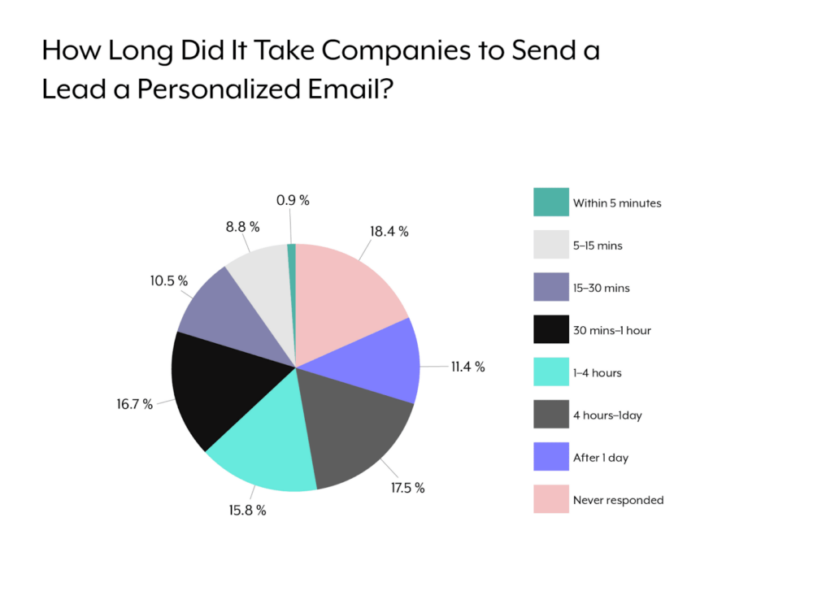
As we reviewed in our lead routing use case, you can use sales process automation to fast-track your team’s response time, taking it from hours to minutes. This gives your organization the competitive advantage it needs, as it allows your reps to contact leads with exponentially greater success than your rivals.
Case in point: according to the Harvard Business Review, the likelihood that your attempts to successfully contact inbound leads falls 10 times if you fail to reach out within five minutes.
Streamlines the Closing Process
Once your team has gone through the hard work of negotiating a deal, the last thing they need is a strenuous, lengthy process in closing it. It can jeopardize the deal, harm your organization’s reputation in the eyes of the prospect, and, at the very least, provide an unpleasant experience for the rep or CSM.
Using sales automation, you can fast-track the entire closing process—from creating the contract to sending the first invoice.
Related: How a RevOps team can deliver value to your organization
Sales Intelligence Software: Why Is It Important to Sales Automation?
Sales intelligence software, or sales automation software, is a platform that helps you automate your sales process. These platforms free you of cumbersome administrative tasks so you can focus more on targeting the right prospects and improving your conversion rate.
Besides automating your process, sales intelligence software provides insights by analyzing your data sources. It can identify potential leads, segment leads, track market trends, and follow up on leads with lead routing.
Challenges of Sales Automation
Sales automation can get complex and thus comes with some challenges.
Data
Data is the backbone and a non-negotiable part of your automation and AI process; as automation, your process is only as good as your data. Your sales automation relies significantly on your data. Thus, if your data isn’t accurate, is outdated, or isn’t available, you will encounter errors, impacting the result of your automation.
Integration
Sales automation is only possible because your sales intelligence software integrates with your CRM and other data sources. However, this can be challenging. Hence, it’s important to pick a tool that supports multiple integrations and can work in various use cases.
Workato currently supports 500-plus application integrations across multiple categories, from HR to sales and marketing, for various use cases. You should explore the Intelligent Invoice Processing and Sales Process & Forecasting Alignment Accelerator.
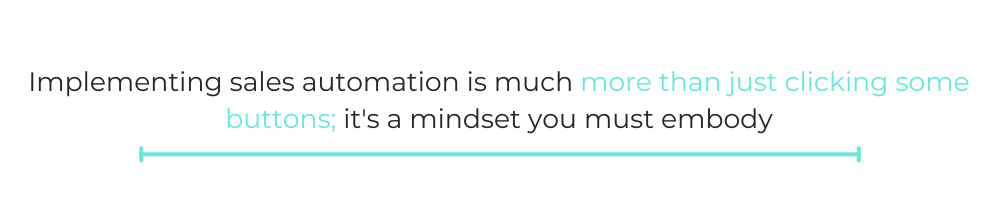
Implementation
Implementing sales automation is much more than just clicking some buttons; it’s a mindset you must embody. Thus, it would help if you had a strategy in place, which requires careful planning and coordination. Without support and orientation, your team will struggle, leading to low adoption. Luckily, Workato has a support team and a list of partners within our network that can help you every step of the way.
Automating the Wrong Thing
Yes, you want to automate the cumbersome task, but you also don’t want to alienate your clients. So, take a look at your sales reps’ day-to-day work and automate certain tasks. But don’t automate the one that needs a human touch, as these are needed to maintain meaningful connections with prospects and customers.
3 Steps for Automating Your Sales Process
Now that you know what sales automation is, all of the ways you can use it, and why it’s important, you’re ready to start implementing it.
Here’s a general framework you can follow:
1. Identify Manual Tasks Within Regularly Performed Activities
Take a look at all the day-to-day work your team performs, such as cold-calling or emailing leads. Within those activities, ask yourself, Is there anything that can be automated? Chances are, you’ll find several tasks that can be.
Something as simple as showing a demo can be supported by a variety of automations:
- The call recording can automatically get added to the account’s page in your CRM.
- The call can instantly get transcribed, with the transcription then being shared with the appropriate employees.
- If, after the demo, the prospect isn’t ready to move forward, the rep can put them in a nurture sequence with the click of a button.
Once you’ve mapped out the tasks that can be automated, you’ll need to prioritize them based on business needs.
Alternative Idea: Work Backward From Your KPIs
Do you want your automations to shorten your sales cycle? Increase your close rate? Improve your reps’ day-to-day experiences? The KPIs you ultimately land on can help you better determine the workflows you prioritize building.
As an example, if close rate is a priority, you should focus on automating a process like quote approvals first.
2. Connect the Relevant Systems and Build out Your Workflows
Once you know which workflows you want to automate, you can kickstart the process by connecting all of the necessary applications in an enterprise iPaaS.
You can then set up a trigger (a business event) in the enterprise iPaaS, along with a corresponding set of actions (or real-time business outcomes).
Let’s return to our order-to-cash example from earlier. Using an enterprise iPaaS, you can set up a trigger for when you mark a deal as “Closed Won” in the CRM. Then, the automated actions could include
- notifying the appropriate stakeholders about the status change via email and/or chat,
- adding the signed contract to the account’s CRM page, and
- creating an invoice in your ERP.

3. Measure the Impact Your Automations Have, and Make Adjustments as Needed
Once your automations are live for a few months, you can begin to measure their performance against the KPIs they aim to address. If an aim was to shorten the sales cycle, for instance, you can assess how much shorter (or longer) the cycle is now versus before the automation’s implementation.
Being able to suss out whether an automation is working, and why it is or isn’t, can go a long way in helping you optimize it or change course altogether.
How Does Generative AI Fit into and Enhance Sales Automation?
McKinsey’s Global Survey on AI shows that more companies are embracing AI and have used it to boost their marketing and sales earnings or cut costs. A similar report by HubSpot also revealed that over 1,350 sales leaders use generative AI for sales. That’s why Workato has embraced GenAI in many of our processes. But how does GenAI enhance sales automation?
For starters, GenAI can personalize some processes you previously couldn’t automate. Examples include email responses and lead followup. The best part is that GenAI allows you to do this at scale. Besides personalization, you can use GenAI for the following:
- Create content, from emails to social media posts. However, taking a second look at it is important to ensure the content generated fits your brand image.
- Analyze customer data at scale so your team can focus on reaching out to the lead and closing deals.
- Enhanced support and engagement through AI-powered chatbots and virtual assistants allow you to be online 24/7 and respond to customers promptly. This also leaves your team with a complex interaction.
Related: Maximizing QBR success using GenAI and automation with Workato.
Wrapping Up
Sales automation is a powerful tool that can help your organization streamline processes and boost productivity while improving customer interactions. By automating repetitive and time-consuming tasks, your sales team can focus on what truly matters: selling and closing deals.
Ready to take the next step? Workato offers a comprehensive, all-in-one platform for automating workflows and connecting applications across your organization. Give Workato a try by requesting a free demo session today!