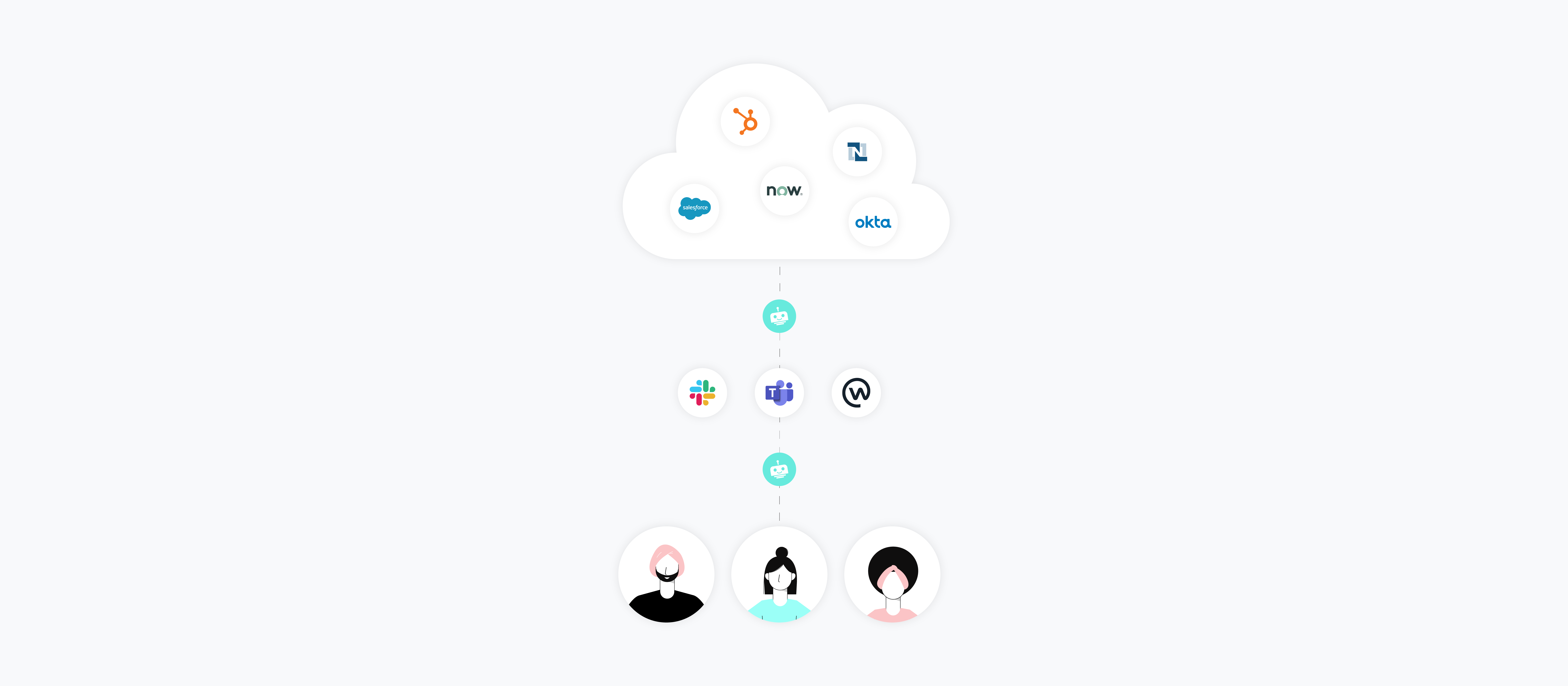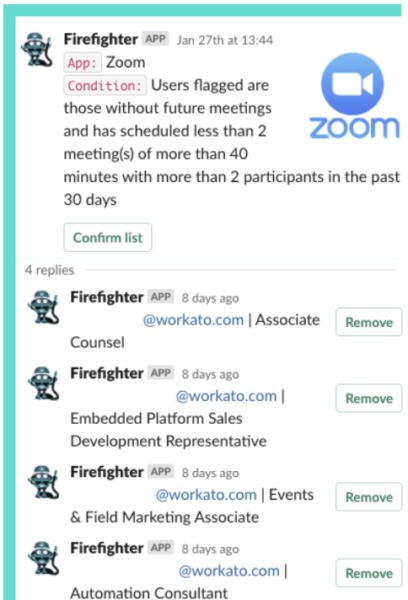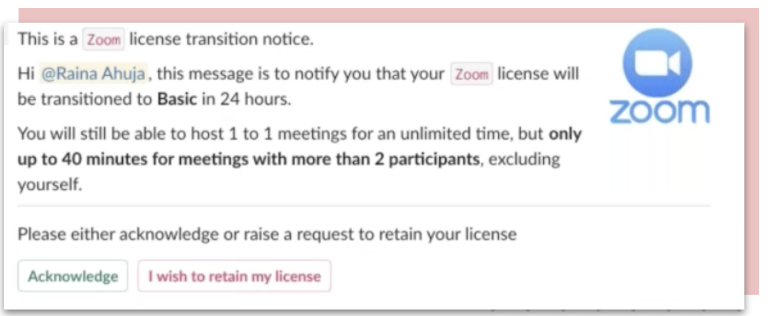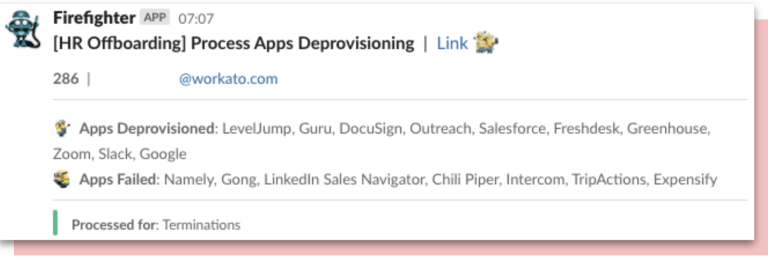The continued adoption of software-as-a-service (SaaS) applications has led to unforeseen issues.
According to the latest estimates, the number of duplicate subscriptions at a given organization has ballooned by 80%—leading to unnecessary expenses; while the number of apps that aren’t managed by an employee (perhaps because the original owner left the company) has risen nearly 100%—leading to security risks that can put the organization’s reputation on the line.
So how can your organization adopt SaaS applications at scale and do so in a way that’s secure, cost-effective, and convenient for all? By performing SaaS management.
We’ll cover 3 specific use cases that can help you put SaaS management to use, but before we get into them, let’s align on its definition.
Related: How to optimize SaaS spend
What is SaaS management?
SaaS management is the practice of monitoring and maintaining your organization’s portfolio of SaaS subscriptions with the goal of minimizing their costs and security risks while maximizing the value they bring to your team.
To implement SaaS management successfully and at scale, you can turn to automations that are powered by an enterprise chatbot. This type of chatbot should be able to communicate between your business communications platform (e.g. Slack) and the rest of your apps. That way, you can streamline any SaaS management task with just a few clicks in your business communications platform.
You can read on to discover how automations—powered by an enterprise chatbot—can fuel your team’s SaaS management operations.
How to implement SaaS management
Here are 3 powerful examples to keep in mind.
1. Leverage app usage to de-provision intelligently
To really understand which apps are over-licensed and who no longer needs certain access levels to any given app, you can monitor users’ SaaS usage over time with a platform like Snowflake.
Once your conditions for under-usage get met, you can kickstart the de-provisioning process in your business communications platform.
Here’s how it can work:
1. Someone in your business technology team (or a related team) configures an enterprise chatbot (e.g. Workbot) to monitor employees who should be downgraded or removed from a certain app based on specific conditions.
2. Through the chatbot, the BT employee runs a query in your business communications platform (this can also be done on an automatic, recurring cadence) to uncover the specific colleagues who match the predefined conditions.
Example: An employee in BT can run a query via Firefighter (a customized Workbot) to find the list of employees who have a paid Zoom account and are eligible to be downgraded.
If the BT employee knows that a particular colleague still needs the app at their current level of access, or that they were in the list because of a personal situation, such as going on vacation, they can remove that employee from the list.
3. Once BT confirms their list, the affected employees receive a notification via their business communications platform. Within the notification message, they have the option to either acknowledge the transition or request to retain their license at the current level.
Example continued: Here’s the message an employee sees once an employee in BT confirms them in their list:
In the event that the employee wants to retain the license at its current level, their manager will review the employee’s request and can either accept or reject it.
Related: 3 models that can help you implement automation governance
2. Monitor access changes to ensure provisions and de-provisions run smoothly
As you build automations around provisioning and de-provisioning app access, your BT team will need to make sure that all of the changes happen quickly and successfully.
To help them do this at scale, you can use an enterprise chatbot that can post each app-provisioning and de-provisioning job to the appropriate channel in a business communications platform. From there, someone in BT can see which apps failed to get provisioned or de-provisioned, and they can troubleshoot any issues quickly by clicking on the “Link” in a given message.
Here are a few examples of when this can help:
- When you’re provisioning apps for a new hire and they need access to each of them as soon as possible
- When you’re provisioning and de-provisioning apps for employees who change roles, as different roles require access to different sets of apps
- When you’re de-provisioning apps for employees who are leaving, and you need all of their apps de-provisioned as soon as possible in an effort to mitigate security risks
Need help pinpointing the best SaaS tools? Our friends at ClickUp created a periodic table that can help!
3. Perform ad-hoc tasks to spend intelligently and to make sure nothing slips through the cracks
In addition to the use cases outlined above, your BT team can use an enterprise chatbot to perform any of the following in a matter of clicks within your business communications platform.
- For any given app, check the number of licenses that are used and the number that are still available to better determine when to buy more—or less—licenses
You and your colleagues in BT can check this ad-hoc for any app or access the information automatically on a time-based cadence.
- Approve or reject provisioning/deprovisioning requests
You or your team member can also—with the click of a button—ask the beneficiary why they need the app or a certain level of access to it.
- Review jobs that are still pending manual provisioning
Here’s more on each of these use cases:
Related: 2 ways to automate user provisioning
Why is SaaS management important?
Effective SaaS management can help your organization in 3 ways:
1. Accurate app license counts
By easily accessing an up-to-date view of the number of licenses available across different apps, and by pairing these insights with future hiring plans, your BT team can make better licensing decisions moving forward. This helps ensure that new hires and longer-tenured employees get the app provisions they need, when they need them.
2. Improved processes and experience
By using a chatbot to surface requests in real time via your business communications platform, you and your colleagues can more easily keep tabs on any that comes in and take action with the click of a button.
This clearly benefits your BT team, as it saves them from tracking and executing the requests manually. But it also benefits the requestors and beneficiaries. Requesters can now make any request with ease, while beneficiaries can access the apps they need, along with the appropriate permission levels, with little wait time.
Related: Everything you need to know about cloud integration
3. Eliminate access issues
A high-functioning SaaS management system can all but ensure that each new hire has the apps they need and that each departing employee can’t access any.
For instance: Once a candidate is marked as hired, the enterprise chatbot can message the hiring manager a list of the apps that their incoming colleague likely needs. This helps the hiring manager in making their provisioning decisions more thoughtfully and quickly, and it can prevent the new hire from needing to make provisioning requests once they come on board.
In addition, since departing employees will immediately lose access to their apps, your BT team doesn’t have to manually keep tabs on the apps each departing employee had and check whether their access to them was removed.
Use Workbot to fuel your SaaS management
Workbot, our enterprise chatbot, can streamline your SaaS management workflows by communicating between your business communication platform—whether it’s Slack, Teams, or Workplace—and the rest of the apps your teams rely on. To learn more about Workbot and to see it in action, you can schedule a demo with one of our automation experts!