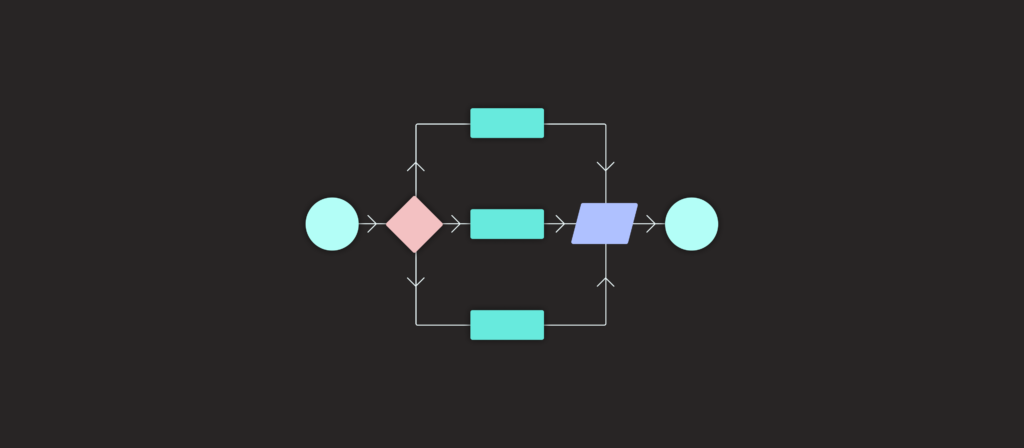Every business process requires a specific set of steps, whether it’s adding information into apps, delivering notifications to employees, or submitting documents for review. While each of these steps might seem insignificant when looked at individually, a failure to perform any can result in a low-performing process that hurts your business.
In response, organizations are adopting standardized and detailed process flow diagrams. These process flow visuals allow everyone in the organization to understand how a given process works as well as their role in making it a success.
To help your organization leverage process flows effectively, we’ll cover everything you need to know. This includes the best practices for creating them, the ways they can be applied, and the reasons they’re important. But to start, let’s align on its definition.
Related: What is workflow automation?
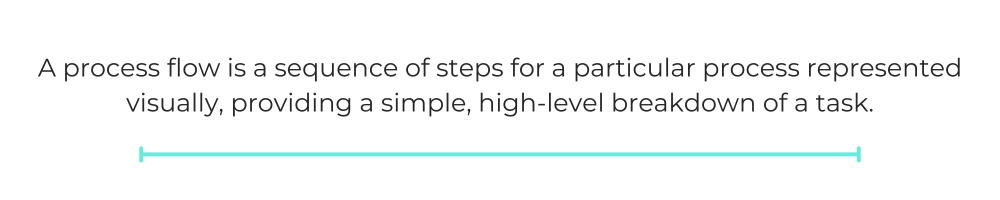
What is a process flow?
A process flow is a sequence of steps for a particular process represented visually, providing a simple, high-level breakdown of a task. The steps mentioned in the process flow represent the actions that when followed, lead to the desired outcome.
The concept of process flows has been around for over a century! In 1921, Frank Gilbreth and his wife Lillian Gilbreth introduced process flows to the American Society of Mechanical Engineers (ASME) in a presentation named “Process Charts: First Steps in Finding the One Best Way to do Work”. This idea started becoming popular in the 1920s as it made it easier to communicate complex processes. The Ford Motor Company, under the leadership of Henry Ford, was one of the first to adopt process flows. This concept has come a long way since then.
Today, you can see process flows in use across sectors (ex: Cybersecurity, Software Development, Operations Management, and Quality Assurance) and professions (ex: Managers, Analysts, Engineers, IT Specialists, Human Resources, Educators, and Healthcare Providers).
It’s worth noting that process flow and workflow aren’t the same. The former focuses on areas that directly impact a business goal, while the latter hones in on specific tasks which may not be business-critical.
Simple Process vs. Business Process Flow
While simple process and business process flows are very similar, they are different in their own way. Understanding the difference is important for effective planning and management.
Simple process flows represent basic sequences of tasks. They are straightforward and involve a minimal number of steps. Simple process flows are usually used for routine tasks with less complexity and require little to no decision-making. This makes them ideal for processes that must be executed consistently and efficiently. A few examples of a simple process flow are resetting a password, creating a Google Form survey and sending emails to participants to take the survey.
In contrast, business process flows are more complex in nature. They consist of multiple interconnected steps and processes. These flows have several decision points, branches, and conditions. They can involve different teams having their dedicated specializations and purposes. An example of a business process flow is managing a cybersecurity incident. This would include multiple stages such as detection, analysis, containment, mitigation, recovery, and post-incident review and would include multiple teams.
In short, a simple process flow is a basic, straightforward sequence of actions and a business process flow is a comprehensive, strategic framework.
Now that we’ve understood what process flows are, let’s understand what a typical process flow usually looks like.
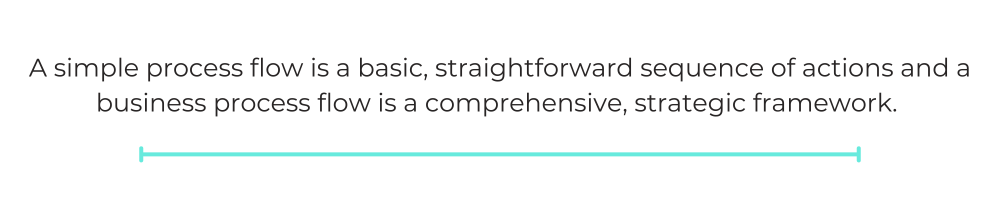
Process Flow Template
A process flow template can help you get a reference point so that you don’t have to start from scratch. When it comes to process flows, there’s no one-size-fits-all. However, there are some common aspects of it that you would want to know about.
Some common elements of a process flow are:
- Start and End Points: The start point indicates the beginning of the process or the trigger that initiates the process. The end point indicates the last step of the process after which the process is either considered complete or goes to the next iteration.
- Tasks: These represent individual steps or actions that need to be completed to move the process forward. Tasks are usually represented as rectangles.
- Decision Points: These are points where a decision has to be made based on certain factors. Based on the decision, the logic decides which process path to follow and branches into that path. Decision points are usually represented as diamonds.
- Connectors: These are arrows that connect various tasks and decision points. They are used to indicate the direction of the process.
While you can have various additional components to indicate customized meaning for your use case, the above components are most commonly used and are enough in most scenarios.
Key Process Input Variables (KPIVs) and Key Process Output Variables (KPOVs)
In addition to the elements mentioned above, you might need more detailing to make the process flow easier to understand. Especially for a complex, complicated process. KPIVs and KPOVs are two such parts of process flow that will enhance information.
Key Process Input Variables (KPIVs)
Key Process Input Variables (KPIVs) are input variables that go into the process and have an impact on the output of the process. They can be data, resources, or information required to initiate and complete the process. Some examples of KPIVs are dimensions of an object, quality of raw materials, error rate, system logs, and accuracy of data.
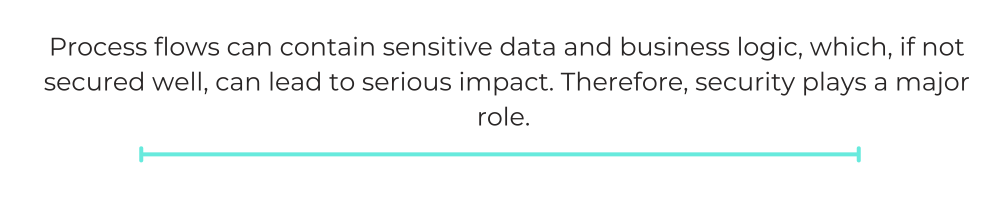
Key Process Output Variables (KPOVs)
Key Process Output Variables (KPOVs) are the results generated by the process–the end goal. KPOVs help you evaluate the quality and efficiency of your process. Some examples of KPOVs are processing speed, response time, quality of a manufactured product, and efficacy of a medicine.
Process flows can contain sensitive data and business logic, which, if not secured well, can lead to serious impact. Therefore, security plays a major role.
What does enterprise-level security mean in the context of process flow?
Enterprise-level security is an approach of integrating security in every aspect of an organization’s operations to protect data, systems, and networks from cyber threats. In the context of process flows, enterprise-level security involves integrating security measures into every stage of a process.
This involves:
- Access Control: Define who has access to each part of the process.
- Encryption: Ensure that the data (in transit and at rest) is encrypted with a strong encryption mechanism to prevent unauthorized access.
- Security Risks: Identify security risks at each stage of the process and plan to mitigate them.
- Detection and Response: Create systems to detect suspicious/malicious activities within the process and respond to them.
- Incident Response: Create a plan to respond to security incidents within the process flow.
- Compliance: Align the processes with the regulations that apply to the process or the industry.
- Continuous Monitoring and Improvement: Continuously monitor the security posture of the process (and the organization), check for potential improvements, and improve your processes.
By integrating security into the process plan and design, you can enhance the overall security posture of the organization.
How do you create a process flow? Keep the following in mind
These tips and tricks can help you in building out and fine-tuning your process flows:
1. Use specific markers to differentiate your steps. This can take the form of process mapping symbols or colors. As long as you and your team members can ultimately reach a consensus on the markers and use them consistently across your process flows, they should work just fine.
2. Bring process owners together. In many cases, there isn’t a single individual who can tell you each step of a process with complete accuracy. You’ll need all of the relevant stakeholders involved to fill any gaps and ensure that nothing is inaccurate.
3. Share your working draft with a colleague who’s uninvolved in producing it. One of the main goals of your process flow diagram should be that it’s easy to follow. To put this to the test, you can put your visual in front of an outsider—who’s still at your company—and see how they respond.
4. Agree on the level of detail that’s used. How much information do you want to provide at a given step? Do you need to explicitly outline when a process starts and when it ends? Aligning the answers to these questions from the very beginning can help prevent issues down the line.
Process flow benefits
There’s a myriad of benefits to consider, but here are a few that stand out:
- It fosters a better understanding of your processes. Having these business process flows made available—both to new hires and to more tenured employees—breeds a greater understanding of your business operations. This, in turn, leads employees to perform tasks independently and with greater efficiency.
This improved understanding also leads to the following benefits.
- It improves accountability. Now that your team understands who needs to get involved, when they should get involved, and how, each of your employees can be held accountable to perform the activities they’re tasked with.
- It enables your organization to stay compliant with various legal measures. Though there’s always a chance your employees go rogue, a set of clear and discernible steps can provide the guardrails your employees need to avoid actions that put your business at risk.
- It provides an easy way to identify process improvements. Any bottlenecks or potential opportunities to up-level a process become all the more apparent once the business process diagram is laid out in front of you and your team.
- It helps automate and standardize processes. As process flows highlight the steps performed consistently in detail and accurately, you can identify repetitive, time-consuming parts of the process and automate them. By standardizing and automating the process, you can improve efficiency, accuracy, quality, and consistency, and reduce risks and costs.
Related: How do you identify bottlenecks in a process? Here are 3 approaches that can help
Why you need to automate your processes
Automation not only brings your processes to life—it optimizes them. Using process automation, you’ll experience the following benefits and a whole lot more:
Your workflows can operate more efficiently
Forcing employees to move between applications to find or re-enter data isn’t just unpleasant, it’s also inefficient. Automation can streamline these tasks by synchronizing data between systems, thereby ensuring that employees can find what they need within the systems they’re already working in.
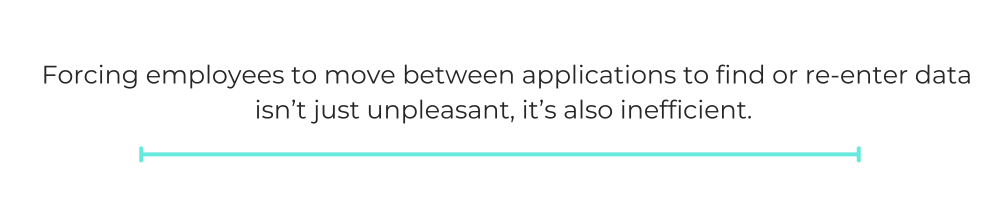
You can offer a single UX that works with backend systems
Your employees likely need to work in a variety of apps to perform their day-to-day tasks. While that seems fine, the experience can create a host of issues: Your applications present fragmented user experiences, leading to confusion and human errors.
To mitigate these errors, and to enable employees to save both time and effort, you can use an automation platform’s bots to help employees access data and functionality from their applications within their business communications platform (e.g. Slack or Microsoft Teams).
You can respond to changes in your business environment effectively
A myriad of external and internal factors can influence your processes’ operations over time.
No matter the driving force or the level of change that’s needed, you can respond quickly with a no-code automation platform.
Using this type of platform, the task of modifying existing automation—whether that’s replacing applications or adding steps—is made easy; moreover, you can build a new automation from scratch within minutes.
You can innovate your processes
Automation can fundamentally change how your teams interact with their applications and data. This expansion of possibilities allows your team to flex their creativity and business expertise to drum up new and improved workflows.
Here’s a lead nurturing workflow that highlights just how transformative automation can be:
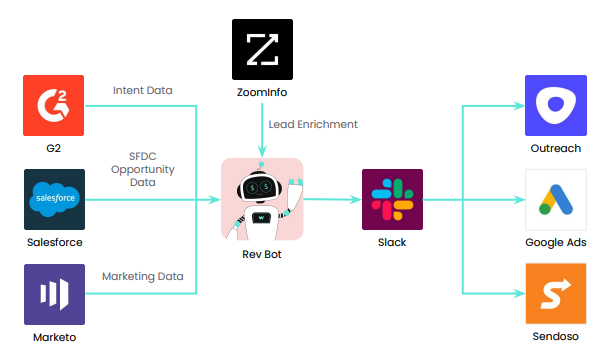
Essentially, any time a lead looks at specific competitor pages on a 3rd-party review site, like G2, it triggers the following automation: A customized platform bot (“Rev Bot”) accesses information on the lead from 1st-party sources, and it enriches the lead using a tool like ZoomInfo. From there, the bot shares the lead with the assigned sales rep via an app like Slack, where the rep can send the prospect a gift, deliver ads to their account, and add them to a nurture sequence—each with the click of a button.
Related: Why conditional workflows are critical
Examples of process flows
We’ll cover a few process flows that can help bring this definition to life.
Submitting a PTO request
Given the universal adoption of this process and your first-hand experience with it, the following should look familiar:
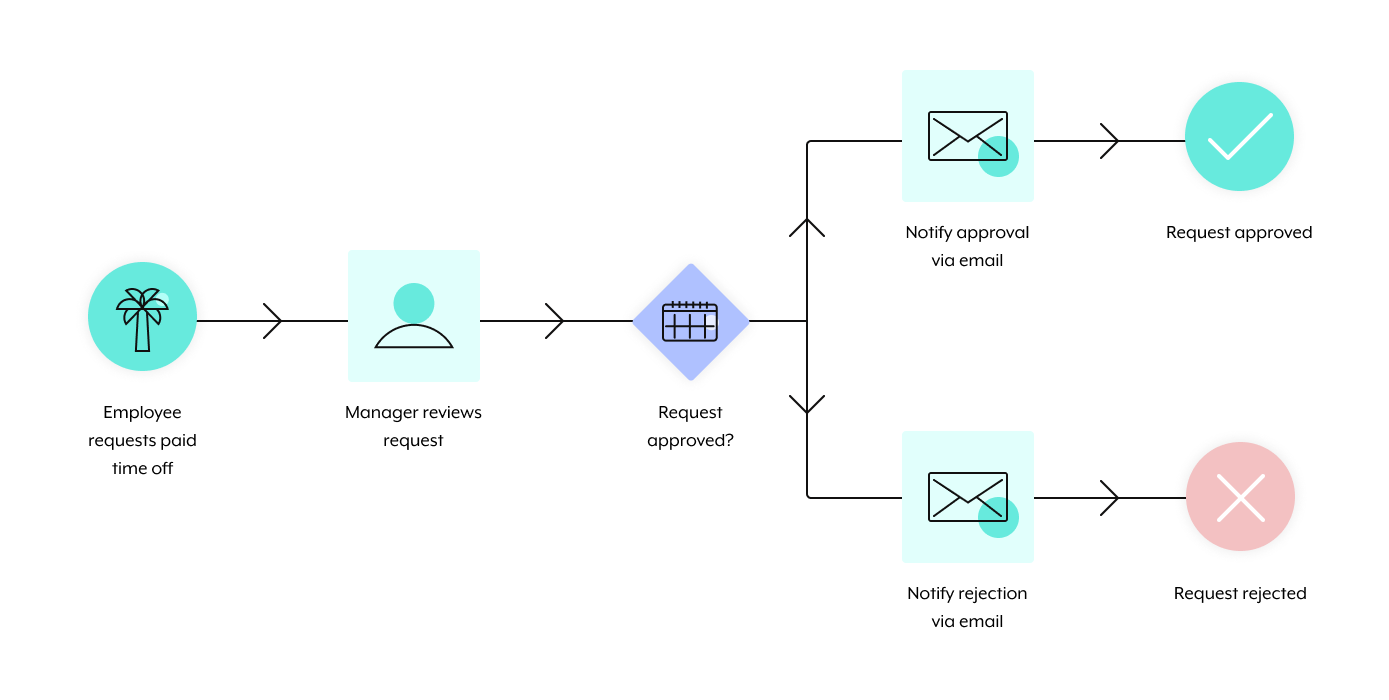
The process might be more nuanced at your organization. For example, it might require additional approvers (like your HR team); in which case, your process flowchart would need to be updated to reflect this step.
It’s also worth noting that the steps are often in different shapes. This is intentional, as it—according to business process model notation— communicates a specific type of action that’s being taken. The circles above, for instance, convey actions that initiate and end the process. And the connectors (or lines between the shapes) are solid and have arrows at the end. This conveys that activities are performed; a dashed line without an arrow, in contrast, would represent an artifact association and a dashed line with an arrow would represent a message being sent.
Related: A data mapping example between a CRM and an ITSM tool
Uploading proof of vaccination
Here’s a more complex and unique process flow diagram, highlighting how employees can add their Vaccine Card before they schedule a visit to an office.
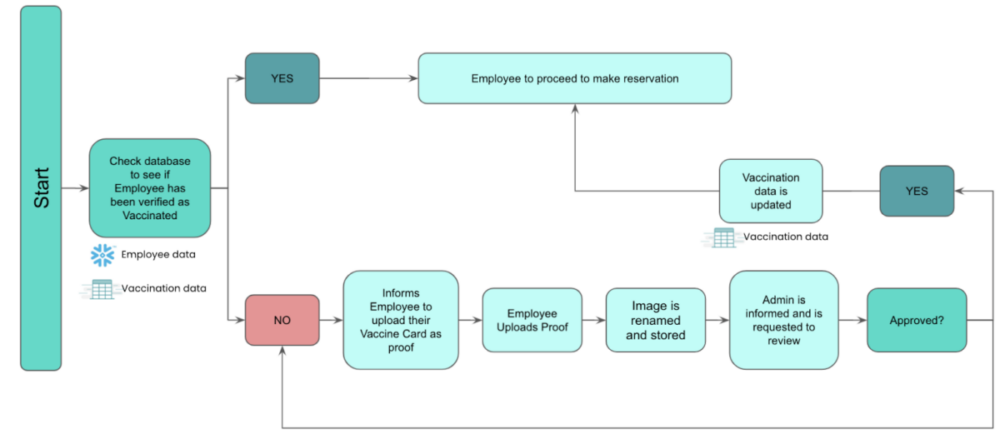
Unlike the previous example, this one doesn’t strictly follow the notation guidelines for business process modeling, but it works just as well.
It differentiates the actions within its steps by using colors. It also includes a few additional visuals for more context. The Snowflake logo is meant to communicate that the employee’s vaccine status is checked against their records in the data warehouse; while the grid icons explain that the employee’s vaccination data is being checked or updated in the data warehouse.
Related: How our Back-to-Office Accelerator can help your employees return to the office safely
Automate your processes with Workato
Workato, the leader in enterprise automation, can benefit you and your organization in all the ways outlined above—among countless others. The platform offers:
- A low-code/no-code UX so that both IT and business users can use the platform to the fullest extent
- The ability to integrate your cloud apps, databases, legacy systems and implement trigger-based automation that work across these apps and systems—all without requiring a line of code
- More than 1,000 pre-built connectors and hundreds of thousands of automation templates (“recipes”) to help your team ideate and implement automation quickly
- Customizable bots that allow your employees to access data and actions in their apps without leaving their business communications platform. In addition, Workato’s patented bots ensure that for each app, an employee only accesses the data and actions provided by their level of access
Conclusion
Process flows have been around for a long time and have proven to be a great tool for communicating ideas and planning and designing processes. In today’s world, you’ll hardly find a well-planned organization not using process flows. Understanding and implementing process flows is crucial for organizations to achieve efficiency, consistency, and compliance.
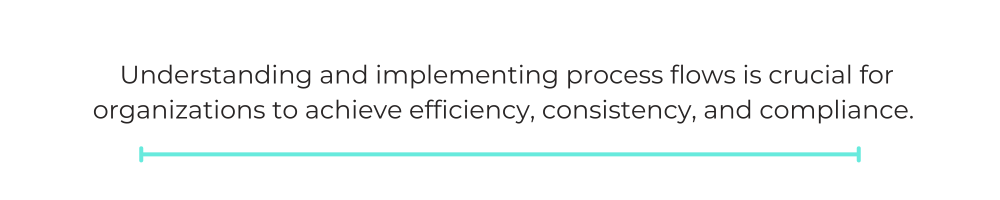
In this post, we looked into some key aspects of process flows: process flow templates, KPIVs, and KPOVs, how to create a process flow, its benefits, and some examples. Be it a simple 3 step process to send an email or a complex business logic, using process flows provides transparency. By clearly defining each step in a process, businesses can achieve better results and maximize quality and profits.