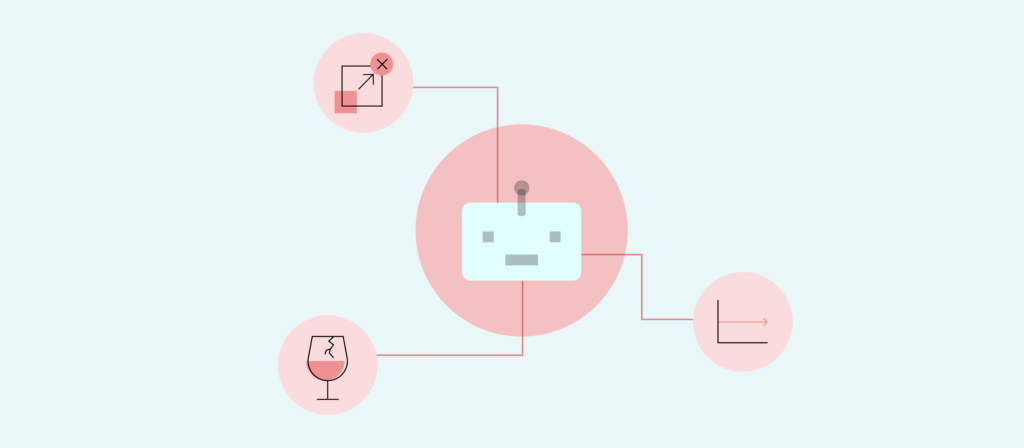The market for robotic process automation (RPA) software is projected to grow at an aggressive rate over the coming years. A forecast from Statista, for example, projects that RPA software is set to increase by a compound annual growth rate of roughly 28%—until 2030.
Despite its expected growth, the software presents a number of challenges. In fact, many of RPA’s issues are so significant that anywhere from 30-50% of its initial projects fail.
So, why does RPA software often fall short of expectations? We’ll explain by covering several of the problems associated with using it.

Embrace true digital transformation with Workato
Learn how Workato, the leader in enterprise automation, can help you automate any of your business processes end-to-end.
Prone to breaking
In order for RPA to work properly over time, your applications’ user interfaces need to be kept more or less the same. Alternatively, your team needs to stay on top of such changes and redesign the affected bot(s) quickly and successfully.
Both situations probably fall out of step with reality. Your applications are likely constantly evolving and improving, and, in many cases, their enhancements translate to changes in their UIs. Also, there likely isn’t an easy means of tracking these changes on time (if at all).
Given the fact that even small changes to a UI can cause a bot to break, it’s clear that RPA bots are sufficiently vulnerable.
Fails to provide true digital transformation
RPA bots merely automate manual tasks. And while this can offer efficiency improvements and time savings for employees, it doesn’t fundamentally change how a process gets carried out—thereby limiting the potential returns of your workflows.
Take employee onboarding for example. While you can program software bots to perform tasks like copying and pasting data and downloading and uploading documents between relevant systems—like your applicant tracking system and your HRIS—, you’re neglecting more valuable, end-to-end workflow automations. Examples of the latter are wide-ranging. It can include anything from automating the entire process of provisioning applications for new hires to instantly creating a channel for new hires in your business communications platform—where they can meet and interact with one another.
Related: Comparing RPA software with a workflow automation platform
Difficult to scale
As your organization expands, the processes that support your business will need to as well.
Unfortunately, adding RPA bots to scale the task automations within your processes is likely to create issues. Implementing additional bots likely calls for a certain level of technical expertise—and the resources required in facilitating this need may not exist or be available at your organization. Furthermore, once you have a higher number of bots in operation, you’ll also need more technically-skilled employees to oversee and maintain them—which is likely a suboptimal use of their time.
Leverage RPA effectively by pairing it with enterprise automation
Despite its limitations, RPA likely has a role to play in your organization’s automation strategy. For example, its ability to interact with systems that don’t offer APIs make it well suited to support automations that involve your legacy, on-prem systems (e.g. legacy database). Also, if used alongside an enterprise automation platform like Workato, the consequences of its drawbacks can, by and large, be avoided.
So, how can you use an enterprise automation platform with an RPA tool? Here’s just one example of how the two can complement each other:
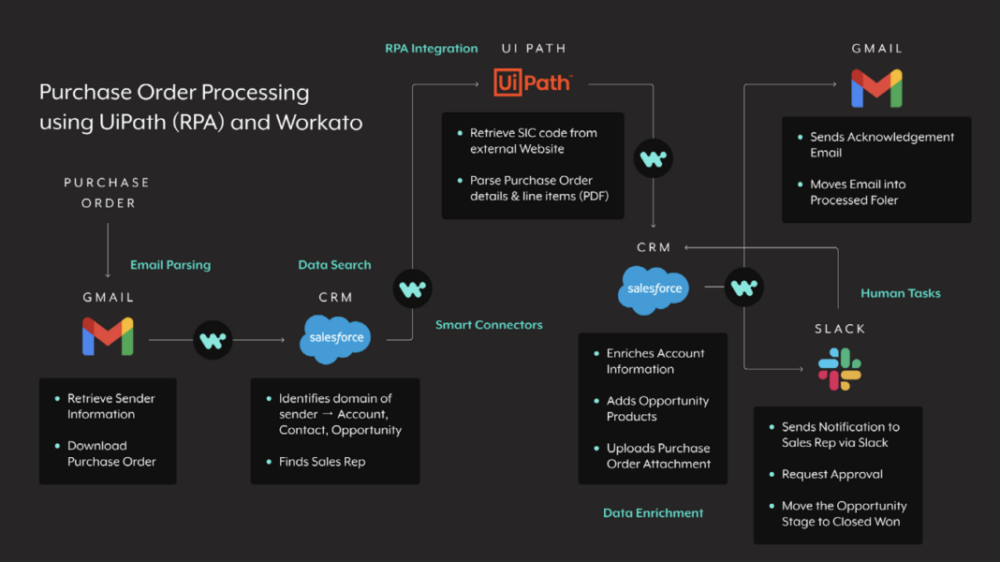
1. Once an email arrives with a purchase order attachment, Workato triggers the workflow.
2. Workato downloads the purchase order and, based on the email sender, looks up the customer’s information in your CRM.
3. An RPA bot searches for and retrieves the client’s Standard Industrial Classification (SIC) code via a 3rd-party website—which the bot then uses to enrich the client’s information in your CRM.
4. Workato uploads the purchase order to the opportunity; all the while, the RPA bot and OCR technology are combined to parse the purchase order. The bot is then able to add the relevant products/services to the client’s opportunity page.
5. Workbot, Workato’s customizable platform bot, goes on to notify the assigned sales rep of the PO via a message in your business comms platform (e.g. Slack). The rep can review the purchase order within the message as well as approve or reject it with the click of a button.
6. Once the rep approves the message, Workbot changes the opportunity’s status to “Closed Won” and notifies the client that their PO has been processed.

Ready to build intelligent automations across your business?
Learn how you can combine Workato with your RPA provider to implement transformative workflow automations.