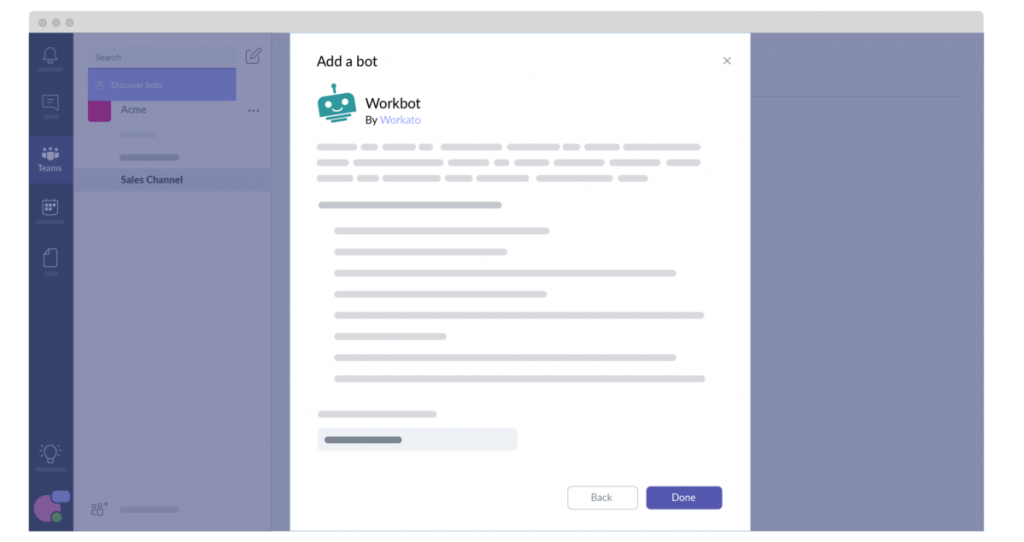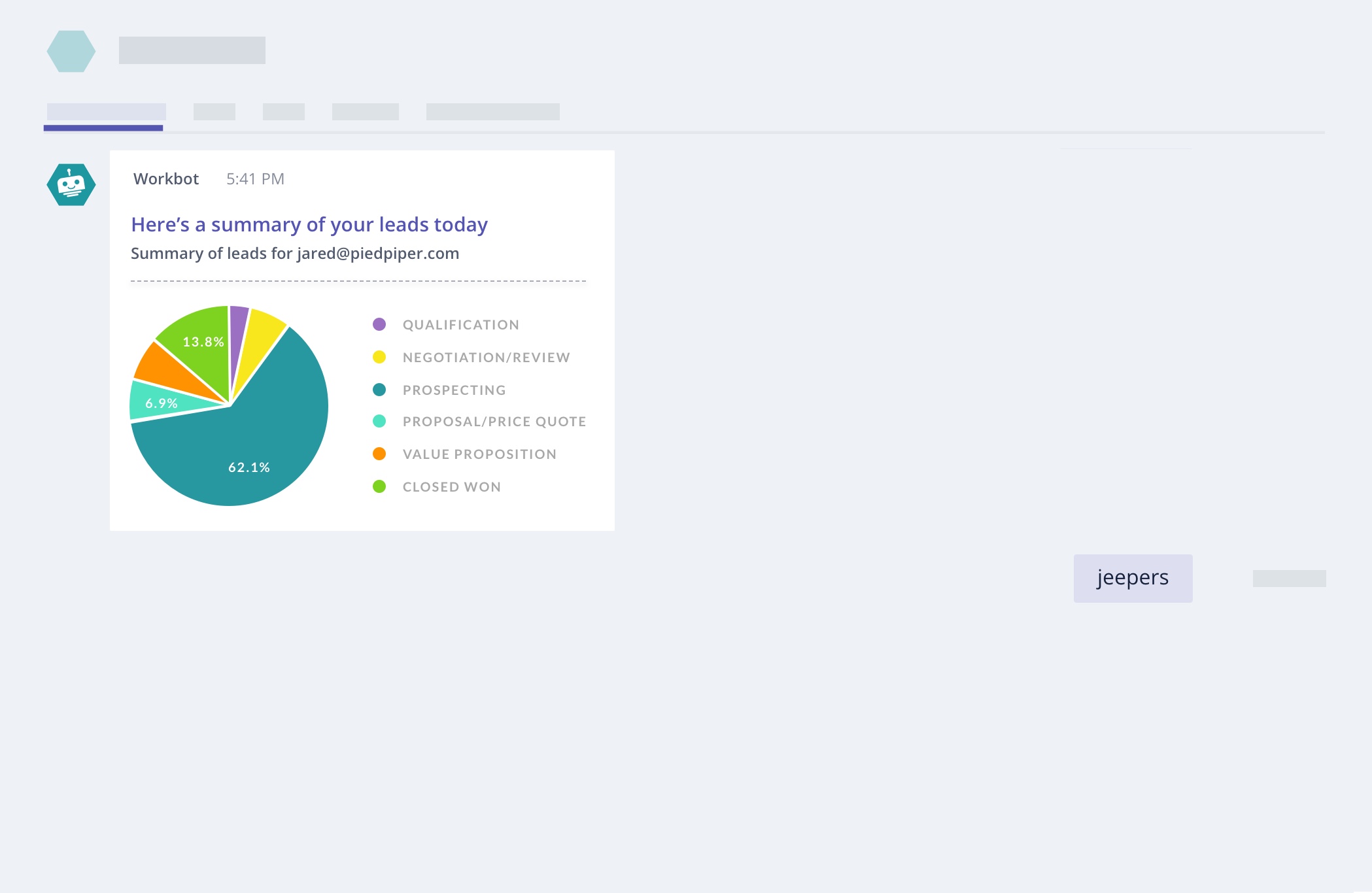Microsoft’s collaboration and communication platform, Microsoft Teams, became available today and is free for any of the 85 million monthly active users of Office 365. Teams comes packed with around 150 integrations with popular third-party services such as Zendesk and Hootsuite, plus easy access to chat bots. Among these integrations is Workato’s Workbot for Teams, which Workato is launching in partnership with Microsoft Teams.
Teams was first released as a limited preview in November, 2016 and Microsoft reports that 50,000 organizations signed up and tried out the Teams preview. Some notable customer wins, it said, include Accenture, Alaska Airlines, Deloitte, Expedia, J.B. Hunt and more.
Microsoft Teams and the Importance of Bots
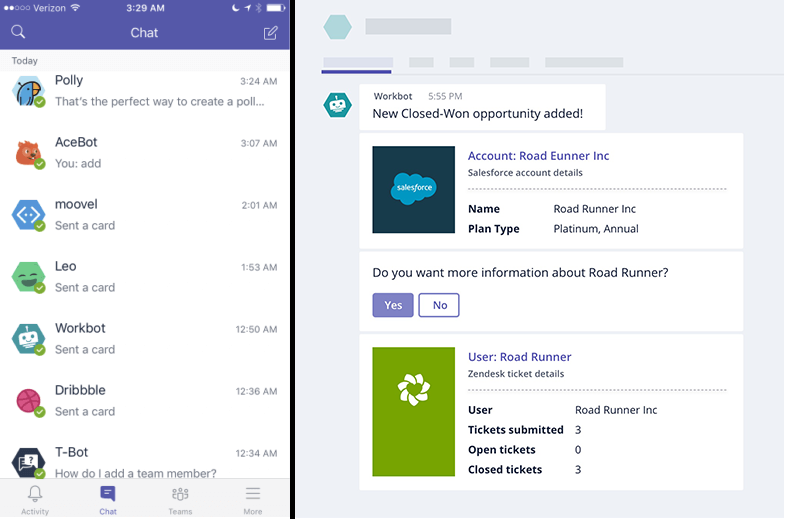
Bots are becoming an important part of chat and collaboration platforms like Teams, Slack, and HipChat. Slack recently invested in 11 new bot startups in January, making their priorities clear.
Teams is making it easy for users to take advantage of bots. Microsoft has built a chatbot framework, including a bot called T-bot, that is initially there to help users understand Teams better. Eventually it will include integrations built by developers to bring in a variety of other services too, similar to Slack, Messenger and a number of other chat services. Workbot for Microsoft Teams, however, is available today and there is no installation necessary. Just search “discover a bot,” select Workbot and authenticate with the Workato platform.
What is Workbot for Microsoft Teams?
Because Teams is built on Office 365, users benefit from integration with their familiar Office 365 apps and services. But what about integration with your other cloud apps? That’s where Workbot for Microsoft Teams comes in. Workbot is the only bot you need to access and command your business apps, right from your Teams conversations space.
With Workbot for Microsoft Teams, you can get instant access to information from your apps within Teams, and take actions on them in real-time. You can actually complete work within the chat space and even filter the types of notifications you get. See notifications that only matter to you or set specific criteria for when you get notifications from your apps. Workbot for Microsoft Teams also understands the chat context and makes recommendations to guide you in a seamless workflow.
See what Workbot for Teams can do >