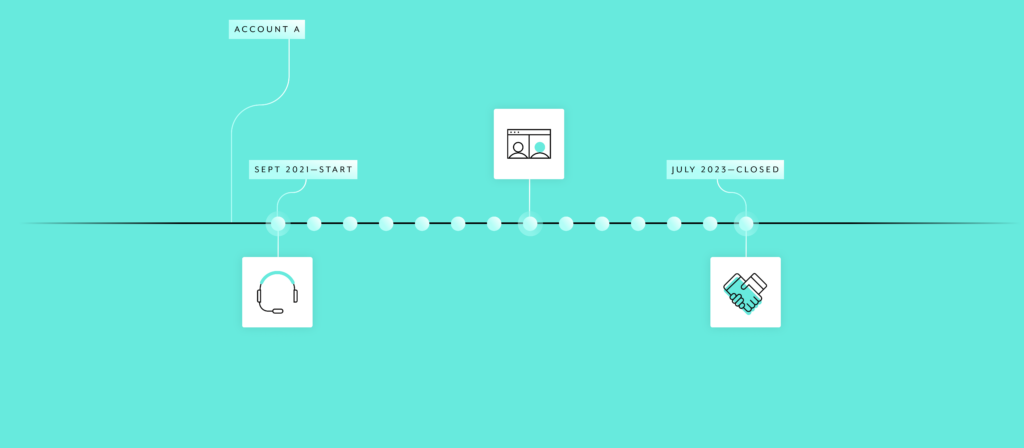It takes time to map out the buyer’s journey—a resource marketers don’t always have in abundance. At Workato, the enterprise marketing team was looking for a way to perform fast pulse checks on longer deal cycles to understand which marketing activities drive higher ASP. These pulse checks help the team refine their strategy and target specific accounts.
Kevin Deng, MOps Growth Associate and Workato power user, stepped in to automate these pulse checks for the enterprise marketing team. He uses Workato to automate the research, writing, and design that goes into creating individual buyer journey maps for target accounts.
Kevin calls it the “account timeline automation” because it visualizes every instance an account engages with the company—at trade shows, through ads, in webinars, and more—over time.
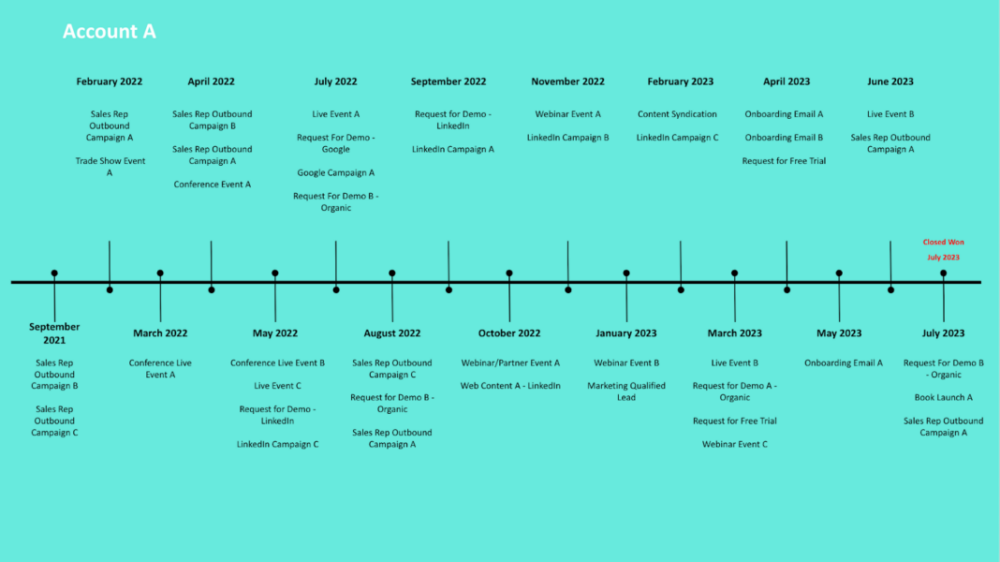
Benefits of Automating the Buyer’s Journey
“The goal of the automation is to provide a quick way for teams to visualize any account’s sales journey prior to any opportunity stage,” says Kevin. “The automation collects all contacts from the account and their sales journey, then creates a month-over-month timeline visual of the campaigns the account has gone through, which would hopefully allow teams to identify key campaigns and channels that lead to the opportunity stage.”
Marketers can use this automation passively to measure the success of marketing campaigns, or proactively to identify patterns in the buyer’s journey and anticipate the needs of an account.
Buyer’s Journey Mapping Results
Elisa Park, Sr. Manager of Demand Generation, says the automation helps her team find patterns in the marketing activities that influence pipe gen and progression.
“It’s not the last touch that is simply the trigger for us to source and attribute an opportunity anymore,” explains Elisa. “The timeline provides more visibility into the behaviors we can proactively influence across marketing channels to grow intent over time.”
The timeline also gives sales reps insight into the buyer’s interactions with the company prior to their involvement—an effective way to share wins between marketing and sales organizations.
Account Timeline Automation
The account timeline automation is a Workato “recipe” (i.e. workflow) connecting Salesforce, G-Suite, and Slack. It visualizes a specific account’s buyer journey as a Google Slide.
“When it comes to building the automation, the great thing about Workato is that this is just one way to build it,” says Kevin. “We had specific goals in mind as to what the automation would provide for our team, but another person can reach the same goals using different steps or add in new features that would appeal to their own use case.”
Here’s one way to do it:
Applications needed
- Workato
- Salesforce (or an alternative)
- Google Sheets (or an alternative)
- Google Slides (or an alternative)
- Google Drive (or an alternative)
- Slack (or an alternative)
The trigger
A new opportunity is created in Salesforce
The workflow
- The account is added to a reference Google Sheet
- A new Google Slide is created and saved to a shared Google Drive
- Salesforce engagement data is added to the slide
- The slide is saved to a shared Google Drive
- The link is sent to the demand gen team as a Slack notification
See it in action
Using Workato to Build the Automation
Here’s a detailed look at some of the key steps in the recipe inside Workato. You can replicate or these steps to create your own account timeline automation.
- The account is added to a reference Google Sheet
- Salesforce engagement data is added to the slide
- A new Google Slide is created and saved to a shared Google Drive
- The link is sent to the demand gen team as a Slack notification