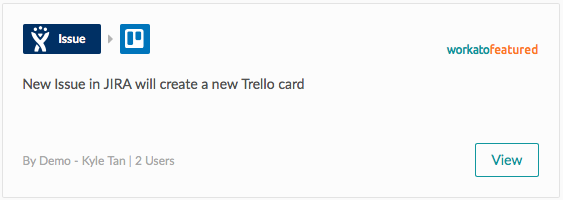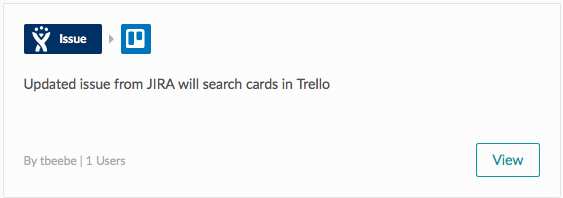It’s a big day in the world of productivity for our partners at Atlassian – as you might have heard they are adding a little product known as Trello to their portfolio of awesome products. You can head over to their blog for the announcement post.
As the two companies embark on their journey forward as one, perhaps it’s time to consider if your Trello and JIRA accounts are working together and if they are not, to get them in sync! We use an integration between JIRA and Trello internally to keep our development team in sync with our operations team. It’s important to have a good automation between JIRA and Trello to ensure that both teams are informed, eliminate task switching, and make it easy to use the best app for the job at hand without creating silos. The best part is that creating an automation between JIRA and Trello isn’t hard – you can just click a button and get going. No need to code or be super technical when you’re using Workato to automate.
New Trello Card Automatically Creates New Issue in JIRA
By adding this integration, Workato will automatically create a new Issue in JIRA with all the information from your Trello card. No double data entry or just not knowing the status for either team.
New Issue in JIRA Automatically Creates a New Trello Card
What about the developers? This integration automatically creates a new Trello card when a new issue is created in JIRA. Everyone is happy!
Creating Conditional Trello Cards
You can also do things like only creating a new Trello card based on author or tag in JIRA. Above is a customer version that only creates a new Trello card when they are the author of the Issue in JIRA. You’ll need to customize the condition based on your own JIRA and Trello accounts – but don’t worry, no coding or any fancy stuff!
Explore More Trello Automations >