Your organization likely has certain legacy systems that, over the years, have been heavily customized and firmly embedded into different business processes.
The prospect of moving away from these systems can be daunting, but it’s ultimately necessary as these systems can be a security liability, expensive to support, and inflexible.
We’ll help you modernize your technology effectively by breaking down examples of how IT modernization can work, best practices for performing it, and more.
Definition of IT modernization
It’s the process of continually evaluating your technology environment and business workflows and determining the systems or workflows that need to be improved upon or replaced.
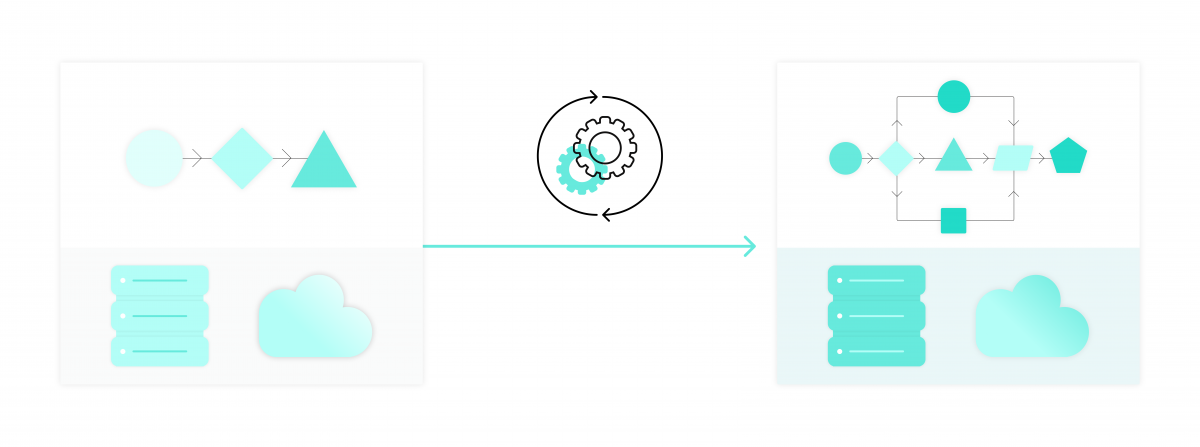
Given its definition, let’s clear up any confusion you might have between IT modernization and digital transformation.
Related: Definition of a hybrid integration platform
IT modernization vs digital transformation
Digital transformation is a tactical approach within IT modernization where business processes that require paper are reimagined and reimplemented in ways that are fully digital and automatable.
Examples of IT modernization
Here are just a few ways to implement IT modernization.
Transitioning from RPA to a modern iPaaS solution
As you adopt more cloud applications, the need to integrate them will only grow.
One approach for meeting this need is using robotic process automation (RPA) software.
However, this type of tool uses a legacy form of integration where software scripts (or “bots”) essentially mimic human actions at the UI level—such as copying and pasting data across applications. This can lead to all kinds of issues, such as a bot breaking when changes occur on a UI and the need to hire and retain technical personnel just to manage the ever-growing number of bots deployed.
You can address the drawbacks of UI integration and realize additional benefits by adopting the modern form of application integration; i.e., using an iPaaS to connect applications through the APIs that cloud apps make available. This approach allows you to sync data across systems in a way that’s more secure, stable, and impactful (e.g. moving data in near real-time), as well as build workflow automations that can fundamentally transform how your business processes work.
Related: What you should know about an integration platform as a service (iPaaS)
Moving from an on-premises system to one that’s based in the cloud
Your organization can benefit in a number of ways if it manages to, for a given category of software, migrate from an on-premises system to a cloud-based application successfully.
To help facilitate this use case, you can integrate your current on-prem system to one that’s based in the cloud via an iPaaS. Once connected, you can export the data from the legacy system and import it to the cloud application. You can also use the iPaaS to map out the relevant fields and implement one-way syncs between the two. That way, any additional data that gets added to the legacy system while your team is customizing and testing the new application also gets added to the latter.
The benefits of IT modernization
Here are a few reasons to invest in IT modernization.
Lets you move away from systems that offer a low ROI
Many legacy systems are more costly to support and maintain than they are beneficial to your business.
Just to get a sense of how costly they are, consider that, in addition to their annual costs, you’ll likely need to assign technical resources to manage them at least part time. And, as your organization scales, you’ll either need to add headcount or allocate more of your team’s time towards managing them.
In addition, the legacy systems might be preventing your organization from implementing impactful GTM processes, such as those that can improve the client experience or close more new business.
Enables your organization to innovate as opportunities arise
Your business needs to be flexible in order to adjust to fast-evolving changes in the market. A modern IT infrastructure can go a long way in helping as it ensures that no individual system limits your organization’s technological capabilities.
Allows less technically-skilled personnel to get involved
IT modernization is no longer an activity that requires a rare set of skills.
There are low-code/no-code tools that additional employees in and outside of IT can use to power your IT modernization initiatives—thereby lowering the costs of performing such initiatives.
IT modernization best practices
Once your team is ready to invest in IT modernization, you should keep the following tips and tricks top of mind.
1. Avoid short-term tactical solutions
When you need a specific capability, you might think that the right solution is buying an application that offers this feature. However, if you and your colleagues apply this line of thinking over time, your business can quickly become overburdened with an overwhelming number of siloed applications.
To help prevent this situation from taking place, your team should take the approach of stepping back from a given application or process-based issue, identify the desired future state, and then make decisions that’ll help you get—and stay—there.
2. Keep the legacy system until its replacement works as expected
Once your organization determines the system(s) that needs to be modernized, you can start by building out and customizing the new application that’ll replace it. And once it’s set up, you can start adding data from the old system to the new while keeping the old system running.
This approach ensures that the old system is only retired once the new application has all of the necessary data and is operating as expected—which minimizes any risk from the transition. Additionally, there’s no period of time where the legacy system and your cloud application aren’t running, all but ensuring that your business isn’t disrupted.
3. Prioritize flexible, forward-thinking technology
Many solutions in the market are more flexible and modern than their peers—allowing them to continue being relatively more impactful as your business requirements evolve. If you can identify and select these vendors across different categories of technology, you’ll likely be able to minimize the amount of IT modernization that your organization needs to perform over time.

Ready to perform IT modernization?
Learn how Workato, a leader in the iPaaS and enterprise automation categories, can help your organization perform IT modernization without having to write a line of code.
