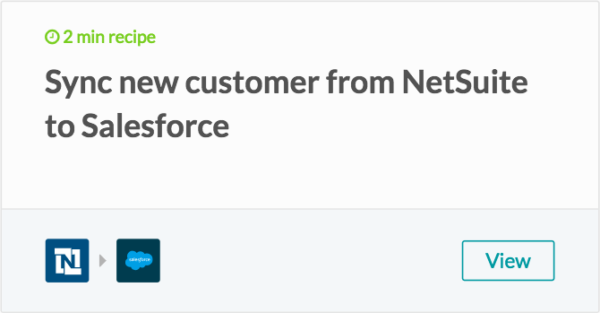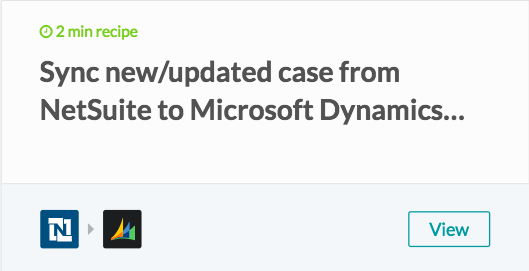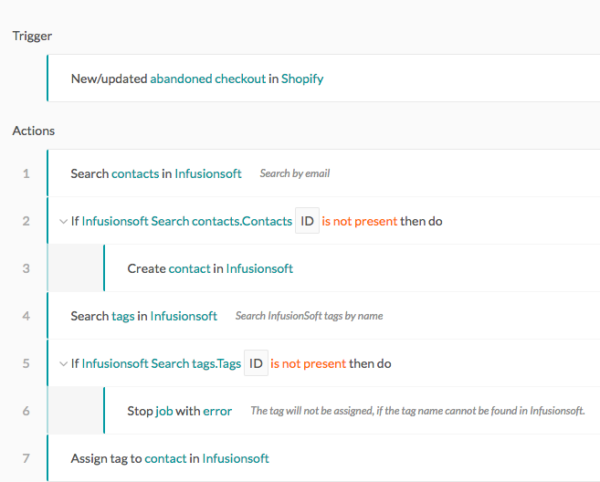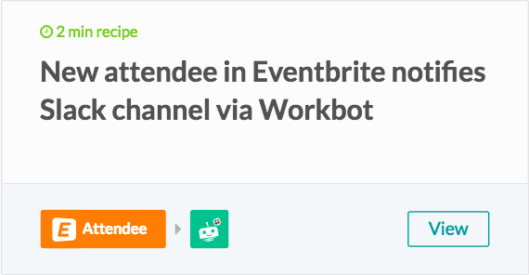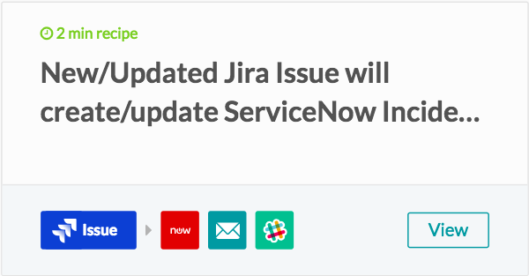Since its inception, integration has traditionally been the domain of technical experts. Integration tools have been code-heavy, and the integrations created with them were built to last.
Today, businesses need a new approach to integration—one that can address data and app integration but also can include emerging technologies like bots and AI. Modern integrations must be powerful enough to address enterprise-grade needs yet agile enough to change easily as those needs evolve.
At Workato, we call this approach intelligent automation and integration, and we’re proud to be at the forefront of this new integration movement. In fact, last month Gartner ranked us as a leader in the 2018 Magic Quadrant for Enterprise iPaaS!
Since our founding, we’ve been dedicated to keep pushing the ball forward for our customers. That’s why we’re happy to introduce Two Minute Recipes: integrations that you can clone, modify, and test in less than the time it takes to brew a cup of coffee. You’ll see Two Minute Recipes highlighted in our Community Recipe repository. Here are a few of our favorites to get you started!
1) Sync new customers from NetSuite to Salesforce.
Keeping Salesforce up-to-date with information from your ERP can be a challenging process, especially if you’re experiencing a high volume of new customers. Our two-minute NetSuite-Salesforce sync allows you to automatically update your CRM every time a new customer is created in your ERP.
This recipe even takes care of making sure there are no duplicates and that the new customer is associated with the correct company. And with just one more Two Minute Recipe, you can make the sync fully bidirectional!
Sync NetSuite with Salesforce in under two minutes >
2) Sync a new or updated case from NetSuite to Microsoft Dynamics CRM.
Strong customer support (CS) is essential to any organization, and one of the best ways to improve your CS team is by making sure all relevant teams know the status of support cases.
With this recipe, you can easily sync cases between NetSuite and Microsoft Dynamics CRM, so you can better track cases and communicate their status to customers. This integration makes it simple to keep your sales and support on the same page while also keeping customers in the loop—a win-win!
3) Abandoned checkout in Shopify automatically creates a tag on Infusionsoft contact.
If eCommerce is a big part of your business, it’s crucial that you be able to identify shoppers with abandoned carts and reach out to them—quickly. But there’s often a disconnect between your eCommerce platform (such as Shopify) and your email marketing tool, like Infusionsoft.
To bridge this gap, you can set up a Workato recipe that makes the process a lot simpler by tagging the shopper’s contact in InfusionSoft. This way, you can easily see which shoppers have yet to check out, so you can send appropriate reminder emails to them before the window of opportunity closes!
Remind shoppers to return to their abandoned carts >
4) Receive a Slack notification every time an attendee registers for an Eventbrite event.
Keeping tabs on your marketing efforts can be one of the most challenging aspects of every business, especially if you’re tracking multiple channels and touchpoints, such as events. But with Workato, you can harness the power of chatbots to pull event registration information directly into the place you spend the most time: Slack.
Workbot is our one-of-a-kind, enterprise-grade Slackbot that lets you get work done in other apps directly from Slack. Now, with a simple recipe, you can use Workbot to make registration details more accessible to your team without ever leaving the chat app!
Whenever a new attendee registers for an event via Eventbrite, Workbot will send a notification to the Slack channel you specify. With this recipe, you can easily keep track of event registration.
Get started with this recipe now >
5) A new or updated Jira issue will create or update a ServiceNow incident and notify the correct person via Slack.
Sometimes, issues need to be logged in multiple apps so that the appropriate teams can collaborate to resolve them. Not only does this require a lot of manual data entry, but it also makes it difficult to get updates or see new issues in real-time.
With Workato, you can easily create a workflow that automatically syncs a new or updated issue in Jira with the right ServiceNow incident, creating new incidents as necessary. But that’s not all! The recipe also notifies the person assigned to the issue or incident via Slack, so they’re the first to know when something changes. (You can also make this sync bidirectional with just one other recipe!)
Keep teams in the loop by syncing Jira and ServiceNow >
Make this sync bidirectional >
Want to explore even more integrations and automations? You can browse our one-of-a-kind integration community and get started with Workato instantly. Sign up now >