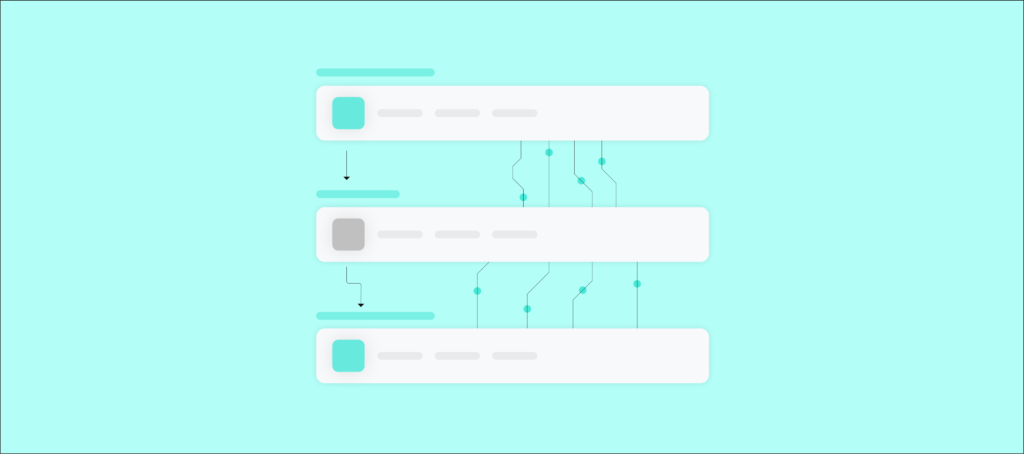Does your team ever experience the frustration of searching through scattered information or catching up with missed communications with stakeholders? It can feel like trying to find your way through a complex maze while wearing a blindfold. Could there be a better way? What if you had access to all the information in one place and you could access a real-time communication and collaboration app, like Slack, within a customer relationship management (CRM) app, like Salesforce?
How about editing Salesforce records inside Slack and receiving instant feedback and approvals? What if your Slack channels could synchronize with your team’s accounts and opportunities, and you could work with your team and customers from anywhere? Slack integration with Salesforce does all of this, enabling you and your organization to collaborate effectively.
This post shows you how to integrate Slack with Salesforce. It also lists some of the advantages of integrating them.
What is Slack?
Slack is a widely used collaboration platform that creates a central point for real-time collaboration. It has revolutionized the way teams communicate. It has file sharing and the versatility to send customized notifications, direct and group messages, and a wide range of possible integrations. Regarding search and archiving, Slack enhances efficiency, and with its collaboration tools, voice/video calls, and a solid security scheme, it’s an all-inclusive answer to communication and collaboration issues. It’s popular because it’s easy to use, enables quick and flexible communication, and has highly customizable features.
What is Salesforce?
Salesforce is a dynamic cloud-based CRM platform that enhances customer engagement and core work processes. Salesforce comprises features for sales, marketing, customer service, and more. Businesses can combine customer data with tools and functionalities within Salesforce, simplify complex procedures, and derive useful information to guide decision-making. Adaptability also makes Salesforce distinctive, ensuring organizations can easily customize and integrate it to fit their industry’s needs and business requirements. Salesforce is an integral part of transformative efforts to optimize customer information and business processes.
Can Slack Integrate with Salesforce?
Yes, Slack can integrate with Salesforce. Their integration improves collaboration, communication, and workflows within organizations. Users can effortlessly share Salesforce data and notifications directly in Slack channels. This reduces context switching between platforms and provides real-time updates and relevant data in a central location, all of which increases team productivity.
In 2020, Salesforce’s acquisition of Slack expanded its CRM portfolio. The acquisition shows the increasing value of continuous communication and cooperation. Integrating Slack with Salesforce provides a complete solution that goes beyond managing customer relations to boost teamwork and performance.
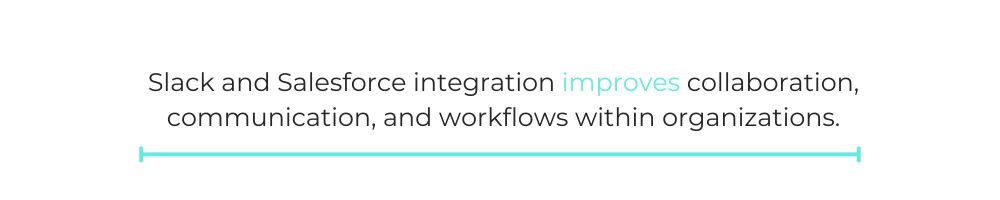
What Are the Benefits of Integrating Slack with Salesforce?
Some advantages of integrating Slack with Salesforce include:
- Real-time collaboration: The integration facilitates instant communication by allowing users to share Salesforce records, updates, and insights directly within Slack channels. This real-time collaboration fosters quicker decision-making and problem-solving.
- Streamlined communication: You can deliver Salesforce notifications and alerts to designated Slack channels, ensuring that you promptly inform relevant stakeholders about critical changes and updates.
- Increased productivity: Users can access Salesforce data and perform specific actions on it within Slack, eliminating the need to switch between platforms. The merged environment also enhances productivity by providing a centralized communication and data interaction hub.
- Enhanced visibility: Team members gain visibility into Salesforce activities without navigating away from Slack. The integration ensures that everyone stays informed about the latest developments, contributing to a more transparent and informed work environment.
- Efficient data sharing: You can share Salesforce records, reports, and dashboards in Slack channels, promoting collaborative discussions about critical metrics and insights. This capability enhances knowledge sharing and ensures the correct information reaches the right audience.
- Prompt response: By receiving immediate alerts and notifications from Salesforce, teams can respond promptly to customer needs and address issues as they arise.
How Do I Integrate Slack With Salesforce?
To integrate Slack with Salesforce, you’ll need:
- A Slack and a Salesforce account with admin permissions.
- A workspace in Slack.
Once you have Slack and Salesforce set up, follow these steps:
1. Login to your Salesforce account. Click the gear icon on the right and click Setup to customize Salesforce to meet your business requirements and preferences. This is also where you’ll configure Slack.
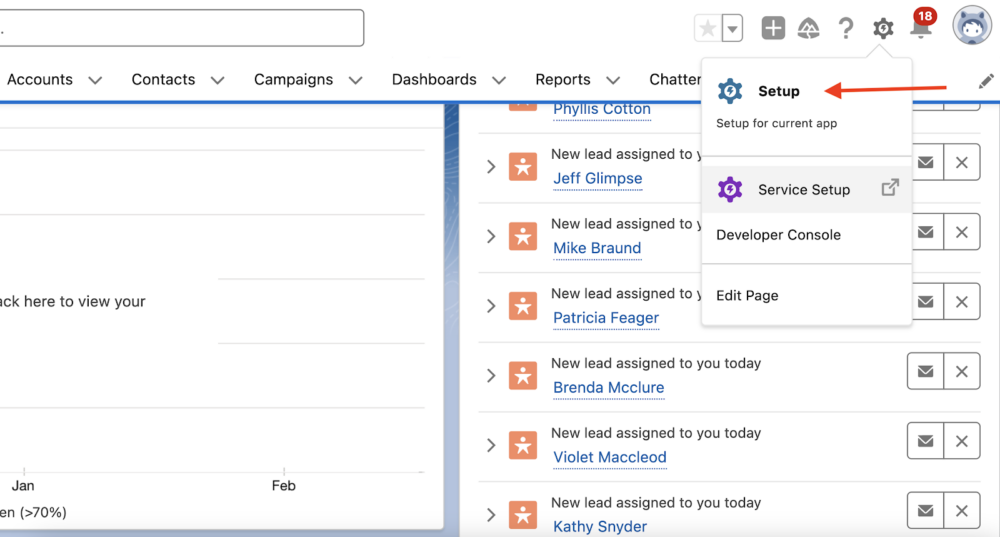
2. To the left on the Setup page, you’ll see a Quick Find search box. Type in “Slack,” and the autocomplete search will return all results that match Slack.
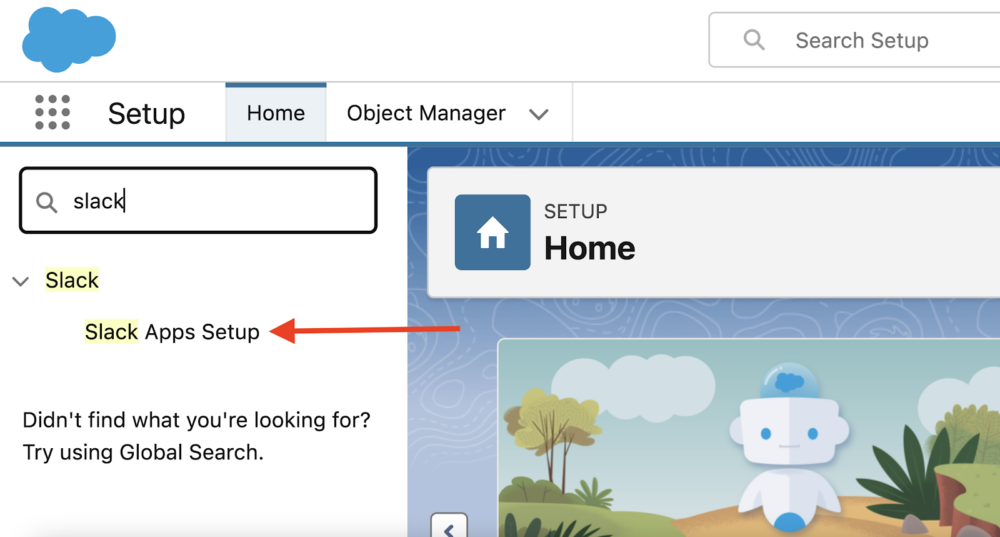
3. Select Build Slack Apps. This gives you a page with about eight steps to follow to install all Salesforce apps that you’ll need configured for Slack. To begin, review the first step and tick the I’m finished checkbox. Then, toggle Accepted for the second step to agree to the terms.
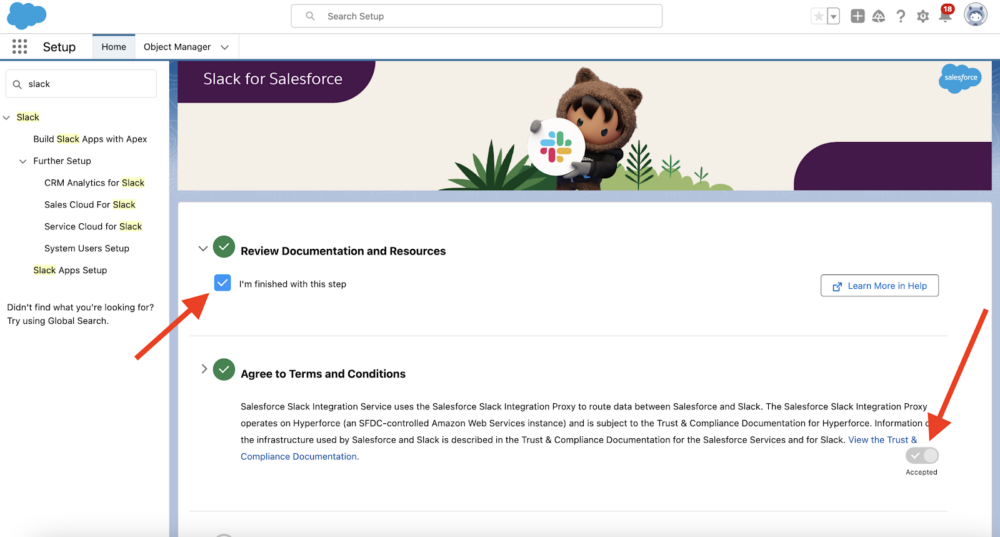
4. Enable the Slack apps. Here, toggle the Sales Cloud for Slack button to Enabled. To the left, under Further Setup, enable Service Cloud for Slack and any other apps you wish to enable. Once done, mark the step finished.
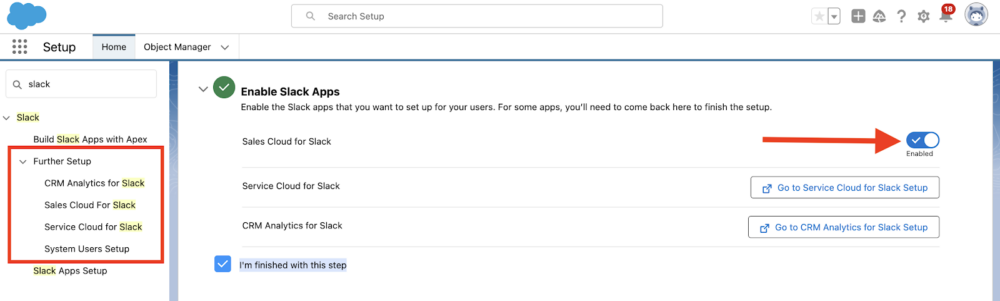
Slack Integration With Salesforce Permissions
5. After enabling the apps, assign users permission to access the apps. Each app needs specific permissions.
When you click Go to Permissions, it will take you to the permission sets page, where you’ll search for all permission set labels for Slack. For example, click on the Slack Service User label to go to a page where you can click Manage Assignments to go to a page where you’ll see all your current assignments.
Next, click Add Assignment, then select the user(s) you want by ticking their checkbox(es). Click Next to add an expiration date, and then finish by clicking Assign. Repeat these steps for the Sales Cloud for Slack.
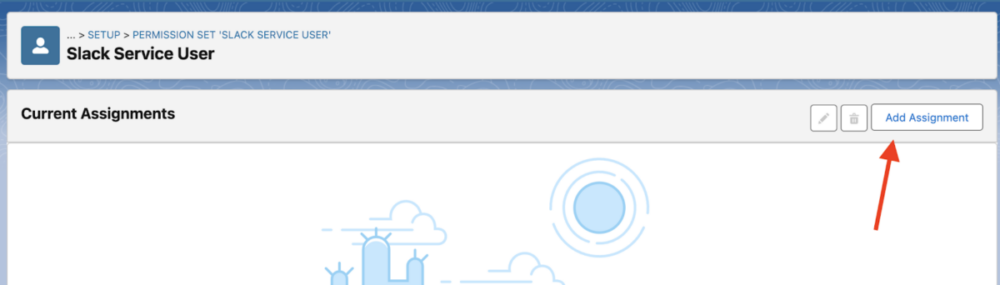
6. The sixth step requires you to set permissions for how users will view and edit records. You can leave the defaults or choose from the drop-down menus.
Salesforce Apps for Slack
7. Next, click the links, as shown below, to redirect you to the Slack app directory, where you’ll add apps to your Slack workspace.
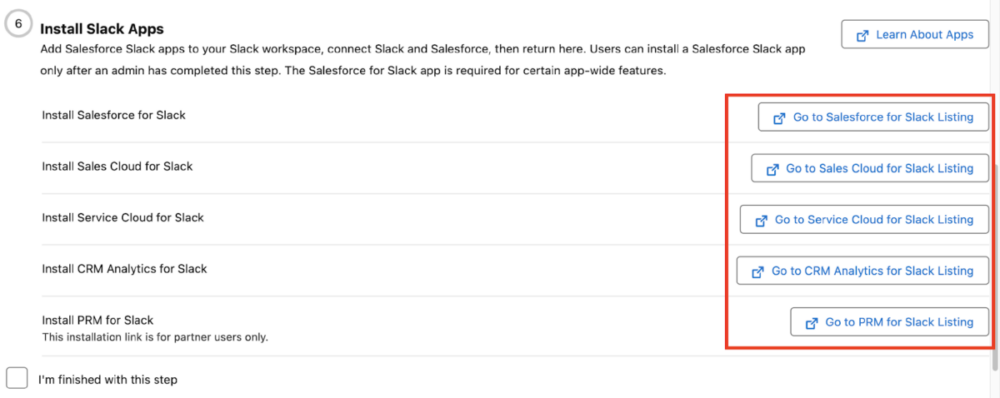
For example, when you click the first link, it redirects you to Salesforce for Slack. Click the Add to Slack button and follow the steps. If you’re successful, you’ll be redirected to Slack.
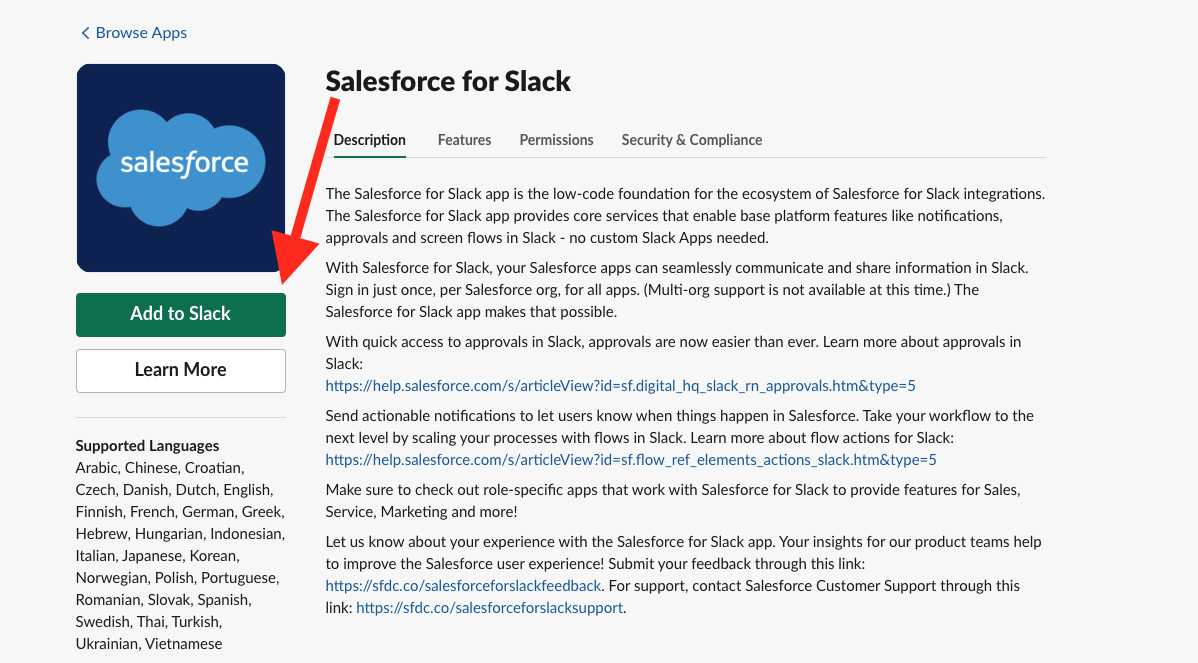
When you repeat the step above for all the other links in your workspace, you’ll have all the apps you need to integrate Slack with Salesforce.
How Do I Send Notifications From Salesforce to Slack?
We’ll use Flow Builder and the Sales Cloud for Slack app to send notifications. You can create a custom notification by following these steps and then the flow.
- In Salesforce Setup, go to Custom Notifications by entering “notifications” in the Quick Find box.
- Select New, choose the Slack tile, and click Next.
- Name and associate your notification with the relevant object (Opportunity or Account).
- Select a distribution app for your notification. This could either be Service Cloud for Slack, Salesforce for Slack, or Sales Cloud for Slack.
- Enter a title and the text message for your notification, then add buttons to either view or edit a record and click Done to complete the configuration.
Now, set a flow to send notifications.
- In Salesforce Setup, go to Flows under Process Automation by entering “flows” in the Quick Find box.
- Set the filter to show only the notification flows for the distribution app you chose above. Don’t alter any notification flows.
- Choose the flow relevant to your notification. In the New tab, click Save as to clone the flow.
- Activate the flow, which will now get triggered depending on your chosen criteria.
Optimize Slack and Salesforce Integration With Workato
Integrating Slack with Salesforce is a transformative step toward enhancing organizational communication, collaboration, and productivity. The seamless flow of information, streamlined workflows, and real-time accessibility contribute to a more connected and efficient work environment. When your organization is ready for more involved integrations across your tech stack, Workato is the low-code/no-code iPaaS solution.
Workato is one of the leading integration and automation platforms out there, and you should strongly consider using it to maximize the benefits of integrating Slack and Salesforce with other business apps like Leads Sync with Snowflake.
Workato enables organizations to establish intelligent automation; for example, you can use Workato’s Workbot for Slack, a chatbot, to post notifications from Salesforce to various Slack channels. With Workato’s capabilities, you can design different workflows, automate repetitive tasks, and keep smooth collaboration between various platforms. Check out what Workato can do to enhance your Slack and Salesforce integration for better communication and collaboration.
This post was written by Mercy Kibet. Mercy is a full-stack developer with a knack for learning and writing about new and intriguing tech stacks.