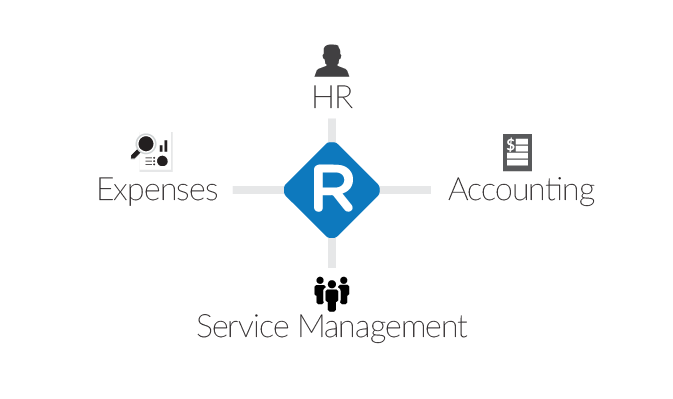Every long, hard day at work has a similar ending. No, not a celebratory drink nor a good night’s sleep: they usually end with the need to fill out a timesheet that tracks how an employee’s time was spent that day. Employers prefer to have this on a daily basis and as recent as possible to give the company better intelligence on its economics. Employees, however, usually dread timesheets and put it off as long as possible despite this practice causing business to bleed profits. Wouldn’t it be great if timesheet management is automated and well-integrated with other systems?
The manual aspect of timesheets has created a stalemate that Replicon hopes to solve through its cloud-based employee time tracking tools. This data is captured and then automatically produces reports with critical metrics such as utilization, project profitability, and forecasted capacity. Replicon’s apps solve a pain point for everyone.
The importance of timesheet data for all business units
Timesheet information is critical but it needs to be integrated with other apps to be usable. Finance needs to know when certain compensation triggers occur based on hours worked. Project managers must make sure teams are working efficiently so that projects are completed profitably. Human resources also must know if employees are working the proper number of hours. Syncing them across systems can be an incredibly manual process. Employees need to find project codes and guess hours allocation, business leaders need to re-enter hours into their own systems, and only then can business decisions be made. This process is manual, duplicative, and leads to inaccurate, late data.
Manual integration doesn’t cut it
Organizations often avoid integration because of the time and cost required to develop custom integrations. Customizability usually requires a months-long project where IT consultants or engineers hardwire every possible workflow that can occur between applications. The only other option is keep the status quo by sticking with the manual nature of entering data into timesheets and getting data out of timesheets. Such a strategy makes it hard to manage projects in real-time, track expenses, and make sure invoices are paid. Without automating timesheet management, businesses can suffer.
Workato unlocks the value of timesheet data
Workato makes it easy for a variety of applications to use timesheet data to power your business. Connecting Replicon to accounting apps like QuickBooks, Xero, and FreshBooks can help make sure your finances are synced to your accounting app. It also doesn’t matter which app is your “master system” – the one that you primary use and will serve as your trigger for actions in others apps. Workato offers a variety of ready-made recipes to make it easy to connect Replicon to many other business applications when either are master systems. Users can also develop their own integrations, with custom triggers and actions that allow for fast, efficient, and secure application connections.
—
Timesheet Master System
Sync Timesheet and Accounting Apps – QuickBooks
Sync Timesheet and Accounting Apps – Xero
Sync timesheet and accounting functions where a new customer entry in Replicon creates a new customer entry in QuickBooks Online or Xero. This assumes Replicon is the master system for client data. This recipe also is useful when Replicon consolidates timesheets and expenses into its own system, while QuickBooks or Xero is your accounting software.
Accounting Master System
Sync Timesheet and Accounting Apps – QuickBooks
Sync Timesheet and Accounting Apps – Xero
This recipe will sync timesheet and accounting functions with the assumption that accounting software, like QuickBooks or Xero, is the master system for client data. To ensure quality control, this recipe will fail if the client entered into Replicon doesn’t already exist in QuickBooks or Xero. This is a helpful safeguard layer when different teams manage each app to ensure faulty records are not created when the accounting program is the default system.