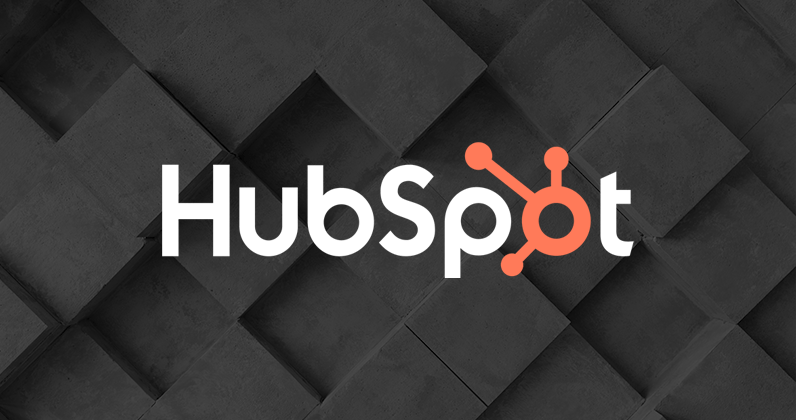HubSpot is a $675M+ revenue, leading marketing, sales and customer service platform for growing businesses that was founded in 2006. The company’s rocketship trajectory meant that they are intimately familiar with hypergrowth and the resulting challenges, especially managing a growing ecosystem of applications. It was important to find a way to connect these apps for better collaboration organization-wide.
To achieve this, Derek Roberts, then HubSpot’s Director of Services Strategy and Operations, and Jeff DaSilva, current Business Automation Analyst at HubSpot, set out in search of a solution that could mitigate some of the security and access control challenges that began to crop up as the company continued to grow. Other requirements for the new platform were: 1) it should act as the quarterback for business processes across the company; and 2) that it could scale with HubSpot as it grew.
Related: 3 HubSpot integrations that can level up your sales team’s performance
Apps
Challenges
- Consolidating disparate databases, existing integrations and automations onto a single, scalable platform.
- Meeting critical functionalities for the platform: large set of connectors, security, access management, version control, great UI/UX.
- Enabling and supporting integration builders organization-wide, including non-technical teams.
Solution
Automations that are easy to create, quick to deploy, and are not bottlenecked by technical teams across the following areas:
- HR: Hire to retire
- Customer communications with self-service engine
- Marketing campaign automation and template population
- Multilingual internationalization of content
- Finance/collections processing
- Procurement
- IT Helpdesk
ROI
- Enabled approximately 75 people in the business to use Workato, with 45 certified recipe builders in key operations and business analyst roles.
- Saved $60K from day 1 of using Workato by eliminating redundant systems.
- “The tool pays for itself while generating revenue – the ROI is just staggering.” – Jeff DaSilva, Business Automation Analyst, HubSpot
Finding a Platform That’s Powerful and Easy to Use
When evaluating Workato, a key criteria Roberts and DaSilva looked at was ease of use. DaSilva, explained why:
“From the very beginning, our big picture goal was to enable the business, and one way to achieve that was to have an accessible, self-serviceable platform so all HubSpotters, including non-technical teams, are able to work more quickly and implement processes without going through a long change-management process.”
Building automations and integrations is typically the domain of technical teams.
For HubSpot’s size and rate of growth, the sheer amount of work within the business would mean long waiting times to get processes up and running if the company were reliant only on technical teams.
Enabling HubSpotters outside of technical teams to build, operate, and rollout these processes independently would reduce the dependency on technical teams, who could in turn focus on higher priority work. With more builders enabled, the time taken between identifying a need and resolving that need would also be reduced, ensuring greater efficiency.
Hence, a platform with an intuitive user interface and experience was crucial, to enable a wide user base to be comfortable with using it. Workato’s logical UI/UX and use of natural language instructions to set up recipes is designed to enable quick pick up of the tool. For Roberts and DaSilva, this meant shorter training times and faster onboarding.
Evaluating the Security and Governance of a No-Code Platform
Since the platform would be widely used across diverse, non-IT business teams meant that certain controls were necessary.
The new platform would have to fulfill strict security protocols, which many low-code, no-code tools did not. They needed the platform to have performance monitoring, versioning, and access controls.
“An important criteria we looked at was if we would have user controls in environments to deploy the system to non-IT people to build recipes, but still ensure we meet mandates around governance, compliance, stability of other systems, security, et cetera.”
Using Workato, non-IT people like Business Analysts and the Business Operations teams for different lines of businesses could build and implement recipes, without compromising on security and governance.
Workato’s audit trails and custom reporting enabled admins to allocate responsibilities and apply compliance and security policies even in multi-user environments. At the same time, Workato also met HubSpot’s corporate security requirements, such as encryption of sensitive customer data. These core controls meant that Workato was primed to scale with HubSpot as the company grew.
Related: Why HubSpot migrated to Workato
Automating Customer Comms with a Self-Service Engine
HubSpot’s initial intended use case was to enable more efficient customer interactions. However, as Roberts and DaSilva explored Workato’s functionalities in depth, the possibilities grew.
Workato became the key to enabling a self-service, scalable customer communications engine that could automatically aggregate data from disparate databases on Looker, HubSpot’s business intelligence tool, while leveraging HubSpot’s core functionalities such as email template building and metrics tracking that HubSpotters were already familiar with.
With these Workato automations in place, HubSpot could anticipate and mitigate potential risks, enable effective customer lifecycle interventions and renewal management, and increase operational efficiency.
Additionally, with the processes set up to scale flexibly with HubSpot’s needs, trained users were empowered to identify further use cases and could create and execute customized recipes targeting those use cases on Workato themselves.
“What we had done was to break down and compartmentalize the processes so that what’s happening on Workato – the input triggers and output actions – scales with our needs. We’ve set it up to be flexible, so that existing actions can be changed, replaced, or added to by business users, even by those outside of the ops teams.”
Automating Across the Entire Business
“We are adding 30-40 recipes every month,” said DaSilva.
Now, HubSpot uses Workato across the entire business. Workato automations are called recipes. Here is a list of processes that HubSpot has utilized a Workato recipe to automate parts of or in whole:
- HR: Hire to retire
- Customer communications with self-service engine
- Marketing campaign automation/template population
- Multilingual internationalization of content
- Finance/collections processing
- Procurement
- IT Helpdesk
Saving $60K from Day 1 and Enabling 75 people Across the Business to Use the Platform
During the migration process, a deep audit of existing software and systems was conducted for redundancies. Eliminating these redundancies with Workato recipes that automated processes saved HubSpot an estimated $60K.
Roberts and his team designed and set up a training and certification program to ensure that HubSpotters who would be using Workato had the necessary expertise to build and execute recipes.
Approximately 75 HubSpotters were trained, and 45 certified as recipe builders on Workato.
Not only were these people able to independently migrate the processes necessary for their own teams during the migration process, they were also primed to identify new ways to drive ROI by using Workato.
Fast Time to Value and Hitting Goals
The target to go live with Workato was 80 recipes, streamlining workflows to enhance customer experience management, customer communications, and renewal management.
Within three months of migrating onto Workato, training and process documentation was completed for key teams and all 80 recipes were in production.
“If we turned Workato and all its automated processes off, it would take 57 people to manually do those tasks. And this is excluding the cost of hiring engineers and developers to code what Workato does with just a few clicks, which can now be done by anyone! The tool pays for itself while generating revenue – the ROI is just staggering,” concluded Da Silva.
Learn how Workato can save your organization thousands of dollars by scheduling a demo with one of our automation experts.