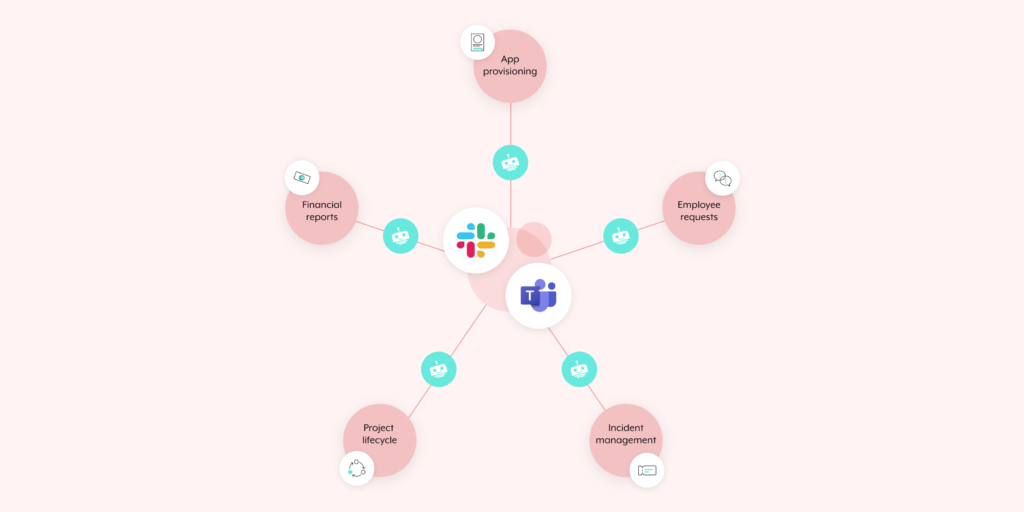The widespread adoption of SaaS applications isn’t without its challenges.
Data silos can easily emerge, where only certain employees have access to critical data; moreover, employees are forced to hop between apps to find the information they need or take action (or both).
And while the latter might seem ok, recent research proves it isn’t. More than 1 in 4 employees say that app hopping forces them to miss messages and actions in their apps. And nearly half of employees find that the context switching caused by app hopping reduces their productivity.
Many organizations look to break down data silos by building out custom apps. However, this only adds fuel to the fire as these additional apps force employees to perform even more context switching in their everyday work.
There’s another solution that works better in eliminating data silos and that doesn’t require adding more apps to an already extensive list. It simply involves bringing the apps your employees work in and the workflows they’re involved with to the app they spend more and more of their time on—namely, a business communications platform like Slack or Microsoft Teams.
Why do customized internal apps fall short of your employees’ needs? And how can moving them to your business communications platform fundamentally transform the value they provide to your employees and your business?
Let’s tackle each of these questions.
Why your business needs to move custom apps to Slack or Microsoft Teams
Custom apps take a variety of forms and touch a number of teams. It can be a dashboard tailor fit to a certain function, an approval queue that supports a key workflow, a tool for managing client refunds—and the list goes on.
Unfortunately, these apps don’t always solve the problems they are designed to address.
Many employees may have trouble locating them, and once they have, they need support in using them. In addition, the process of building and maintaining these apps requires extensive support from your dev team. As much as 30% of developers’ time is spent on developing these internal apps, preventing them from performing other business-critical tasks.
Implementing custom apps in a business communications platform neatly addresses these drawbacks.
For one, your employees are already working in your business communications platform every day—eliminating the need for them to move into another app. In addition, these apps can be customized to your liking, whether it’s surfacing data, sharing progress on projects, driving actions on tasks that require human intervention, etc.
The process of implementing and managing these custom apps also don’t require heavy resource investment and any involvement from dev, as writing code isn’t required. This allows your developers to focus on other initiatives, whether it’s building out features in your product or addressing product bugs that negatively impact the customer experience. All the while, the business stakeholders who understand the context of the problem that the app is trying to solve can tackle it themselves.
What’s required for custom apps in Slack or Microsoft Teams to work for the enterprise
Customizable bots that work in your business communications platform can serve as the very foundation of your custom apps. They offer 3 key features that, taken together, allow your employees to be happier and more productive while enabling your business to scale effectively.
1. Fully customizable
These bots can address fairly straightforward situations where employees simply need to view data or take actions in a single app. A common example is requesting PTO—where an employee can make the request in a matter of clicks via the bot, and the appropriate approver can review and accept the request just as easily (these actions are reflected in your HRIS).
But the value of these bots can extend even further when they’re used to automate complex business workflows. In this case, the bots work across teams, applications, and data in order to execute a process seamlessly.
Take employee onboarding as an example. The process typically involves several teams (IT, HR, finance, not to mention the hiring manager) and multiple applications—esignature platform, HRIS, ITSM tool, ERP system, etc. Using a bot, the appropriate teams can take the necessary actions within these apps quickly and without leaving their business communications platform. This not only removes repetitive work for your team, but it all but ensures that the new hire has what they need to hit the ground running on their first day.
2. Integrated data security and access control
In addition to working efficiently, custom bots also have to address your organization’s data security and access requirements. The bot should only enable your employees to leverage the data and actions of an application—within Slack & Teams— that’s allowed by their level of access. Simply creating a single account/user for integrating with bots in Teams or Slack exposes your business to too much risk and fails to live up to the high standard that’s required.
It turns out that there was a lot of room for innovation in this area. A new, patented approach that allows your team to work efficiently in bots but also addresses the data security needs your business requires became a necessity. How it works is fairly simple: The bots ensure that employees only access the right data and actions based on their level of permissions in each app.
3. Enterprise-grade capabilities
Lastly, the bots can be architected to support the scale, performance, and security requirements that large-scale enterprises face. This includes elastic scalability to handle the needs of at-scale deployments with 99.9% up-time, and certified compliance for SOC2 Type II, HIPAA, and GDPR.
As a final thought, I believe that the idea of an app for Teams and Slack will soon be as relevant as building a mobile or web app. Eventually, I even see it becoming a standard part of how applications get developed and drive engagement.
Workbot, Workato’s platform bot, offers all of the functionality outlined in this article and a whole lot more. It can also be leveraged in a number of business communications platforms, whether it’s Microsoft Teams, Slack, or Facebook Workplace.