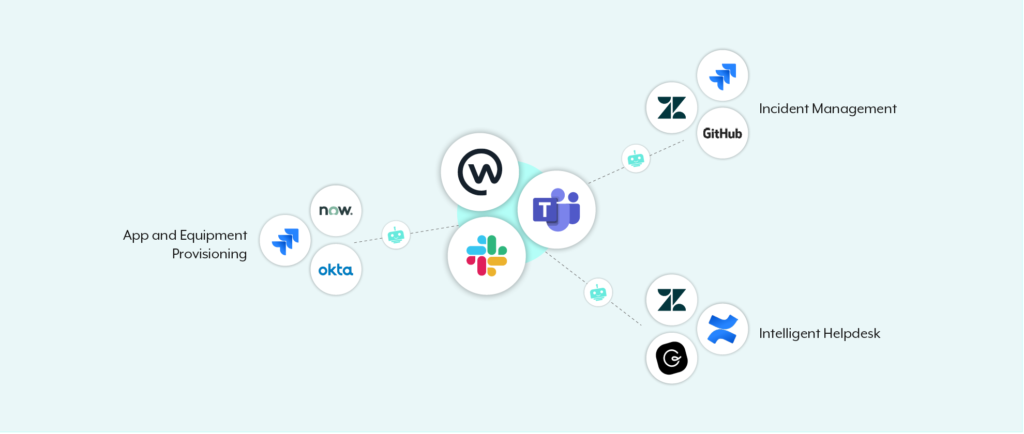Any organization that wants to achieve sustainable and significant success needs to provide world-class experiences for its two most important stakeholders: employees and customers.
To help your organization delight each group, you can provide a help desk that allows them to get their issues addressed quickly, yet comprehensively, via workflow automations.
We’ll show you how these workflow automations can work and we’ll breakdown why they’re valuable. But to get us started, let’s briefly review what help desk automation is.
Related: 3 IT automations worth implementing
What is Help Desk Automation?
Help desk automation, also referred to as service desk automation, is a help desk that uses automation to provide relevant information and address issues quickly.
Implementing it requires an enterprise automation platform that can “listen” to your apps for business events (also known as triggers). Once the conditions get met, the platform can then deliver real-time business outcomes (also known as actions).
3 Help Desk Automation Use Cases
To help bring our definition to life, let’s walk through a few ways that an automated help desk can help your employees and customers.
Related: 2 ways that a service desk chatbot can support your team
1. Streamline equipment and app provisioning so that employees can get what they need to be successful quickly
Your employees’ needs will evolve over time, whether it’s the apps they need to work on or the equipment they need to use.
To help your colleagues make requests easily while allowing the appropriate stakeholders to review and approve them quickly, you can use an enterprise chatbot (e.g. Workbot) that can communicate between your ticket management system, like ServiceNow, and your business communications platform, like Slack, Teams, or Facebook Workplace.
Here’s how it can work using Assistant Bot (a customized version of Workbot):
2. Empower employees to get their questions answered in seconds
Your colleagues likely have several shared questions that keep them frustrated and that prevent them from performing at their best. These can stem from the following topics:

To help your employees uncover answers to any question quickly, while allowing those in IT to avoid answering the same ones over and over again, you can turn to automation.
Like the previous example, you can also use a chatbot. This time, the chatbot allows your employees to search their questions in a platform like Slack, and receive relevant articles from the company’s knowledge base—in real time—where they can find the answer.
Related: 3 HR chatbots that can help your employees thrive
3. Resolve customer issues quickly by enabling support reps to work on tickets in your business communications platform
Your customers’ satisfaction and success with your product hinges on your organization’s ability to resolve their issues swiftly and completely.
An automated incident management system can provide just this type of experience. More specifically, using a chatbot, the appropriate employee can create the issue and work through each stage of the ticket in your organization’s business communications platform.
Here’s how it can work if you use Jira to manage issues.
Why Automate Your Help Desk?
Though you can cite a variety of benefits, these stand apart from the rest:
It improves employee engagement and customer loyalty
When customers get all the help they need, when they need it, they’re more likely to enjoy working with your team and using your product; and when employees can get their questions addressed and requests met quickly and in a way that’s convenient, they’re more likely to be happy and excited about their work.
What’s in it for you? Loyal customers are 5x more likely to buy from you again, while engaged employees can ultimately influence your bottom line: According to Gallup, organizations in the top quartile of employee engagement have 21% higher profits than those in the bottom quartile.
It offers a sustainable way to grow your organization
As your employee base grows, so too will the number of requests, questions, and issues they raise; similarly, an expanding customer base likely translates to more issues and requests for your team.
Help desk automation allows you to streamline these activities from both groups, allowing you to scale your team and your customer base in a way that’s seamless.
It can be implemented easily
Using an enterprise automation platform, the process of implementing any help desk automation doesn’t require a significant investment in time or resources. There’s also no coding required, which can help anyone on your team build and test out their own automations.
In fact, in one of our recent surveys with TechValidate, nearly 6 in every 7 Workato business users (83%) told us that they feel comfortable using our enterprise automation platform in just a couple days; while roughly two thirds (65%) say that they can use Workato to build and take any automation live within a week.
Ready to start automating your help desk? Learn how Workato can help by speaking with one of our automation experts!