More than 2 in every 5 organizations task their employees with submitting and approving expenses manually.
This leads to all kinds of unwanted consequences.
Requesters can mistakenly submit expenses without receipts, expense by the wrong amount, or unknowingly expense items that fail to qualify for reimbursement; while approvers are forced to review and reconcile a high volume of reports manually, leading them to get overwhelmed quickly and to make mistakes themselves.
You can effectively prevent these issues from taking hold, both for approvers and requestors, by implementing an automated expense approval process.
We’ll show you how this automation can work and we’ll break down all of the benefits it offers, but before we do, let’s define this type of process.
Related: 5 HR automation examples you can easily put to use
What is an expense approval process?
It’s the end-to-end workflow for approving an expense, whether that expense falls under work-related travel, a home office improvement, or a meal with a client.
To automate your expense approval process, your team will need to use a chatbot that can communicate between your business communications platform (e.g. Slack) and your expense management tool. That way, employees can submit expenses and approvers can review and approve (or reject) any in just a few clicks, without leaving their business communications platform.
Example of an automated expense approval workflow
The following workflow automation example shows you exactly how this can work—assuming you use Slack as your business communications platform and Expensify as your expense management system.
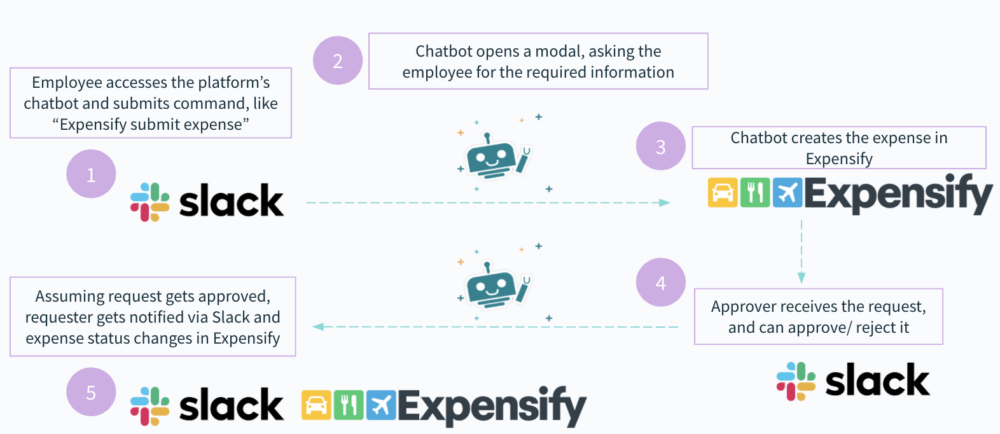
1. An employee types in a command within their chatbot in Slack, like “Expensify submit expense.”
2. In real time, the chatbot pulls in the required fields from Expensify and displays them in a pop up (or modal) for the employee. This includes fields like: Expense Type, Amount, Transaction Date, etc. The chatbot also prompts the employee to upload the receipt, which the employee can do directly in Slack.
3. Once submitted, the chatbot can check to see if the expense meets your policy guidelines. Assuming it does, the expense gets created, and the chatbot notifies the approver of the expense along with all of the details that were submitted.
4. The approver can accept or reject the request with the click of a button.
5. Whichever option gets selected (accept or reject), the requestor gets updated on the decision via a message in Slack and the chatbot changes the status of the expense in Expensify—both in real time.
Why is an automated expense approval process important?
Here are just some of the benefits that come with implementing this type of workflow automation:
1. It saves your organization a substantial amount of money
Something as simple as a single night stay at a hotel can cost an organization $58, on average, to process.
Considering that your organization likely receives at least hundreds of expense reports every year—many of which are more complicated to review than a night at a hotel—, it’s clear that the costs can quickly balloon to a level that’s unmaintainable.
By streamlining this process, your costs in processing each expense drop dramatically for a number of reasons, including the following:
- Approvers and requesters can avoid moving to and from their expense management tool, as they can do everything from their business communications platform. This saves both parties a substantial amount of time—translating to lower costs per submitted expense report.
- As the chatbot can check to see if an expense is eligible for reimbursement (based on the conditions you use when setting up the workflow), your organization can prevent error-filled expenses from getting created and approved at scale. This saves your organization from overpaying an employee, and it allows your organization to avoid fixing issues—which can be an expensive endeavor in and of itself.
2. It improves the employee experience
Both requesters and approvers alike benefit from an automated expense approval process.
Requesters can submit expenses more easily and receive reimbursements faster; while approvers can avoid engaging in app hopping or data entry for any expense, and they can approve or reject any expense with just a few clicks.
Our State of Business Technology validates the workflow’s widespread value and demand. For example, when we asked lines of business about the types of workflow automations they want most, approval workflows (which includes approving expenses) came in at number 1.
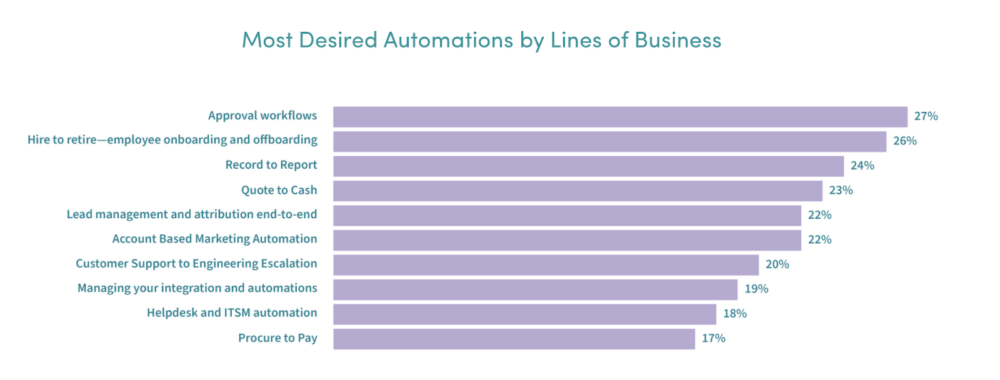
3. It enables your finance team to analyze expense data more effectively
As your chatbot creates and updates expenses in an expense management tool, the changes can automatically appear in your enterprise resource planning (ERP) system—assuming the two apps are integrated.
This allows your finance team to access up-to-date expense data, which can help them answer questions like:
- Do any approved expenses appear fraudulent?
- Are any employees exceeding their budgeted level of spend?
- Are certain departments spending significantly more than others?
- In what areas is actual spend exceeding forecasted spend (and vice versa)?
The answers to these questions can help your colleagues in finance modify the expense policies as necessary, with the goal of lowering costs and mitigating violations.
Implement your expense approval process with Workbot
Workbot, Workato’s enterprise chatbot, can help you put together a best in-class expense approval workflow, whether your organization uses Slack, Teams, or Facebook Workplace.
To learn more about Workbot, and to uncover how it can help your organization manage expenses end-to-end, you can schedule a demo with one of our automation advisors!
