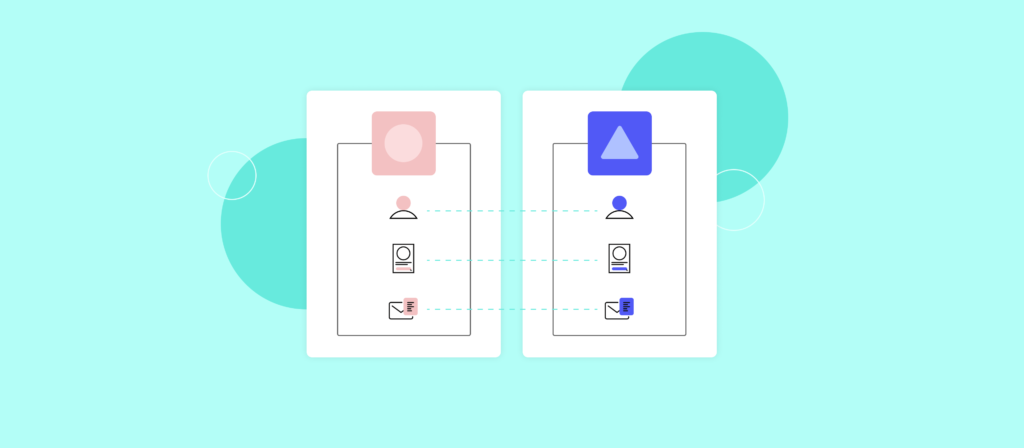Although applications often use overlapping fields, their labels can look slightly different.
In the case of your employees’ email addresses, for example, your HRIS might label it as “Email address”; all the while, it takes the form of “Email” in your ATS, “e-mail” in your ITSM tool, and “e-mail address” in your CRM.
Despite these minor differences, you can’t integrate these apps and have the email data sync seamlessly between them until you perform data mapping. This same logic applies to any other type of data that lives in multiple apps or systems.
We’ll help you better understand what we mean by data mapping and we’ll cover the type of platform that’s needed to perform it effectively and at scale. That way, you’ll know how to integrate apps that use all kinds of schemas or data models.
Related: How does data integration work?
What is data mapping?
It’s the process of taking the data model of one system or application and mapping it to the data model of another system or application. This typically occurs at the field level, and not the object level.
For example, let’s say you track cases for clients in a CRM and in an ITSM tool. The data fields might differ between the two apps in the following ways:
- The CRM labels the client as a “Customer” while the ITSM tool labels them as a “User”
- The CRM denotes the issue’s description as “Issue summary” while the ITSM tool simply marks it as “Description”
- The CRM shows the case number through its “Case number” field while the ITSM only uses “Number”
Integrating the two applications and keeping their cases in sync requires mapping the corresponding fields.
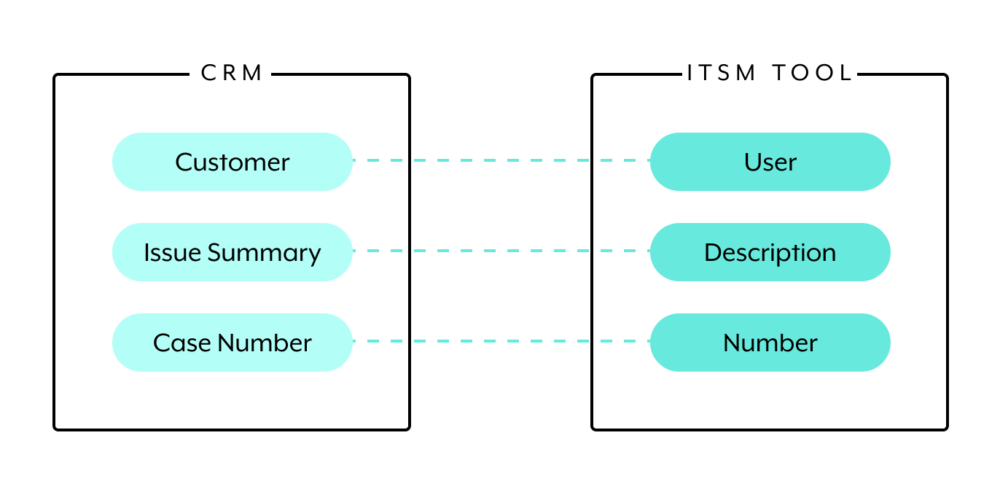
Data mapping can also be applied to the more complex case of adopting a common data model (also known as a canonical data model).
With this approach, you’d have a source system that maps fields to corresponding ones in a data warehouse. In the latter, the object’s fields will undergo changes based on the standard data model you’ve defined. These fields will then map to those in the destination apps and systems.
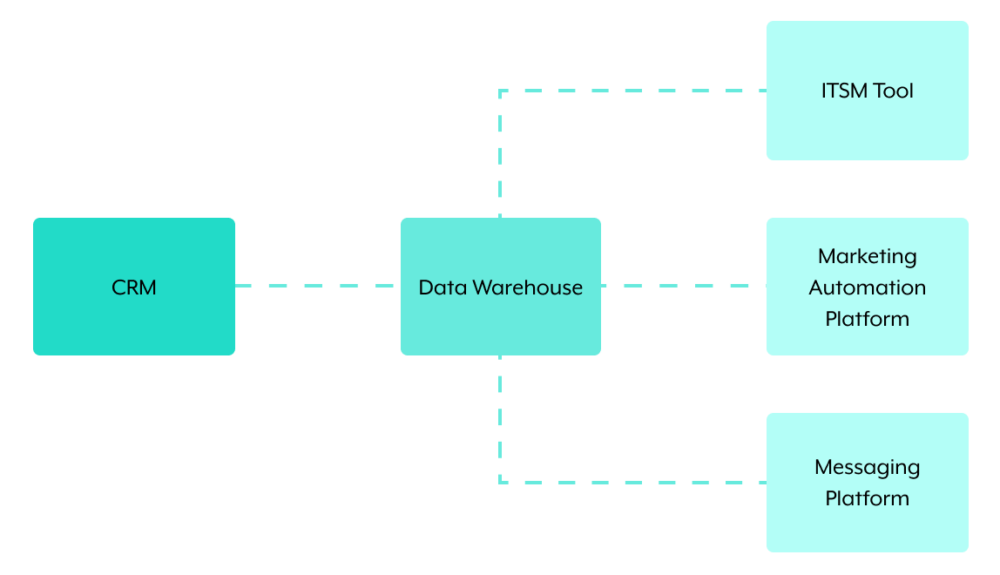
This can be a great approach when you have several destination systems or apps. Reason being, the only maintenance involved is keeping the fields between the data warehouse and the data source mapped properly.
To keep things simple, we’ll be referencing the first example throughout the following section.
Related: Common task automation use cases
What you need from your data mapping tool
It requires a platform that provides the following:
1. An intuitive, code-free UX
The ability to map data across systems should be as simple as the following: seeing all of the fields in your source system alongside all of the fields in the destination system that need to be mapped and then moving fields from the former to the latter by dragging and dropping them.
Say we’re acquiring attendees for a webinar. If we’re using Marketo to acquire attendees, and we need to add those who register to the Google Calendar event, we’ll need to map the attendees’ emails between the two apps in order to keep them in sync. This simply involves dragging the Marketo email field to the “Attendee email” section highlighted below (the field Google Calendar uses to store attendees’ emails).
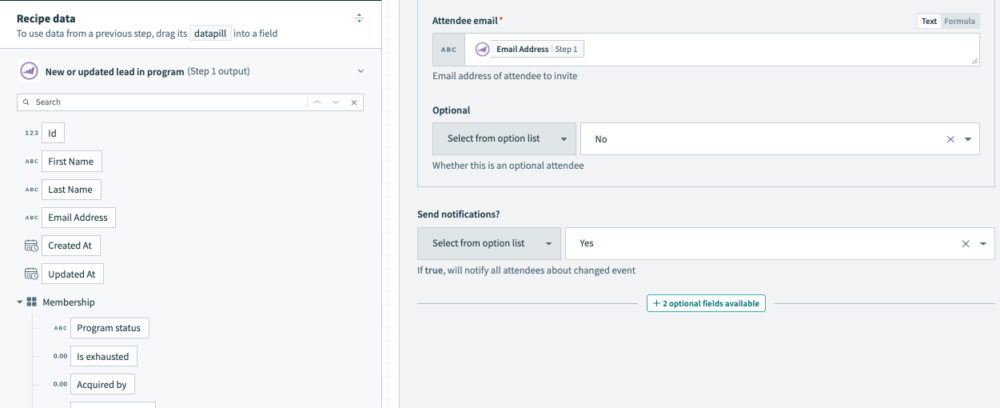
This drag-and-drop data mapping process offers a variety of benefits: It allows more of your employees to get involved in implementing integrations and data flows (as a technical background isn’t necessary); it helps prevent mistakes and data quality issues, as your team can avoid entering information manually; it empowers your team to move quickly in setting up their integrations; and even when the fields can’t be mapped directly, simple formulas can power the data transformations needed to map the fields.
2. Custom fields can also be mapped with ease
It’s more than likely that your organization will customize various fields across apps to make them more relevant and understandable.
Your data mapping solution should be able to account for these custom fields automatically, in addition to those that come out-of-the-box. Otherwise, you’ll need to rely on your developers to map them via code that follows rigid specifications set forth in the apps’ API documentation.
3. Machine learning helps you map fields at scale
You’ll often need to map a high volume of fields between apps.
In this case, even the drag-and-drop experience may not be ideal. Instead, you’ll need to leverage machine learning technology that identifies the fields that should be mapped.
Obviously, you should be able to make modifications afterwards in case any mappings are incorrect, but given the similarities between fields across apps, machine learning should be able to perform this with a high degree of accuracy.
Related: When it makes sense to perform data streaming
Perform data mapping with ease by using Workato
Workato, the leader in integration-led automation, offers a low-code/no-code platform that addresses all of the requirements above—and much more.
To learn more about Workato’s data mapping capabilities, and to better understand how the platform can meet your integration and workflow automation needs, you can schedule a demo with one of our automation experts.