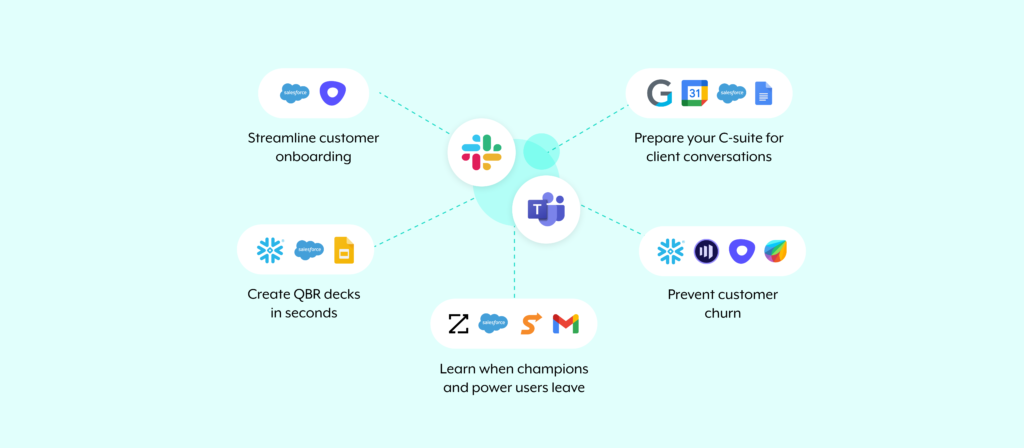There are countless sources of insight on customers, from product usage to support tickets. When you couple this with the fact that CSMs manage dozens, if not hundreds, of accounts, it becomes clear that CSMs have no choice but to be reactive in supporting their accounts.
Fortunately, customer success (CS) automation can help.
Using CS automation, your reps can uncover the actionable insights they need at the right time, which allows them to deliver more value to customers and, ultimately, the business.
We’ll show you how customer success automation—also referred to as success automation—can transform the client experience by walking through several examples. But to start, let’s align on its definition.

Ready to implement CS automations?
Workato, the leader in enterprise automation, offers all of the features your CSM team needs to automate at scale, safely.
What is customer success automation?
It’s the process of using automation to improve customer success workflows. The automations can be applied to any stage of the customer lifecycle, from onboarding clients to managing renewals and expansions.
Examples of customer success automation
Here are just a few powerful automations you can implement.
Kickstart customer onboarding seamlessly
Onboarding a newly-minted client effectively is crucial to spurring early product adoption; it can even increase a customer’s odds of renewing down the line.
To help your CSMs onboard clients successfully at scale, you can implement the following automation:
1. Once a sales rep checks off “Begin Onboarding” in your CRM, the workflow automation gets triggered.
2. An enterprise automation platform looks for the closed-won opportunity and the primary contact at that opportunity; once identified, the platform checks to see if that contact exists in Outreach.
2a. If the customer record exists in Outreach and they’re already in a sequence, the enterprise automation platform waits for that sequence to end before adding them to an onboarding-specific sequence. If they aren’t in a sequence, they’re added to that onboarding sequence immediately.
2b. If the customer doesn’t exist in Outreach, the record is added and they’re put into the onboarding sequence.

Activate key product usage signals
Product usage data can reveal both positive and negative developments.
It can help you pinpoint the clients that use your platform routinely, reach certain milestones in usage, and add new users from different teams. On the flip side, it can also reveal the clients that stopped logging into your platform or that haven’t reached a certain milestone in adoption after a certain period of time.
Whatever the scenario, the appropriate CSM should be made aware quickly and have easy access to prescriptive actions that allow them to engage the account successfully—whether that’s to reactivate the client, upsell them, gather quotes for marketing materials, etc.
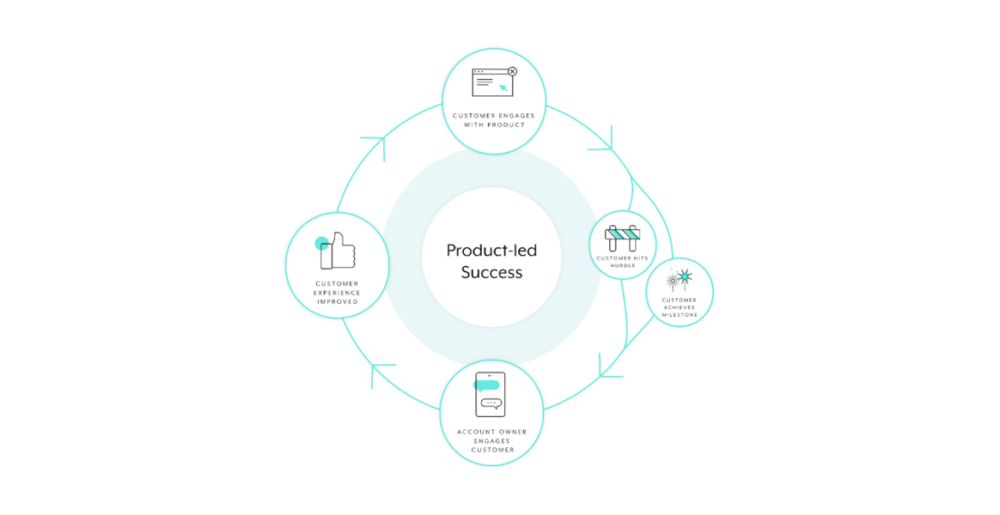
Say, for example, you want to lower customer churn. You can leverage product usage data to implement the following automation:
1. When product usage drops below a predefined threshold—as measured by a product usage table in a data warehouse like Snowflake—, the automation gets triggered.
2. A customized platform bot aggregates information on the account from different 1st-party systems and then shares it with the CSM in Slack.
3. The CSM can take action within the message with a simple click of a button. For instance, they can add the contacts at that account to a specific nurture sequence in Outreach in the hopes of inspiring users to log back into your product.
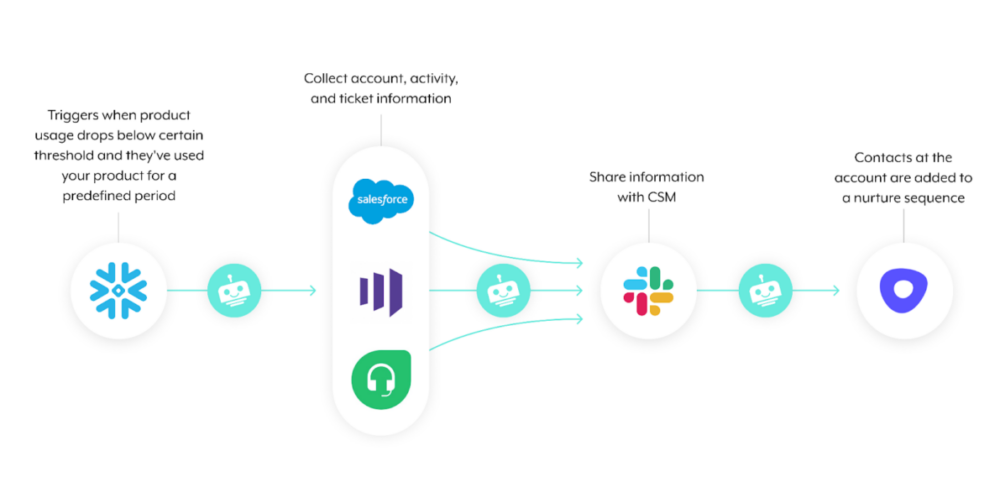
Related: How automation can help minimize revenue leakage
Share client briefs with your C-suite
Bringing executives into client calls can ultimately help your CSMs prevent churn, build rapport and trust with key accounts, and even upsell or cross-sell successfully. Reaping these benefits, however, requires your executives to be brought up to speed on the accounts in advance of these calls.
With this in mind, you can implement an automation that allows executives to access the insights they need before their calls and without requiring CSMs to provide it.
Here’s a closer look at how the automation can work:
1. Once a client call is a certain number of days away on an executive’s calendar, the automation gets triggered.
2. An enterprise automation platform pulls data from Gainsight, SFDC, and other 1st-party sources, and, using the data, populates a Google Docs template.
3. The Google Docs template gets shared with the executive, in addition to anyone else on the call, in Slack—allowing everyone to get on the same page and ask questions if anything is still unclear.
Learn when champions and power users leave
No matter how much value you deliver to an organization, they can become a churn risk when your power users and/or advocates leave.
To help your CSMs identify the moment that a key stakeholder is no longer at an account—so that they can respond promptly—, you can implement the following automation:
1. Once a contact at an account changes employers, according to an application like Zoominfo, the workflow gets triggered.
2. The assigned CSM receives a message in Slack that not only notifies them of the contact who’s left but also provides predefined actions to take (e.g. sending a templated email to other contacts at the account).
Note: The contact who’s left also presents an opportunity for sales. You can build a separate automation that notifies the sales rep that’s assigned to the contact’s new employer. The message can include predefined actions like sending a gift (via an app like Sendoso) to congratulate them on their new role and/or adding the contact to a specific cadence in SalesLoft.
Generate QBR decks in seconds
To streamline CSMs’ preparation process for each QBR, you can build an automation that auto-generates the slides they need before the meeting.
Here’s more:
1. A CSM accesses a customized platform bot (“Rev Bot”) in your business communications platform (e.g. Slack).
2. The CSM selects “Customer Usage”, and then they’re able to type in the customer.
3. The CSM clicks “Create Customer Facing Deck.”
4. The platform bot asks the CSM to select the product they’re using; once the selection gets made, the platform bot goes on to populate a templated slide deck with all of the relevant customer data (e.g. number of support tickets, current ARR, number of active users, renewal date, etc.).
Benefits of customer success automation
Here are just some of the benefits that come with implementing customer success automation:
Improves decision-making
Your CSMs often don’t have access to all their customer data. And even when they do, they might not know how or have time to take action off of certain insights.
CS automations can make customer data accessible and help serve as a guide, as the alerts CSMs receive can include recommended actions, whether that’s sending an email, making a call, delivering a gift, etc.
Prevents revenue leakage
Success automations allow your CSMs to identify and intelligently respond to accounts that are either a high churn risk or displaying high expansion propensity. And while some of these accounts will inevitably churn or not increase their spend, empowering your CSMs to prioritize their accounts, incorporate thoughtful outreach, and move swiftly should increase their chances of success.
Keeps CSMs engaged
Left on their own, your CSMs have to perform countless tasks manually—from copying and pasting client information between applications to creating customer-facing presentations. Success automation can streamline these tasks, allowing your CSMs to focus instead on more strategic, interesting work that’ll enable them to develop further.
Provides cost savings
All else equal, implementing automations throughout the customer lifecycle makes it easier for CSMs to take on more accounts. In turn, this lets you hire less CSMs over time.
Allows other functions to play a role in educating and delighting clients
To truly transform the customer experience, your CSMs need other teams to also get involved in engaging clients.
CS automation can help deliver on this need in a variety of ways. Aside from our example of prepping executives before calls, you can build an automation that allows the events team to invite new clients to specific webinars throughout their onboarding process; you can help the certification team notify specific contacts of relevant courses—and so on.
Challenges of customer success automation (and how to solve them)
As you look to implement customer success automations, you’ll likely run up against some obstacles. Here’s a look at some of those obstacles and the ways you can overcome them:
Deciding where you automate first
The customer journey is filled with automation opportunities, which can make it difficult to nail down your priorities.
As a general rule of thumb, start by automating the key building blocks of your customer journey, such as the handoff between sales and customer success. These handoffs are critical to your customers’ success, but since the technologies each group uses often don’t communicate well with one another, the process is prone to issues.
Identifying promising automation opportunities over time
As your organization’s automation program matures, the best processes to automate next become less obvious.
To help your team brainstorm ideas, you can turn to a number of places. For instance, you can study your most successful CSMs when it comes to upselling to understand what they’re doing. Based on your learnings, you can start to build automations that motivate other CSMs to behave similarly.
In addition, you can work with your analysts to pinpoint the reasons behind certain trends. For instance, if you see that clients are starting to churn at higher rates because they’re taking longer to use your platform, you can build an automation that educates new clients on different features of your product via an email sequence.
Giving CS the ability to build and maintain their automations
Unfortunately, many automation tools can only be used by IT and engineering. This can lead CS teams to experience delays when making automation requests as well as suboptimal implementations.
To help CS get involved, while ensuring that your applications, data, and processes are kept secure, you can adopt a platform that offers a low-code/no-code UX and enterprise-grade governance and security capabilities.

Ready to implement CS automations?
Workato, the leader in enterprise automation, offers all of the features your CSM team needs to automate at scale, safely.