In what ways are clients using your product? How’s your support team performing? Which customers haven’t paid their most recent invoice on time?
Answering these customer-specific questions (among countless others) can prove difficult when data is living in apps that only a fraction of client-facing employees can access. Employees will likely fail to support their clients effectively (or as effectively as they possibly can) and in ways that serve the best interests of their own organization.
Fortunately, customer data integration can help. You can read on to learn what it is, its benefits, and the best practices for implementing it.
What is customer data integration?
Customer data integration, or CDI, is the process of extracting your customer information from various source systems and then combining and organizing it in a central location for your team—which is typically your data warehouse.
It can generally be applied in one of three ways.
1. Consolidation: Data is cleansed, standardized, and loaded into a data warehouse. From there, your team can access a 360-degree of customers that’s up-to-date and easy to leverage.
2. Propagation: Data is copied and pasted between apps.
3. Federation: Similar to consolidation, data is extracted from multiple places and then made available in a single location. However, it isn’t in fact consolidated—it only appears to be from the end-user’s perspective. The consolidation only takes place once the customer requests the data.
Note: We’ll primarily focus on the consolidation approach throughout this article.
To bring this definition to life, let’s walk through an example that uses the consolidation approach.
Say your team collects customer data through the following source systems:
- A CRM like Salesforce (contacts, activity history)
- An ERP like NetSuite (contracts)
- An IT help desk tool like Zendesk (support tickets)
- A survey tool like SurveyMonkey (survey responses)
A CDI tool pulls the data from these apps, cleanses it, standardizes it, and then loads it into a data warehouse, like Snowflake, which effectively serves as your single source of truth for client information.
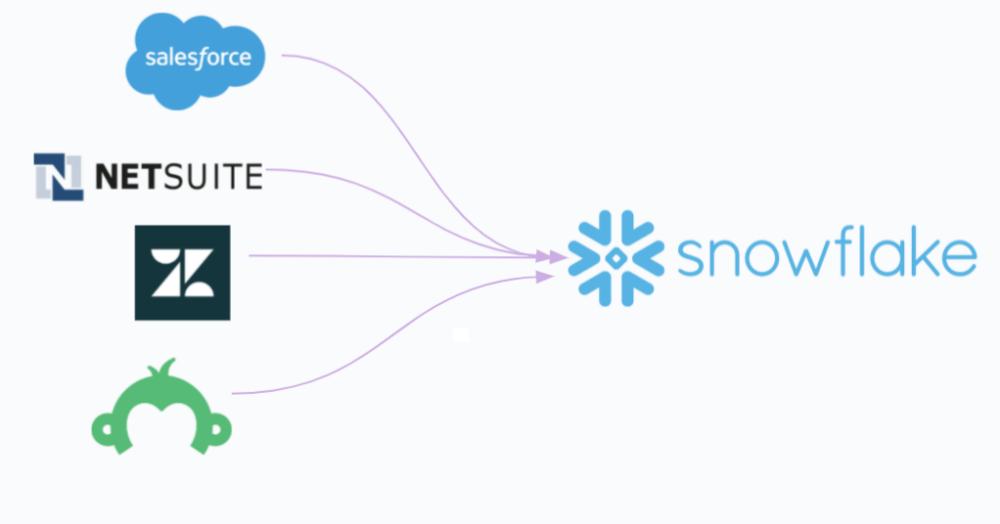
From there, your customer-facing teams, among other functions, can easily access the data they need to support their day-to-day work. For example, a customer success manager can run a query to find the latest survey responses from a particular client; while someone in sales ops can generate a report that helps them find clients who—based on their product usage data—might be open to spending more.
Based on this example, you likely have a sense of why CDI is valuable, but we’ll explain these reasons explicitly in the following section.
Related: What is data integration?
Benefits of integrating customer data
Here several benefits worth highlighting:
1. It eliminates data silos
Data silos—when certain employees can access data that others can’t—lead to all kinds of adverse events.
It causes employees to be misaligned; it forces employees to re-enter data across apps; and it ultimately blocks employees from accessing the information they need to perform their best work.
Integrating customer data can tear down any data silo and resolve any negative consequence that once existed, as employees can access all the information they need in a centralized location.
2. It provides critical data security
Having just a single source of customer information makes it easier to engage in effective data governance.
If an employee leaves, for example, you can simply remove their access to the central data source; in contrast, if that employee can access customer data in numerous locations, the process of removing their access becomes all the more challenging and all the more prone to error.
In addition, having a single, centralized source of data makes it easier to manage your information in ways that abide by critical data protection and privacy measures, like GDPR.
3. It allows for easier data management
Since employees can find the data they need more easily, they’re less likely to collect it themselves and add it to their apps again (causing data quality to suffer). In addition, employees won’t have to manually update data in numerous places—which increases their chances of forgetting to update the data in at least one location (and having dirtier data as a result).
Related: The 6 top reasons to integrate your data
4. It improves customer retention
True customer health isn’t determined by a single metric. It’s determined by a wide range of data points that account for the clients’ experiences with your product, team, and brand. This idea explains, at least in part, why Gartner found that organizations now prioritize the customer experience metrics they’re able to collect and use.
CDI allows your organization to gain this complete customer view. Your team can then more accurately assess whether a client is happy or not and why, and use those insights to inform when, where, and how they engage them over time.
Eventually, this proactive and thoughtful means of managing the client relationship should translate to a higher retention rate and more delighted clients.

5. It allows you to identify upsell and cross-sell opportunities
Your customer-facing employees are by and large responsible for uncovering, nurturing, and converting upsell and cross-sell opportunities.
Customer data integration can aid their efforts by providing the data that’s needed to identify additional selling opportunities—whether it’s product usage data, emails, activities in 3rd-party review sites, etc.
Once these leads are identified, your team can also use the data provided by the centralized location to assess which products to sell and which contacts to sell them to—both of which should increase your team’s chances of success.
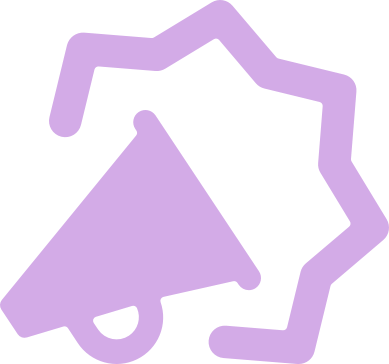
6. It enables marketers to execute higher-performing campaigns
By giving marketers more data to work with, they can further segment the customer base, and build out even more targeted campaigns. For example, your marketers can segment clients by their level of product usage, the responses provided in specific surveys they’ve taken, the nature of support tickets recently filed on their behalf, etc. Once segmented, your marketers can then provide messaging that’s more tailored to the audience and thus, more likely to drive engagement.
7. It helps your team identify the best customer references
The value of building a comprehensive repository of customer references is well-researched and validated. These references can provide your reps the support they need to close sales, and they can help you create marketing collateral that’s more likely to resonate with prospects.
You can use CDI to quickly and effectively identify the best client references, as you can account for all of the data points in a single place that make a reference great. This can be anything from their qualitative feedback to their product use cases to their employer to their subscription with your business.
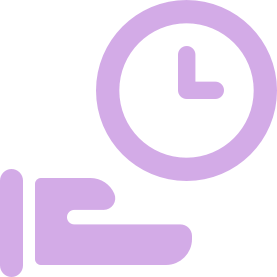
8. It saves employees time
Now that your employees can access the real-time data they need in a single location, they can avoid moving between apps to find information or asking their colleagues for it. This saves each employee time and it allows them to focus more, instead, on activities that provide value to your organization and the customer.
Related: 7 reasons why API integration is valuable
Customer data integration best practices
As you set out to integrate your customer data, consider the following:
- Choose your data integration tool carefully
You have several options to choose from, such as building the integrations in-house, using an extract transform load (ETL) tool, or using an enterprise automation platform. Each option offers its own set of pros and cons (we’ll cover more on this later), but the one you choose might ultimately depend on the resources at your disposal and the needs of your business.
- Map out the customer journey to help you identify valuable data
The apps used to collect data and the type of data that’s collected inherently change as your relationship with clients mature.
For instance, early on, a client may be more likely to have conversations with your support team via a chat interface and read articles in your help center; while later on, clients might add users to your platform, visit pages on your site that feature other products, go to review sites and browse competitors—and a whole lot more.
Using the customer journey to locate the data you need should by no means be your entire solution, but it can help you get started as well as fill in any gaps.
- Outline the governance and security rules you’d like to put into place
Who can access the client data? And how can they use it? By answering questions like these and then putting the answers into action, you can help prevent missteps that threaten your relationship with clients and your reputation in the market.
Related: ERP integration best practices
Challenges that come with integrating customer data
Unfortunately, integrating client data isn’t always easy—even when you follow best practices like those above.
Before integrating your data, keep the following in mind:
1. Implementing integrations in-house is complex and risky
Relying on custom-built, in-house integrations (otherwise known as point-to-point integrations), requires involvement from your dev team, as they’d need to write custom code to build and maintain the integrations.
This can prove to be incredibly time consuming, and it can get in the way of them performing other business-critical tasks—such as building out new product features or fixing product bugs that impact numerous clients.
Moreover, given the complex nature of these integrations, most employees (even those in technical roles) won’t understand how they work. This means that when the small group of developers who’ve built and maintained any of the integrations leave, the remaining employees may not know how to fix the integrations quickly, if at all, when they break. In turn, your employees wouldn’t be able to access certain data points they need to manage their work effectively, indirectly impacting the customer experience in the process.
2. Accommodating to the growing volume of data available can be difficult
With companies adopting more and more apps, there’s an ever-growing volume of client data that can be leveraged.
To fully utilize the data over time, however, requires a solution that can build integrations between new apps and your data warehouse (as well as other apps) quickly, easily, and reliably. Point-to-point integrations, then, may not get the job done, as the approach isn’t built to scale.
In the case of ETL tools, many are geared towards on-prem systems—versus cloud applications. This means that as your organization looks to adopt and leverage data from cloud apps, this type of tool isn’t the best solution either.
3. Integrating data doesn’t fundamentally transform the way your team operates
Though engaging in data integration is valuable, it doesn’t fully address the needs of your employees and clients.
What else is required? End-to-end automations that use business events to trigger business outcomes (or actions) across your apps.
These automations can help your team keep their apps in sync and streamline their business processes for virtually any context.
To help paint the picture, here are just a few relatively simple examples:
- Once a clients’ level of product usage data falls to a certain predefined threshold, a notification gets sent to the appropriate CSM in their business communications platform (e.g. Slack).
- Once a ticket gets escalated by a support rep or CSM in their ITSM tool, another ticket gets created instantly in the tool dev uses (e.g. GitHub). A message can also be sent to the appropriate escalation channel in your business communications platform, notifying channel members of the ticket.
- Once a lead reaches a certain score in your marketing automation tool, the appropriate follow-up task can be created for the contact in your customer relationship management (CRM). In addition, the appropriate rep can receive a message via your business communications platform, notifying them of the lead, along with additional information they might find helpful.
As it turns out, there’s an easy way to integrate your customer data (along with the rest of your data) AND automate your workflows. You can read on to learn more.
Related: The challenges of data integration
How an enterprise automation platform lets you get the most out of your customer data
An enterprise automation platform empowers the team at large to build integrations and automations through its low-code/no-code UX, while still offering enterprise-grade security and power.
The platform also allows you to:
- Load significant volumes of data into your data warehouse
- Implement integrations and automations across your cloud apps, on-prem systems, databases, etc. without writing any code
- Pull from a library of customizable, pre-built connectors and automation templates to get started
- Leverage enterprise chatbots so that your team can work across their apps and automate their workflows without leaving your business comms platform
