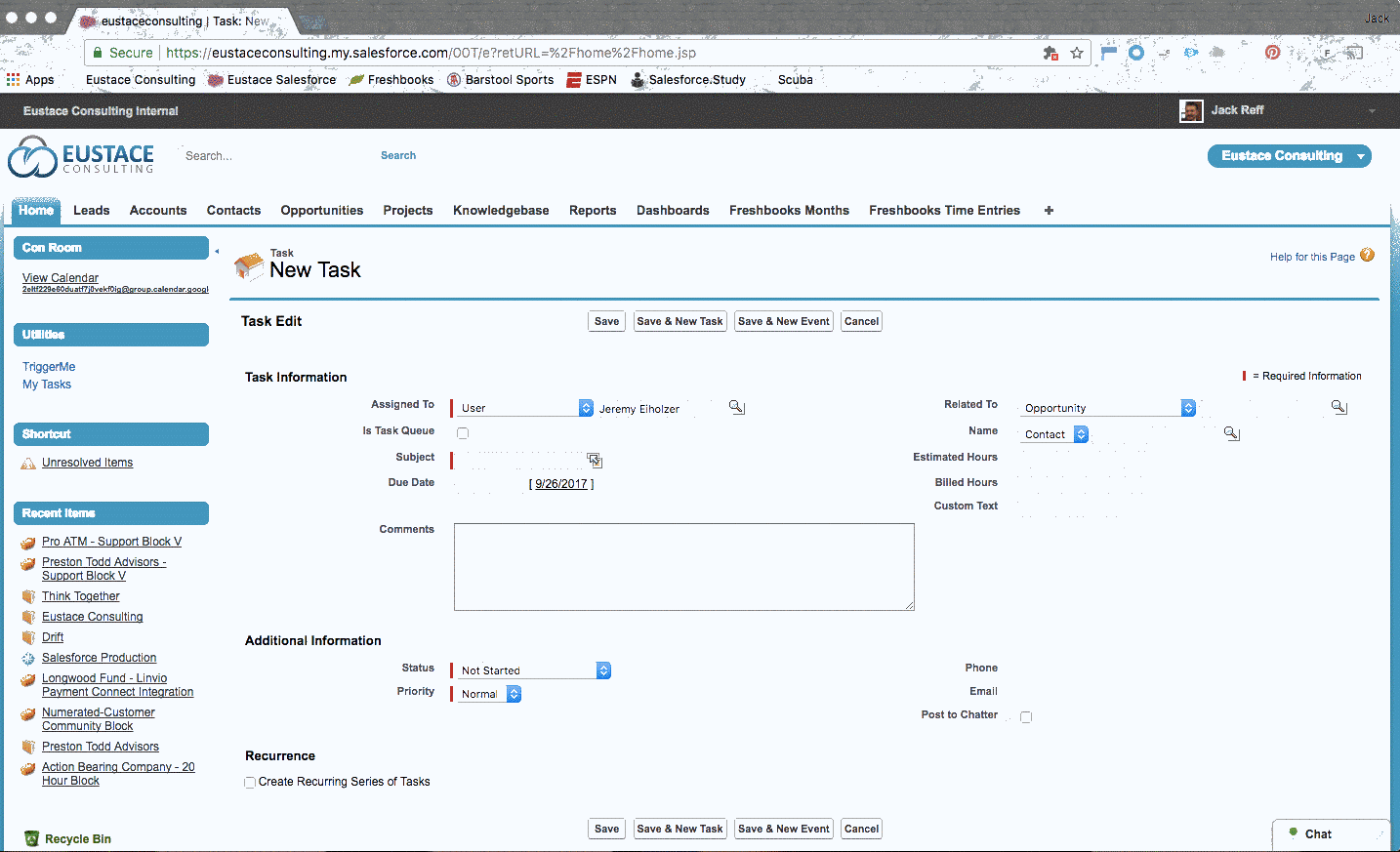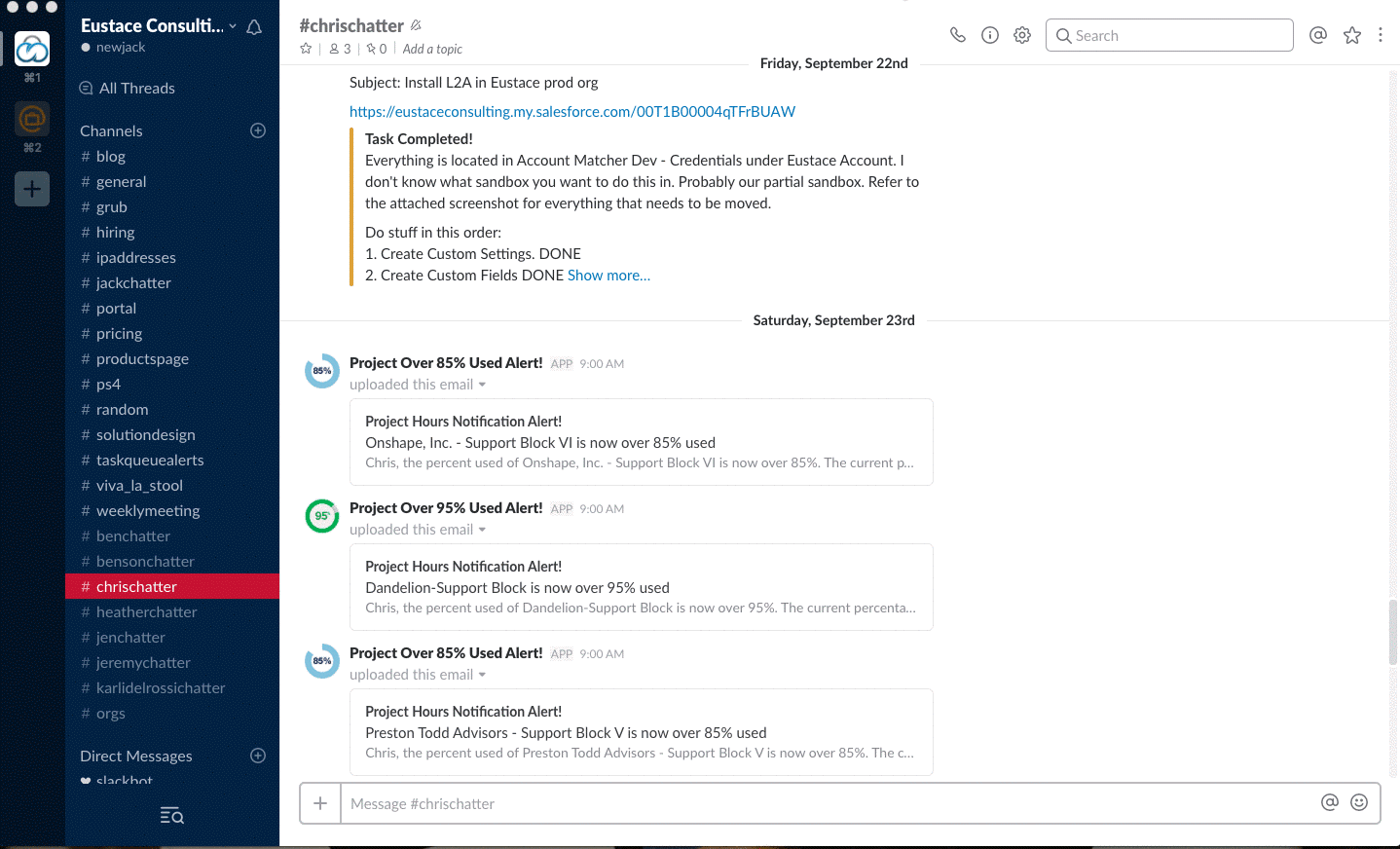Boston-based Eustace Consulting specializes in helping businesses implement Salesforce and Hubspot. As Salesforce experts, the firm’s team knows exactly how the CRM can make business better. And when it comes to technology, the firm prides itself on being forward-thinking early adopters. “We like to be on the cutting edge,” says founder and CEO Chris Eustace. So when they needed a new method for sending and tracking Salesforce notifications, the company turned to Workbot—a bot that Workato created to allow users to do work in other cloud apps directly from Slack.
With Workbot, the firm can:
- Receive Salesforce notifications directly in dedicated Slack channels
- Auto-calculate how much should be withheld from each sale for taxes
- Hold a single, once-a-week 30-minute standup instead of daily meetings
- Save 10-12 hours of work every week.
Workbot is powered by the Workato Integration and Automation platform and it is highly customizable as it runs on Workato recipes. Recipes are a set of steps that you can create with no code that Workato and Workbot will follow based on triggers and actions.
Reducing Salesforce Chatter with Workbot for Slack
Eustace Consulting uses Salesforce internally to track clients and projects from the proposal stage to completion. But Salesforce’s native notifications platform, Chatter, didn’t fit the organization’s workflow as the team uses Slack for work collaboration. Every time an employee had a new task or took any action in Salesforce, Chatter would send them an email. “There’s just way too much data for people to keep track of and to accurately figure out what the critical info is. Until you’re using [Chatter], you don’t realize how difficult it is to keep track of everything,” he explains. Important information, like when a project was wrapping up or a contract needed renewal, tended to get lost in the deluge of daily Salesforce activity.
Instead of relying on Chatter’s email notifications, Eustace wanted to create a robust notification system within Slack. “We wanted all of our internal communication to happen via Slack, not Chatter or email,” he says.
By customizing Workbot for Slack recipes, Eustace can give every employee their own dedicated “Chatter Notifications” channel in Slack. Now, whenever a team member is assigned a Salesforce task, the employee receives a personal Workbot notification in that channel rather than an email; the assignee of the task can also receive notification when the task status is updated in their Slack channel. Employees can also receive Slack notifications for other events in Salesforce, like when an opportunity close date is nearing completion or when contextual information is needed for an upcoming call related to an opportunity.
Did you know? You can receive Slack notifications for events in #Salesforce. Read more: Share on XWorkbot gives Eustace complete control over who, how, and when Slack notifications are administered. He can decide what events in Salesforce should notify only specific people or a specific channel and which should notify the whole team. Eustace says the change has significantly streamlined everyone’s workflows. “As soon as a deal closes, the entire team is notified in Slack,” he says. “Instead of getting emails in your inbox or in Salesforce One—which doesn’t have an internal way to notify you of new emails—we made Slack the means of communication.”
Making Slack a Project Management Hub and Auto-Calculating Taxes
But Workbot is more than a handy workaround for pesky notifications. The consulting firm also uses it to make Slack a powerful project management hub. Eustace explains that in order to move ahead with a project, the firm needs to know that a client has paid. “We don’t start work until we receive payments,” he says. “As soon as the payment is marked as ‘Received,’ we need to change the project’s status in Salesforce to ‘Active.’” From there, the project manager must be notified via their Slack “Chatter Notifications” channel that the project has the green light to proceed.
Because the consulting firm works with clients, the amount each client pays varies project to project. Thus, the tax amount on each of those projects varies as well. Eustace had the brilliant idea to use Slack and Workbot to help him calculate and set aside the funds needed for taxes on each project. To simplify filing the firm’s taxes every year, he wrote a formula that calculates the amount of money the company should set aside from each client payment. Using Workato, the correct amount is automatically calculated and communicated to him via Workbot. “I can see exactly how much I need to take from the paid invoice and transfer to our tax savings account, so we have enough money to pay taxes in April,” he says. This also gives Eustace a real-time and clear view of their actual budget, so he can invest in growing the business.
Creating a Faster, More Mobile, and More Transparent Business
Workato was the first integration platform the consulting firm tried. “We just had to get off of Chatter; it’s too slow and doesn’t move at the speed we move,” Eustace explains. From that point, selecting and implementing Workato didn’t take long. “Since Workato is user-configurable, we just set up a few recipes,” he says. “After that, messages were instantly being sent through Slack.”
And the firm noticed results just as quickly, according to Eustace. “Slack has truly become our hub for everything that’s going on,” he says. “From when people are paying to when they’re logging in, Workbot is talking to us about everything.”
Using Workbot for Chatter notifications also directly improved the consultancy’s profitability, Eustace says. “Because our most critical data is being surfaced, we are renewing contracts faster than ever,” he explains. In addition to speeding up the renewal process, Workbot has made day-to-day work at the company more efficient. “Our internal communication has improved with the automation of tasks assigned and completed,” says Eustace. “The more rote tasks have been whittled down to a simple button click or message in Slack.”
Eustace also credits Workbot with making the firm’s staff more mobile and flexible. “I can manage the entire business from my phone with Slack and Workbot,” he says. “If I’m traveling to a client or out of the office, I can manage the business from my phone. I can be completely mobile.” Without Workbot, he says, he’d be forced to stay at his desk and manually dig for project updates. “We’d also have more long meetings to go over project status,” he adds. “Now, we only have one internal meeting every Friday, and it’s only 30 minutes long.” On average, he estimates, integration saves 10-12 hours per week.
Most importantly, using Workato has contributed to the firm’s client satisfaction. “Being informed on—and informing our clients of—all of the critical data points makes us look better to them,” Eustace explains. ”They appreciate the transparency and communication we can provide.”