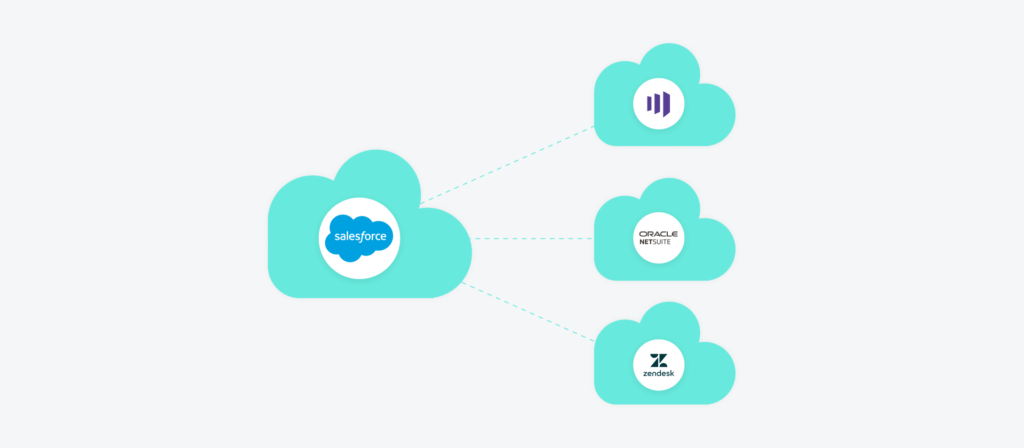Our growing reliance on cloud applications isn’t slowing down any time soon.
Gartner’s recent announcement—enterprise IT spending for cloud-based application software will increase by 8 percentage points (58% to 66% ) in 3 years time—only underscores the trend’s durability.
As organizations invest more time and money on acquiring and onboarding cloud applications, they’ll need to understand how each fits within their existing ecosystem of cloud technologies (as well as on-premise systems). As part of this, they’ll need to ideate and execute on a cloud-to-cloud integration strategy at scale.
We’ll help you navigate this exercise by providing a few tips. But first, let’s cover some of the basics.

The next phase of iPaaS is here
Learn how an enterprise automation platform can help your business teams integrate and automate at scale.
What is cloud-to-cloud application integration?
It’s the use of a 3rd-party tool or in-house resources to connect two or more cloud applications. Once connected, data can move freely between the applications, allowing them to stay in sync.
As an example, let’s say you want to integrate your CRM (e.g. Salesforce) with your ERP system (e.g. NetSuite). Once connected, you can implement a data sync where any time an account is updated or added in your CRM, the corresponding changes take place in your ERP system automatically.
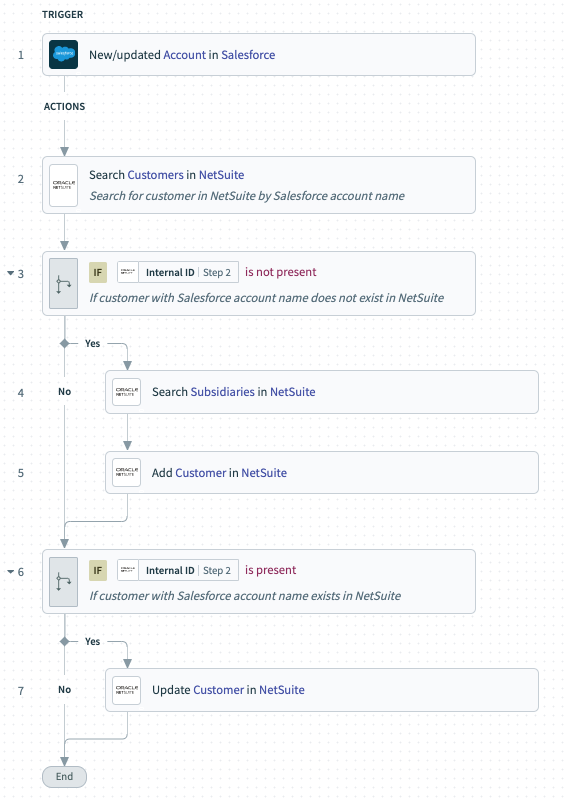
Related: What is cloud integration?
Benefits of cloud-to-cloud application integration
Here are just a few reasons why it’s worth investing in cloud-to-cloud integration:
It allows your processes to operate more efficiently
Forcing employees to perform tasks manually, whether it’s hopping between applications to uncover information or it’s engaging in data entry, can create bottlenecks and time delays.
Cloud-to-cloud integration can help streamline these types of employee activities, allowing processes to operate faster and with less time invested by your team. As a side benefit, your employee experience is set to improve, as employees can put more of their effort and attention towards thoughtful, strategic work.
It removes data silos
Data silos, or when information is locked in certain systems, lead to all kinds of unwanted effects.
Employees will have to request access to data, and by the time they receive it, it may not be as (if at all) valuable; this type of experience can persuade employees to avoid requesting access to data going forward, preventing a variety of data types from helping them. Moreover, there’ll be cases when employees aren’t aware of certain data, as it only lives in systems they don’t use and can’t reach.
Integrating your cloud applications can neatly eliminate data silos and all the consequences they bring, as data becomes available across connected applications.
It prevents costly errors
Data entry can lead to all kinds of human errors, especially when it’s performed at scale and across multiple teams. The finance team can input the wrong dollar amount on an invoice; the marketing team can use the wrong email template in a nurture campaign; the HR team can send the wrong candidate an offer letter—and the list goes on.
Cloud integration cuts back on the level of data entry your team performs, and, as a result, any issues they could otherwise bring to your organization.
Related: A guide to software system integration
It makes your SaaS applications more valuable
The data one application collects and stores isn’t just valuable to its users—it likely benefits other teams for different reasons.
Say you collect product usage data in your data warehouse.
This type of data can help customer success managers detect churn risks and upsell/cross-sell opportunities; it can help the product team evaluate the use cases that are in-demand and those that aren’t (which can influence decisions related to the product roadmap); and it can help sales reps determine which features a particular prospect might be especially interested in.
Using cloud integration, you can distribute this type of insight from your data warehouse to the downstream systems these teams use, allowing them to access the information in, or near, real-time. These teams can then use the information to their benefit, and to the benefit of the organization.
Tips on performing cloud-to-cloud integration
Once you’re set on integrating your cloud applications, you’ll want to keep the following best practices top of mind:
- Evaluate each integration tool carefully. The integration platform as a service (iPaaS) market is filled with vendors that offer differentiated platforms.
As a starting point, you’ll want to look for an integration solution that offers a low-code/no-code UX so that your business teams—in addition to IT—can play a role in implementing and maintaining your integrations. Beyond that, you’ll want to look for providers that offer application connectors, or pre-built, API-based connections to applications that the vendor provides and manages on your behalf (this makes your integration-building efforts even more scalable). And, this might go without saying, but the tool should offer enterprise-grade governance and security controls to ensure that business-critical data isn’t at risk of getting compromised.
Related: How to evaluate application integration solutions
- Focus on high-value integration projects first. It’s only once you’ve demonstrated an ROI and have internal champions that you’re likely to get the resourcing needed to integrate at scale. To that end, look for opportunities that can benefit your organization’s bottom line the most—such as integrating Marketo with Salesforce and syncing lead-related fields so that reps can respond to leads faster.
- Use integration as the foundation for enterprise automation. While integration clearly has its benefits, its functionality can only go so far.
Enterprise automation can take your digital transformation efforts to the next level by empowering you to elevate your business processes end-to-end. For instance, instead of just updating or syncing fields between your ERP system and CRM, you can use an enterprise automation platform to fundamentally transform how your business performs order to cash.
There are countless other ways you can leverage enterprise automation to innovate your processes and to make them more resilient. And since the platform provides a low-code/no-code UX, you’re not alone in this effort: A variety of business teams can also play a role in ideating and implementing impactful solutions (under the proper governance and security controls).