After analyzing hundreds of individuals who used our enterprise automation platform over a recent one-year stretch, we found that more than half of automation builders worked outside of IT.
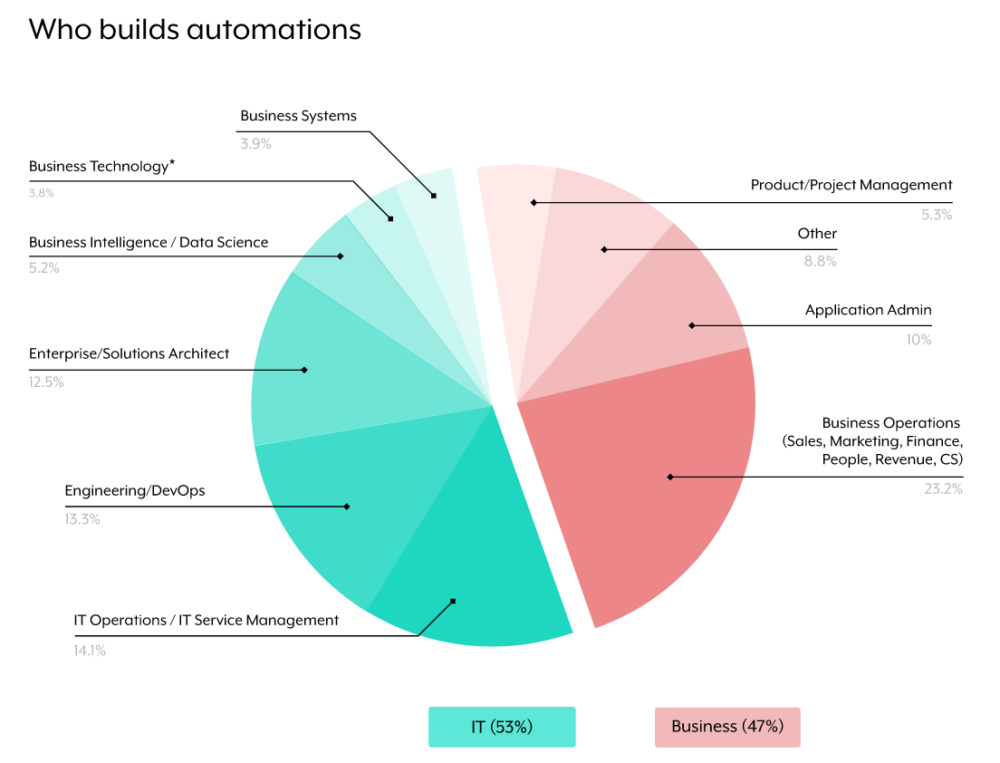
While citizen automators clearly play an important part in how organizations automate today, we expect their role to only grow more significant in the years ahead.
We’ll explain why we believe that’s the case as well as how you can fully embrace this trend. But to get us started, let’s define citizen automation.

Wondering what else we discovered in our analysis?
Our Work Automation Index offers insights on everything from the processes that get automated most frequently to the applications that are used in automations the most.
What is citizen automation?
Citizen automation, or citizen-led automation, consists of tools or platforms that allow individuals to implement automations without having to write much, if any, code. Moreover, the individuals using these tools are often citizen automators, or anyone who has more business skills than technical expertise.
You can think of the relative proportion of business versus technical skills as a spectrum, where within that spectrum lies different roles:
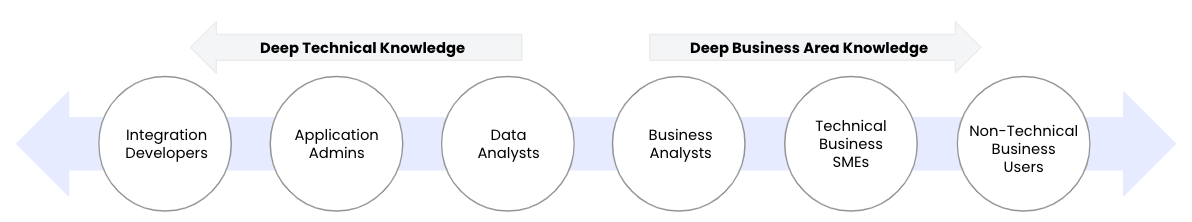
On the far left, you have integration/automation developers who are, generally speaking, most technically-inclined while least business savvy; on the opposite end, you have non-technical business users, or individuals who both work outside of a technical function (e.g. HR) and, relative to their peers, are less technically savvy. The roles in between have varying degrees of competency in the two areas; but once an employee is either a business analyst or another role to the right, and they’re involved in building automations, they’re considered a citizen automator.
Related: What’s a citizen integrator?
Benefits of having citizen automators
Here’s why citizen automators play an increasingly important role in how organizations transform their operations:
Scales automation capacity
Your automation developers, application admins, data analysts, among other technical personnel, are likely strapped for time. They may be able to handle a few automation requests, but pushing them to implement a significant volume of them over a short period is all but impossible.
Our research from the State of BT validates this idea: The business technology teams’ top frustration is their inability to implement automations fast enough on behalf of their business partners.
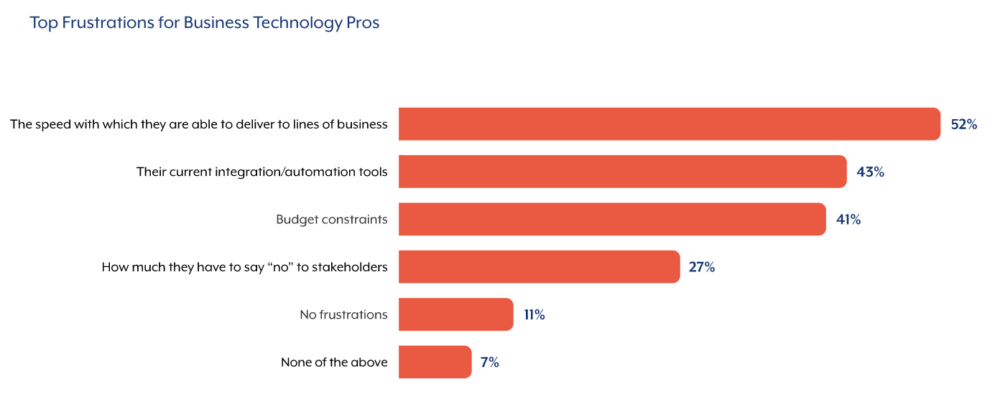
Citizen automation neatly addresses this issue, as adding additional builders can extend capacity and trim down automation backlogs.
Leads to more impactful automations
Given citizen automators’ unparalleled understanding of their respective department’s applications, data, and processes, they’re uniquely positioned to implement powerful automations.
In addition, given that they’re the “boots on the ground”, they’re most likely to spot any issues or improvement opportunities that arise over time. This means that, if given the appropriate set of permissions, they can move quickly in addressing any of the challenges or optimization possibilities they identify.
Reallocates technical resources effectively
While there’s obviously value in having your technical personnel build and maintain automations, doing so would distract them from other business-critical work that they’re uniquely positioned to handle. This includes executing on core product initiatives that aim to differentiate your product, close the gap on rivals, address bugs that plague your UX, etc.
Involving citizen automators ensures that your IT and engineering teams can focus more on the type of mission-critical work mentioned above—while still allowing them to budget time for any automation projects that require their unique set of skills.
How to empower citizen automators while keeping data and applications secure
Before using citizen automators, you’ll need to think through how you can enable them to build automations that accomplish their goals, and provide guardrails that prevent them from seeing and modifying any data they aren’t meant to access.
The answers to these questions come in the form of the automation platform you use and the governance model you adopt.
Invest in an intuitive and intelligent automation platform
When picking a no-code automation tool for your citizen automators, you’ll need to look beyond its no-code capabilities.
Here are a few specific, UX-based features to look for when evaluating different platforms:
- Descriptions are auto-generated for an automation’s trigger and action steps to explain what, exactly, they entail. This allows your team to easily share automations and collaborate on them. In addition, it ensures that when a citizen automator returns to one of their automations after an extended absence, they’re able to get back up to speed in no time.
- The platform provides recommendations to builders as they work on their automations. These recommendations can be based on the previous steps in the automation, the other automations you’ve built on the platform, and all of the automations—both within and outside of your organization—that’ve been built on the platform.
Using this machine learning-driven guidance, your citizen automators are more likely to build effective automations, faster.
- The flow chart is oriented vertically so that builders only have to move their eyes up and down. This, along with appending numbers to the steps and arrows between them, can prove effective at reducing cognitive load among your builders.
Taken together, here’s how the automation platform’s UX can look in the case of building a one-way sync between Zendesk and Salesforce accounts:
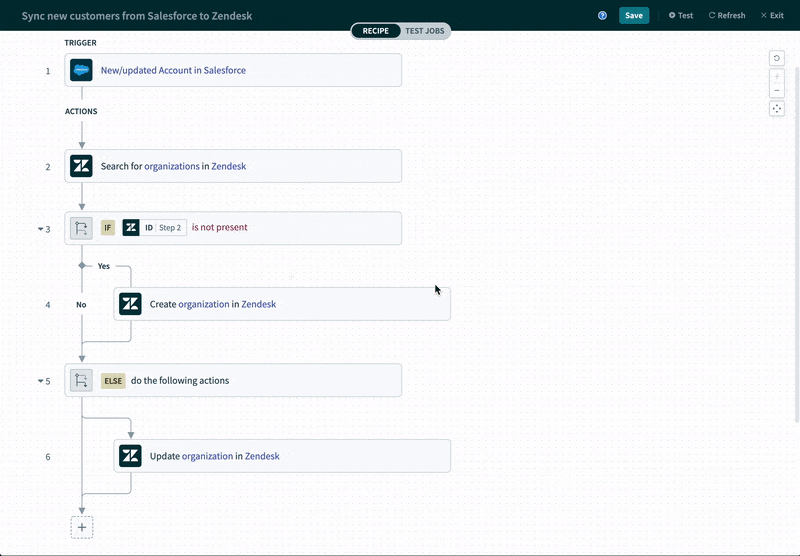
Related: Tips for using conditional workflows
Adopt a governance model that uses an “Automation HQ”
While we need citizen automators to build and maintain automations for all the reasons mentioned earlier, it’s critical that there are specific controls in place that prevent them from accessing data they shouldn’t. Also, without formal training, they likely won’t be able to build automations that yield the desired ROI.
To address both fronts, your team can adopt some version of the following:
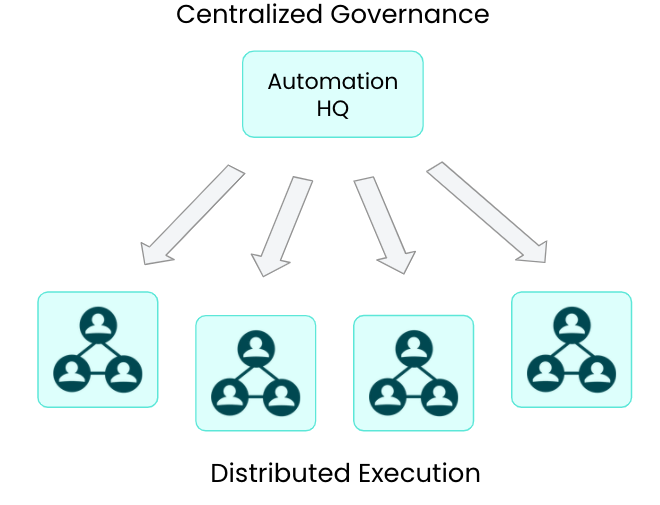
At the very top, you have what we refer to as an “Automation HQ”. You can think of it as a small group of employees (typically in IT and/or engineering) who define and implement the security and governance controls for the automation platform and enablement activities.
In the case of the latter, this can be accelerators—such as pre-built automation templates or connectors—to help citizen automators implement automations faster. It can also include educational initiatives, such as an onboarding program, recurring workshops for specific sets of citizen automators (based on their skill sets and/or areas of interest), and an internal, self-serve resource center that answers frequently-asked questions and provides relevant updates.
Note: You can take this model to the next level and build more complex automations, at scale, by creating “Automation Factories” that tackle automations for specific departments. You can learn more about Automation Factories by reading this article.
Cultivate citizen automators throughout your business with Workato
Workato, the leader in enterprise automation, meets all of the requirements outlined above.
More specifically, using our low-code/no-code platform, your citizen automators can:
- Leverage any of the hundreds of thousands of automation templates (what we refer to as “recipes”) that live in our community library either as is or build upon them
- Connect to more than a thousand applications and databases with ease by using our pre-built connectors
- Build customized chatbots—via Workbot—that can bring automations to your business communications platform, whether that’s Slack or Microsoft Teams
- Have a specific role (using our Role-Based Access Control feature), ensuring that your recipes, connectors, and other assets remain protected. Moreover, using our HQ Workspace, you can decide on the workspace each citizen automator gets added to, pick out the assets that a given workspace receives, decide on the number of recipes and tasks to assign each workspace, etc.
