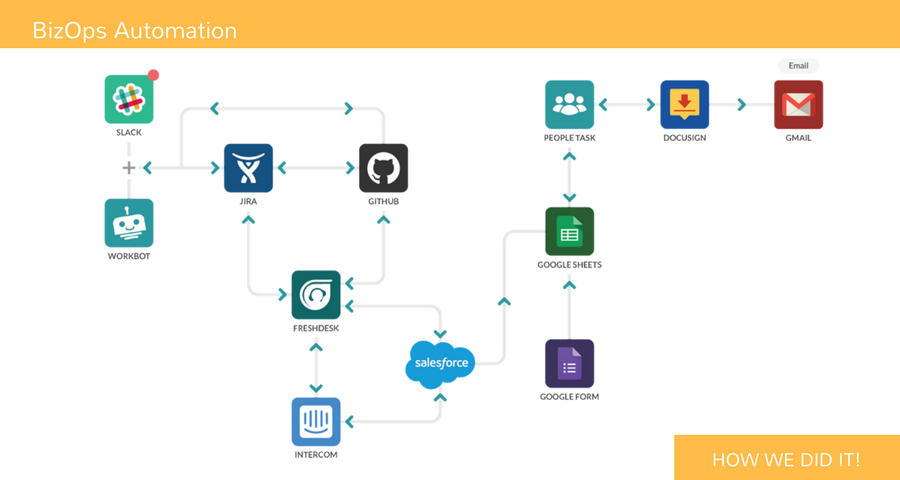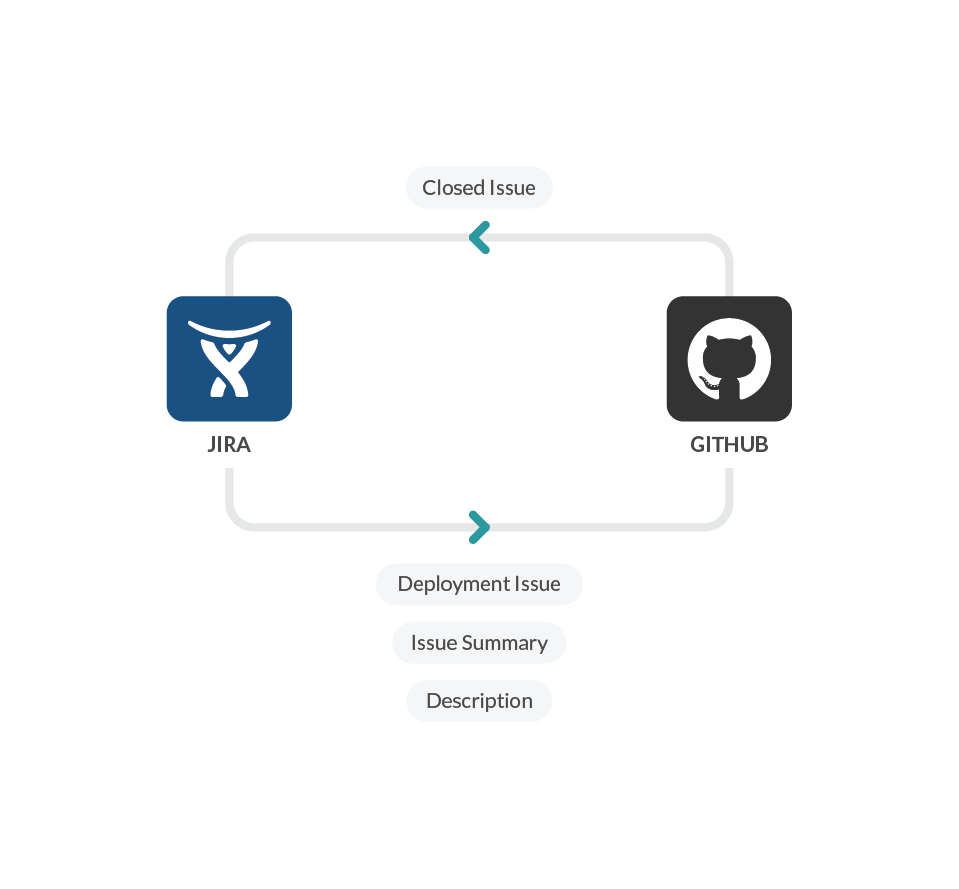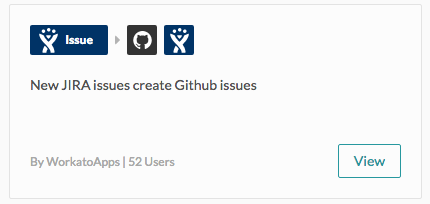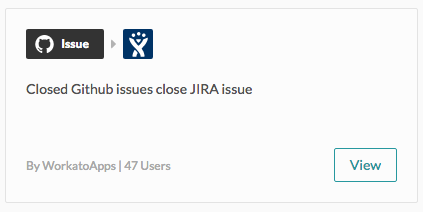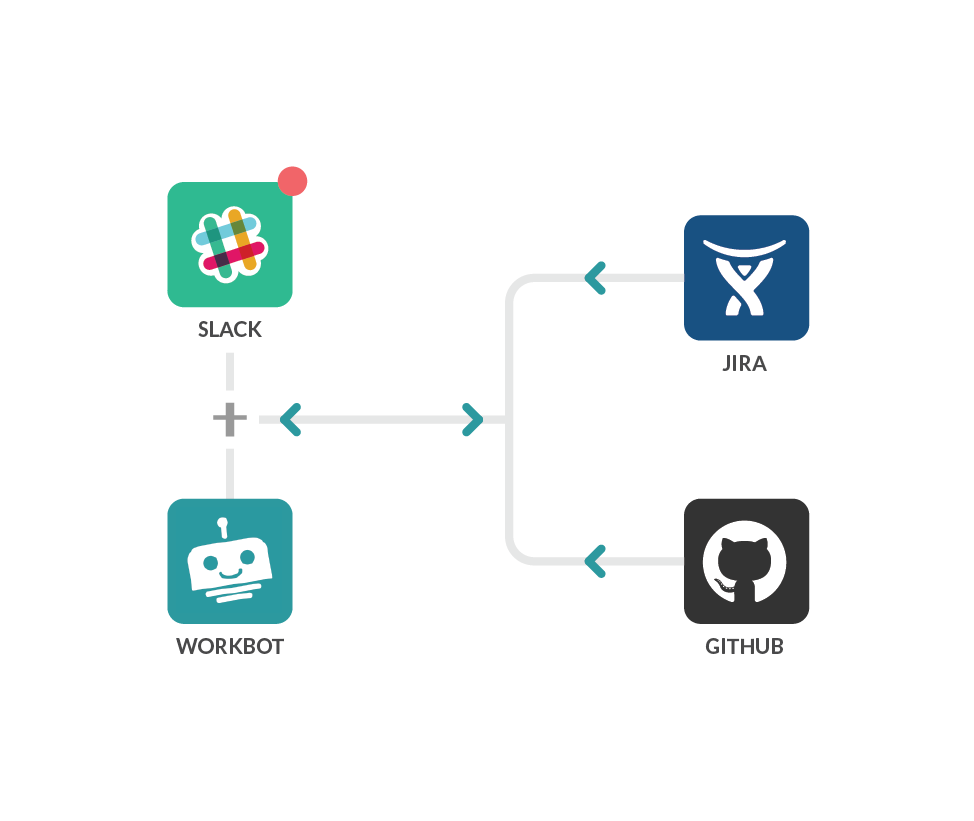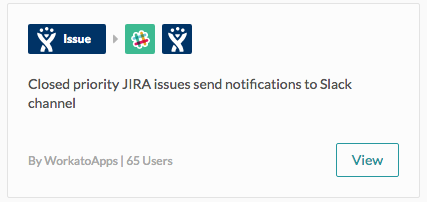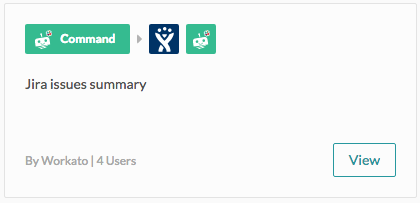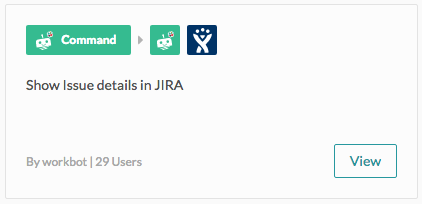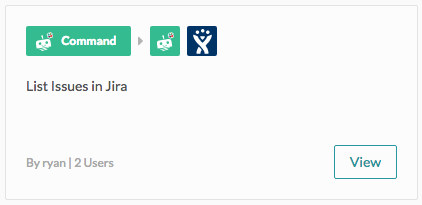This is the final installment of our series Inside Workato’s Kitchen, where we show you how we use our own product to automate each section of our business.
Connecting Services to our Development Team with JIRA and Github
When the services team needs to create recipes or solve a problem for a customer that requires development work, these issues need to be created in Github for the product managers and developers in addition to JIRA, where the services team tracks issues. These issue tickets also must retain customer context such as SLAs and deadlines so they get scheduled accordingly.
In order to keep the Services and Engineering teams in sync on issues and schedules, the Services team had to do double data entry in JIRA and Github. This is not only inefficient and tedious, but it increases the potential to lose important context along the way, meaning the Engineering team may need to keep an eye on both JIRA and Github simultaneously. Additionally, when developers complete their work on a customer related issue, the Services team member working with these customers needs to know that their corresponding JIRA issue has been resolved, so that they can get back to the customer, or to continue their work on the customer project.
To automatically move deployment issues from JIRA to Github, a Workato recipe was created. The recipe triggers when an issue is created in JIRA with the label ‘dev.’ The recipe then retrieves key information on the issue such as the issue summary and description, as well as some custom fields and pushes the data into a new Github issue.
Another Workato recipe gets triggered when an issue is closed in Github. If this closed issue was synced from JIRA via the first recipe, thus corresponding to a JIRA issue, the recipe will add a comment to that JIRA issue to notify the Services team that the Github issue has been closed and development is completed.
With these two Workato recipes, JIRA and Github communicate automatically thanks to Workato’s bi-directional sync. Instead of having 2 different systems across the Services and Engineering team which requires double data entry or context switching between both systems, the Services team can focus on their projects knowing that their development related issues are being moved to Github automatically with all relevant information and are properly scheduled and resolved by the Engineering team. The Services Team member assigned to an issue will know when the dev issue is resolved right away, allowing for a faster implementation time for customers. As for the Engineering team, they never need to leave Github to notify the Services team or double check on information. This integration improves the productivity of both the Services and Engineering teams, and reduces licensing costs as only the specific team using the system needs access.
Letting the Services Team Get Work Done from Slack
Workato uses Slack to communicate and collaborate with one another as there are two different offices and several remote workers. The Services team has their own Slack channel where service-related requests are posted called “Services.” Within the channel, members of other teams may also request status updates of issues that are raised by the customers they are handling. To eliminate the need to leave Slack in order to get information from JIRA or Github, we use Workbot for Slack. This allows the team to get all the information they need and take actions from Slack.
For example the team needs to know when a JIRA issue is closed so that follow ups can be done, easily view a summary of JIRA issues during their weekly status meetings, and pull JIRA information into Slack while discussing or collaborating with the Customer Services team. To fulfill all of these needs, several recipes for Workbot for Slack were created.
Closed JIRA Issue Posts to Slack Channel
To alert team members when a JIRA issue is closed so that follow ups can be done a recipe triggers when a JIRA issue is marked as resolved. The Workato recipe picks up the relevant information in the ticket and posts a notification via Workbot to a Slack channel. The notification post contains details such as the project, task and assignee. This provides an easy and contained place to see progress. The Customer Success team is also subscribed to this channel, meaning the Services team can inform the CS team about updates to their customers’ projects in JIRA without having to actually contact the CS agent assigned in Freshdesk.
Summary of JIRA issues in Slack
The Services team conducts weekly status meetings to keep everyone updated on the status of issues and evaluate the workload for each team member that week for future assignments. In these meetings, the main topic usually the status of each team member’s assigned issues and how many of them have been completed. Getting the abstract data from JIRA in a quick and easily interpretable format right inside of Slack helps the team discuss these issues and see a holistic view of their assignments.
A Workbot recipe retrieves a count of issues in JIRA based on the assignee that was specified in the Workbot command triggering this recipe. It then takes this data and creates a pie chart right inside of Slack.
Workbot summarizes the numbers and display them in a graphical format to allow the Services team to quickly grasp the statuses of each team member as of that week. This helps with workload and personnel planning for the week ahead.
Showing JIRA and Github Issues Inside of Slack Chats on Command
The Customer Success team and Services Team often liaison in Slack. They often discuss issues of a specific client and need to access the information in JIRA regarding the issue. Workbot for Slack uses a recipe to bring all the data from the JIRA issue right into the Slack channel or private message when triggered by a command in Slack. This gives both teams a quick way to retrieve issue data without having to access JIRA in another window and lose context in the messaging thread.
A Workbot recipe gets triggered when a user enters the command in Slack with the title of the issue in JIRA. It then goes into JIRA, retrieves key information on the issue such as the issue status, and displays it to the user requesting it.
The Engineering team also discusses Github issues in Slack. Another Workbot recipe allows the user to list Github issues with a single command. This recipe allows the development team to quickly discuss issues that have been brought up by other team members in chat channels.
Instead of having to navigate out of Slack to Github or JIRA, search for the issue, and post it in Slack, it now takes 5 seconds for the user to retrieve an issue from JIRA or Github and view all relevant information. This saves everyone time and propels the discussion forward. All the Workbot for Slack recipes pull relevant information to the team without any effort on their part. This enhances Slack’s use as a collaboration tool and closes the gap between various apps and the rest of the team.
Download ‘Inside Workato’s Kitchen’ to see how we automated our entire business >