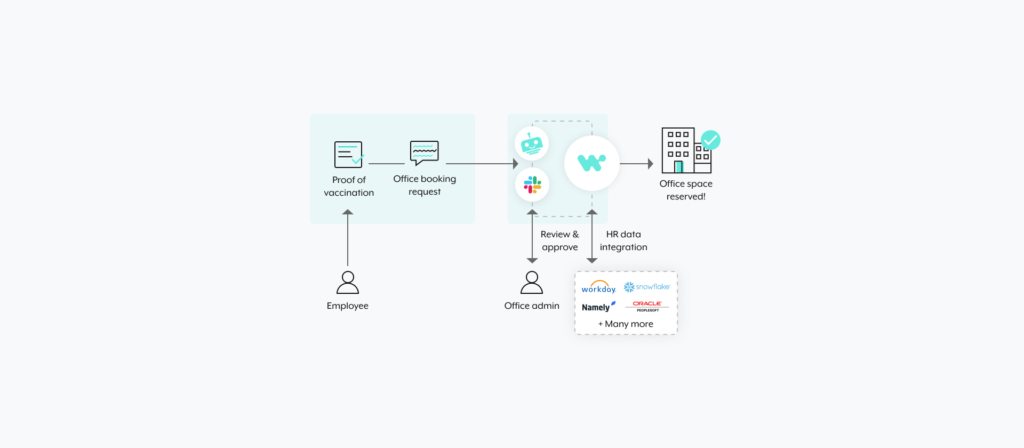The process of welcoming employees back in the workplace is no easy task.
As the CIO at Workato, I knew that this had to be handled diligently, yet in a way that could scale.
We ultimately needed a solution that could:
- Track employees and keep them safe
- Motivate employees to return to the office
- Keep us compliant with federal and regional safety guidelines over time
With these considerations in mind, we leaned on our favorite solution: automation.
Using automations, we’ve streamlined processes around employees providing proof of vaccination, making office reservations, selecting specific workstations, and more. And since taking these automations live last month, we’ve received tons of positive feedback.
That’s why we’ve decided to make these very automations available to your organization as part of an Automation Accelerator—a pre-packaged set of recipes, connectors, guides, etc. that can help your organization implement these automations quickly.
Here’s a closer look at how our “Back-to-Office Accelerator” works.
The 3 core components of our accelerator
Each of the accelerator’s automations use Workbot, our platform bot, so that employees can work across your apps* without leaving the business communications platform they’re already using, like Slack or Teams.
*These automations use a seat reservation app, like SpaceIQ, Eden Workplace, and Envoy Desk, databases like Snowflake or HRIS systems for employee data, and a cloud storage app like Google Drive or Box for storing proof of vaccination.
Within your business communications platform, our automations allow your employees to perform 3 critical tasks that work as sequential steps.
1. Providing proof of vaccination
Before an employee can even plan on coming into the office, they need to be fully vaccinated.
To ensure that they are, Workbot asks them to upload their Vaccine Card, which then gets reviewed by the appropriate admin. Only once the admin approves can the employee go on to make a reservation.
2. Making an office reservation
The process begins with the employee putting in details around the request through Workbot (the date they’d like to come in, the reason they’re coming in, etc.). Workbot then checks to see if any reservations are available via your reservation database.
Assuming there’s space, the request gets approved, and the employee can go on to the next step of reserving a specific workstation (if it’s applicable).
3. Selecting a workspace
To kick start the process, Workbot pulls from the reservation database to identify available workstations.
The employee can then go on to make their selection, which Workbot confirms is available. Assuming it is, the booking is made successfully.
Motivate employees to come in by alerting them when team members make a reservation
The process of returning to the office is more nuanced than simply showing proof of vaccination and requesting to come in.
Employees need to know when certain colleagues are visiting the office so that they can pinpoint the best times for them to come in as well.
To address this, our Back-to-Office Accelerator provides a workflow automation that allows employees to get notified whenever the colleagues they work with closely make a reservation to visit.
An employee would simply choose the colleagues they’d like to follow (via Workbot). From there, they automatically receive an alert in Slack or Microsoft Teams whenever one of the employees they’ve selected makes a reservation.
Note: They can unfollow employees just as easily using a similar workflow.
Want to learn more about our Back-to-Office Accelerator at a high level? Curious about the recipes that power any one of these use cases? Whatever questions you have, you can get them answered by one of my colleagues.