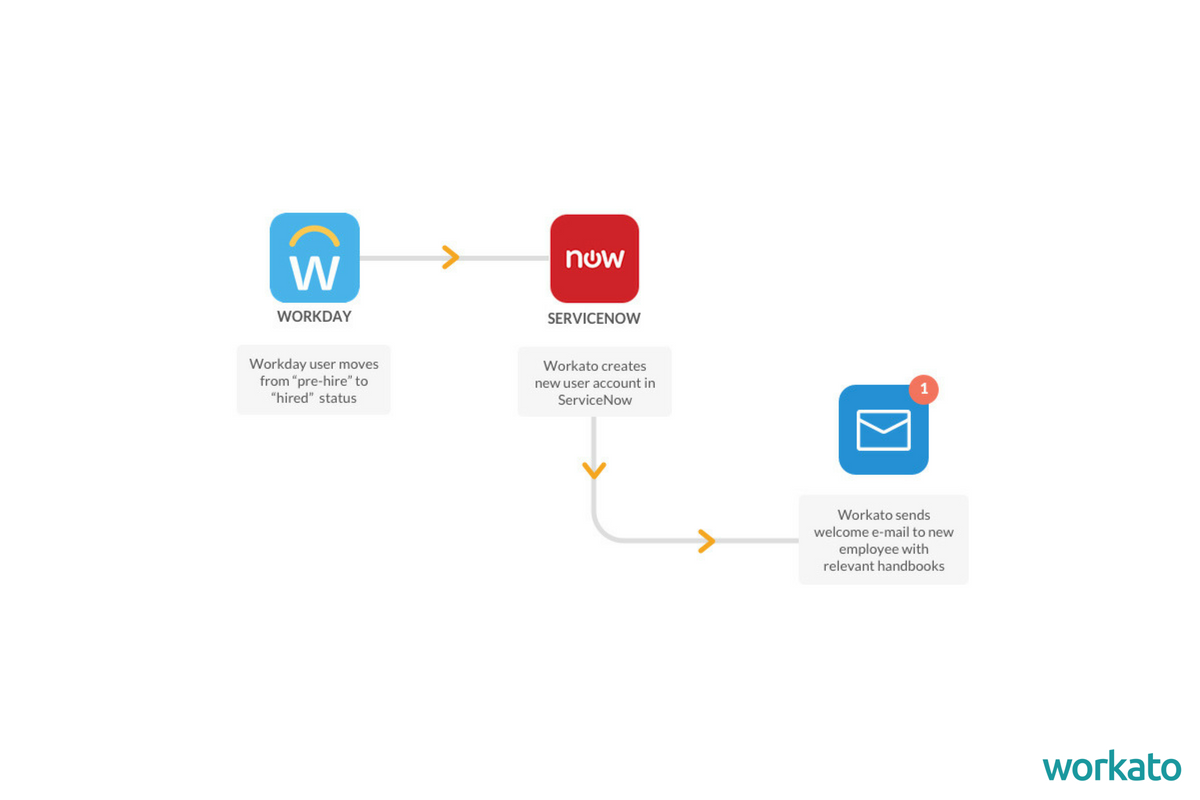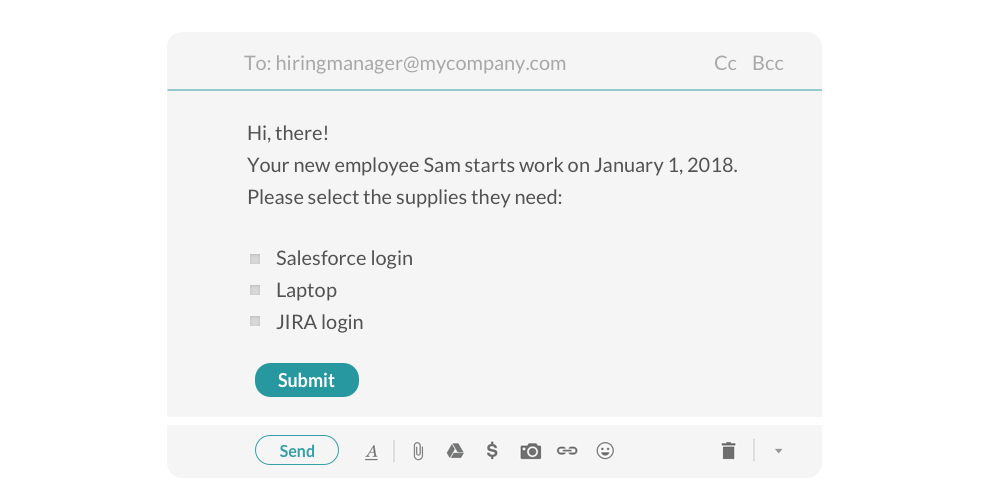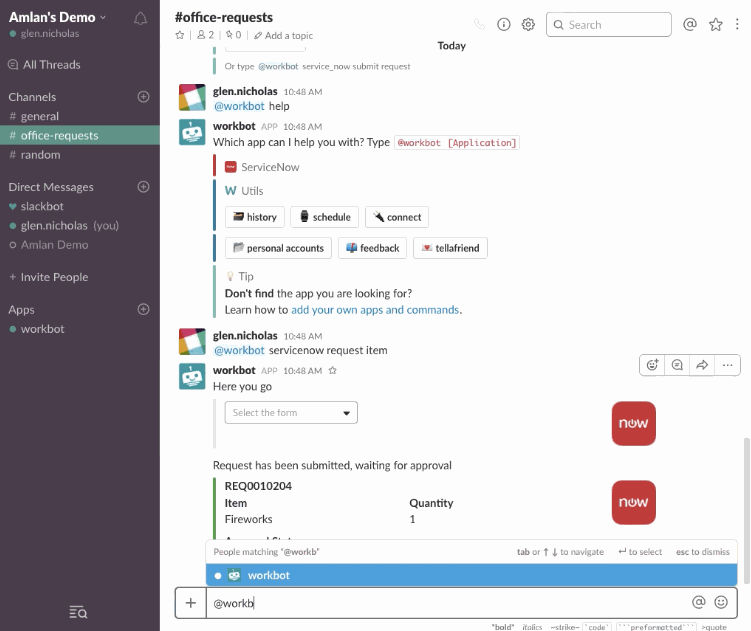New employees are a great asset to any company. They’re fresh, full of energy, and bring new talent to the team. But before they can get to work being productive, new hires often need equipment (like laptops), written resources (such as employee handbooks), and credentials for enterprise apps (such as Salesforce or Slack).
Requests for these items are usually handled by the IT team with apps like ServiceNow.
Normally, to submit requests, a manager would have to contact the IT Ops team. The easiest way to do this is by submitting a request in ServiceNow. But for most non-IT staff, ServiceNow isn’t an app they use every day. They might have to search for their login information or reset their password because they’ve forgotten. Or they may spend quite a bit of time trying to navigate the app and submit their request properly.
Another issue is that different items have different procurement lead times. For example, provisioning a new employee across a company’s enterprise apps may take one day, but it may take three weeks to requisition a new laptop. It can be difficult to submit requests far enough in advance to secure the right items on time. In the end, new hires frequently don’t have the tools they need to get started on their first day.
Related: 4 reasons why HR automation is critical to your organization’s growth
Seamless User Creation with Workday-ServiceNow Integration
To solve these problems, the number one chip manufacturer created an automated provisioning workflow to get the right resources to the right employees quickly, with minimal manual work. When a Workday user is moved from “pre-hire” status to “hired” status, a Workato recipe can create a new user account in ServiceNow for that employee. (At Workato, we call our integrations “recipes,” because they’re instructions for getting work done between your apps, and they’re written in ordinary English.)
The ServiceNow user account indicates what type of employee they are, like a marketing associate or a customer service rep. Each role is entitled to a different set of standard hardware, resources, and permissions. For example, customer service reps might be entitled to an employee handbook and a headset. Workato uses a lookup table to see what items are needed and automatically sends a welcome email to the employee, along with the correct handbooks.
Similarly, Workato will also automatically create access provisioning requests in Okta for the right apps. CS agents will probably need both a Salesforce login and access to a ticketing app like Zendesk, for example.
Submitting Provisioning Requests via Email
The company also wanted to allow managers to know when their new employee has been provisioned and to make any changes or adjustments to the provisioning requests. Once Workato has created requests in ServiceNow and Okta, another recipe generates an email to the new employee’s manager with a checklist of provisioning options. The manager can review the items and apps for which the employee has been provisioned and select any additional resources needed. They can then securely submit the form using a random password included in the email.
From there, another Workato recipe automatically updates the correct ServiceNow request based on the email, as well as adjusts Okta’s access provisioning to reflect the manager’s input. The request contains all the line items from the email, as well as variables like the reason for the order or the type of laptop required.
Related: How to automate your service desk
Automatically Requisitioning Items According to Their Lead Time
A pain-point for the company is that different items have different lead times associated with them. Items such as new laptops were frequently coming in too early and taking up space in the office for weeks, while other resources—like app usernames—often weren’t ready in time.
To solve this problem, the company created a Workato recipe that calculates the lead time required for each item a manager has requested and compares it to the new hire’s start date. Every night, a recipe checks to see if it’s time to order any items and sends a status email to the manager (e.g. “Your employee starts work in 5 days; here’s the status of what you ordered; do you want to expedite this order? Cancel it?”). Once all items have been ordered, Workato sends a confirmation email to the manager so they are up to date on the process and don’t have to waste time checking on the status of their order.
Together, both parts of this solution have resulted in enormous time savings and productivity gains for the company, like:
- Onboarding is now 16x faster
- New employees’ productivity in their first week increased by 12x
- And the IT/HR resources needed to onboard a new employee have decreased by 7x!
Provisioning From Slack
Though the aforementioned company uses email as the basis for this workflow, you can easily create a variation using Slack instead. In fact, one of the largest public financial apps created a similar workflow. The company has almost 8,000 employees, and they often hire temporary workers during busy times like tax season. Because of this constant coming and going of new employees, they needed to have an easy way to request the items new employees need. Between new hires and current employee requests, the company generates 60,000 request tickets every year. And all of those tickets were handled manually, which was a huge drain on their resources; every ticket took about 30 minutes to resolve.
The company had a great idea: why not let people order things right from Slack? Now, employees can ask Workbot—a chatbot that Workato created to help you get work done in other cloud apps directly from Slack—to order the items they need. They simply enter the request right in Slack using drop-down menus, buttons, or typing commands. Then Workbot automatically creates the request in ServiceNow. More on how to create Service Request Approvals in Slack >
What’s truly time-saving, however, is that the IT team—or whoever provides the goods from the service request–can also do their job from Slack. Whenever a new service request is created, they receive a Slack notification from Workbot; they can securely approve it with the click of a button. Not navigating to ServiceNow to file a ticket 60,000 times makes everyone more productive, and it reduces the time spent on these requests by 20%!
Want to learn more about how automation can revolutionize your HR processes? Check out these integrations for streamlining employee onboarding >