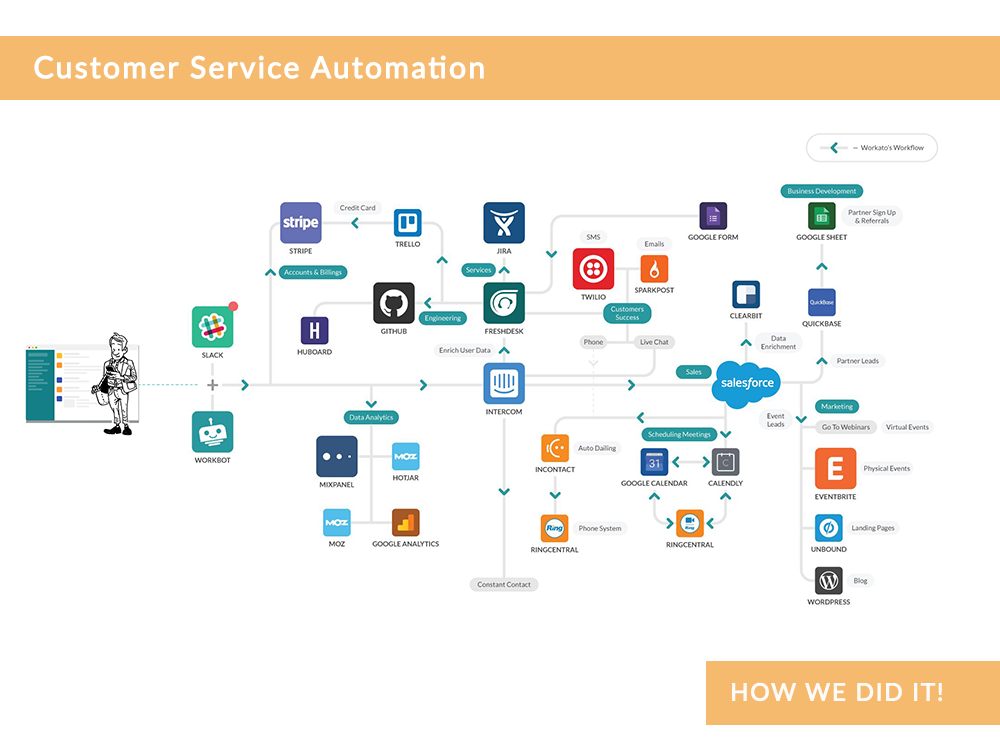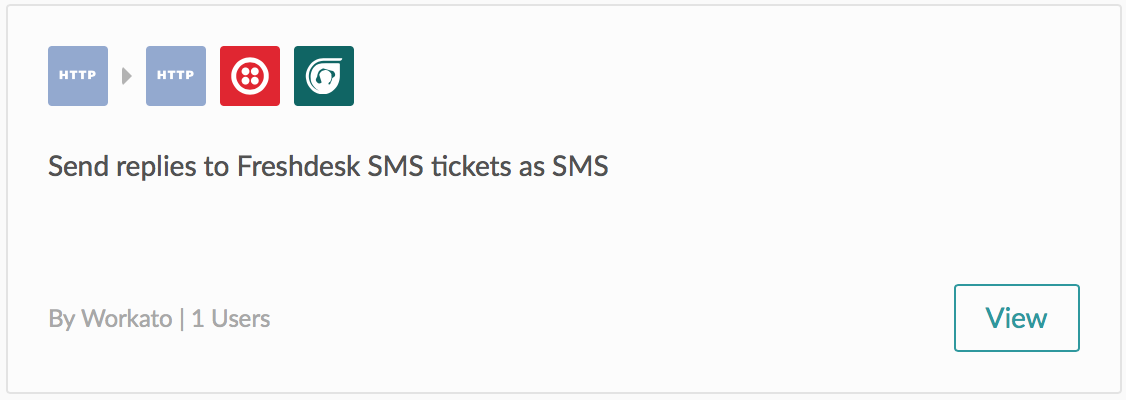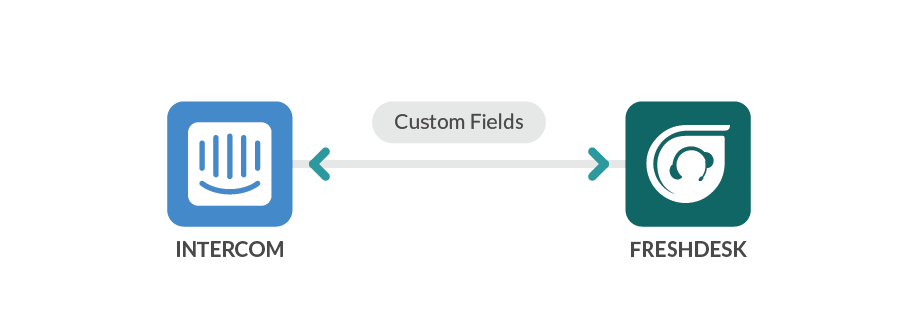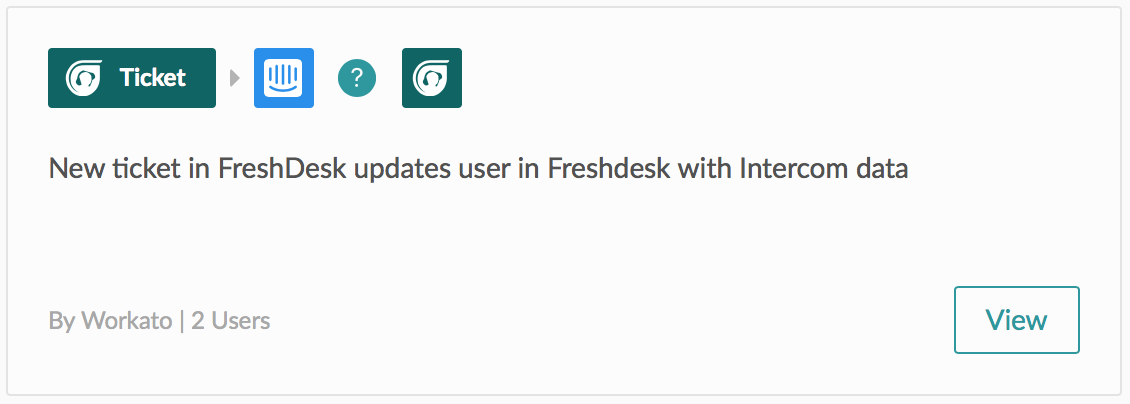This is part of our series Inside Workato’s Kitchen where we show you how we use our own product to automate each section of the business.
In a modern company, each department has their own best-of-breed cloud app that provides the best system for that particular job function. However, the reality is that no department can operate in a vacuum and the need to constantly share information with other branches of the business is not only unavoidable but also healthy. This is especially true for Customer Service, a branch that often acts as a triaging machine for all communication coming into the company. Customer Service Apps like Zendesk, FreshDesk, Intercom, ServiceNow and many more field customer inquiries, track issues, and allow the Customer Service team to assign the correct issues to the correct group of people at the company.
With all the information coming into the Customer Service App like customer inquiries, customer feedback, new partnership communication, and press outreach a strong ticketing system is needed to keep these issues organized. These ticketing apps optimize the Customer Service team’s time but without sharing information between other apps like your CRM or Customer Message Platform, many issues arise.
Related: How a modern customer 360 works
Common Customer Service Problems
- Key information and tracking from one system is not viewable in another system.
- Only past support tickets from a customer are viewable, leaving the agent in the dark on other customer touchstones that occurred in other apps.
- Alerting members of other teams, like engineering, who operate in other applications is manual, error-prone, and breaks concentration.
- SMS messaging customers needs to be done on a phone then manually logged.
- The most relevant customer data can get lost as we track more and more information about the customer.
Collaboration is key in providing the best customer service, but simply assigning tickets to other departments requires that department to context switch, leave their primary app to view the email alert, then log into the customer service app, only to go back to the primary app to take care of the issue. Every company needs to provide smart customer on boarding, an instant 360 degree view of the customer, and easy collaboration between departments.
Here at Workato we have been faced with these same challenges and now we’ll share how we’ve used integration to overcome the. In the Customer Service segment of this series we’ll cover the solutions we’ve created for the Workato Customer Success Team in the following categories:
- Smart customer and partner on boarding
- Support experience optimization based on customer 360° data
- Product trial, upsell and renewal optimization
- Support and engineering synchronization
Smart Customer and Partner On-boarding
Customer On-boarding with Google Sheets, Twilio, FreshDesk, Salesforce, and Slack
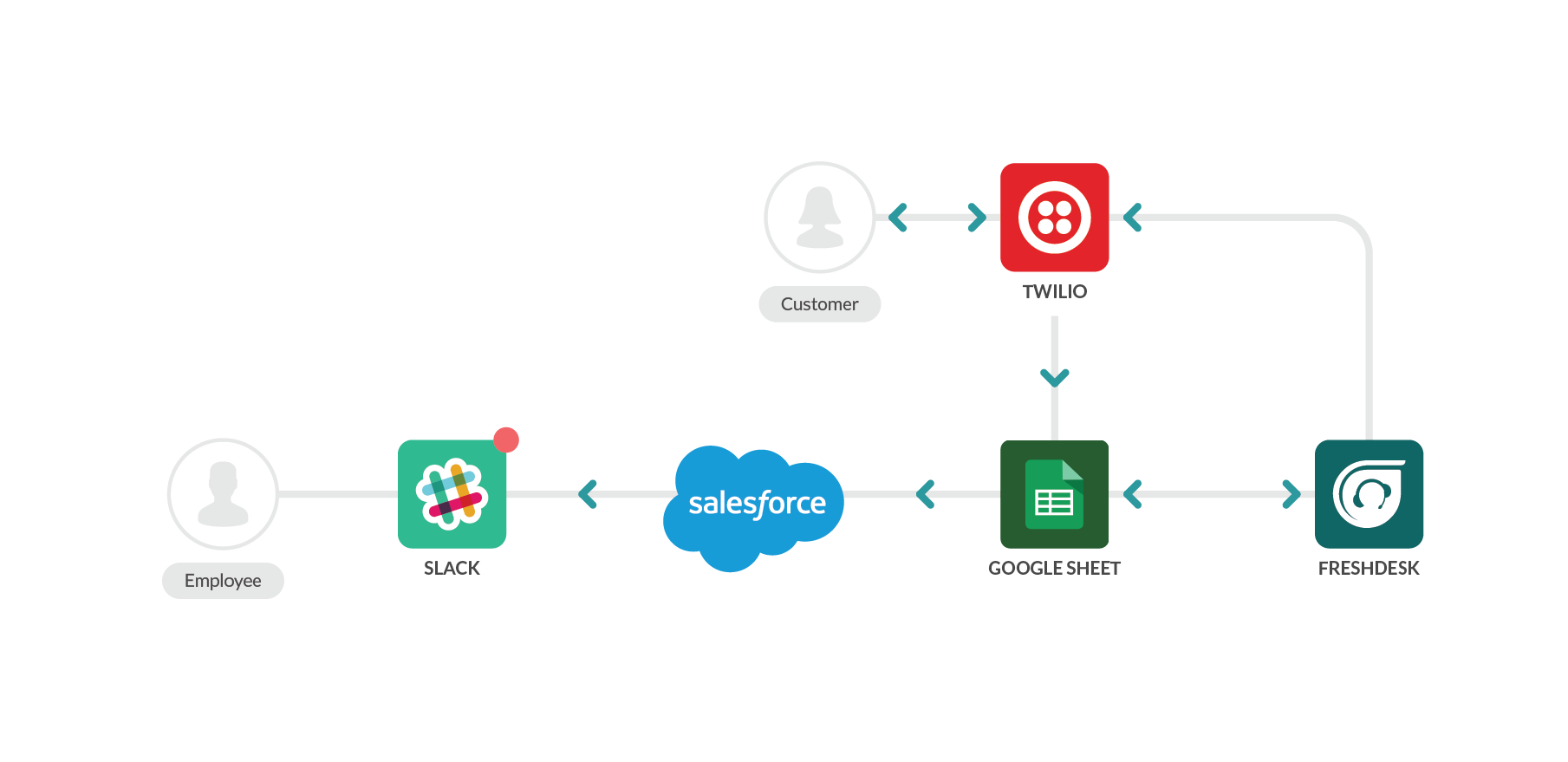
At Workato, we want to engage our new customers immediately and do everything we can to make them successful on our platform. As part of this effort, we wend out an SMS message to new users automatically using Twilio. If the customer responds and wants to learn more, the Customer Success (CS) team needs to triage the message and assign it to the relevant department (i.e Sales, Technical Support) and then respond to the SMS. When implementing this process, we began to run into some common issues – First, it is difficult to manage SMS requests without having an agent on call using a mobile phone at all times therefore, Twilio needed to be integrated with FreshDesk so all CS agents could access the SMS messages. Second, the SMS replies needed to be triaged by a CS agent so they know which group or agent the message should be assigned to depending on the contents of the message. Last, our agents needed the ability to connect the SMS replies with the corresponding FreshDesk Ticket and the corresponding customer profile so the messages could be tracked and the customer information is up to date in all systems.
In order to streamline SMS management we created a Workato recipe to post SMS replies on FreshDesk and another recipe to allow agents to reply via SMS in the same FreshDesk ticket eliminating the need for reps to manage a separate phone system. We created a Google Sheet to act as a database for SMS communication and track who sent what since there may be time in-between the initial outreach and when the customer replies.
The recipe for Inbound SMS messages creates or updates a FreshDesk Ticket when Twilio receives an SMS but it does a series of other steps to keep all systems in sync. When an SMS message is received via Twilio, the recipe will:
- Search the Google Sheet for an existing entry of the person who replied, if it doesn’t exist, create a new entry
- If the ID number of an existing FreshDesk ticket is not there, create a new ticket in Freshdesk and add the ID to Google Sheets
- If the Freshdesk ID number is present, add a note in FreshDesk, update the ticket
- Search for the Customer in Salesforce and Post in Slack that an SMS message has been received with the Salesforce ID for the customer and what the message said
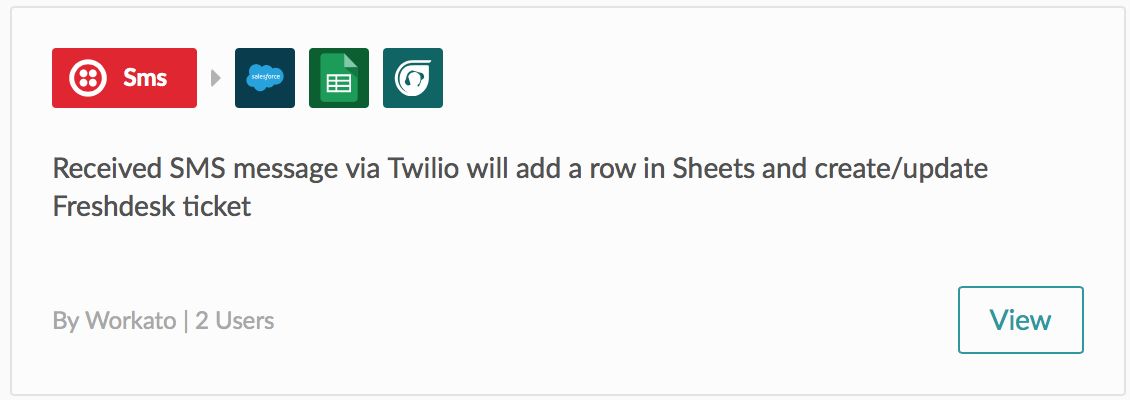
The recipe for Outbound SMS messages allows the agent to send replies straight from the Freshdesk ticket, taking care of all tracking needs by keeping the conversation linked to the customer’s profile.
Making SMS text messages an easy option for both our leads and our customer success team by integrating Twilio and Freshdesk allows for more personalized interaction with customers. In fact, some customers prefer texting us instead of going to Workato.com to Live Chat or submitting a ticket on Freshdesk. The Customer Success team does not need to manage a separate app or be on a physical cell phone in order to reply to SMS messages from customers and they can quickly see the customer’s Salesforce profile. With this Workato integration, the Customer Success team can simply reply to tickets and not worry about tracking or how it will get to the customer making their job more efficient and allowing for faster response times.
Partner On-Boarding with QuickBase and Slack
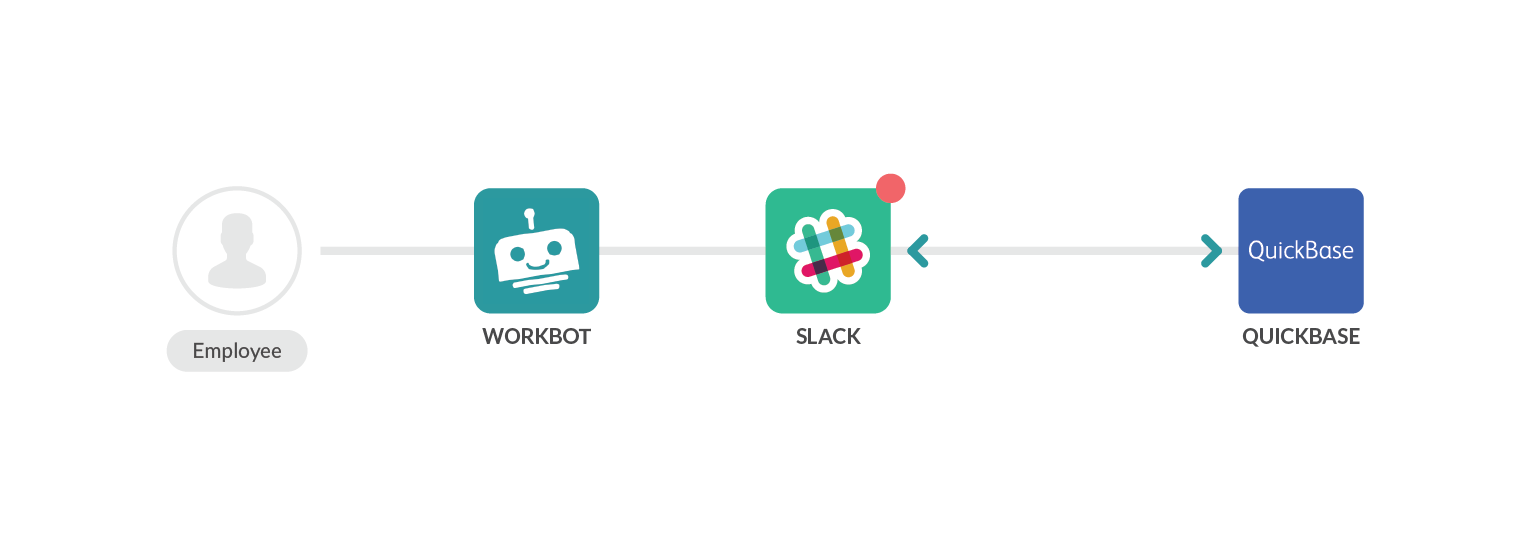
Workato has strategic partnerships with other companies such as Apple, Infusionsoft, Intacct and more to bring Integration capabilities to their customers. Our partnership with QuickBase includes special QuickBase plans for Workato that are priced by the number of user licenses the customer has in their QuickBase account. When on-boarding new customers who are on a QuickBase plan, we need to see how many user licenses the customers has. QuickBase allows us to access that information and see some details of their QuickBase subscription in order to verify that the information the user has given is accurate.
As our partnership unfolded, we realized there was no easy or quick way to view a customer’s user licenses in QuickBase and it was a pain to manually log into yet another app just to check on licenses. Because QuickBase was giving us limited access to a preexisting system, integration was the best way to make this information readily available for our team. We decided to go a step further by making the information accessible straight from Slack.
We created a Workbot for Slack recipe that allows any Workato employee to enter the email address of the customer in Slack. Workbot queries the email in a shared Quickbase app and returns the plan and user license numbers to the requester right to Slack.
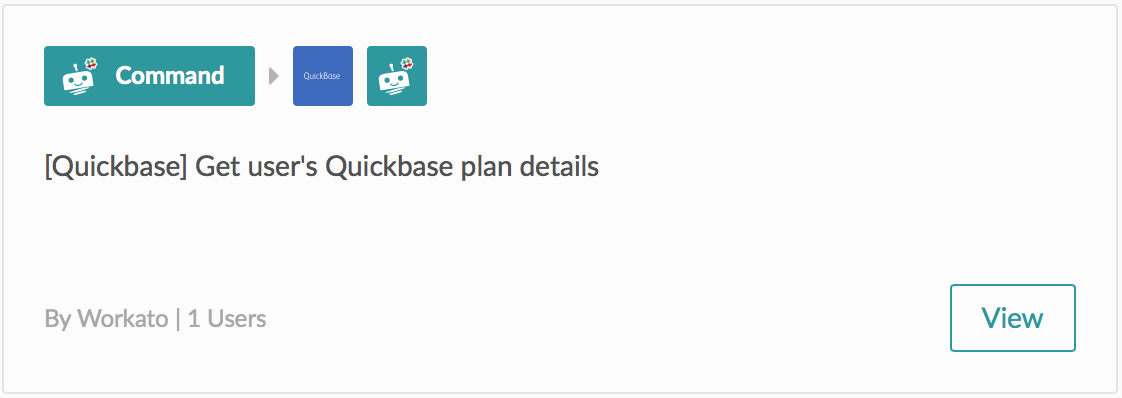
Making the Quickbase customer’s plan information readily available in Slack allows the Account Management team to verify information given by users quickly and resolve customer requests in a much faster time frame.
Support experience optimization based on customer 360° data
Syncing FreshDesk and Intercom for a Full View of the Customer
User information from the Workato platform is sent to Intercom which acts like our User Data Storage System and is also used to communicate with customers. Workato Support handles incoming tickets/emails via FreshDesk. FreshDesk Contacts have a 1-1 relationship with Salesforce Leads / Contact. Without these systems working together, all of our customer information is in Intercom and not viewable in FreshDesk or in the customer Tickets. That means whenever a FreshDesk ticket is created, Customer Success Agents have to go into Intercom to check account details manually, then go back to FreshDesk to solve the problem and communicate with the customer. We need the customer account information to show inside of the ticket so the agent can view customer data from Intercom in FreshDesk which means we need to sync custom fields. Unfortunately, there is no out of the box way to integrate custom fields in Intercom and FreshDesk, as existing integrations between FreshDesk and Intercom are extremely weak or non-existent.
To solve this problem and get our customer data into the correct Freshdesk ticket, we created custom fields in the ticket and a contact in Freshdesk to store information about the customer. Our Workato recipes trigger whenever a Freshdesk ticket is updated and then pulls the relevant information from Intercom and populates the Freshdesk ticket.
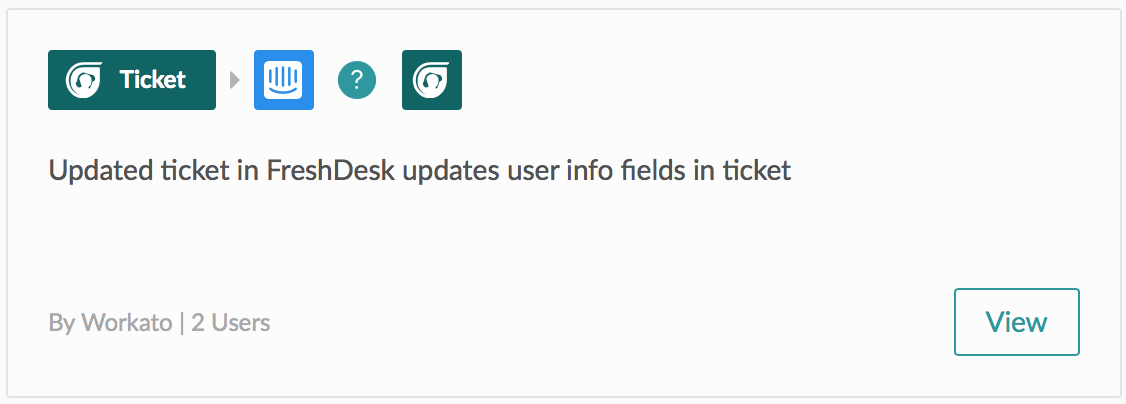
This is huge for our CS team and saves each Customer Success Agent at least 5 minutes per ticket as they no longer have to switch back and forth between Intercom and FreshDesk. This saves the team around 60 hours per month and saves the company about $2,400 a month in labor costs. This integration also allows for better routing of users to different team members so that users on different Workato Plans with different service tiers receive the correct support.
Enhancing Intercom to Show the Information Our Agents Need
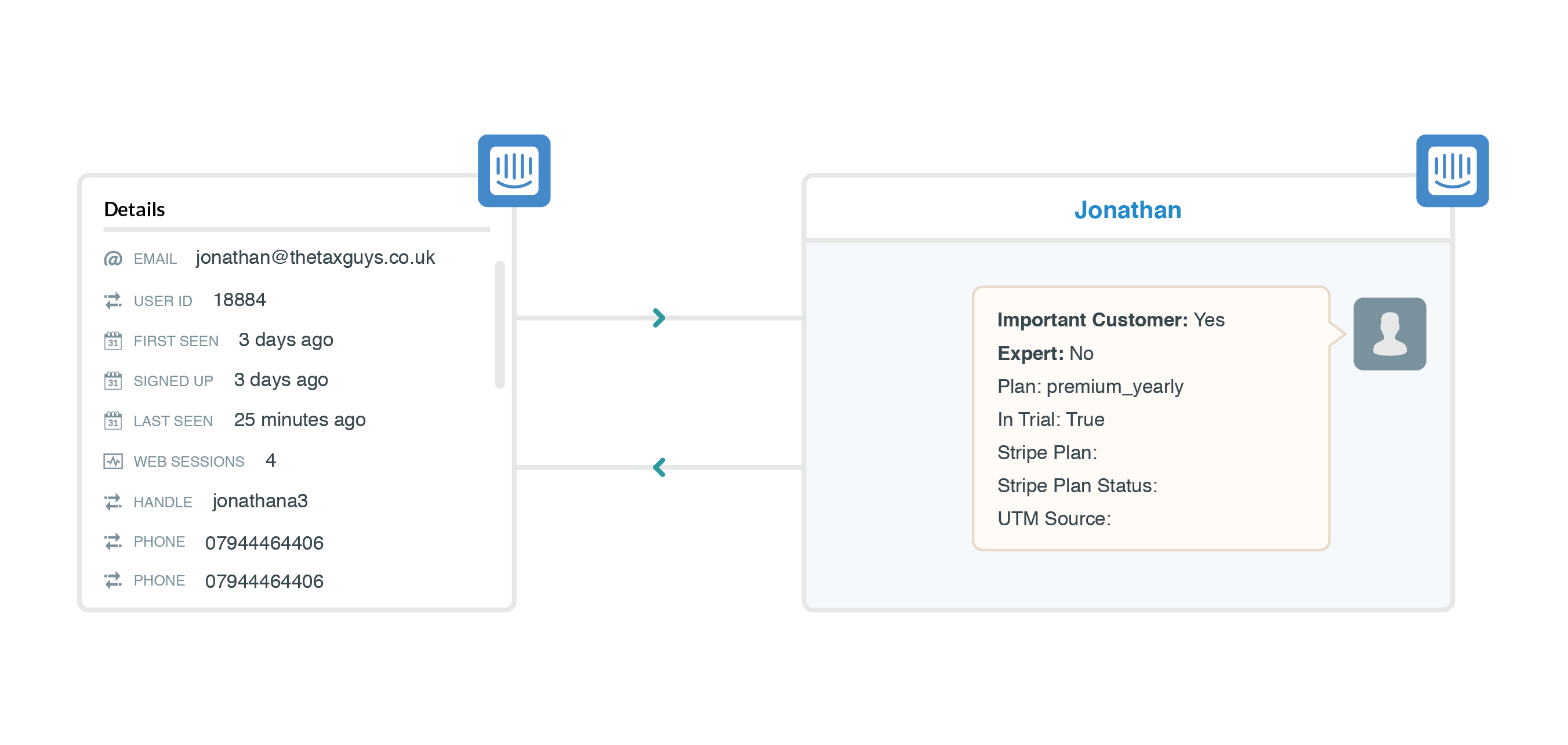
There are different tiers of Workato plans that provide different levels of support. Although live chat is available to all users, first line Customer Success agents must discern where to route the request. If the user is on a high-support plan they need an immediate answer on chat, whereas a low-support plan may require the request to be sent to our ticketing portal if the question can’t be immediate dealt with.
With the 150+ attributes in Intercom, it is time consuming and confusing for the agent to scroll through all of them in order to find key pieces of customer data required to make this decision. Unfortunately, there is no quick way for agents to see key customer details like plan and trial status in the conversation itself.
To optimize our CS agent’s time in Intercom, we created a recipe that triggers when a conversation is created in Intercom. The recipe searches in Intercom for user data like what plan the user is on and creates a note in the conversation itself to display key customer data to the agent replying.
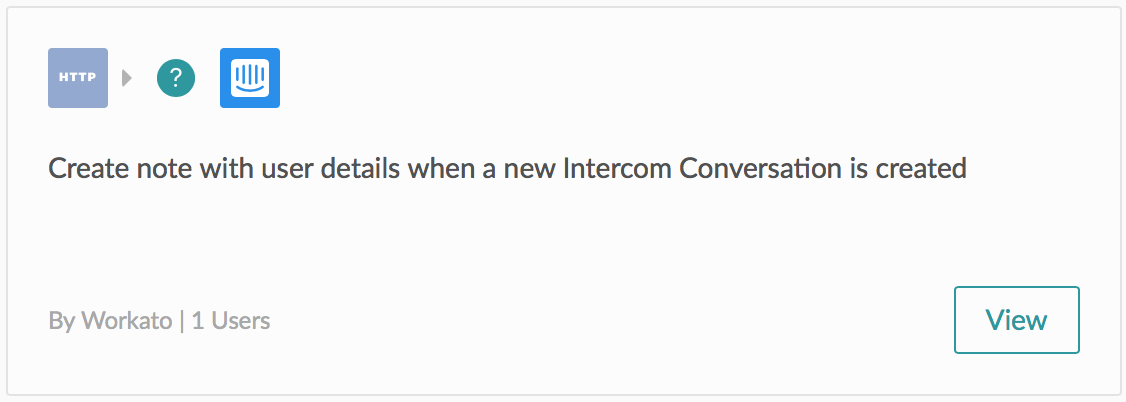
By moving the relevant user data to the forefront of Intercom chat, the Customer Success agents can give appropriate responses to customers on live chat based on their support tiers and view key customer information easily.