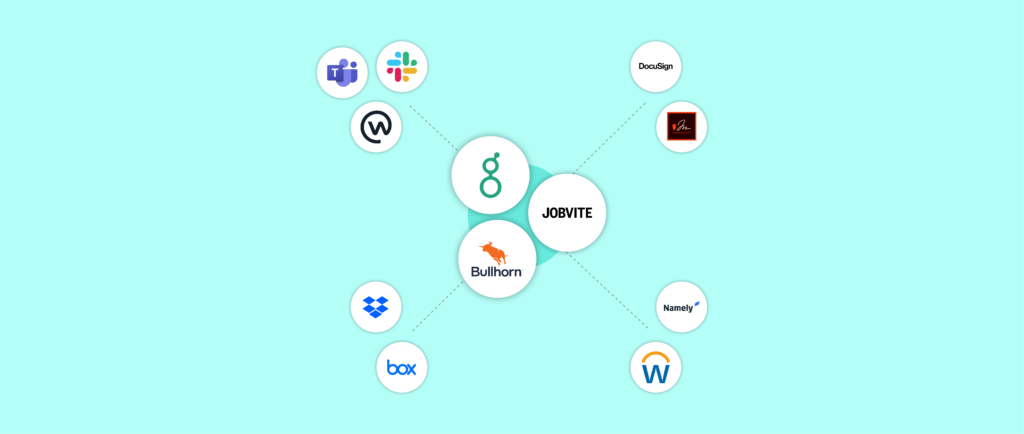Organizations of all shapes and sizes can benefit from an applicant tracking system (ATS).
It’s where candidate information gets added and changed; it’s where recruiters and hiring managers can align on the status of a candidate; it’s where key hiring metrics get tracked—and so much more.
Its value extends even further once it’s integrated with the other apps your team uses to manage candidates and new hires. When integrated, everyone involved—recruiters, hiring managers, candidates—benefits and your organization can scale more efficiently.
We’ll show you why that is by breaking down a few common integration use cases, but before that, let’s briefly align on the role of an ATS.
Related: A guide to automating your recruitment process
What is an applicant tracking system?
An applicant tracking system is a software application that allows employers to more easily manage candidates at scale.
There are a variety of popular ATS tools out there—like Greenhouse, Jobvite, and Bullhorn—, and though each comes with its own unique feature set, they generally offer the following:
- Candidate profiles that allow your team to review key information on prospective employees. For each candidate, this includes the job they’re applying to, the interview stage they’re in, where they were sourced (e.g. employee referral), and any notes provided by you or your colleagues
- The ability to add feedback on a candidate following a key interview event (e.g. take home test)
- Resources that educate recruiters, interviewers, and hiring managers on best practices for interviewing and assessing candidates
- A job board that allows job seekers to view open roles and apply to any
- Analytics and reports that allow recruiters to understand the following for a given role (or across job listings): how candidates are being sourced, the number of applicants coming in, the time-to-hire, etc.
Since an ATS is considered the source of truth for your candidates, your other apps can benefit greatly from connecting with it and using its data. We’ll show you why by walking you through a few examples, but before that, let’s align on the definition of applicant tracking system integration.
What is ATS integration?
It’s the process of connecting your ATS tool with other applications, whether it’s your HRIS, eSignature tool, or business communications platform. Once they’re connected, their data can easily stay in sync and move from one app to the other.
Related: What is HRIS integration?
ATS integration examples
Here are just a few common examples worth implementing:
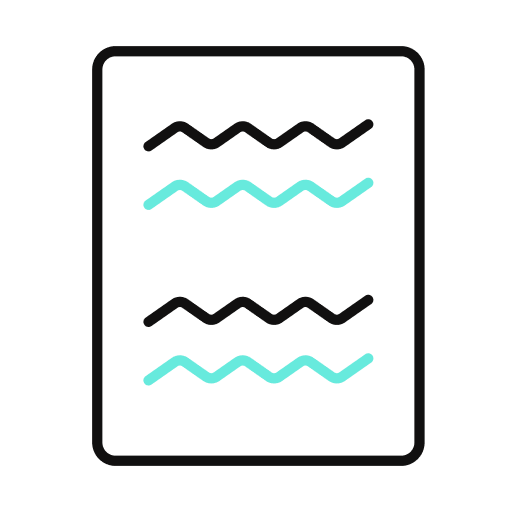
Connect your ATS with an e-signature app to generate offer letters instantly
Once you and your target candidate come to an agreement on the compensation package, it’s critical that you move them forward in the recruitment process quickly—as any delays increase your risk of losing them to a competing employer.
You can work to ensure that the process moves seamlessly by integrating your ATS software with an eSignature app, like Docusign. From there, you can implement a workflow where any time a candidate is updated to a status like, “Ready for offer letter,” an offer letter gets generated in the eSignature app using the info provided in the candidate’s ATS profile.

Popular Greenhouse integrations
Sync your ATS with a file storage app to manage key documents effectively
As you manage a high volume of applicants, it’s critical that you store their documents in a place that’s both secure and easy to navigate.
To aid your team in this effort, you can connect your ATS with a file storage application, like Box. You can then design a simple workflow where any time a specific type of document gets added in your ATS (e.g. candidate’s resume), it also gets added to the appropriate folder in your file storage app.
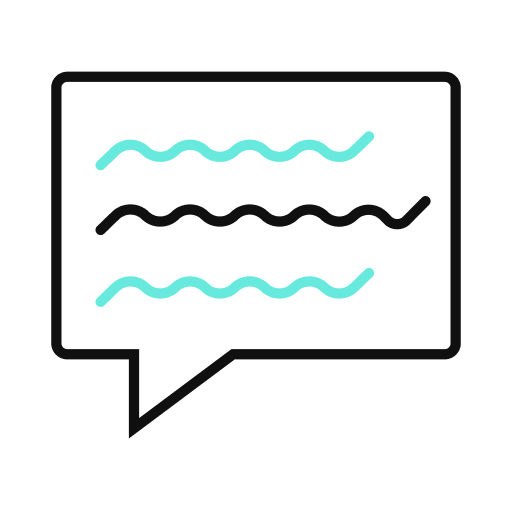
Integrate your ATS with a business communications platform to review candidates easily
Your recruiters—like the rest of your employees—spend the bulk of their time working in a business communications platform, like Slack.
To help them do even more in your business comms platform, you can integrate it with your ATS software. Your recruiters can then perform all kinds of activities in your ATS without leaving their business comms platform. This includes anything from advancing an application to marking a candidate as hired to uploading attachments for a given candidate.
Related: How to automate your talent acquisition workflows

Sync your ATS with an app that performs background checks to expedite your time-to-hire
Once a candidate signs their offer letter, you’ll likely need to perform a background check on them as soon as possible.
You can perform this task quickly by connecting your ATS with a tool that allows you to conduct background checks, like Checkr. You can then initiate a workflow where once a candidate’s status in the ATS changes to something along the lines of “Signed offer letter,” their background check gets started instantly.
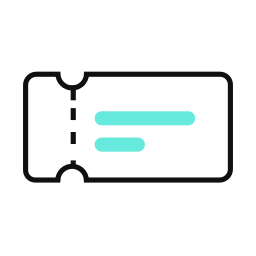
Connect your ATS with your ITSM tool to kickstart the onboarding process
To all but ensure that your new hires have what they need on their first day, you can connect your ATS with an ITSM tool like ServiceNow. You can then design a workflow where once a candidate’s status changes to something like “Hired,” tickets get created in your ITSM tool. These tickets outline the apps and equipment the new hire needs—though additional purchases and provisions can easily be made on their behalf.
Related: What is ITSM integration? And what are some common examples?
Why is ATS integration important?
Here are just a few ways that connecting your ATS with the rest of your apps benefits your hiring process.
- The candidate experience is likely to improve. As your team reviews candidates faster and gives them feedback sooner, you’re more likely to deliver experiences that delight candidates—or at the very least, frustrate them less.
- Your time-to-hire shortens. By eliminating (or minimizing) time sucks that harm your recruiting processes, such as re-entering candidate data manually across your apps, your recruiters can focus more on the activities that allow them to recruit candidates successfully, such as salary negotiations.
- Your recruiters’ and hiring managers’ experiences also improve. Once they can avoid the tedious, time-consuming task of hopping between apps to find information or to update candidate profiles, they can focus more on the strategic, meaningful work they value. This can take numerous forms, such as having calls with target candidates in the hopes of persuading them to join your team.
- The functionality provided by your ATS is enhanced. Integrating your ATS with other apps allows the candidates’ ATS profiles to be enriched. At the same time, other apps can be spurred to action based on the predefined events that occur in your ATS.
- Costly errors can be mitigated. Avoiding the error-prone task of entering data manually can save your organization from making embarrassing and significant mistakes—like accidentally inputting the wrong salary in a candidate’s offer letter.
- You can help new hires be productive from the get go. By giving new hires the apps and equipment they need on day 1, you’re helping them be productive as soon as possible (which, obviously, also benefits your organization).
Related: How Persefoni automated its approval process for job postings
The next step: using your ATS as part of end-to-end workflow automations
Despite all of the value provided by ATS integration, it doesn’t fully cover what your organization needs to delight candidates, hiring managers, recruiters, as well as scale your business effectively.
To truly embrace digital transformation, you need to integrate your ATS with the rest of your apps AND automate your workflows across your apps, data, and teams.
To give you an idea of how this can work, let’s use the example of providing candidates with feedback following their interviews.
1. Once a candidate is moved to the interview stage in your ATS, the workflow gets triggered.
2. A platform bot creates a Slack channel with all of the interviewers—where they can find information on the candidate they’ll be speaking to.
3. After an interviewer finishes speaking with the candidate, the platform bot sends them a scorecard in Slack, which they can go on to fill out.
4. Once all of the interviewers finish speaking to the candidate, the platform bot creates a link to a Zoom call (to discuss the candidate and decide whether or not to move them forward) and shares it with them in the Slack channel.
5. All the while, a gift-giving app like Sendoso goes on to send the candidate company swag.
Workato, the leader in integration-led automation, offers a platform that can power automations like these via its low-code UX and its platform bot, Workbot.
To learn more about Workato, and to uncover all the business processes it can help your human resources department automate, you can schedule a demo with one of our automation experts.