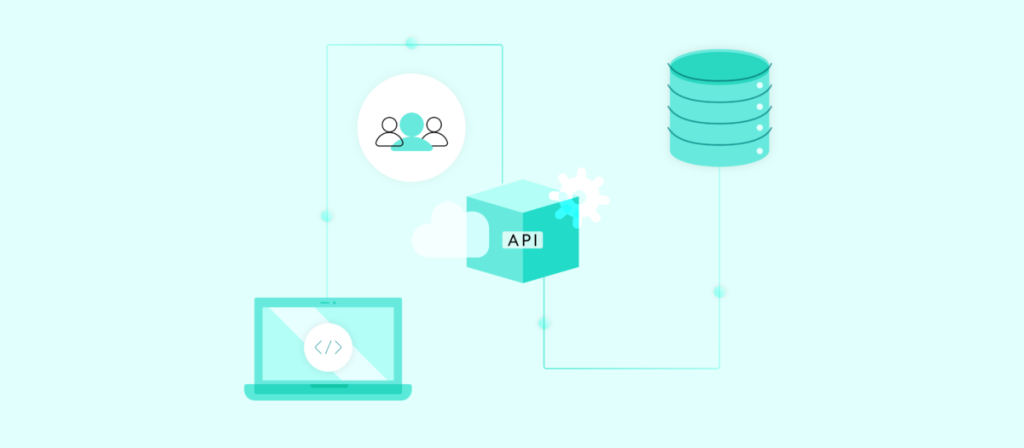The API (application programming interface) has become the fundamental component that powers up most of the interoperable communication between software applications in today’s interconnected digital world. Every time you book your flight or check the weather from your phone, APIs are used in every expected way, making them available for us whenever required.
In this post, we will get to know APIs—what they are, how they work and why they are so important in today’s modern software development landscape. We will also explore best practices on how to efficiently and securely use APIs. Therefore, without further ado, let’s get started.
What Is an API?
An API is a collection of rules and protocols that enable one software application to communicate with another. You can consider it the messenger of your request, which carries out and hands over millets by delivering the response to you.
In simpler terms, just think about when you are at a restaurant. You have options on the table as a client. The kitchen (server) is the system where your order will be cooked. That critical link that takes your order and passes it to the kitchen is not there. This is where the waiter (the API) comes in. The waiter takes the order, tells the kitchen what to do with it, and brings back your final dish.
How APIs Work
APIs function through a series of requests and responses. When you call an API, you are simply asking it to do something for you. The API, in turn, handles your request, resulting in a response (be that data retrieval or action completion confirmation).
Your request might look like this, for example, using a weather data API:
GET /weather?city=London&units=metric
And this might be the response:
{
"temperature": 18,
"description": "Clear to partly cloudy"
"humidity": 65
}Here, you requested the weather in London from the API and received the temperature, how cloudy it was, and any other info the API returned.
Importance of APIs in Software Development
There is no denying that APIs have formed part of the bedrock upon which modern software development has been built, offering a range of advantages in terms of efficiency and scope to expand capabilities throughout. These are some of the reasons APIs have become so important:
Refining the Development Process
APIs enable developers to use the features of any other functionalities rather than creating many times. For example, if you are creating an e-commerce site and require a billing system, don’t craft one on your own. Rather than reinvent the wheel, use any popular payment processing APIs like Stripe or PayPal to tackle all those complicated tasks. This way, not only do you save time on implementation, but you can ensure that what works is a tried-and-tested solution.
Improving Functionality and User Experience
Applications can connect and leverage the network services provided by third-party APIs, which give them access to much richer features and more favorable user experiences. An example would be a travel app that can show you real-time flight status to help you with hotel booking and car rental. On the user side, this provides a complete and smooth experience within one application.
Driving Innovation and Collaboration
APIs drive innovation as they enable developers to build upon existing platforms. APIs from companies such as Google, Facebook, or Twitter allow developers to create new applications and services. This extensibility promotes an ecosystem of collaboration and gives developers the creativity to explore new ideas.
Economic Impact
The importance of APIs in economic terms is beyond expression. They allow businesses to grow quickly, enter new markets, and open up whole new product lines. Many companies sell their APIs, charging for access and use of the API product. Salesforce, for example, collects a lot of cash through its APIs being called.
In the next section, we will explore APIs and their functions using examples of different types of API.
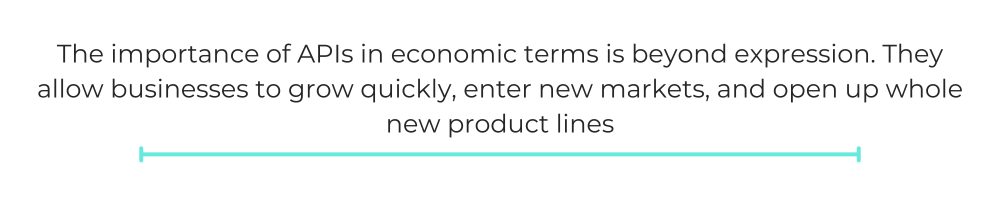
Understanding How APIs Work
As discussed, APIs use request and response. This is as straightforward as it gets, but here is a bit on how this may work out:
Client: A client requests to the API. This request includes the required action and accompanying parameters—for example, get weather data for the city.
GET /weather?city=London&units=metricServer Processing: This could be to fetch data from a database, do calculations, or talk to other services.
Response: The server sends a response to the client, which typically includes the requested data or a confirmation that the requested action was completed. Here’s an example of a JSON response:
{
"temperature": 18,
"description": "few clouds",
"humidity": 65
}Types of APIs
Different APIs fulfill different needs and use cases. Find below a list of the most common ones:
RESTful API (Representational State Transfer)
Given their simplicity and low learning curve, REST APIs are the most popular. They follow standard HTTP methods (GET, POST, PUT, DELETE) and are stateless—each request is independent of the prior ones, which means that on every single request, you have to include everything needed for processing. REST APIs typically return data in a JSON format, which is something both client and server read and parse.
For example, a REST API call to fetch user data would be like this:
GET /users/123And the response:
{
"id": 123,
"name": "John Doe",
"email":"john.doe@example.com
}SOAP (Simple Object Access Protocol)
SOAP is a protocol that uses XML as a message format and usually works over HTTP or SMTP.
Example: A SOAP request to get user data:
<soapenv:Envelope xmlns:soapenv="http://schemas.xmlsoap.org/soap/envelope/" xmlns:user="http://example.com/user">
<soapenv:Header/>
<soapenv:Body>
<user:GetUserRequest>
<userId>123</userId>
</user:GetUserRequest>
</soapenv:Body>
</soapenv:Envelope>
GraphQL
GraphQL is a query language for APIs that enables clients to request only the data they need. This allows for faster data retrieval without overloading the server.
Example: A GraphQL query to get user data:
{
user(id: 123) {
id
name
email
}
}
Building and Integrating APIs: A Quick Guide
Let’s build a simple REST API using Node.js and Express. Set up and install Node.js and create a new project using the following commands:
mkdir sample-api; cd sample-api
npm init -y
npm install expressNow, create a new file using the command touch server.js and paste the following code into it:
const express = require('express');
const app = express();
const port = 3000;
app.get('/api/example', (req, res) => {
res.send({ message: 'Hello, API!' });
});
app.listen(port, () => {
console.log(`Sample API running at http://localhost:${port}`);
});
Run the following command to start the server:
node server.jsUse the following cURL command to test the API endpoint.
curl localhost:3000/api/exampleHow to Integrate Third-Party APIs
Integrating third-party APIs can enhance your application’s functionality. Here’s an example of integrating a weather data API. First, install axios (NPM package to send requests) using the following command:
npm install axiosNext, create a new endpoint that uses a third-party weather API:
const axios = require('axios');
app.get('/api/weather', async (req, res) => {
try {
const response = await axios.get('https://api.openweathermap.org/data/2.5/weather', {
params: {
q: 'London', // replace London with city/state of your choice
appid: 'your_api_key', // add API key here (use KMS or env file)
units: 'metric'
}
});
res.send(response.data);
} catch (error) {
res.status(500).send(error.message);
}
});At last, test the endpoint by visiting http://localhost:3000/api/weather to see the weather data for London (as per the request).
Best Practices for Using APIs
Rate Limiting Quota Management
The rate limit controls the number of times a client can request to an API during specific duration. This is important to avoid abuse and have fair use.
- Capacity constraints: Define fair constraints to balance the load and choose performance
- Inform about limits: Let users know what their rate limit is and how they will be able to see the usage
Error Handling and Debugging
Without error handling, the user experience is just incomplete. Here are some tips:
- Use standard HTTP status code (e.g., 404 not found, 500 internal server error)
- Give good and specific error messages
- Track issues through logging and monitoring in order to debug problems gracefully
Security Considerations
The security of your API is critical. Here are some best practices:
- Enable HTTPS to encrypt data in transit
- Validate all input to prevent SQL injection and other injection attacks, such as XSS and command Injection
In Closing
APIs are the unsung heroes of our digital era; they invisibly connect everything around us, enabling seamless and almost magical interactions that we use daily. Their importance spans development process refinement to user-experience improvement. Developers who gain insight into how APIs function, architect them well, and adhere to best practices can take advantage of the power that APIs offer—building resilient, secure, and creative applications.
APIs underpin modern software development, and as technology continues to unfold over the years, it will only become more abundantly clear that they are a vital part of how future systems will be developed.
This post was written by Keshav Malik, a highly skilled and enthusiastic security engineer. Keshav has a passion for automation, hacking, and exploring different tools and technologies.