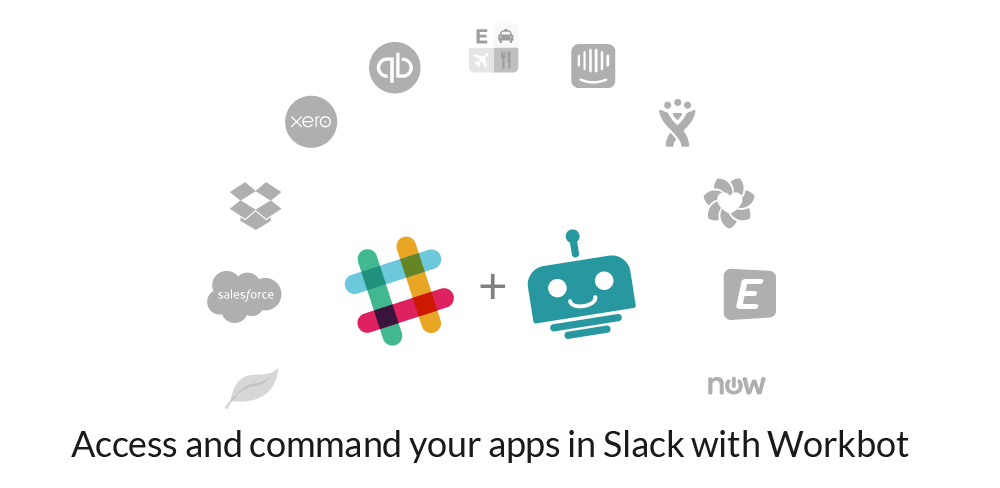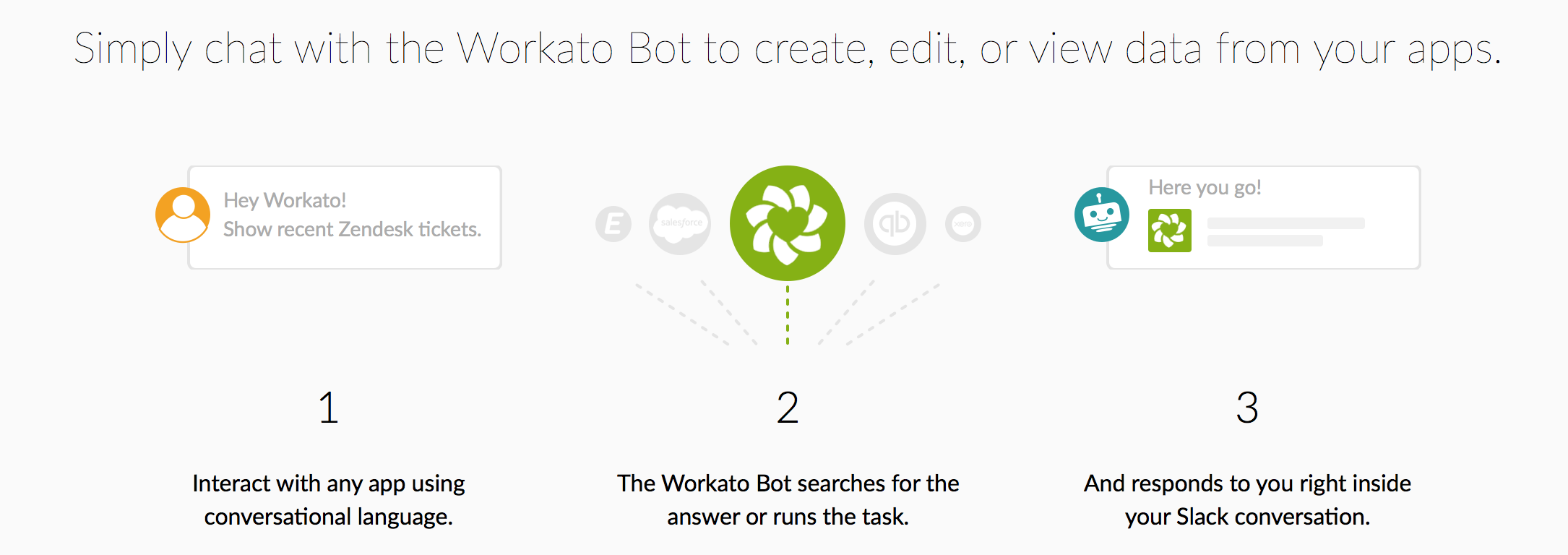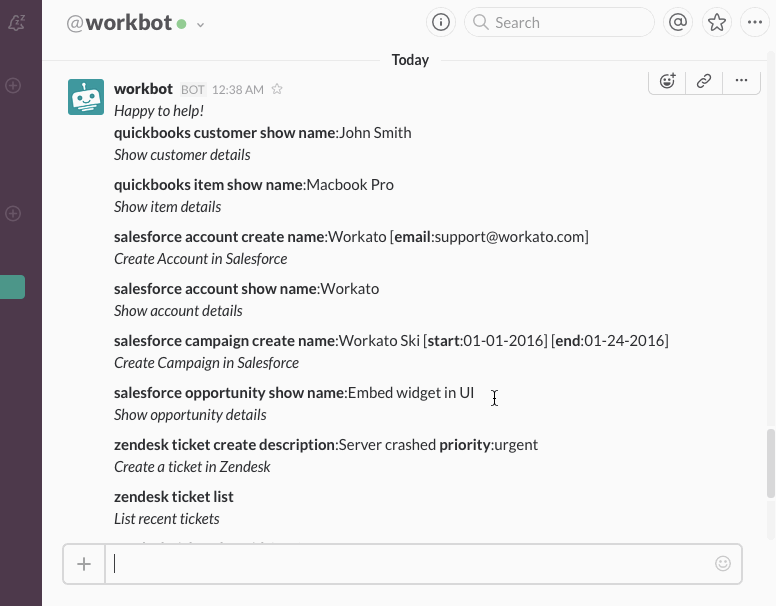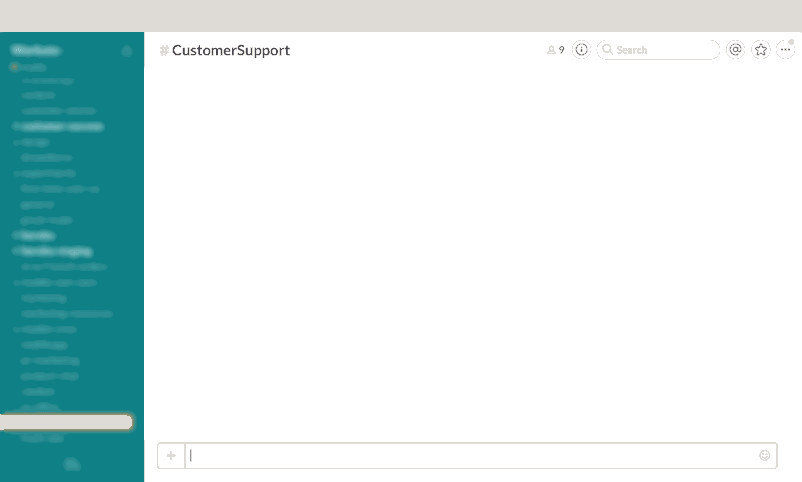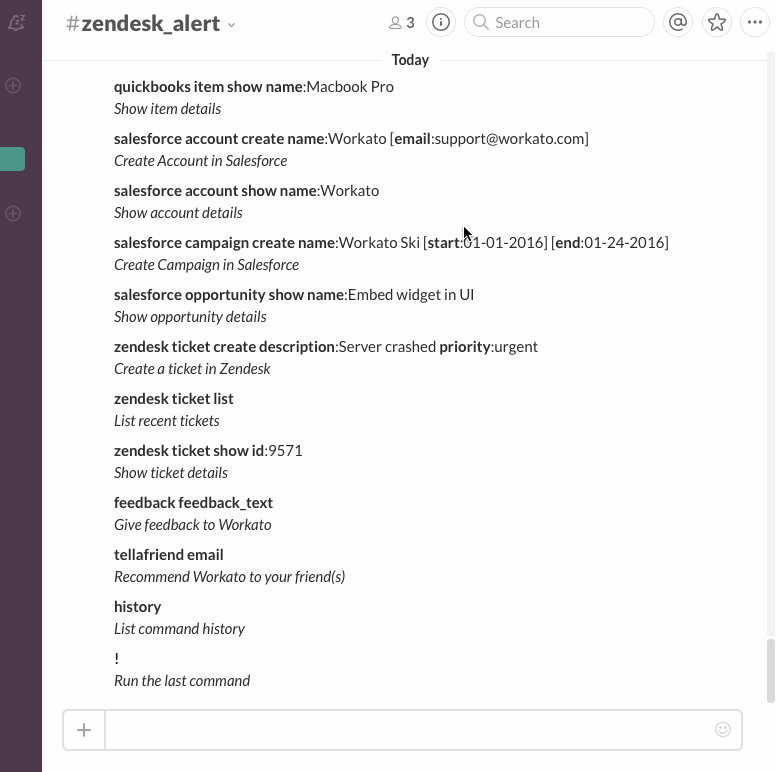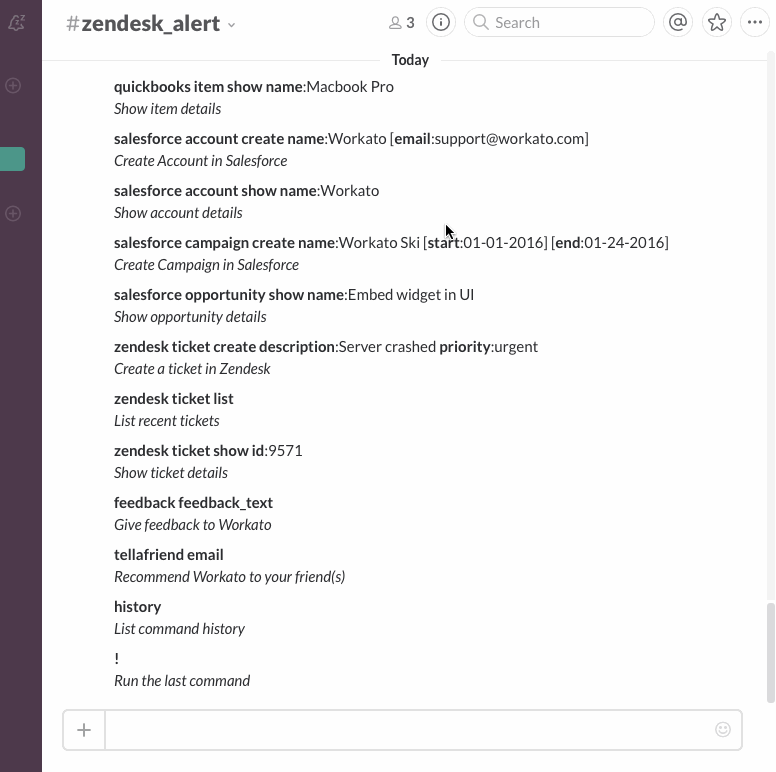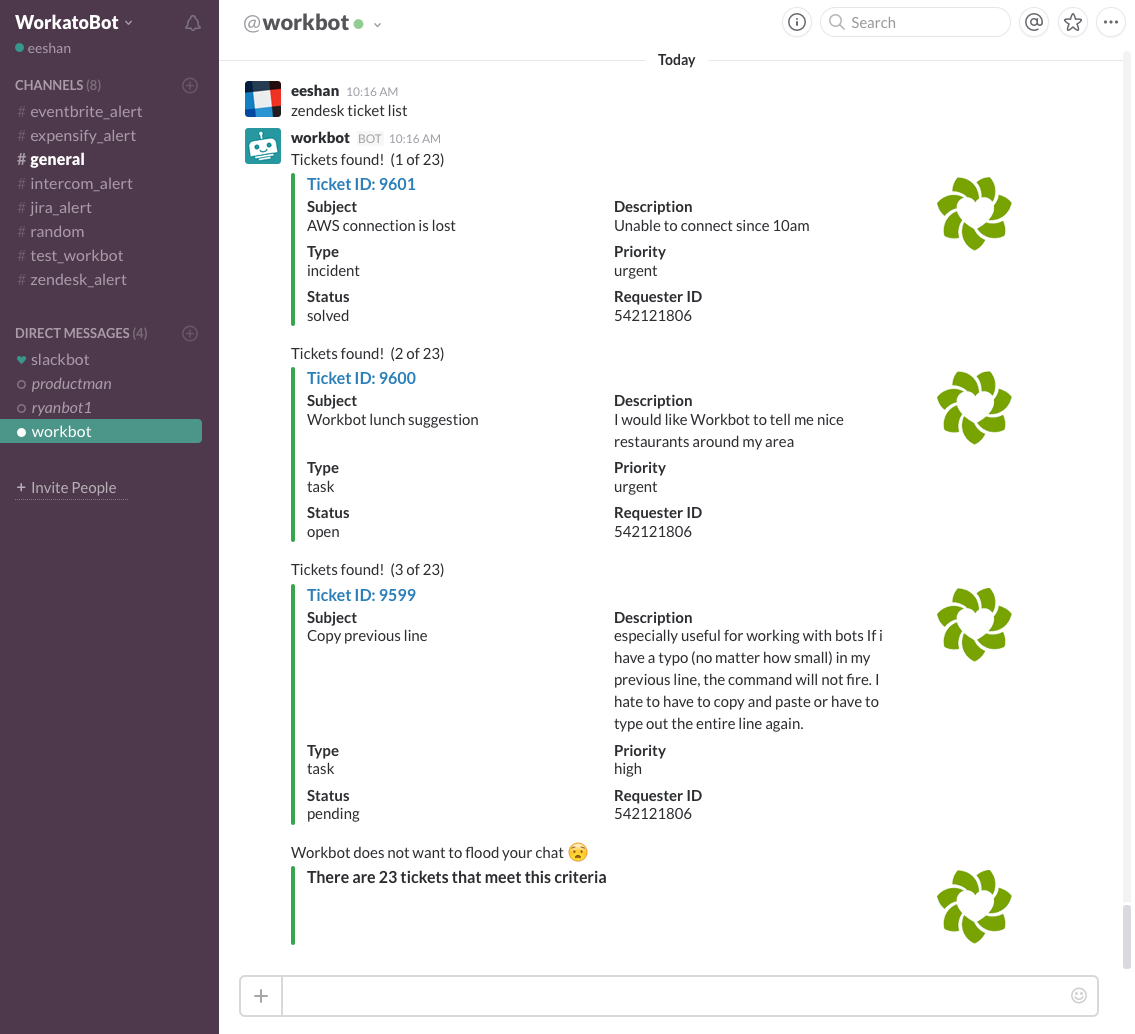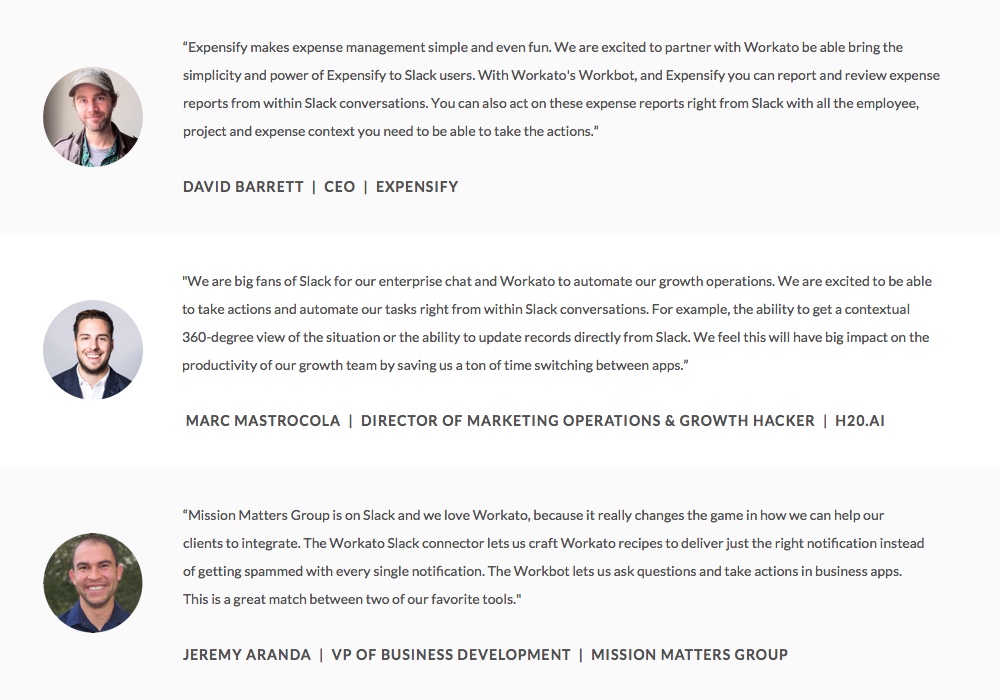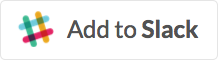Have you ever wished you could close a Zendesk ticket or update a Salesforce profile without manually logging into each app, finding the correct profile, and updating the proper information every time? Meet Workbot for Slack.
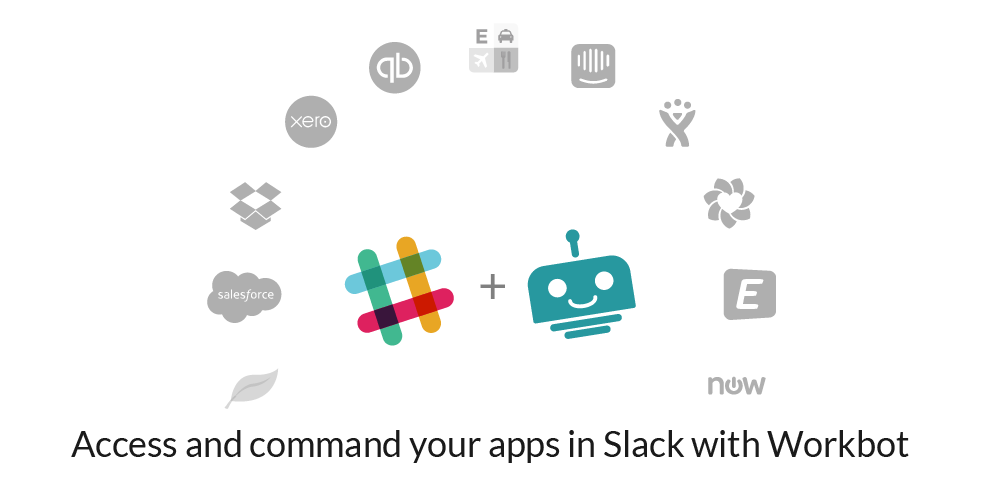
With Workato’s Workbot for Slack you can actually complete work within the chat box and even filter out spam messages you get from your apps based on parameters you set. This is the first chat bot on the market that enables employees to access and command applications from within chat, shifting Slack from a listening platform to a doing platform as it takes commands and executes actions. Workbot for Slack even understands the chat context and makes recommendations to help your workflow go more smoothly than ever before!
Workato’s award-winning cloud automation and integration platform is the engine powering Workbot for Slack with robust application connections and data access. Now you can easily view critical business information and execute tasks with over 100 applications, all from your Slack console. Not a Slack user? We’ve got a Workbot for HipChat as well currently in private beta and more to come.
So what exactly can Workbot for Slack do for you? Here’s a quick demonstration of some of the features and commands you can use with Workbot:
- Perform Tasks Inside Chat
Turn Slack into more than a communication hub by using Workbot to carry out tasks in your apps. Need to create a new campaign? Update client information? Send an Invoice? No need to log into each respective app, Workbot is on it!
- Get a 360-degree view of your business data
Workbot for Slack helps you gain better business insights by providing a full view of critical business data regarding your customers, accounts, employees, and more. Workbot can access and intuitively pull information directly from 100+ applications and into your Slack chat window.
Even if the original notification came from a different app – in the case above Zendesk – Workbot will still ask smart follow up questions and pull the relevant customer information from the appropriate app – in this case Salesforce.
- Set smart notification filtering
To deal with the overwhelming amount of notification spam from apps, Workbot enables smart filtering of data to provide users and teams with only the most relevant information. You can base your notification filters on the following:
- Value
Perhaps you only want to see Zendesk tickets that come from customers in the United States or you would only like to be notified of Zendesk tickets marked “priority.” You can choose the data values such as ticket priority and customer location that you would like Slackbot to show you. Below only tickets marked priority >= high appear. - Threshold
You can also filter by a threshold you set – for instance, “show all customers with more than five invoices past due.” Below the threshold is 3 tickets, so Workbot alerts you that there has been 4 tickets in the last 15 minutes and shows you each ticket. - Summary View
If you only want to see an overview of your app’s activity, you can ask Workbot to send you summaries of your business data daily or on whatever timeline you choose.Smart filtering means you only see what’s important to you and makes Slack the ultimate work hub!
- Enjoy intelligent automation
Workbot is not just a command and answer bot – it also provides intelligent automation to act based on business triggers. For instance, if a customer has too many outstanding support tickets, Workbot will notify the manager. Workbot understands the context of your commands and this automation drives business efficiency across the organization. Watch our demo video to see the flow of conversation enabled by the intuitive Workbot.
A Game Changer for Slack Users
Still not convinced? Constellation Research predicts Workbot is one to watch as it makes “business users more productive and with that more successful.” Read the full article here >