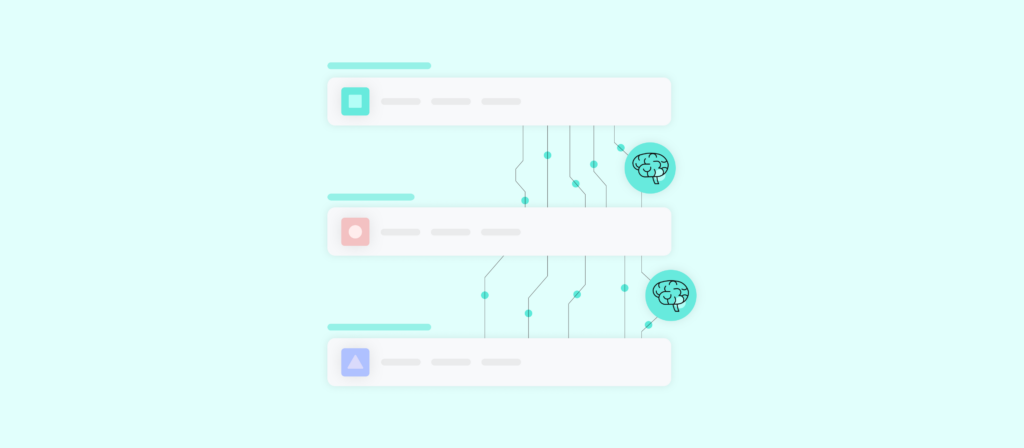AI-powered automation is simply using artificial intelligence in some way within an automation, whether that’s at the trigger step or in a follow-up action.
Given the rapid pace of innovation in AI, there’s seemingly endless applications for using it across your automations; this can make it difficult to pinpoint the best opportunities and overwhelming to prioritize them accordingly.
We’ll help you identity the most lucrative possibilities for AI-powered automations across your organization by breaking down a few impactful examples. We’ll then review how you can tackle the two components that are crucial to making their implementation successful: the platform and your operating model.
Examples of AI-powered automations
Here are just a few examples worth highlighting:
1. Generate customer-facing presentations
Your customer success managers (CSMs) likely manage dozens, if not hundreds, of accounts, which can make it difficult to stay on top of each.
Fortunately, AI-powered automation can help. Here’s how:
1. Once a customer QBR is a few days away (according to an app like Google Calendar), an automation gets triggered.
2. A customized chatbot (e.g. Workbot®) gathers specific data on the account from your applications and uses an OpenAI model (e.g. Davinci model) that’s provided specific instructions for analyzing and crafting compelling copy on the data. The chatbot can also use a separate model (e.g. Dall-E) to generate images from the data.
The end-result is a deck that has all of the insights and images the CSM wants.

3. The chatbot goes on to share the deck with the CSM within your business communications platform (e.g. Slack) well in advance of their call. This gives the CSM the opportunity to both prepare for the call effectively and edit the slides in whatever ways they see fit.
Related: A guide to AI workflow automation
2. Summarize meetings and take intelligent next steps
As your teams host critical meetings, either externally or internally, it’s easy for key discussion points to get missed or forgotten. In addition, the next steps might not be clear to individual attendees.
You can address all of the pain points above and get the most out of your meetings with the help of AI-powered automation. Here’s more:
1. Once a meeting ends (according to a video conferencing app like Zoom), the workflow gets triggered.
2. An OpenAI model accesses the call’s transcript and (using instructions provided by your team) generates a recap of the meeting.
3. The meeting gets shared with attendees (and whoever else might be interested) via a post in your business communications platform or through an email.
4. Based on the next steps identified by the OpenAI model, additional actions can be taken across your applications. This can be anything from adding leads to a specific sequence in Outreach to scheduling an additional meeting with key stakeholders.
3. Access the information you need with ease
You and your colleagues likely have a wide range of overlapping questions. Instead of forcing employees to ask these questions to one another or search for the answers themselves, you can provide an easy means for them to find what they’re looking for via AI-power automation.
For example, say an employee has a question around setting up 2-factor authentication. Here’s how a customized platform bot, “Knowledge Bot”, uses natural language processing (NLP) to help.
1. An employee accesses Knowledge Bot in an app like Slack, where they’re able to jot down their question (e.g. “How do I set up 2FA?”).
2. Using NLP (via IBM Watson), Knowledge Bot is able to understand the question and can query your intern knowledge repositories to find pages that provide an answer.
3. The bot shares these page(s) in near real-time with the employee, and, for any page it shares, the employee can either confirm that it addresses their query or that it doesn’t. In the case of the latter, the employee can try to rephrase the question. And if that still doesn’t help, they can easily file a ticket in an app like ServiceNow with the click of a button.
Related: 9 enterprise application integration benefits that stand out
4. Fine-tune your marketing collateral
When it comes to customer-facing marketing assets, from 1-page infographics to blog posts, you’ll need to make sure that the copy is on-brand, grammatically correct, and persuasive.
To help facilitate this need at scale, you can implement the following AI-powered automation:
1. Once a content asset’s record reaches a certain stage in your project management software (e.g. Airtable), the workflow gets triggered.
2. Uses certain instructions provided by the content writer, an OpenAI model can make the necessary edits in near real-time.
3. Once the edits are made, the stage in your content asset’s record changes accordingly, and a chatbot goes on to share the enhanced copy with the writer and other stakeholders, if necessary.
How to implement AI-powered automations successfully
There are two components that need to be considered: the type of solution used to implement the automations and the operational approach to build and maintain them.
Leverage a low-code platform that uses AI comprehensively
The solution needs to, first and foremost, provide pre-built application connectors for AI and machine learning solutions, such as the models provided by OpenAI and IBM Watson. These connectors not only allow you to implement AI-powered integrations and automation faster and more easily, but also provide a necessary layer of security, as secure authentication is required prior to their use.
Accessibility is also key to embracing AI-powered automations at scale.
Employees with less technical skills are often most familiar with specific business processes, and, as a result, they’re best position to identify opportunities for improvement and/or new processes that should be built.
To help them get involved at any stage of the building process (while ensuring that your data and processes are protected and remain fully compliant), you should adopt a solution that provides a low-code UX.
In addition, the platform should use AI itself to empower non-technical builders to implement automations faster and more successfully.
For example, the platform can use AI at the design stage to help builders identify the right fields to map and the next steps they should add.
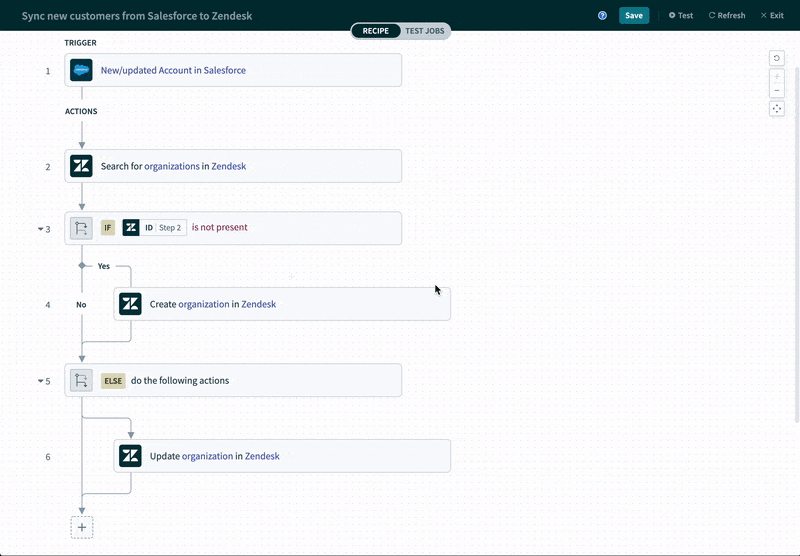
Even better, it should allow builders to create automations with simple instructions. For instance, a builder can briefly describe their automation, and the platform can then use AI to build out the automation.
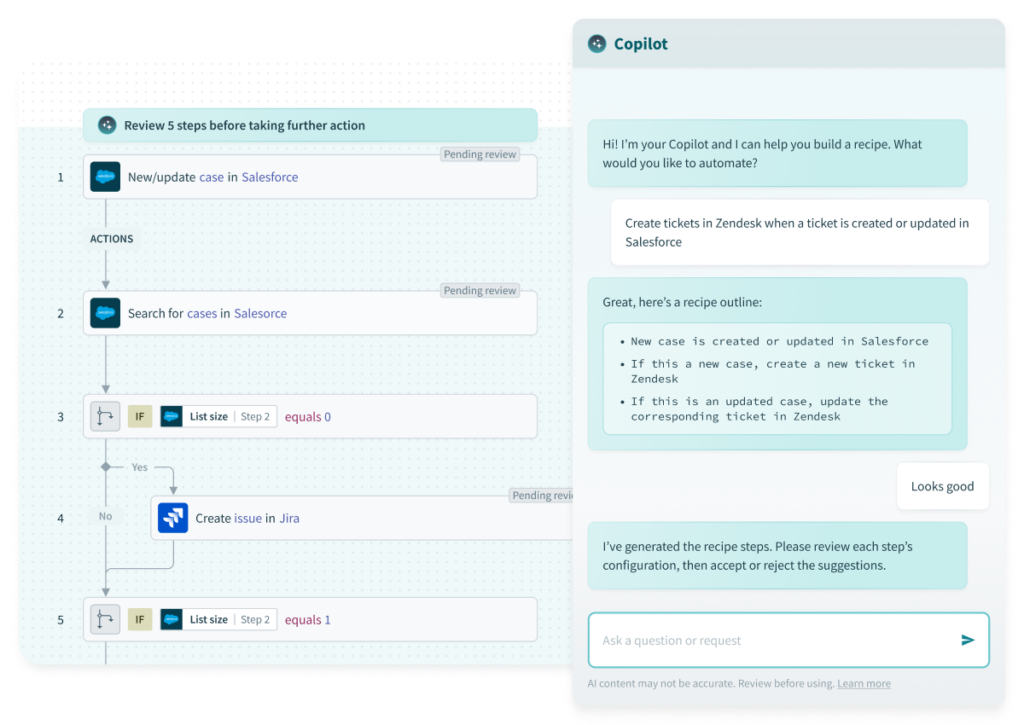
Note: Organizations often see robotic process automation (RPA) software as the tool needed to implement intelligent automations. While RPA can play a small role in your AI-powered automations, it shouldn’t be your primary solution for a number of reasons.
For instance, it often requires technical expertise to use, which prevents employees at large from using it. In addition, it integrates applications, data, and processes at the UI level via screen scraping (as opposed to using application programming interfaces, or APIs). This makes its integrations prone to breaking over time and prevents data from moving in, or near, real-time.
Adopt a democratized enterprise automation operating model
Even if your team has selected the right platform and determined the AI-powered automations to build, there’s still the open question of how your teams can work collectively to implement the automations at scale.
While there’s various automation operating models to consider, you should look to adopt what Massimo Pezzini, a long-time Gartner Analyst, refers to as “the democratized enterprise automation operating model”.
Through the model, specific business units and individuals ideate, develop, deliver, and maintain automations; all the while, an enterprise automation team empowers these individuals by providing them the tools, trainings, support, best practices, and governance guardrails needed to build automations successfully and safely.
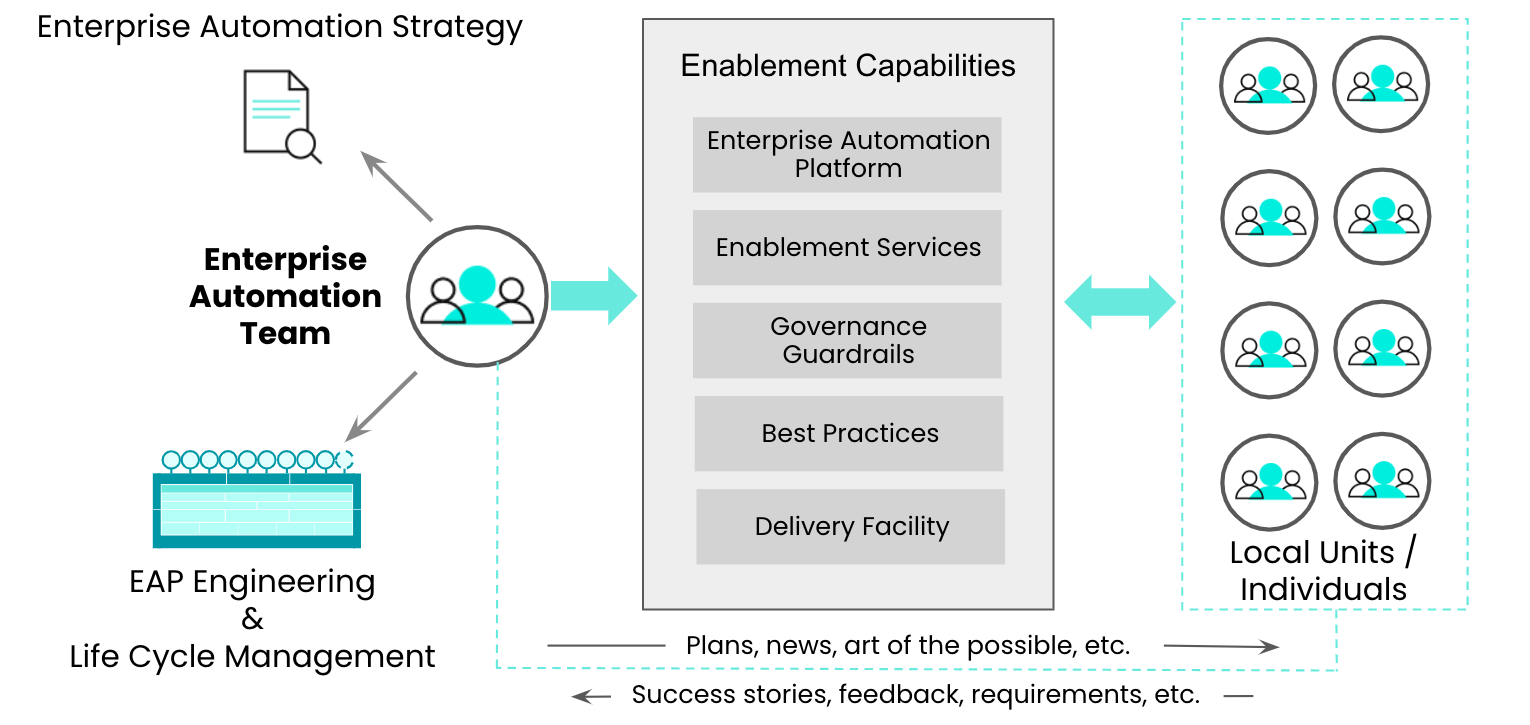
It’s worth noting that your organization might not be at a point where implementing some form of the model above is feasible and desirable. If there are just a few automations that need to get built in the foreseeable future, for example, having just a few individuals who can build and maintain them may suffice.
However, eventually, you should look to harness the full power of AI-driven automations at your organization, and that requires you to automate countless business processes across teams. Therefore, it’s crucial that your team at least makes tentative plans for embracing the democratized enterprise automation model.
Related: How to implement enterprise automation through incremental approaches
Implement any AI-powered automation with Workato
Workato, the leader in enterprise automation, offers all of the features you need to implement AI-driven automations at scale. This includes:
- A low-code UX and a number of AI features to empower your builders, such as RecipeIQ (which provides intelligent recommendations when building automations) and Connector and Recipe Copilots (which allow you to build connectors and automations with natural language).
- Pre-built connectors with OpenAI, Amazon Sage Maker, Watson Tone Analyzer, among other AI and ML-based solutions
- Workbot, a customizable platform bot that allows employees to trigger or interact with automations without leaving Slack or Microsoft Teams