As organizations continue to adopt more SaaS applications, the need for the apps to work together has never been greater.
And yet, serious challenges in connecting SaaS apps persist. These challenges lead employees to: hop between apps to access data, re-enter data across apps manually, and, inevitably, miss a variety of insights that can help them do their best work.
Why is the process of integrating SaaS apps so difficult? And can how your organization overcome these roadblocks?
We’ll help answer both of these questions, starting with the challenges that SaaS integration presents.
Related: 3 ways to integrate legacy systems with SaaS apps
1. Common integration approaches are ineffective, risky, and expensive
When we asked 100 IT executives about how their organizations are implementing integrations and automations across lines of business, a few answers cropped up consistently: using consultants, building the integrations and automations in-house, and using native integrations (or out-of-the-box integrations).
For example, here’s what we found when we asked respondents how they’ve implemented automations across finance-related workflows:
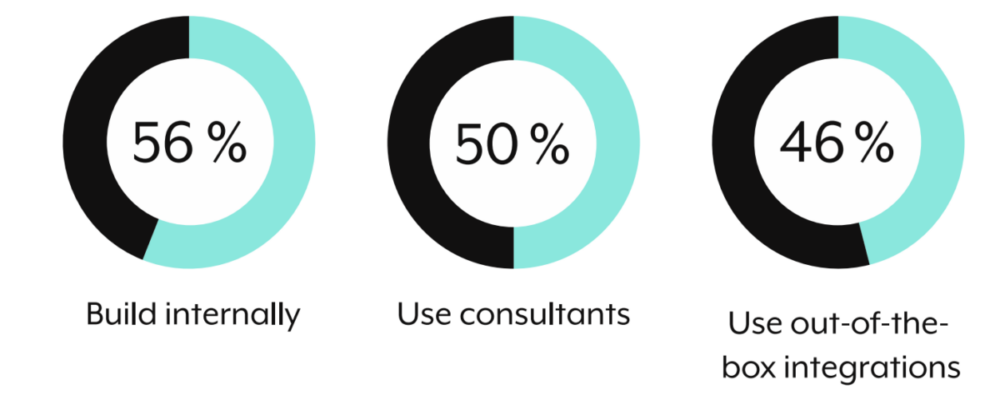
Despite their high adoption rates, internally-built and out-of-the-box integrations offer both unique and similar drawbacks that make them less than ideal.
- In-house, custom-built integrations: They can be extremely time consuming for your dev team to implement and maintain. In addition, each in-house integration involves complex custom coding that few employees understand and can modify. This not only makes integration-building efforts hard to scale, but it also leaves your organization vulnerable when the employees who build them, and that understand how they work, leave the company.
- Native integrations: Can offer limited scalability, as each app likely has only a handful of out-of-the-box integrations, and they may not meet the specific requirements your organization faces in the future. When the latter happens, your team may be forced to drop the native integration and build an in-house alternative instead.
Both integration approaches also lack a single, centralized place to monitor your network of integrations and troubleshoot issues—should they crop up—quickly.
This leaves us with another option: a traditional integration platform as a service (iPaaS).
Though this option does offer a centralized place to track your integrations, like the others, it requires a level of technical expertise that prevents the team at large from building integrations.
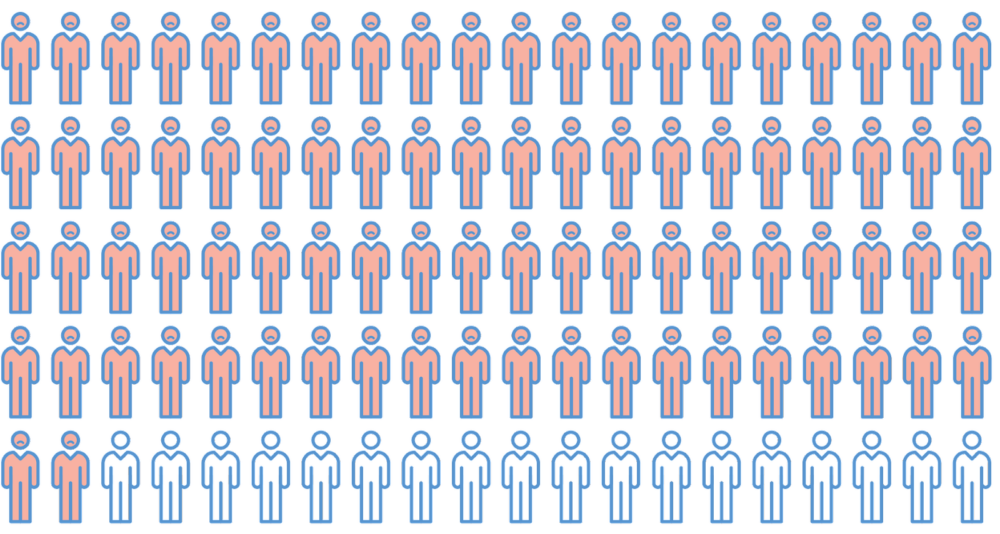
Based on the research we ran as part of our State of Business Technology, this lack of accessibility leads to the following:
- A significant number of backlogs: 82% of business technology professionals experiencing backlogs for both integrations and automations
- Frustrations bubbling up: 62% of BT professionals saying they’re frustrated by the speed at which they can deliver integrations and automations
- Appreciation being hard to come by: 18% of BT professionals saying they feel very appreciated by lines of business
2. The ever-changing app ecosystem makes point to point integrations a greater burden
As organizations drop more than 30% of their apps, on overage, for best-of-breed alternatives every year, many of your integrations will need to be re-implemented.
This experience can be incredibly frustrating for organizations that heavily rely on custom-built integrations.
The process of finding the custom-built integrations that use the apps your organization has replaced can be painfully time consuming and difficult. Also, figuring out how to replace those integrations with ones that use your newly-adopted apps can be equally onerous. Adding fuel to the fire, both steps become exponentially more difficult when the employees who built the original integrations and understand how they work are no longer around.
In short: replacing custom-built integrations is a significant investment for your dev team, both in resources and time, which prevents them from focusing on other business-critical activities. And, while the new integrations get built, your employees experience all of the issues that motivated your team to build the integrations in the first place.
3. Integration opportunities are difficult to keep pace with
As organizations small and large invest aggressively in new SaaS applications, their integration and automation opportunities only increase.
Here are just a few examples that might apply to your business:
- You’ve adopted a revenue intelligence platform like Gong and you want to integrate it with you CRM so that you can automatically add call recordings to the appropriate opportunities
- You’ve acquired an applicant tracking system like Greenhouse and you’d like to connect it with your HRIS so that you can instantly create an employee profile in the latter when a candidate is marked as hired in the former
- You’ve purchased a payment processing software like Stripe and you’d like to sync it with your business communications platform so that whenever a client receives an invoice, the appropriate channel gets alerted automatically in the business comms platform
Clearly, integrating new apps with your existing ecosystem of technology and then building workflows between them can drastically improve the way your business operates. However, the bottlenecks outlined in previous sections prevent your organization from executing on these new integration opportunities quickly and at scale.
Related: 5 ways that business integration can help your organization thrive
How Workato addresses these integration challenges
Workato, the leader in integration-led automation, offers a platform that can help you overcome all of your integration and automation roadblocks.
It does this by providing a low-code/no-code platform, pre-built connectors for 1000+ SaaS apps, a server-less architecture that’s designed in and for the cloud—and much more.
To learn about how your technical and non-technical employees can use the platform to integrate their apps, databases, legacy systems, etc. and transform their workflows via end-to-end automations, you can schedule a demo with a member of our team.
